The Articulation Map is a simple and useful tool for keyswitch mapping, similar to the Cubase expression mapping.
The Articulation Map Patch Change tool is similar to Cakewalk's Bank/Patch Change, and allows you to load your own reabank sound chart to quickly insert PC information to trigger keyswitch.
Articulation Map keyswitch mapping features:
Simplicity of operation;
Allows return to the original keyswitch editing mode;
Real-time interchangeability of keyswitch with the PC;
Articulation loader reads reabank perfectly and supports switching between merged and separated bank groups.
Patch list based on official reabank rules, easy to edit;
128 instruments are supported in a single reabank
Only two scripts, Articulation Map JSFX + Articulation Map Patch Change, are needed for the orchestration work.
1 - Articulation Map Interface Description.
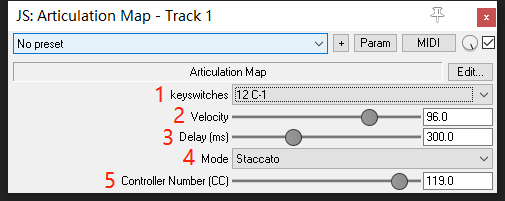
1. Real-time display of keyswitch (display only)
2. Keyswitching velocity display (display only)
3. Duration of imitation hand pressed MIDI keyboard notes (slider adjustable)
4. Mode switching - MIDI keyboard
Staccato mode: press to lift, effect similar to Staccato on a MIDI keyboard
Legato mode: press down without lifting your hand until the next note is pressed, the effect is similar to the legato press on a MIDI keyboard
Blend mode: a hybrid of the two articulation above, where a Staccato is required and a legato is required.
When using a legato it is necessary to use it with the CC119 controller (on/off using the values).
5. Assigning controller numbers (sliders are adjustable)
2 - Articulation Map - Patch Change Script Description.
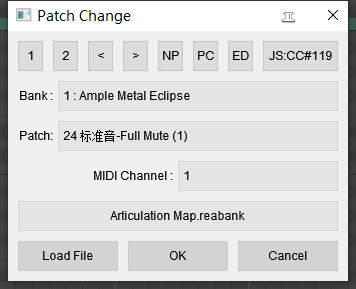
1.
[1] Display of separated patch groups. Also known as the generic reabank display. When a bank has different velocity, it is then grouped by velocity.
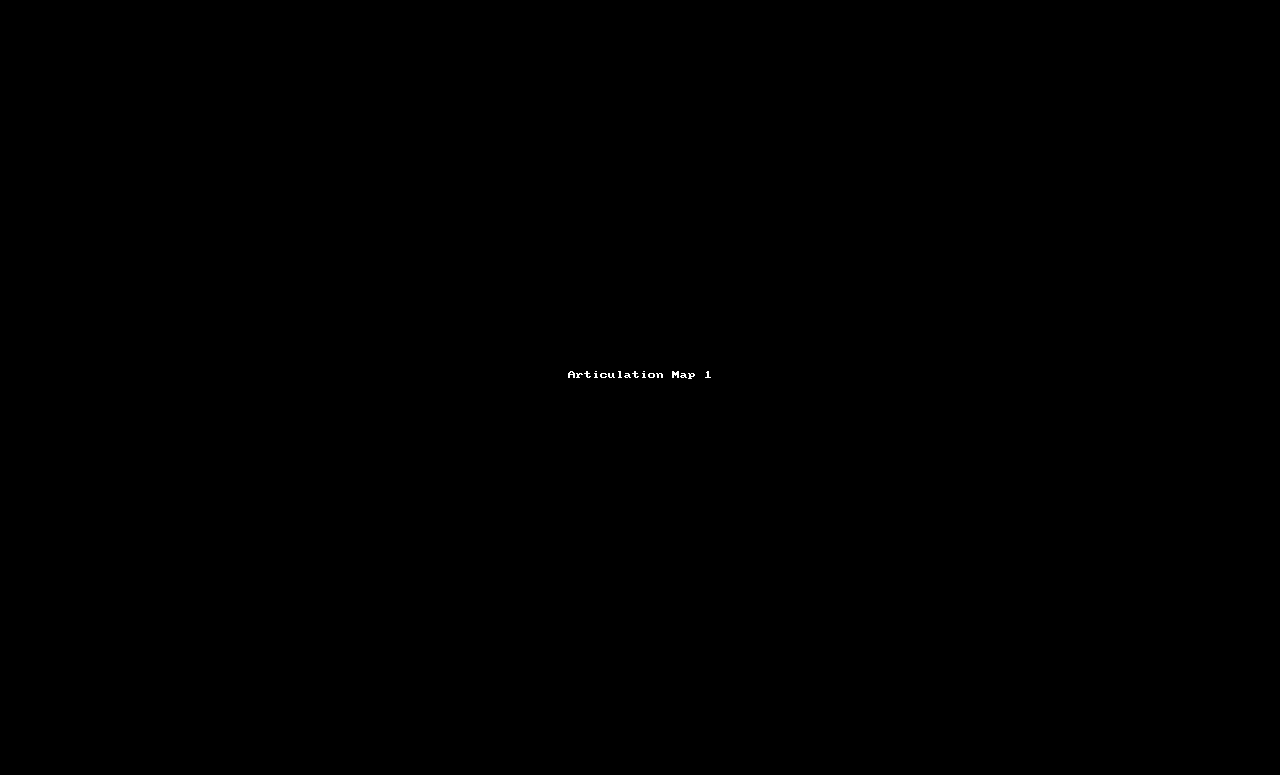
2.
[2] Display of merged patch groups. This is a way of displaying a set of instrument groups all in one bank. This is recommended to make it easier to find a whole bank of instrument.

3.
[<] Select the PC event and move 10ticks to the left with each click
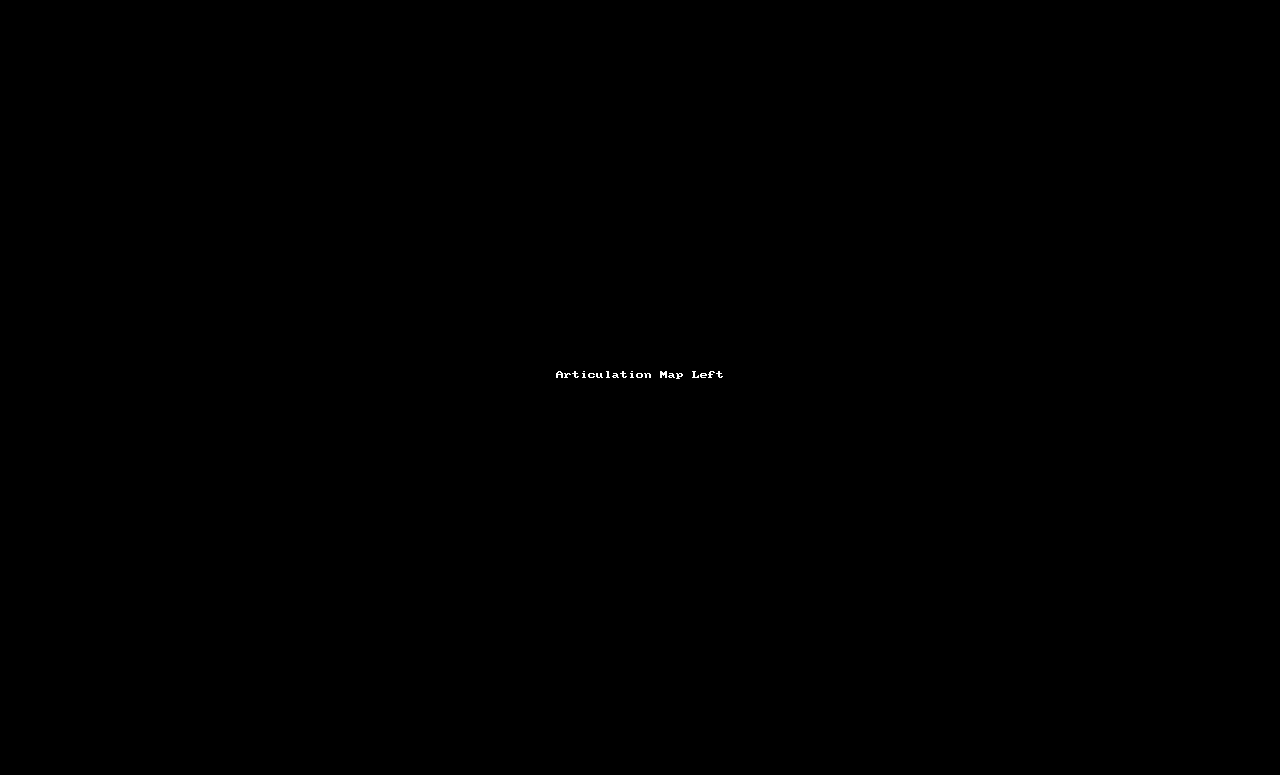
4.
[>] Select the PC event and move 10ticks to the right with each click
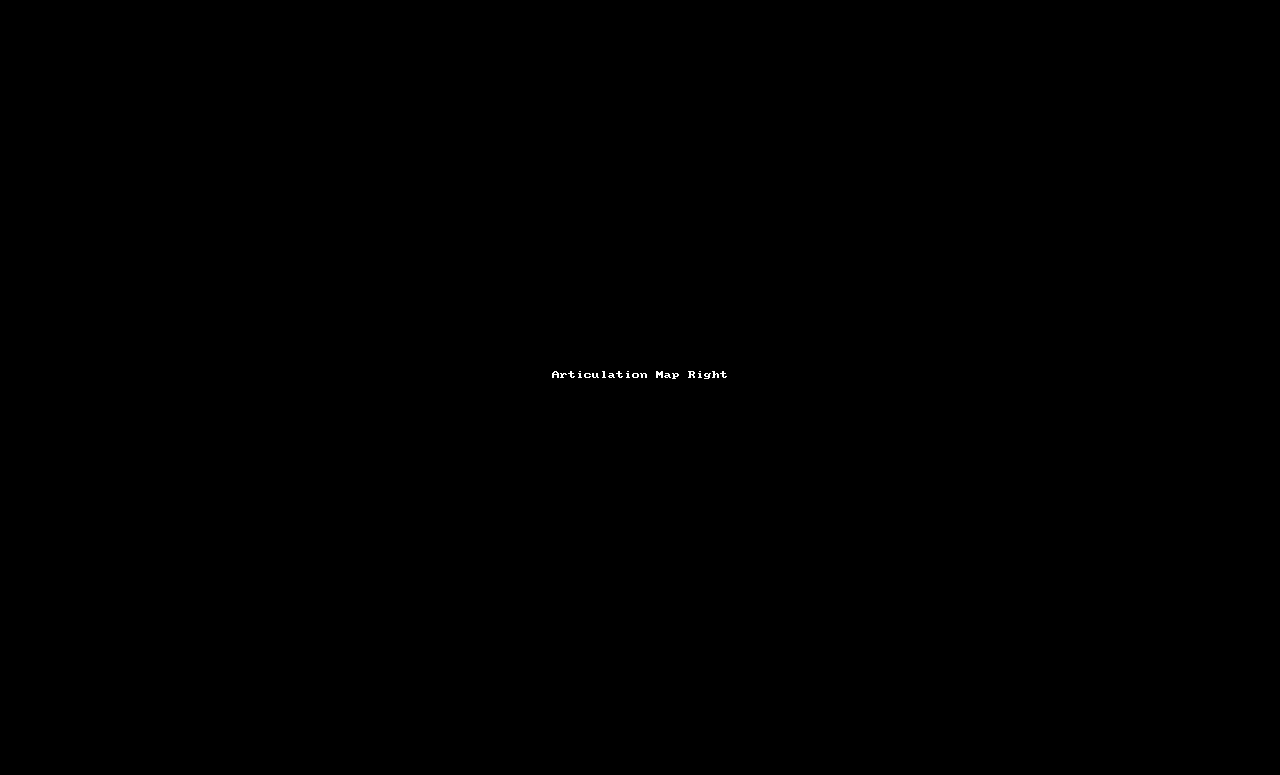
5.
[NP] Select the keyswitch to toggle up and down NOTE/PC.

6.
[PC] Set the instrument group/strength/note, if your patch has been changed, simply change the bank group/strength/note here to re-match your reabank instrument.
7.
[ED] Edit reabank file: Click to open the reabank file, you can edit it immediately
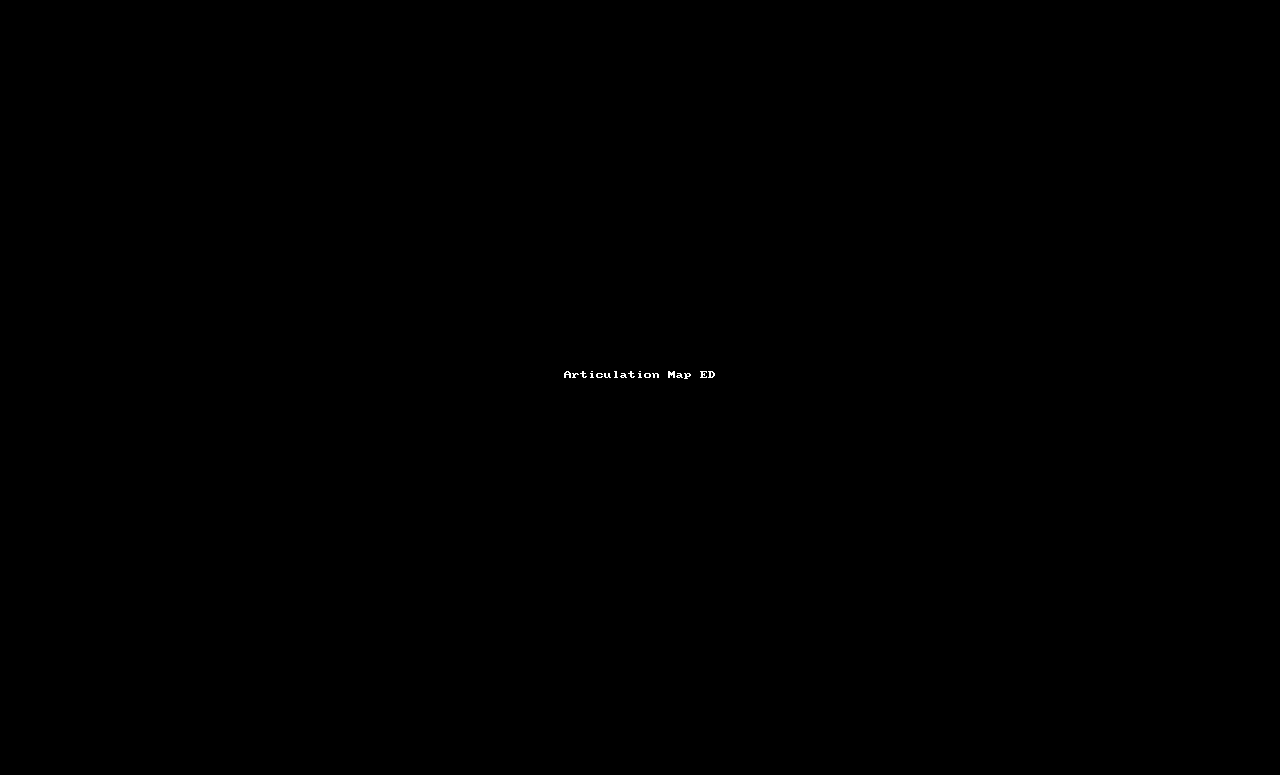
8.
[JS] Insert Articulation Map JSFX plug-in: If there is no JSFX plug-in in the current track, then one will be created and placed at the top of the effect chain. If a JSFX plugin already exists, then only the JSFX plugin will be floated.
 3 - Creating a reabank file
3 - Creating a reabank file
Create a new TXT and change the suffix name to .reabank and continue editing it in TXT.
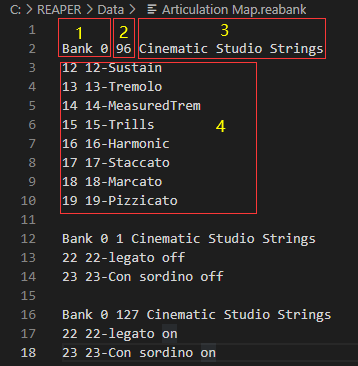 Reabank description.
Reabank description.
1. Bank group number: bank 0
This means that the reabank (instrument group) is bank 0, which exists as an instrument group. In other words, Bank 0 is instrument group 0, Bank 1 is instrument group 1, Bank 127 is instrument group 127. A reabank we can use a total of 128 sets of instruments.
2. Keyswitch note velocity: 96
represents the velocity of the keyswitch note (the velocity value of the keyswitch has a role in some sources, so pay attention to the difference in velocity)
The default note velocity is 96, which is the velocity value from the REAPER default when writing notes. If you use the keyswitch note velocity is 100, then here to change 100. such as some switch class tone source, the value is greater than 64 for open, less than 64 for off, then you can do a unified definition like this: key switchkey velocity 127 value for open, keyswitch note 1 value for off.
3. Instrument group name
Patch name, it is recommended to use the same name for the same set of bank (instrument group).
4. Keyswitch number + patch name.
The value of the keyswitch and the name of the Keyswitch patch
--------------------------------------------------------------------------------
Thanks to Tale for his help with the Articulation Map JSFX plugin.
--------------------------------------------------------------------------------
4 - How the plug-in works
Please note:
The script requires SWS+js_ReaScriptAPI support!
Add my Reapack address at
https://github.com/zaibuyidao/ReaScr...ster/index.xml
2. Search script.
zaibuyidao Articulation Map
3、After completing the installation of the script, go to the MIDI editor, open the Patch Change script, click on the JS button (which automatically enables the JS plugin) and it will work.