 |
|

|
 04-22-2011, 02:40 AM
04-22-2011, 02:40 AM
|
#41
|
|
Human being with feelings
Join Date: Oct 2008
Location: Germany
Posts: 1,772
|
 Calibri
Calibri
First of all: Great theme!
I've got Windows XP which hasn't got Calibri. I've found a hint just to install Michrosoft Power Point Viewer 2007.
It includes the clear type fonts Calibri, Cambria, Candara, Consolas, Constantia and Corbel.
After having installed the PPV you can deinstall it. The fonts remain.
Michael
|

|

|
 04-22-2011, 10:30 AM
04-22-2011, 10:30 AM
|
#42
|
|
Banned
Join Date: Aug 2007
Location: Too close to Charlotte, NC
Posts: 3,554
|
That's a great hint Michael. 
I like this theme.
One problem, I wonder if anyone else sees this: when my cursor is in the "waveform area" (what is that called anyway?), the cursor disappears.
|

|

|
 04-22-2011, 10:35 AM
04-22-2011, 10:35 AM
|
#43
|
|
Human being with feelings
Join Date: Oct 2008
Location: Right Hear
Posts: 15,618
|
font future...
there will be substitue fonts for free that look exactly the same in one of the next releases of this...
the is one for pc and one for mac... they will have a diff name but will look perfect.
If you are in a big rush for them, I suppose they can go up to the stash.
|

|

|
 04-22-2011, 11:55 AM
04-22-2011, 11:55 AM
|
#44
|
|
Human being with feelings
Join Date: Aug 2006
Location: Ol' Blighty
Posts: 1,151
|
What a great theme.
A nice balance for me between aesthetics (I seem to prefer the lighter themes) and function.
Buttons seem to be where I'd want them to be and everything is so clear and legible.
Congrats and thank you, Bernstraw. 
__________________
dungbeetle
"In the hopes of reaching the moon, men fail to see the flowers that blossom at their feet." - Albert Schweitzer
|

|

|
 04-22-2011, 03:57 PM
04-22-2011, 03:57 PM
|
#45
|
|
Human being with feelings
Join Date: Oct 2008
Location: Right Hear
Posts: 15,618
|
I really do realize how much work has gone into this and it is very excellent work...
at the same time, I could hope for Bern to keep going and eventually add some more icons done in his lovely style....
which ones I will not say right now, but it would be nice to have many more to use in floating tb's, etc. and yet stay withing the Gray Matter look. 
|

|

|
 04-23-2011, 12:58 AM
04-23-2011, 12:58 AM
|
#46
|
|
Human being with feelings
Join Date: Sep 2010
Posts: 388
|

Thanks for all the nice comments !
Quote:
Originally Posted by jedstar2000

I would like to be brave enough to suggest having the mutes and solos fully lit with color instead of dark gray.
|
I'll think about it, maybe for an alternate layout.
Quote:
Originally Posted by JHughes

One problem, I wonder if anyone else sees this: when my cursor is in the "waveform area" (what is that called anyway?), the cursor disappears.
|
Confirmed, the cursor is dark blue and waveforms are dark gray.
As you know you can change the cursor color in the theme editor, so tell me if you find a better one.
I'll try to tweak some of the theme's colors for the next release.
Quote:
Originally Posted by hopi

I really do realize how much work has gone into this and it is very excellent work...
at the same time, I could hope for Bern to keep going and eventually add some more icons done in his lovely style....
which ones I will not say right now, but it would be nice to have many more to use in floating tb's, etc. and yet stay withing the Gray Matter look.  |
That's exactly what I'm concentrating on atm, I've added 50 of them : timebase, markers, quant-human-ize, record, groove (GV), a few SWS...
If you want to try them, I've uploaded a zip file to uncompress in the theme folder :
https://stash.reaper.fm/8443/GrayMatt...lbar_icons.zip
[IMG]http://img843.**************/img843/3913/graymattericons.png[/IMG]
Please tell me if the Groove (GV) icons do their job, and what else I should add for SWS actions as I'm not very familiar with them.
I want to add a lot more, so I'm open to requests and suggestions.
|

|

|
 04-23-2011, 04:00 AM
04-23-2011, 04:00 AM
|
#47
|
|
Human being with feelings
Join Date: Oct 2008
Location: Germany
Posts: 1,772
|

Quote:
Originally Posted by JHughes

...I like this theme.
One problem, I wonder if anyone else sees this: when my cursor is in the "waveform area" (what is that called anyway?), the cursor disappears.
|
Quote:
Originally Posted by Bernstraw

...Confirmed, the cursor is dark blue and waveforms are dark gray.
As you know you can change the cursor color in the theme editor, so tell me if you find a better one.
I'll try to tweak some of the theme's colors for the next release.
|
I think JHughes didn't mean the edit or play cursor but the mouse cursor. I've got the same problem.
The ani below shows what i mean. (In this gif the mouse cursor is even better to be seen than in real)
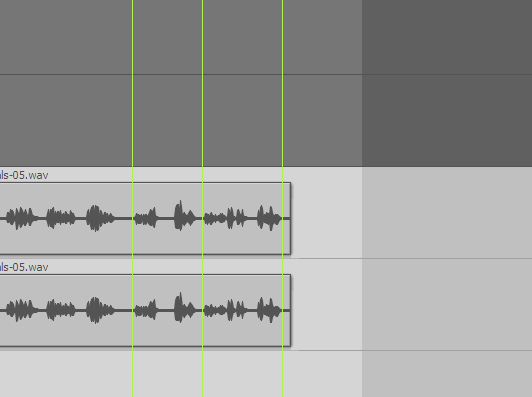
Michael
Edit: Seems there is no option to change the color of the textselect cursor in REAPER?
You can change it systemwide in Windows if you want.
I've made a red one.
But this would mean you have it red in each program...
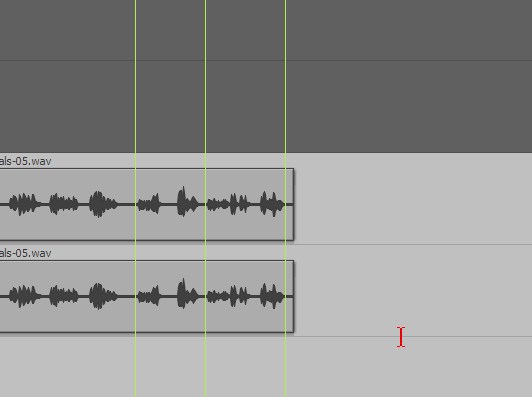
But if you like you can download it here: http://remoserv.de/images/beam_m_MH.cur
put it in your \WINDOWS\Cursors directory and select it in control panel mouse pointers
Last edited by MichaJo; 04-23-2011 at 05:09 AM.
|

|

|
 04-23-2011, 07:00 AM
04-23-2011, 07:00 AM
|
#48
|
|
Human being with feelings
Join Date: Sep 2010
Posts: 388
|
Quote:
Originally Posted by MichaJo

I think JHughes didn't mean the edit or play cursor but the mouse cursor. I've got the same problem.
The ani below shows what i mean.
|
Thanks for clearing that up ! I was not seeing this cursor as I use marquee select for left drag.
With time selection for left drag, it seems that the "textselect" mouse cursor takes the inverse of the background color : (255-r) (255-g) (255-b).
The color of the empty arrange view area is 128 128 128, so the inverse is 127 127 127, same color as the bg... 

|

|

|
 04-23-2011, 10:37 AM
04-23-2011, 10:37 AM
|
#49
|
|
Human being with feelings
Join Date: Aug 2006
Location: Canada
Posts: 2,310
|
@Bernstraw
Hey mate!! Wondering if you could share with us and post the MenuSets of your Toolbar so we can copy it in our MenuSets folder under Reaper?
Thanx and good job!! The cool thing is that your Toolbar is well set for getting started Toolbar and after if anyone wants to add his or her own actions, can go ahead and take advantage of your Toolbar icons and make it happen!!
Cheers!
|

|

|
 04-23-2011, 11:00 AM
04-23-2011, 11:00 AM
|
#50
|
|
Human being with feelings
Join Date: Sep 2010
Posts: 388
|
Of course :
https://stash.reaper.fm/8456/graymatt...bar.ReaperMenu
I've removed the fake transport section and the minimize/maximize/quit buttons, that are not really part of a "getting started Toolbar".
Note that it has been saved as a toolbar #2.
|

|

|
 04-23-2011, 11:14 AM
04-23-2011, 11:14 AM
|
#51
|
|
Human being with feelings
Join Date: Oct 2008
Location: Right Hear
Posts: 15,618
|

Quote:
That's exactly what I'm concentrating on atm, I've added 50 of them : timebase, markers, quant-human-ize, record, groove (GV), a few SWS...
If you want to try them, I've uploaded a zip file to uncompress in the theme folder :
|
Oh good... well as to what to add, and what the symbol would be, it's always such a personal thing... I think you are doing just great so far so I'd say keep going, since that way they will all be consistently from your own style and imagination.
I would wish for an alternative icon for metronome... your original two dots version is a little abstract...  nothing wrong with that but users are 'trained' to look for a more pictorial representation, ya know? If you do one, I do hope it stays in your line style.
I know in my own theme I constantly am adding icons as the need comes up... and then also changing certain ones now and again if I imagine a better way.
I'm curious what graphic app you work with for making icons? I use Photoshop cs3.. and older version [simple and faster]
|

|

|
 04-23-2011, 11:44 AM
04-23-2011, 11:44 AM
|
#52
|
|
Human being with feelings
Join Date: Sep 2010
Posts: 388
|
I'll think of a new metronome icon... X\
I'm always working with the Gimp, great tool !
|

|

|
 04-23-2011, 01:49 PM
04-23-2011, 01:49 PM
|
#53
|
|
Human being with feelings
Join Date: Aug 2006
Location: Canada
Posts: 2,310
|
Quote:
Originally Posted by Bernstraw

|
Thanx a lot mate  Appreciate
Edit:
I downloaded the Menu, my question how do I add it? Also I believe I have to Copy the Toolbar icons in Reaper Toolbar Icon folder right? But now how do I copy these icons without overwriting the existing ones? Is there a way so Like that keeps original default ones intatk?
Also i believe that i'm missing that font.. gonna check to find it in my other PC with XP.
Any steps on how to load and add the icon toolbar without affecting default one is welcome for any other Themes builder.
Thanx fellas 
Last edited by Solar; 04-23-2011 at 02:00 PM.
|

|

|
 04-23-2011, 03:13 PM
04-23-2011, 03:13 PM
|
#54
|
|
Human being with feelings
Join Date: Oct 2008
Location: Germany
Posts: 1,772
|
Quote:
Originally Posted by Solar

Thanx a lot mate  Appreciate
Edit:
I downloaded the Menu, my question how do I add it? Also I believe I have to Copy the Toolbar icons in Reaper Toolbar Icon folder right? But now how do I copy these icons without overwriting the existing ones? Is there a way so Like that keeps original default ones intatk?
Also i believe that i'm missing that font.. gonna check to find it in my other PC with XP.
Any steps on how to load and add the icon toolbar without affecting default one is welcome for any other Themes builder.
Thanx fellas  |
I've just copied the graymatter_basic_toolbar.ReaperMenu in my REAPER\MenuSets folder.
Then "customize toolbar" select toolbar2 and import the above file.
I can't see that there are any icons missing.
Michael
|

|

|
 04-23-2011, 04:43 PM
04-23-2011, 04:43 PM
|
#55
|
|
Human being with feelings
Join Date: Aug 2006
Location: Canada
Posts: 2,310
|
Quote:
Originally Posted by MichaJo

I've just copied the graymatter_basic_toolbar.ReaperMenu in my REAPER\MenuSets folder.
Then "customize toolbar" select toolbar2 and import the above file.
I can't see that there are any icons missing.
Michael
|
@Micheal!
Thats exactly what I did and not showing up & this is the message I get
" ReaperMenu File does not have Menu for "Main toolbar"

|

|

|
 04-23-2011, 05:16 PM
04-23-2011, 05:16 PM
|
#56
|
|
Human being with feelings
Join Date: Sep 2010
Posts: 388
|
Quote:
Originally Posted by Solar

" ReaperMenu File does not have Menu for "Main toolbar"
|
In the Customize window top left drop-down menu, you have to select "Floating toolbar 2" first.
I have saved the file as "toolbar 2" so you can only load it as "toolbar 2" !
That's the current implementation of the customize window, and I believe it's being discussed in another thread right now. (here : http://forum.cockos.com/showthread.p...589#post729589)
|

|

|
 04-23-2011, 08:37 PM
04-23-2011, 08:37 PM
|
#57
|
|
Human being with feelings
Join Date: Oct 2008
Location: Right Hear
Posts: 15,618
|
you folks with the cursor prob's.. that can be a custom cursor, saved as a .cur file into the Cursors folder in your installed reaper location.... you could have it as you design it...
Axialis Cursor workshop is the app I like for this stuff... I'm on a pc [thank heaven hahaha]
|

|

|
 04-23-2011, 11:41 PM
04-23-2011, 11:41 PM
|
#58
|
|
Human being with feelings
Join Date: Oct 2008
Location: Germany
Posts: 1,772
|
Quote:
Originally Posted by hopi

you folks with the cursor prob's.. that can be a custom cursor, saved as a .cur file into the Cursors folder in your installed reaper location.... you could have it as you design it...
Axialis Cursor workshop is the app I like for this stuff... I'm on a pc [thank heaven hahaha]
|
As you can read in my post #47 i've made a red cursor to replace the system textselect mouse cursor. But how to replace it only in REAPER? Just putting it into the REAPER Cursors directory will not do the job. Where in REAPER can i assign it?
Michael
|

|

|
 04-24-2011, 08:22 AM
04-24-2011, 08:22 AM
|
#59
|
|
Human being with feelings
Join Date: Sep 2010
Posts: 388
|
I've uploaded a pack with instructions on how to replace the font if you don't have Colibri, and how to install the basic toolbar.
The theme file is the same but I modified a bit the empty arrange view color so that you can see the mouse cursor for time selection (temporary until the color rule is changed).
The above mentioned icons have been added also.
Here's the download page :
GrayMatter theme pack
* theme file : GrayMatter_alpha1
* instructions : english / français.
* replacement font for XP or Mac (thanks Hopi !)
* Basic toolbar.
>direct download<
I will update this pack in the future with alternate images (for mute, solo, meters perhaps) and with more icons...
Hope this helps.
|

|

|
 04-24-2011, 11:39 AM
04-24-2011, 11:39 AM
|
#60
|
|
Human being with feelings
Join Date: Aug 2006
Location: Canada
Posts: 2,310
|
Quote:
Originally Posted by Bernstraw

I've uploaded a pack with instructions on how to replace the font if you don't have Colibri, and how to install the basic toolbar.
The theme file is the same but I modified a bit the empty arrange view color so that you can see the mouse cursor for time selection (temporary until the color rule is changed).
The above mentioned icons have been added also.
Here's the download page :
GrayMatter theme pack
* theme file : GrayMatter_alpha1
* instructions : english / français.
* replacement font for XP or Mac (thanks Hopi !)
* Basic toolbar.
>direct download<
I will update this pack in the future with alternate images (for mute, solo, meters perhaps) and with more icons...
Hope this helps. |
@Bernstraw Merci beaucoup l'ami!! Appreciate and gonna give this a try 
Cheers!!
|

|

|
 04-24-2011, 02:38 PM
04-24-2011, 02:38 PM
|
#61
|
|
Petit manitou
Join Date: Feb 2009
Location: Mars
Posts: 7,356
|
Bravo, it rocks! I miss classic icons of the V3
Thank's Google trad.
Bravo, ça déchire !! Il me manque les icones classiques de la V3
|

|

|
 04-24-2011, 04:18 PM
04-24-2011, 04:18 PM
|
#62
|
|
Human being with feelings
Join Date: Jul 2009
Location: Germany
Posts: 2,375
|
Un theme vraiment superbe!
Thank you Bernstraw for that one. Using it and loving it.
In one word: ART.
|

|

|
 04-25-2011, 11:37 PM
04-25-2011, 11:37 PM
|
#63
|
|
Human being with feelings
Join Date: Apr 2009
Location: Bristol uk
Posts: 1,006
|
Quote:
Originally Posted by Bernstraw

Thanks for all the nice comments !
[IMG]http://img843.**************/img843/3913/graymattericons.png[/IMG]
Please tell me if the Groove (GV) icons do their job, and what else I should add for SWS actions as I'm not very familiar with them.
I want to add a lot more, so I'm open to requests and suggestions.
|
Loving the Groove Icons 
Not sure what SWS icons need to be added but I started to put together a toolbar for the envelope section and have a massive list of ENV icons that would be really helpful. Please don't feel like I'm asking for all these but I just thought i'd put it out there...........
Plus if anyone feels theres some useful stuff missing pleas post it as having these comprehensive toolbars make everything allot more fun.
https://stash.reaper.fm/manage_file/8...%20toolbar.png
https://stash.reaper.fm/manage_file/8...ar4.ReaperMenu
|

|

|
 04-26-2011, 01:38 AM
04-26-2011, 01:38 AM
|
#64
|
|
Human being with feelings
Join Date: Sep 2010
Posts: 388
|
Quote:
Originally Posted by Vincent Sermonne

Bravo, it rocks! I miss classic icons of the V3
|
Merci, thanks !
I'm waiting a little bit to add the V3 icons to see how the theme team will handle them in the near future (since the icon display implementation has been changed).
Quote:
Originally Posted by jedstar2000

I started to put together a toolbar for the envelope section and have a massive list of ENV icons that would be really helpful.
|
Envelope icons are next on the todo list ! Surely your envelope toolbar will be helpful, thanks.
Btw I've uploaded the alpha 2 version :
https://stash.reaper.fm/8461/GrayMatter_pack.zip
* separator layout now shows mute/solo and meter indicator, only for folder tracks.
* added pan faders (sliders) in a tcp layout.
* corrected master send images and a few vertical resize errors in tcp and envcp.
* more icons.
|

|

|
 04-26-2011, 07:19 AM
04-26-2011, 07:19 AM
|
#65
|
|
Human being with feelings
Join Date: Dec 2009
Posts: 253
|
There is a problem with fonts on my Mac:
Look at the pictures:
You'll notice that the "STOPPED" is truncated.
I did follow your instructions for the fonts... :-(
And the numbers are way too big IMHO.
PS: On peut en discuter en privé si vous voulez.
__________________
12-core MacPro-32Go , Logic 9.1.4, Reaper, DP 7.23, Reason 5. 3x FF800. Over 900 plugins. Tons of sound banks. Neve 24-track console, Studer 2" 24-Track, many mics. 60's Marshall & Fender amps. '50s Fender guitars, '60's Fender Basses, vintage pedals, etc...
|

|

|
 04-26-2011, 02:00 PM
04-26-2011, 02:00 PM
|
#66
|
|
Human being with feelings
Join Date: Jul 2009
Location: Germany
Posts: 2,375
|
Quote:
Originally Posted by Bernstraw

|
C'est encore indiqué "alpha1" sur cette dernière version. Erreur de frappe ou c'est la même?
|

|

|
 04-26-2011, 02:38 PM
04-26-2011, 02:38 PM
|
#67
|
|
Human being with feelings
Join Date: Sep 2010
Posts: 388
|
C'est bien la version alpha2 (j'ai corrigé sur la page de téléchargement). Le fichier dans le pack est bien GrayMatter_alpha2.ReaperthemeZip, mis en ligne aujourd'hui même.
english subtitle : last upload is the correct alpha2 version, GrayMatter_alpha2.ReaperthemeZip, uploded this morning, no pb.
|

|

|
 04-26-2011, 02:48 PM
04-26-2011, 02:48 PM
|
#68
|
|
Human being with feelings
Join Date: Dec 2009
Posts: 253
|
Quote:
Originally Posted by krahosk

C'est encore indiqué "alpha1" sur cette dernière version. Erreur de frappe ou c'est la même?
|
What Bernstraw says is true. It's indeed "GrayMatter_alpha2.ReaperthemeZip".
__________________
12-core MacPro-32Go , Logic 9.1.4, Reaper, DP 7.23, Reason 5. 3x FF800. Over 900 plugins. Tons of sound banks. Neve 24-track console, Studer 2" 24-Track, many mics. 60's Marshall & Fender amps. '50s Fender guitars, '60's Fender Basses, vintage pedals, etc...
|

|

|
 04-26-2011, 03:03 PM
04-26-2011, 03:03 PM
|
#69
|
|
Human being with feelings
Join Date: Jun 2007
Posts: 270
|
Love this theme!
Only... why record in the tracks is green? If it could be Red, as the trannsport
bar record, would be much better, me thinks...
|

|

|
 04-27-2011, 01:37 AM
04-27-2011, 01:37 AM
|
#70
|
|
Human being with feelings
Join Date: Apr 2009
Location: Bristol uk
Posts: 1,006
|
 More tollbar
More tollbar
More more more........
Batch processed default toolbars
EDIT..............
PLEASE NOTE THE ICONS GO IN THE THEME FOLDER NOT THE DATA FOLDER
 https://stash.reaper.fm/8515/toolbar_icons.rar
https://stash.reaper.fm/8515/toolbar_icons.rar
Last edited by jedstar2000; 04-28-2011 at 12:57 AM.
|

|

|
 04-27-2011, 11:25 AM
04-27-2011, 11:25 AM
|
#71
|
|
Petit manitou
Join Date: Feb 2009
Location: Mars
Posts: 7,356
|
 icon qui dec
icon qui dec
J'ai mis le pack d'icone dans GrayMatter_Alpha2.ReaperZip et voilà comment elles apparaissent:

J'ai eu peur d'écraser le dossier icones directement dans le dossier source de reaper mais peut etre n'aurai je pas du ?
Google trad.
I put the package icon in GrayMatter_Alpha2.ReaperZip and this is how they appear:
I was afraid to overwrite the folder icons directly in the reaper source folder but I will not have not ?
[Edit] J'ai rectifier en ecrasant le dossier toolbar-icons et evidemment quand je change de theme j'ai seulement les tiennes, pas tres visibles sur le theme par defaut (que j'aime aussi). Donc j'ai integré l'ancien dossier toolbar-icons(que j'avais sauvegardé) dans l'archive du theme par défaut, voir si l'embrouille persiste. J'ai rectifié quelques icones mais ça marche. Pourrais tu dire ce qui est le plus ... correcte ? [Edit/]
Google :
I corrected by overwriting the file toolbar-icons and obviously when I change my theme only yours, not very visible on the default theme (I love too). So I joined the old folder toolbar-icons (which I saved) in the archive of the default theme, see if confuses persists. I corrected some icons but it works. Could you say what is the most ... correct?
Et puis j'ai oublié... Merci pour ton travail, ton theme est mon favoris avec celui de Silent et de White Tie , j'alternes selon l'humeur.
Last edited by Vincent Sermonne; 04-27-2011 at 12:07 PM.
|

|

|
 04-27-2011, 12:32 PM
04-27-2011, 12:32 PM
|
#72
|
|
Human being with feelings
Join Date: Sep 2010
Posts: 388
|

Quote:
Originally Posted by Neve

There is a problem with fonts on my Mac: ...
PS: On peut en discuter en privé si vous voulez.
|
Please check you private messages, I've answered in french 
Quote:
Originally Posted by jedstar2000

|
Great job, thanks a lot ! I've added them in the pack (I'll try to rework some of them later).
Btw, it would be better to remove your file from the stash as it has a toolbar_blank icon that is not correct (see Vincent's pb above  )
Quote:
Originally Posted by Vincent Sermonne

J'ai mis le pack d'icone dans GrayMatter_Alpha2.ReaperZip et voilà comment elles apparaissent:
...
J'ai eu peur d'écraser le dossier icones directement dans le dossier source de reaper mais peut etre n'aurai je pas du ?
[Edit] J'ai rectifier en ecrasant le dossier toolbar-icons et evidemment quand je change de theme j'ai seulement les tiennes, pas tres visibles sur le theme par defaut (que j'aime aussi). Donc j'ai integré l'ancien dossier toolbar-icons(que j'avais sauvegardé) dans l'archive du theme par défaut, voir si l'embrouille persiste. J'ai rectifié quelques icones mais ça marche. Pourrais tu dire ce qui est le plus ... correcte ?
|
Ouch ! Il y avait une image de trop dans le pack de jedstar (l'image de fond des icones). Le mieux est d'effacer le dossier REAPER/data/toolbar_icons ainsi que l'archive modifiée du thème V4 default et de réinstaller la dernière version de reaper alpha67.
Ensuite télécharger à nouveau https://stash.reaper.fm/8461/GrayMatter_pack.zip (mis à jour avec les icônes) et réinstaller le thème.
Last edited by Bernstraw; 04-27-2011 at 12:49 PM.
|

|

|
 04-27-2011, 12:50 PM
04-27-2011, 12:50 PM
|
#73
|
|
Petit manitou
Join Date: Feb 2009
Location: Mars
Posts: 7,356
|
Merci !
|

|

|
 04-27-2011, 12:59 PM
04-27-2011, 12:59 PM
|
#74
|
|
Human being with feelings
Join Date: Apr 2009
Location: Bristol uk
Posts: 1,006
|
Quote:
Originally Posted by Bernstraw

Great job, thanks a lot ! I've added them in the pack (I'll try to rework some of them later).
Btw, it would be better to remove your file from the stash as it has a toolbar_blank icon that is not correct (see Vincent's pb above  ) |
Opps Sorry Vincent. I did it in a bit of a rush.... There's quite allot there that shouldn't be in there as there duplicates and shouldn't replace the ones in the theme ...
I'm glad your going to tighten them up, I'll remove them now. I couldn't get exactly what I wanted out of them but with a little editing there should be plenty of scope ..
Umm Couldn't delete them so have updated with working set  just drop them in and all is good.
Last edited by jedstar2000; 04-27-2011 at 01:09 PM.
|

|

|
 04-27-2011, 01:24 PM
04-27-2011, 01:24 PM
|
#75
|
|
Human being with feelings
Join Date: Dec 2009
Posts: 253
|
Quote:
Originally Posted by Bernstraw

Please check you private messages, I've answered in french  |
Bonsoir,
Je vous ai répondu en MP. 
__________________
12-core MacPro-32Go , Logic 9.1.4, Reaper, DP 7.23, Reason 5. 3x FF800. Over 900 plugins. Tons of sound banks. Neve 24-track console, Studer 2" 24-Track, many mics. 60's Marshall & Fender amps. '50s Fender guitars, '60's Fender Basses, vintage pedals, etc...
|

|

|
 04-27-2011, 02:19 PM
04-27-2011, 02:19 PM
|
#76
|
|
Human being with feelings
Join Date: Jan 2011
Location: Polska, Komorów
Posts: 228
|
Quote:
Originally Posted by jedstar2000

More more more........
Batch processed default toolbars
|
How have you done batch processing?
|

|

|
 04-27-2011, 03:06 PM
04-27-2011, 03:06 PM
|
#77
|
|
Petit manitou
Join Date: Feb 2009
Location: Mars
Posts: 7,356
|
Quote:
Originally Posted by jedstar2000

Opps Sorry Vincent. I did it in a bit of a rush.... There's quite allot there that shouldn't be in there as there duplicates and shouldn't replace the ones in the theme ...
I'm glad your going to tighten them up, I'll remove them now. I couldn't get exactly what I wanted out of them but with a little editing there should be plenty of scope ..
Umm Couldn't delete them so have updated with working set  just drop them in and all is good. |
 Don't worry all is back to the normal !
|

|

|
 04-28-2011, 12:26 AM
04-28-2011, 12:26 AM
|
#78
|
|
Human being with feelings
Join Date: Apr 2009
Location: Bristol uk
Posts: 1,006
|
Quote:
Originally Posted by mako55a

How have you done batch processing?
|
Invert then Black and white color adjustment. I wonder if I need to adjust the darkness a little as there a little light .
I would love to start editing them to my needs but I'm unsure how to go about it.
Do I need to fatten the image first or do I need to work with transparency.
|

|

|
 04-28-2011, 12:37 AM
04-28-2011, 12:37 AM
|
#79
|
|
Banned
Join Date: Jul 2006
Location: United Kingdom, T. Wells
Posts: 2,454
|
Guys, whit all those bunch of icons everything gets messed up. Really.
When I load certain toolbars some icons are from Reaction, others from the current theme actually. This is not a concept, its a non-organized working wnvironment and that is awful.
I'm deleting all themes and icons... to return to White_Tie default.
|

|

|
 04-28-2011, 12:53 AM
04-28-2011, 12:53 AM
|
#80
|
|
Petit manitou
Join Date: Feb 2009
Location: Mars
Posts: 7,356
|
Not for me now ! I use only the theme "ReaperThemeZip", drag and drop into the main window, I don't change anything in the data folder and all work fine. But it's true that can be quickly the "bordel" 
|

|

|
| Thread Tools |
|
|
| Display Modes |
 Linear Mode Linear Mode
|
 Posting Rules
Posting Rules
|
You may not post new threads
You may not post replies
You may not post attachments
You may not edit your posts
HTML code is Off
|
|
|
All times are GMT -7. The time now is 12:29 PM.
|