 |
|

|
 11-14-2015, 04:10 AM
11-14-2015, 04:10 AM
|
#1
|
|
Human being with feelings
Join Date: Jun 2013
Location: Krefeld, Germany
Posts: 14,770
|
 Add distance
Add distance
Hi Mix Profs,
I am working on a Reaper multitrack recording of a (my) jazz combo.
The sax is recorded with a clip micro (condenser) attached to the horn and hence in extreme proximity to the instrument.
I'd like to add a decent amount of distance in the mix.
Right now I use some equalizing, ReaComp, the free "Sheppi" VST, and ReaVerbate. But I don't get the instrument to sound as far away as I would like it.
Is there a standard procedure to this goal using free VSTs ?
-Michael
|

|

|
 11-14-2015, 04:16 AM
11-14-2015, 04:16 AM
|
#2
|
|
Human being with feelings
Join Date: Jun 2015
Location: Indonesia Raya
Posts: 684
|
make it quieter. cut a lot of middle range frequencies. make it more dynamic. add more room sound (reverb, with pre-delay).
|

|

|
 11-14-2015, 05:58 AM
11-14-2015, 05:58 AM
|
#3
|
|
Human being with feelings
Join Date: Jul 2007
Location: Jazz City
Posts: 5,073
|
Weird, I wouldn't cut mid frequencies at all. Attenuate the top end and compress gently. Unfortunately I wouldn't know of any free room simulator or impulse response that does the trick, but generally it's kind of possible.
"Kind of" because this should be already cared for at the recording stage.
__________________
Windows 10x64 | AMD Ryzen 3700X | ATI FirePro 2100 | Marian Seraph AD2, 4.3.8 | Yamaha Steinberg MR816x
"If I can hear well, then everything I do is right" (Allen Sides)
|

|

|
 11-14-2015, 07:05 AM
11-14-2015, 07:05 AM
|
#4
|
|
Human being with feelings
Join Date: Dec 2011
Location: Rhode Island, New England
Posts: 1,665
|
I've not used it seriously yet, but just tried it and it seems to work OK. In ReEQ there's a preset called 'move to back' which may help...
|

|

|
 11-14-2015, 07:27 AM
11-14-2015, 07:27 AM
|
#5
|
|
Banned
Join Date: Aug 2007
Location: Too close to Charlotte, NC
Posts: 3,554
|
Ordinarily you would finesse a reverb to add distance.
You could try this too: http://www.tokyodawn.net/proximity/
I keep meaning to but haven't got around to it yet.
|

|

|
 11-14-2015, 07:30 AM
11-14-2015, 07:30 AM
|
#6
|
|
Human being with feelings
Join Date: Jul 2007
Location: Jazz City
Posts: 5,073
|
Quote:
Originally Posted by trevlyns

I've not used it seriously yet, but just tried it and it seems to work OK. In ReEQ there's a preset called 'move to back' which may help...
|
I've not used it either but it LOOKS not bad. A little over top, as in "very far back" maybe.
If you listen closely, mschnell, what happens when you attenuate certain top frequencies, then you might quickly know what to do.
As an analogy I always use the picture of someone whispering in your ear - and how that sound changes if he moves back centimeter by centimeter.
__________________
Windows 10x64 | AMD Ryzen 3700X | ATI FirePro 2100 | Marian Seraph AD2, 4.3.8 | Yamaha Steinberg MR816x
"If I can hear well, then everything I do is right" (Allen Sides)
|

|

|
 11-14-2015, 08:13 AM
11-14-2015, 08:13 AM
|
#7
|
|
Human being with feelings
Join Date: Feb 2006
Location: decepticon mothership in a hidden place inside a mountain
Posts: 3,754
|
I am aware about 2 plugins which might get you there :
Proximity, as suggested above :
 http://www.tokyodawn.net/proximity/
http://www.tokyodawn.net/proximity/
and :
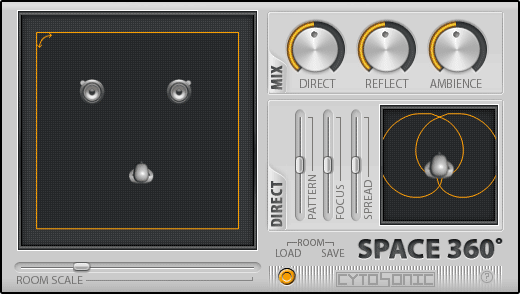 http://www.kvraudio.com/product/space360-by-cytosonic
http://www.kvraudio.com/product/space360-by-cytosonic
Both are free, so you can give them a try 
(Also, i know another plugin which should be out soon, and which works great for such kind of effect, but it isn't released yet...)
|

|

|
 11-14-2015, 08:47 AM
11-14-2015, 08:47 AM
|
#8
|
|
Human being with feelings
Join Date: Jul 2007
Posts: 1,958
|
Turn it down. Far away = quiet. Close = loud
Rolloff some top end to simulate distance. Far away things are dark. Close = Bright.
Slap a short (<100ms) single repeat delay on it to get rid of the "in your face" quality and put some air around it.
Use reverb to push it back as far as you need.
Last edited by Magicbuss; 11-14-2015 at 08:53 AM.
|

|

|
 11-14-2015, 12:16 PM
11-14-2015, 12:16 PM
|
#9
|
|
Human being with feelings
Join Date: Jun 2013
Location: Krefeld, Germany
Posts: 14,770
|
Quote:
Originally Posted by sinkmusic

Both are free, so you can give them a try  |
Great !!!
Quote:
Originally Posted by sinkmusic

(Also, i know another plugin which should be out soon, and which works great for such kind of effect, but it isn't released yet...)
|
If it's already that famous right now it supposedly will shine !
Please let us know when it's available.
-Michael
|

|

|
 11-14-2015, 01:39 PM
11-14-2015, 01:39 PM
|
#10
|
|
Human being with feelings
Join Date: Jun 2013
Location: Krefeld, Germany
Posts: 14,770
|
After trying:
Proximity is too subtle for this purpose.
Space 360 is exactly what I was looking for. Really impressing versatility !!!
Thanks a 1000. And a huge applause to cytoSonic !
-Michael
|

|

|
 11-14-2015, 01:43 PM
11-14-2015, 01:43 PM
|
#11
|
|
Human being with feelings
Join Date: Feb 2006
Location: decepticon mothership in a hidden place inside a mountain
Posts: 3,754
|
You're welcome 
And yes, Space360 is very good indeed !
|

|

|
 11-14-2015, 03:59 PM
11-14-2015, 03:59 PM
|
#12
|
|
Human being with feelings
Join Date: Jun 2013
Location: Krefeld, Germany
Posts: 14,770
|
A thing that I am missing and did not find in space 360 is that there always are two "speakers". If I want to place a single instrument in the room it would be better to have just a single sound source. With space 360 I seem to always need to place both speakers on top of each other. Doable but could be better.
Did I miss some hidden option ?
-Michael
|

|

|
 11-14-2015, 04:24 PM
11-14-2015, 04:24 PM
|
#13
|
|
Human being with feelings
Join Date: Jul 2007
Location: Jazz City
Posts: 5,073
|
What about using only one pin in the plugin's channel routing matrix?
__________________
Windows 10x64 | AMD Ryzen 3700X | ATI FirePro 2100 | Marian Seraph AD2, 4.3.8 | Yamaha Steinberg MR816x
"If I can hear well, then everything I do is right" (Allen Sides)
|

|

|
 11-14-2015, 10:28 PM
11-14-2015, 10:28 PM
|
#14
|
|
Human being with feelings
Join Date: Jun 2013
Location: Krefeld, Germany
Posts: 14,770
|
... Muting one of the "Loudspeakers" obviously will work. Not nice but doable.
(Switching off an pin/channel in the chain before "space 360" astonishingly does not mute a loudspeaker but connects both to the active channel, I supposedly would need to send a zero signal by some kind of "pan".)
...
Edit later:
Even zeroing one channel with the Volume/pan JSFX does not mute one of the virtual Loudspeakers.
No idea how this baby exactly works.
...
Edit still later:
I found that space 360 adds the inputs to mono and sends the mono signal to both loudspeakers.
(Place the Volume/pan JSFX right before space 360 and invert one side's phase -> Silence.)
So switching off one virtual loudspeaker is not possible.
I don't know why they do this.
-Michael
Last edited by mschnell; 11-15-2015 at 12:27 AM.
|

|

|
 11-15-2015, 12:46 AM
11-15-2015, 12:46 AM
|
#15
|
|
Human being with feelings
Join Date: Oct 2013
Posts: 509
|
according to a psychoacoustics teacher i had in college:
to add perception of distance:
attenuate the volume
make it more and more monaural
slightly attenuate the high frequencies
slightly reduce the dynamics
and if it's supposed to be an indoor sound, perhaps add more reverb and room sound
|

|

|
 11-15-2015, 01:44 AM
11-15-2015, 01:44 AM
|
#16
|
|
Human being with feelings
Join Date: Oct 2007
Location: Lincoln, UK
Posts: 7,942
|
Quote:
Originally Posted by Nystagmus

according to a psychoacoustics teacher i had in college:
to add perception of distance:
attenuate the volume
make it more and more monaural
slightly attenuate the high frequencies
slightly reduce the dynamics
and if it's supposed to be an indoor sound, perhaps add more reverb and room sound
|
...and to add to what Nystagmus and others have said regarding reverb and distances, closer sources tend to have predelay and then distinct early reflections, whereas more distant sources tend to lose their separation from these -reduce the predelay and turn down the early reflections.
This is down to the relationship between direct sound and room sound for close and distant sources.
>
|

|

|
 11-15-2015, 05:34 AM
11-15-2015, 05:34 AM
|
#17
|
|
Human being with feelings
Join Date: Jun 2013
Location: Krefeld, Germany
Posts: 14,770
|
Quote:
Originally Posted by sinkmusic

(Also, i know another plugin which should be out soon, and which works great for such kind of effect, but it isn't released yet...)
|
Is it you working on that ?
My suggestions are:
- space360 is just great. Regenerating it is a wonderful starting point.
- Of course 64 Bit and Mac is important
- I would like to see three modes:
. - pseudo stereo (as space36 works: all virtual speakers generating the same signal which is the sum of the input channels)
. - true stereo (each virtual loudspeaker fed by an input channel)
. - Mono (only one virtual speaker fed by the sum of the input channels)
- more than two speakers/input channels would be nice
- a virtual speaker could have a direction setting (similar to a virtual ear)
- an angel for the direction of the virtual head (and a virtual speaker) could be setable
- the damping of the walls could be tuneable with a filter
Any kind of release would be very welcome !
- Michael
|

|

|
 11-15-2015, 07:12 AM
11-15-2015, 07:12 AM
|
#18
|
|
Human being with feelings
Join Date: Jun 2009
Location: South, UK
Posts: 14,218
|
This is all good advice here.
The other big major one for me is that the sounds tends to become less directional the further away it gets (depend on location etc) but reducing width in reaper can often help get it sitting in the right place.
__________________
subproject FRs click here
note: don't search for my pseudonym on the web. The "musicbynumbers" you find is not me or the name I use for my own music.
|

|

|
 11-15-2015, 10:42 AM
11-15-2015, 10:42 AM
|
#19
|
|
Human being with feelings
Join Date: Feb 2006
Location: decepticon mothership in a hidden place inside a mountain
Posts: 3,754
|
Quote:
|
Is it you working on that ?
|
No, not me.
But i see the product page is alive now, so let's go :
http://www.eareckon.com/en/products/...b-plug-in.html

... and main interface :

|

|

|
 11-15-2015, 11:13 AM
11-15-2015, 11:13 AM
|
#20
|
|
Human being with feelings
Join Date: Aug 2007
Location: Near Cambridge UK and Near Questembert, France
Posts: 22,754
|
Interesting? I have and use their freebies....
|

|

|
 11-15-2015, 01:43 PM
11-15-2015, 01:43 PM
|
#21
|
|
Human being with feelings
Join Date: Feb 2006
Location: decepticon mothership in a hidden place inside a mountain
Posts: 3,754
|
Yes, very interesting. It sounds great, is easy to use, and has plenty of parameters to play with if you want to get deep and dirty. Also, the CPU use is light.
|

|

|
 11-18-2015, 03:27 PM
11-18-2015, 03:27 PM
|
#22
|
|
Human being with feelings
Join Date: May 2011
Posts: 2,702
|
I may be way off beam here and this may not suit your style of music but for a very different approach, what about re-recording the tracks as explained here? :
http://www.musicradar.com/news/tech/...224WidgetWeek1
It's the one about re-amping a synth.
|

|

|
 11-28-2015, 06:38 PM
11-28-2015, 06:38 PM
|
#23
|
|
Human being with feelings
Join Date: Jul 2015
Posts: 237
|
play the sax through a speaker in a corridor and adjust mic distance to suit.
|

|

|
| Thread Tools |
|
|
| Display Modes |
 Linear Mode Linear Mode
|
 Posting Rules
Posting Rules
|
You may not post new threads
You may not post replies
You may not post attachments
You may not edit your posts
HTML code is Off
|
|
|
All times are GMT -7. The time now is 11:46 PM.
|