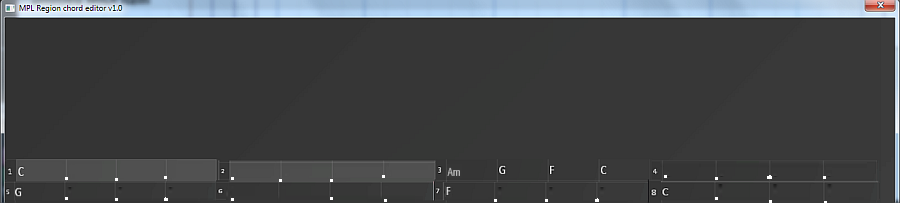Thanks Awesome !!!
I will send some more donation if you can adjust some things.
1. To ignore a region, something like
if string.match( region_name, "@") then goto skip end -- skip region marked @ ignore
2. start is also measure 1 if Project start measure is -1 , not -1.1.00
3. 4 measures per line
4. only have chord name at start of region C . . . and dot for each beat (edit point)
to add new chord and split region C . G . (chord change to G on beat 3 will split the region,
removing chord will glue region) or 1 C . . . 2 . . . . 3 G . . . 4 . . . . (measure 1 C chord for 2 measures then chord change to G on measure 3 for 2 measures (bars))
5. chord editor color same as region color
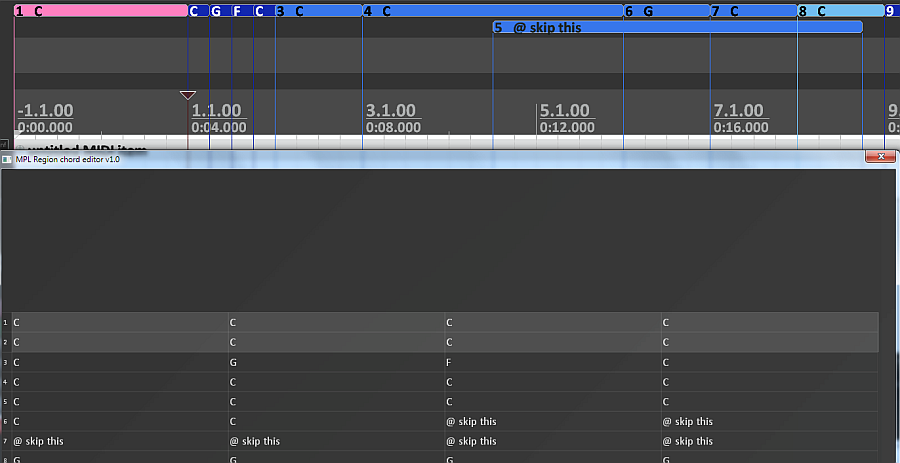 4 measure per line, dot "." for edit point on each beat
4 measure per line, dot "." for edit point on each beat