 |
|

|
 09-19-2022, 09:24 PM
09-19-2022, 09:24 PM
|
#121
|
|
Human being with feelings
Join Date: Mar 2022
Posts: 110
|

Quote:
Originally Posted by BryanChi

Thank you!
for 1), by starting position do you mean the it's position in the fx chain when it's inserted? I'm having trouble recreating this. I did find one bug though, when I move a fx container from right to left in the plugin chain, the placement of plugins will be messed up, it's weird that it was working perfectly last night but now it's not : / but anyways I'll fix it asap.
I'll look into 2) and also make sure the routings are correct for the next update, thanks again.
|
I couldn't reproduce the starting fx container bug today, very weird.. i wonder if a restart to the pc does something that idk about.
However, i came across a few things, one of which i think might need some attention.
1)The change of sequence that you spoke about happens both ways, left to right and right to left.
2)When i move ONLY the fx container, without anything inside it, there's no hover space right before the moved container.
3)correct me if i'm wrong, but isnt "cs channel 32 channel mixer" supposed to be at the start where the fx container starts? when i move only the container(there's no plugin inside), that jsfx goes to the end,
although, when I insert a plugin inside the container and THEN move it, it acts normally.
4)Ok this is the one i think might need attention, I'm so sorry but i can't seem to reproduce this,(hopefully the new version will reset whatever is happening with this version), however i've attached a link to three gifs.. the third gif(sequence of what i did), it has caused some kind of error associated with tukan's deesser...
after that error, the script no longer runs if i try to add the deesser plugin again or if it already exists in the chain.
The error shown in the gif is different compared to what it shows when i try to run the script with the plugin on the track,
now it shows -- " FX Devices - Use FxGUID tables.lua:3640: bad argument #4 to 'SetProjExtState' (string expected, got nil) "
Could you perhaps tell me where the script saves the data about a particular plugin(FX)?
the first gif if for the 2 and 3 bugs, right after which i did what the third gif shows,
the second gif if what happens when i try to run the script now with deesser on.
https://imgur.com/a/7SBaaQM
Last edited by fero@reaper; 09-19-2022 at 09:38 PM.
|

|

|
 09-20-2022, 01:32 AM
09-20-2022, 01:32 AM
|
#122
|
|
Human being with feelings
Join Date: Jul 2009
Posts: 3,295
|
subscribed.
|

|

|
 09-20-2022, 07:36 AM
09-20-2022, 07:36 AM
|
#123
|
|
Human being with feelings
Join Date: Jan 2019
Location: Taiwan
Posts: 437
|
Quote:
Originally Posted by fero@reaper

I couldn't reproduce the starting fx container bug today, very weird.. i wonder if a restart to the pc does something that idk about.
However, i came across a few things, one of which i think might need some attention.
https://imgur.com/a/7SBaaQM |
Thank you, I only had limited time today but I think fx container's issue positioning should be solved. Replying to your 3), yes the fxs in container should always be enclosed by 'cs channel 32 channel mixer', and the RackMixer made by Eugene.
about 4), all the data is stored in "reaper-extstate.ini" in your Reaper folder, you can find the section that starts with the plugin name and delete everything, then the saved layout should be wiped. I do want to find out how that occurred though, if this happens again it'd be great if you're able to find out how to recreate it, thanks in advance!! : )
I haven't had time to check if fx routings are working correctly yet, will do so in the next couple of days.
|

|

|
 09-20-2022, 07:43 AM
09-20-2022, 07:43 AM
|
#124
|
|
Human being with feelings
Join Date: Jan 2019
Location: Taiwan
Posts: 437
|
Quote:
Originally Posted by Rodulf

The JSFX CS 32 channel is not loading when I try to add an FX layer.
|
Maybe check if you've put it into the right reaper folder? Because you may have multiple versions of reaper in your computer? It's happened to me before so...
If that's not it maybe try scanning the newly added plugin first in your fx browser and try again?
|

|

|
 09-20-2022, 08:10 AM
09-20-2022, 08:10 AM
|
#125
|
|
Human being with feelings
Join Date: May 2019
Posts: 379
|
Doesn't seem to matter. I can load it myself onto the FX chain, but it does not auto-load.
|

|

|
 09-20-2022, 08:28 AM
09-20-2022, 08:28 AM
|
#126
|
|
Human being with feelings
Join Date: Mar 2022
Posts: 110
|

Quote:
Originally Posted by BryanChi

Thank you, I only had limited time today but I think fx container's issue positioning should be solved. Replying to your 3), yes the fxs in container should always be enclosed by 'cs channel 32 channel mixer', and the RackMixer made by Eugene.
about 4), all the data is stored in "reaper-extstate.ini" in your Reaper folder, you can find the section that starts with the plugin name and delete everything, then the saved layout should be wiped. I do want to find out how that occurred though, if this happens again it'd be great if you're able to find out how to recreate it, thanks in advance!! : )
I haven't had time to check if fx routings are working correctly yet, will do so in the next couple of days.
|
okay so, channel 32 mixer first then plugins inside then the rackmixer...
so yeah, that's currently a bug too then... as you probably realised from the first gif lol..
for the 4th one...
it somehow was unable to store the parameter name of the plugin,
[FX Devices - JS: Deesser (Tukan)]
Param Instance=2
Prm1s Param Name=
were the three lines in the file.. ill try and recreate it.
|

|

|
 09-20-2022, 09:07 AM
09-20-2022, 09:07 AM
|
#127
|
|
Human being with feelings
Join Date: Jul 2009
Posts: 3,295
|
That's beautiful project mate.
to be honest I really really want to support and make a donation for such fx container projects.
but the only thing that stops me is that it isn't possible to make such a script to work in consistency with reaper's built in UX features like drag and drop from fx browser. 
|

|

|
 09-20-2022, 10:06 AM
09-20-2022, 10:06 AM
|
#128
|
|
Human being with feelings
Join Date: Sep 2018
Location: HH
Posts: 919
|
Wow... I'm just.... speechless. This is awesome!
|

|

|
 09-20-2022, 10:23 AM
09-20-2022, 10:23 AM
|
#129
|
|
Human being with feelings
Join Date: Jul 2022
Location: Japan
Posts: 812
|
I didn't have much time today either, so I couldn't test it myself, but cfillion kindly answer my question and helps us! Here's the code to implement an option to let users dock the script.
https://forum.cockos.com/showpost.ph...&postcount=591
IIRC, you can add the button to dock/undock the script where available, but if you don't want to allocate space for that, right clicking the title bar would be a good idea.
|

|

|
 09-20-2022, 04:00 PM
09-20-2022, 04:00 PM
|
#130
|
|
Human being with feelings
Join Date: Jul 2019
Posts: 39
|
Quote:
Originally Posted by Vagelis

Maaaaan I'm speechless :O
I've always wanted an option to show the fx all together as a rack so thanks a lot, and this seems very very promising!
Will it be possible to add modulators to modulate the fx parameters too?
Excited, I'm looking very forward!
|
Yes, this is something that I've wanted for a long time too. I think a dockable/free floating window with all of a track's FX UIs displayed at once would be amazing. Have it on another monitor and click a track... it's entire FX rack shows in the window.
|

|

|
 09-20-2022, 04:53 PM
09-20-2022, 04:53 PM
|
#131
|
|
Human being with feelings
Join Date: Jan 2016
Location: Los Angeles, CA
Posts: 3,127
|
You're doing a really important (and impressive) thing man.
|

|

|
 09-20-2022, 10:51 PM
09-20-2022, 10:51 PM
|
#132
|
|
Human being with feelings
Join Date: May 2020
Posts: 434
|
Quote:
Originally Posted by ferropop

You're doing a really important (and impressive) thing man.
|
+1
Quote:
Originally Posted by Reflected

That's beautiful project mate.
to be honest I really really want to support and make a donation for such fx container projects.
but the only thing that stops me is that it isn't possible to make such a script to work in consistency with reaper's built in UX features like drag and drop from fx browser.  |
Apparently there is nothing to do and that requires the intervention of the main programmers.
|

|

|
 09-20-2022, 10:55 PM
09-20-2022, 10:55 PM
|
#133
|
|
Human being with feelings
Join Date: Mar 2022
Posts: 110
|
So i tried, the latest version, 20 sept one.
I can't seem to be able to move the plugins to change their order, the moment i try to move it and my mouse comes over the hover space in between, error -- " FX Devices - Use FxGUID tables .lua:4658: attempt to index a nil value (field '?') "
|

|

|
 09-21-2022, 03:03 AM
09-21-2022, 03:03 AM
|
#134
|
|
Human being with feelings
Join Date: Jan 2019
Location: Taiwan
Posts: 437
|
Quote:
Originally Posted by fero@reaper

So i tried, the latest version, 20 sept one.
I can't seem to be able to move the plugins to change their order, the moment i try to move it and my mouse comes over the hover space in between, error -- " FX Devices - Use FxGUID tables .lua:4658: attempt to index a nil value (field '?') "
|
I was so focused on checking fx containers functionality that I forgot to check if other things work properly... sigh... sorry this took so long, I'll try to fix them asap. Thanks for your patience 🙏
|

|

|
 09-21-2022, 03:37 AM
09-21-2022, 03:37 AM
|
#135
|
|
Human being with feelings
Join Date: Jan 2019
Location: Taiwan
Posts: 437
|
Quote:
Originally Posted by Reflected

That's beautiful project mate.
to be honest I really really want to support and make a donation for such fx container projects.
but the only thing that stops me is that it isn't possible to make such a script to work in consistency with reaper's built in UX features like drag and drop from fx browser.  |
Thank you.
Is there other lacking features that's bothering you? Personally I think it's the same to add fx first and then drag it into the chain, since I always use only keyboard to add fx.
I might make a simple fx Brower within the script sometime in future, so you can click on the space where you want to add fx, and the fx browser will pop up, and then if you add the fx it'll be added to that position. It shouldn't be too hard to implement, but I really want to get other types of modulations working soon so the fx browser probably won't happen soon.
|

|

|
 09-21-2022, 08:36 AM
09-21-2022, 08:36 AM
|
#136
|
|
Human being with feelings
Join Date: Jul 2009
Posts: 3,295
|

Quote:
Originally Posted by BryanChi

Thank you.
Is there other lacking features that's bothering you? Personally I think it's the same to add fx first and then drag it into the chain, since I always use only keyboard to add fx.
I might make a simple fx Brower within the script sometime in future, so you can click on the space where you want to add fx, and the fx browser will pop up, and then if you add the fx it'll be added to that position. It shouldn't be too hard to implement, but I really want to get other types of modulations working soon so the fx browser probably won't happen soon.
|
Sounds like you are planning really massive tool here!
I really hope that it will work well.
What I mostly need is that it will work in consistency with reaper features and other scripts etc.
For example, I use heda's track template a lot for my fav vst/i lists, I drag and drop them into the tracks/items whatever.
I also use shortcuts for fx, but only for 1st top of each fx type.
https://i.ibb.co/xfDnvh2/vsti-templates.png
https://i.ibb.co/rvgKpp1/heda-track-...-fx-chains.jpg
I do wish to drag them in between other plugins and containers directly in the panel straight away (less clicks and moves = better workflow)
if you plan to make a good browser for templates and plugins, maybe it will be even better than I can imagine 
btw, is it possible add option for vertical view instead of the current horizontal view?
Last edited by Reflected; 09-21-2022 at 08:43 AM.
|

|

|
 09-21-2022, 08:55 AM
09-21-2022, 08:55 AM
|
#137
|
|
Human being with feelings
Join Date: Jul 2009
Posts: 3,295
|
crash 1:
steps:
0. new empty project with 1 empty track.
1. run the fx devices script
2. select a track
3. pressed "1" (which is my shortcut to Fab-Q 3 vst3)
and then I got this error:
Code:
...ryanChi\Sept 20 2022\FX Devices - Use FxGUID tables .lua:3864: attempt to call a nil value (global 'GetProjExt_FxNameNum')
ImGui assertion failed: (g.CurrentWindowStack.Size == 1) && "Mismatched Begin/BeginChild vs End/EndChild calls: did you forget to call End/EndChild?"
crash 2:
0. new empty project with 1 empty track.
1. run the fx devices script
2. click on "record last touch"
here is the error:
Code:
...ryanChi\Sept 20 2022\FX Devices - Use FxGUID tables .lua:3623: attempt to concatenate a nil value (local 'FXGUID')
ImGui assertion failed: (g.CurrentWindowStack.Size == 1) && "Mismatched Begin/BeginChild vs End/EndChild calls: did you forget to call End/EndChild?"
got lots of other crashes with similar error codes...hope that they are related somehow.
Last edited by Reflected; 09-21-2022 at 10:20 AM.
|

|

|
 09-21-2022, 09:35 PM
09-21-2022, 09:35 PM
|
#138
|
|
Human being with feelings
Join Date: Mar 2022
Posts: 110
|
Quote:
Originally Posted by BryanChi

about 4), all the data is stored in "reaper-extstate.ini" in your Reaper folder, you can find the section that starts with the plugin name and delete everything, then the saved layout should be wiped.
|
I'm still using the 19th sept version, i feel it's more stable :P
forgive me if' you've already solved this.
So i've attached a gif of what i did.
essentially, i opened two plugins, made some drawings in one of them, closed the project without saving the project(does this matter??),
opened the "reaper-extstate.ini", just scrolled down and clicked on it.. no change, nothing
...
Opened a new session,loaded the same plugins,
and as you can see, the drawings portion of the thing vanish,did i do something that wasn't supposed to be done or did i miss something? the drawings for all have vanished btw not just the fx shown in the gif.
https://imgur.com/a/07wyTgt
|

|

|
 09-22-2022, 01:54 AM
09-22-2022, 01:54 AM
|
#139
|
|
Human being with feelings
Join Date: Jan 2019
Location: Taiwan
Posts: 437
|
Quote:
Originally Posted by fero@reaper

I'm still using the 19th sept version, i feel it's more stable :P
forgive me if' you've already solved this.
So i've attached a gif of what i did.
essentially, i opened two plugins, made some drawings in one of them, closed the project without saving the project(does this matter??),
opened the "reaper-extstate.ini", just scrolled down and clicked on it.. no change, nothing
...
Opened a new session,loaded the same plugins,
and as you can see, the drawings portion of the thing vanish,did i do something that wasn't supposed to be done or did i miss something? the drawings for all have vanished btw not just the fx shown in the gif.
https://imgur.com/a/07wyTgt |
Wow that's really strange! Did you test if drawings will load normally if you didn't open the ext-state file? It doesn't make sense that anything would change if you didn't make any editing.
|

|

|
 09-22-2022, 07:34 AM
09-22-2022, 07:34 AM
|
#140
|
|
Human being with feelings
Join Date: Mar 2022
Posts: 110
|
Quote:
Originally Posted by BryanChi

Wow that's really strange! Did you test if drawings will load normally if you didn't open the ext-state file? It doesn't make sense that anything would change if you didn't make any editing.
|
Oh wow, once I close a project, the drawings vanish even though the data is there in the extstate.ini file..
Does this also happen on your side?
|

|

|
 09-22-2022, 10:31 AM
09-22-2022, 10:31 AM
|
#141
|
|
Human being with feelings
Join Date: Sep 2022
Posts: 4
|
I'm having trouble accessing the script in general. I installed Ultraschall and ReaImGui, and put the seperate effects from the Google Drive into the different Reaper effects folders, but the script still won't work for me. What exactly am I missing?
|

|

|
 09-22-2022, 03:14 PM
09-22-2022, 03:14 PM
|
#142
|
|
Human being with feelings
Join Date: Jan 2019
Posts: 245
|
Quote:
Originally Posted by Sparkfire

I'm having trouble accessing the script in general. I installed Ultraschall and ReaImGui, and put the seperate effects from the Google Drive into the different Reaper effects folders, but the script still won't work for me. What exactly am I missing?
|
I believe you need to load it first, from the Actions panel. Click 'New Sacript' and then Load from the folder.
|

|

|
 09-22-2022, 04:25 PM
09-22-2022, 04:25 PM
|
#143
|
|
Human being with feelings
Join Date: Sep 2022
Posts: 4
|
Quote:
Originally Posted by DaniloVillanova

I believe you need to load it first, from the Actions panel. Click 'New Sacript' and then Load from the folder.
|
I did put the lua script as a new action, but a couple of things showed up once I activated that action.
|

|

|
 09-22-2022, 07:39 PM
09-22-2022, 07:39 PM
|
#144
|
|
Human being with feelings
Join Date: Mar 2022
Posts: 110
|
Quote:
Originally Posted by Sparkfire

I did put the lua script as a new action, but a couple of things showed up once I activated that action.
|
Perhaps try and synchronise packages through reapack first.
And then give it a shot?
|

|

|
 09-22-2022, 07:59 PM
09-22-2022, 07:59 PM
|
#145
|
|
Human being with feelings
Join Date: Sep 2022
Posts: 4
|
Don't think it worked. Is it because I am using the FxGUI Tables action to activate the whole script altogether?
|

|

|
 09-22-2022, 08:54 PM
09-22-2022, 08:54 PM
|
#146
|
|
Human being with feelings
Join Date: Mar 2022
Posts: 110
|
Quote:
Originally Posted by Sparkfire

I did put the lua script as a new action, but a couple of things showed up once I activated that action.
|
well there's only one script file.
The first png should be solved by latest version of js_reascript API.
Just to confirm,
Use the 19th sept script, jsfx and dependencies folder should be inside the REAPER/Effects folder, which can be accessed by Options -> Show Reaper Resource path...
then perhaps try to delete the previous script that you loaded from actions list,
and reload the downloaded script.
|

|

|
 09-23-2022, 11:15 AM
09-23-2022, 11:15 AM
|
#147
|
|
Human being with feelings
Join Date: Sep 2022
Posts: 4
|
Should be working now, outside of the bugs in the script. Thanks for the help.
|

|

|
 09-23-2022, 12:46 PM
09-23-2022, 12:46 PM
|
#148
|
|
Human being with feelings
Join Date: Jul 2009
Posts: 3,295
|

Quote:
Originally Posted by Reflected

crash 1:
steps:
0. new empty project with 1 empty track.
1. run the fx devices script
2. select a track
3. pressed "1" (which is my shortcut to Fab-Q 3 vst3)
and then I got this error:
Code:
...ryanChi\Sept 20 2022\FX Devices - Use FxGUID tables .lua:3864: attempt to call a nil value (global 'GetProjExt_FxNameNum')
ImGui assertion failed: (g.CurrentWindowStack.Size == 1) && "Mismatched Begin/BeginChild vs End/EndChild calls: did you forget to call End/EndChild?"
crash 2:
0. new empty project with 1 empty track.
1. run the fx devices script
2. click on "record last touch"
here is the error:
Code:
...ryanChi\Sept 20 2022\FX Devices - Use FxGUID tables .lua:3623: attempt to concatenate a nil value (local 'FXGUID')
ImGui assertion failed: (g.CurrentWindowStack.Size == 1) && "Mismatched Begin/BeginChild vs End/EndChild calls: did you forget to call End/EndChild?"
got lots of other crashes with similar error codes...hope that they are related somehow. |
only me ?
|

|

|
 09-24-2022, 12:28 AM
09-24-2022, 12:28 AM
|
#149
|
|
Human being with feelings
Join Date: Jan 2019
Location: Taiwan
Posts: 437
|
Quote:
Originally Posted by Reflected

only me ?
|
Crash 2 happens because it's there's no last touched param to learn because it's a new project and you haven't touched anything. I'll change it so that it doesn't crash the script in the next update.
Crash 1... can you confirm if adding pro q by fx browser will work normally on your side? Thanks.
|

|

|
 09-27-2022, 02:47 AM
09-27-2022, 02:47 AM
|
#150
|
|
Human being with feelings
Join Date: Mar 2022
Posts: 110
|
Hey, umm any update?
|

|

|
 10-07-2022, 05:11 AM
10-07-2022, 05:11 AM
|
#151
|
|
Human being with feelings
Join Date: Jan 2019
Location: Taiwan
Posts: 437
|
 Update on FX Layering!
Update on FX Layering!
@fero@reaper Thanks for checking! I've been busy at work last week, and finally get to work on this again two days ago.
Here's the updated FX layering:
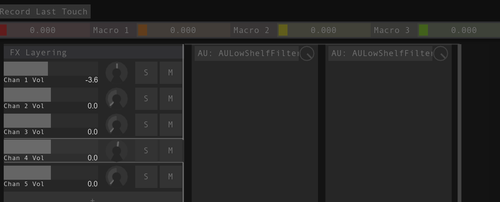
Made layering look better, also added a pan knob. Layering should work properly now, the script will put the effects to its corresponding channel when you drag it into a group. You can also double click on a group to rename it.
The bug that cause the script to crash when repositioning is also fixed.
Also, I've updated the 'CS Channel 32 Channel Mixer.jsfx' so that there's only 16 channels instead of 32, but the old version should also work fine.
|

|

|
 10-07-2022, 06:49 AM
10-07-2022, 06:49 AM
|
#152
|
|
Human being with feelings
Join Date: Mar 2022
Posts: 110
|
Quote:
Originally Posted by BryanChi

@fero@reaper Thanks for checking! I've been busy at work last week, and finally get to work on this again two days ago.
Here's the updated FX layering:
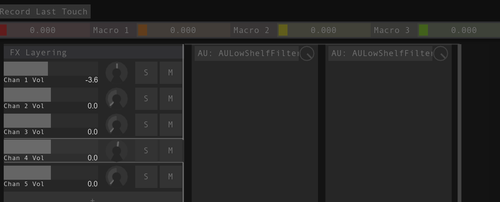
Made layering look better, also added a pan knob. Layering should work properly now, the script will put the effects to its corresponding channel when you drag it into a group. You can also double click on a group to rename it.
The bug that cause the script to crash when repositioning is also fixed.
Also, I've updated the 'CS Channel 32 Channel Mixer.jsfx' so that there's only 16 channels instead of 32, but the old version should also work fine. |
OOH yay, this literally jolted me outta my sleep lol... I've realised i have a thing for testing things..
I'll get a bug report if any, in a few days.
Also, just wanted to confirm the "drawings" part, does it also happen on your side?
the drawings don't get redrawn on a new project.
|

|

|
 10-07-2022, 07:17 AM
10-07-2022, 07:17 AM
|
#153
|
|
Human being with feelings
Join Date: Jan 2019
Location: Taiwan
Posts: 437
|
Quote:
Originally Posted by fero@reaper

OOH yay, this literally jolted me outta my sleep lol... I've realised i have a thing for testing things..
I'll get a bug report if any, in a few days.
Also, just wanted to confirm the "drawings" part, does it also happen on your side?
the drawings don't get redrawn on a new project.
|
Haha thanks for the enthusiasm!!
I just realized there's a typo in the script that causes knobs to crash, I've fixed it just now so if you've already downloaded it you'll need to download again, sorry about that!
Do you mean saved drawings? They do show up fine in new projects.
|

|

|
 10-07-2022, 09:11 AM
10-07-2022, 09:11 AM
|
#154
|
|
Human being with feelings
Join Date: Mar 2022
Posts: 110
|

here are some things i found,
1) putting fx container BEFORE any container, throws up an error -- FX Devices - Replace Progbar with drag .lua:7898: attempt to concatenate a nil value (field '?')
Also once this error occurs, it refuses to open the script again, -- FX Devices - Replace Progbar with drag .lua:7898: attempt to concatenate a nil value (field '?')
2)moving one fx from inside the container to outside (NOT in another container) doesn't change back the pins to 1/2.(gif attached)
3)trying to remove pro Q 3 from within an fx container (ALT clicking) -- FX Devices - Replace Progbar with drag .lua:6608: bad argument #3 to 'ImGui_DrawList_AddCircleFilled' (number expected, got nil)
4)trying to add layering (anywhere) before pro Q 3/pro C2 -- FX Devices - Replace Progbar with drag .lua:7898: attempt to concatenate a nil value (field '?')
5)trying to move pro q 3 right before an fx container puts the script in an endless loop (gif attached)
6)undo doesn't work after removing Q 3, other fx come back after you undo.
7)when i move pro C2 right after the container,and then move it into the first layer -- FX Devices - Replace Progbar with drag .lua:8175: ImGui_PopStyleVar: ImGui assertion failed: Size > 0
however this doesn't seem to happen,
7.1)if I drag it from the left side of the container.
7.2)if I create more layers and move it into the second layer.
8)from the previous step say i put it in 2nd layer, only when i choose to see the second layer, it sort of refreshes things and the volume of the layer goes to -60 for some reason.
(this seems to happen only the first time i try it, after i move it around again, it seems to be fine)
9)idk what it is about the drawings in my case. perhaps if someone else can confirm this it'd be neat.
when I close reaper and then start a new project, that's when the drawings dissapear.
if i dont quit reaper and create a new project, things are fine.
FR(s), (I'm gonna try and keep it to things that are somewhat already in the script, forgive me if I do otherwise)
1)I realised there's no way currently, to "reset" any parameter, and only the normal slider provides the (Ctrl+click,which is a little tricky to calculate what i'm going to enter to get the desried value of the parameter)
Things like pan, once changed,could use a "reset" parameter.
2)Alt clicking works on any fx, but idk if im missing a way to delete the container itself.
Similar thing with minimising, right click does it for any FX but minimising the container doesnt seem to be an option.
3)I also think there should be a button to turn the sumMode from Average to Summing for each container, soloing a particular layer in average mode (which is default) has volume differences from not soloing it.
4)For the switch type of parameter style, it would be nice if there would be ON colour and an OFF colour, the current one seems to be a little hard on the eyes to recognize.
5)Deleting a layer doesn't seem to be possible yet right?That'd be neat as well.
https://imgur.com/a/Z5IPLIK
|

|

|
 10-09-2022, 09:51 PM
10-09-2022, 09:51 PM
|
#155
|
|
Human being with feelings
Join Date: Jan 2019
Location: Taiwan
Posts: 437
|
Quote:
Originally Posted by fero@reaper

here are some things i found
|
Thanks! working on it right now, will update soon!
|

|

|
 10-10-2022, 01:53 AM
10-10-2022, 01:53 AM
|
#156
|
|
Human being with feelings
Join Date: Jul 2007
Posts: 727
|
Are there any contrast settings? I find it a bit too subtle for comfort.
|

|

|
 10-10-2022, 03:13 AM
10-10-2022, 03:13 AM
|
#157
|
|
Human being with feelings
Join Date: Feb 2017
Location: Kiel
Posts: 974
|
Ingenious.
Can you highlight more clearly which track is currently active? By colour or track name.
Thanks
Another question:
How do I get a classic LFO integrated there?

Last edited by Dragonetti; 10-10-2022 at 01:54 PM.
|

|

|
 10-12-2022, 04:46 AM
10-12-2022, 04:46 AM
|
#158
|
|
Human being with feelings
Join Date: Jan 2019
Location: Taiwan
Posts: 437
|
Quote:
Originally Posted by Dragonetti

Ingenious.
Can you highlight more clearly which track is currently active? By colour or track name.
Thanks
Another question:
How do I get a classic LFO integrated there?
 |
Thanks! I'll add the track color integration in the next update.
LFO feature is not written yet. I'll post update as soon as it's done.
|

|

|
 10-12-2022, 04:49 AM
10-12-2022, 04:49 AM
|
#159
|
|
Human being with feelings
Join Date: Jan 2019
Location: Taiwan
Posts: 437
|
Quote:
Originally Posted by dna598

Are there any contrast settings? I find it a bit too subtle for comfort.
|
Thanks for the feedback. I can't think of any easy way to adjust the contrast of all colors used, but sometime in future I'll probably make a theme adjuster feature similar to the 'Theme development: Show theme tweak/configuration window' in reaper, so that you can tweak it to your liking.
|

|

|
 10-13-2022, 08:20 AM
10-13-2022, 08:20 AM
|
#160
|
|
Human being with feelings
Join Date: Nov 2019
Location: Austria, near Lake Constance
Posts: 453
|
Discoverd this today... very impressive. BryanChi you are amazing.
I have downloaded it and going to install it in the next days... when I have some spare time.
This seems to be the answer towards all my wishes (and more) concerning FX-Container. Looking forward to testing it.
Last edited by operator; 10-13-2022 at 08:38 AM.
|

|

|
| Thread Tools |
|
|
| Display Modes |
 Linear Mode Linear Mode
|
 Posting Rules
Posting Rules
|
You may not post new threads
You may not post replies
You may not post attachments
You may not edit your posts
HTML code is Off
|
|
|
All times are GMT -7. The time now is 03:42 AM.
|