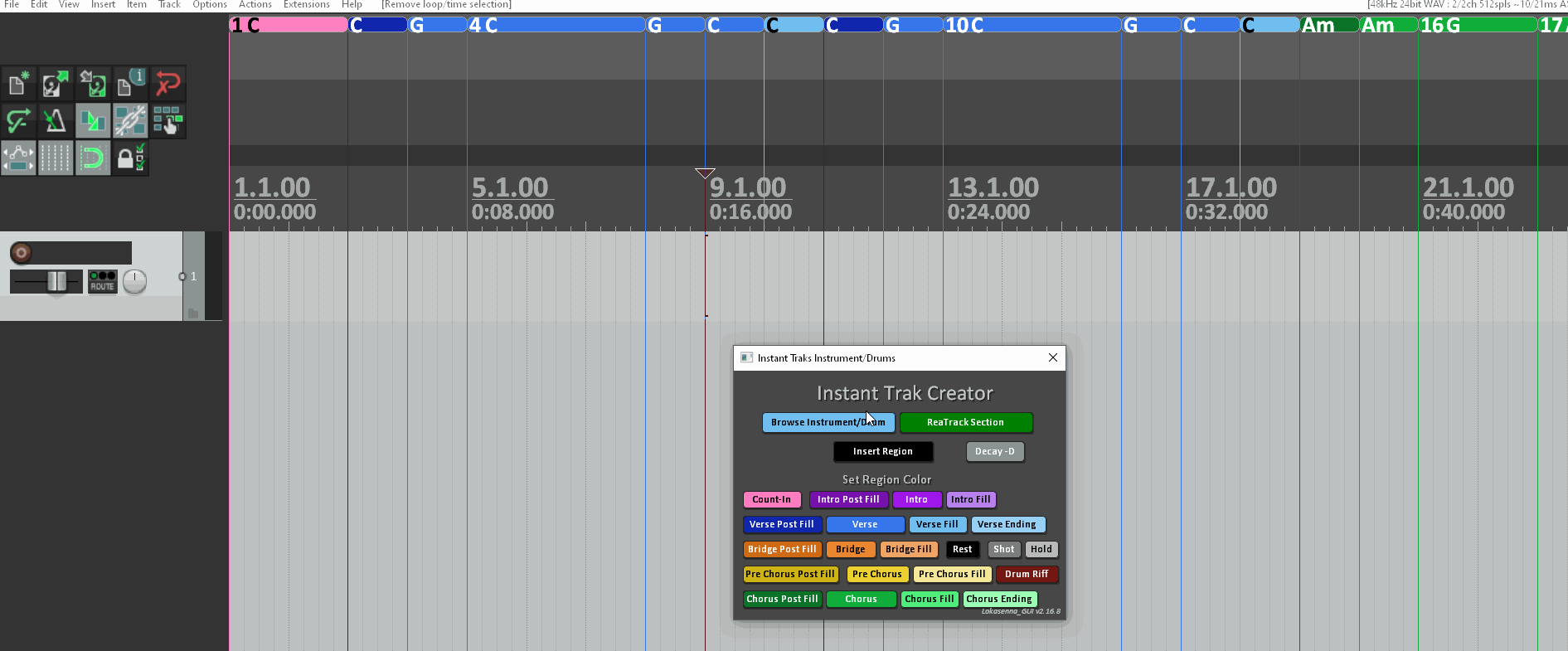Quote:
EASY START GUIDE
Download: ReaTrak-instant-trak-creator-gui.zip
Download: www.reapack.com/
In Reaper menu Extensions > Reapack > Browse packages.. in Filter paste js_ReaScriptAPI
right click > Install > Apply
In Reaper menu Options > Show REAPER Resource Path...
Copy all the files and folders in ReaTrak-instant-trak-creator-gui.zip to Scripts or Scripts\ReaTrak
In Reaper menu Actions > Show Action List > New Action > Load ReaScript...
point it to ReaTrak instant trak creator gui.lua and open
in the Action window run ReaTrak instant trak creator gui.lua
Test Files:
included Demo_regions_D.csv
Download:
Guitar, Acoustic, Nylon Arpeggio Ev8 4-4 120bpm flac.zip
(or in the same web folder there is wav or mp3)
Unzip
In Reaper menu View > Region/Markers Manager > right click > Import > Demo_regions_D.csv
In Instant Tracks GUI > Browse Instrument > Guitar, Acoustic, Nylon Arpeggio Ev8 4-4 120bpm.flac > Open
Insert New Track and select
Highlight all regions or a few regions
In Instant Tracks GUI > ReaTrak Section
*Note the other demo instruments and drums had a typo in the color of Verse ending and Chorus ending so to use them
import the regions.csv and set the verse and chorus ending to the proper color by putting the cursor under the region
and click the verse ending or chorus ending buttons in the Instant Tracks GUI then save the region csv overwriting.
https://reatrak.com/downloads/test_files/
|
*UPDATED backing tracks added for templates below
You don't need ReaTrak installed for this, this is just simple and basic to use and does the job, it only uses the one script.
If you don't have it you will need to install
Lokasenna GUI or via ReaPack
and run Library/Set Lokasenna_GUI v2 library path.lua
Right click Save Link/Target As
Instant Trak creator gui.lua
This includes the code GUI:
ReaTrak-instant-trak-creator-gui.zip
Instant Traks will run just by the one script, all you need are the tracks
https://www.reatrak.com/downloads/test_files/
To create your own tracks for Collaboration that other users can use in any project you just need your recorded instrument track along with the regions, have a look how the above test file tracks are made or got to the ReaTrak forum page.
You can create a basic one with just a few chords or an advanced one with lots of chords and lots of playing variations.
Say if you have a simple strum pattern, you can record a bar or 2 in A,A#,B,C,C#,D,D#,E,F,F#,G,G# and if you like Am,A#m,Bm,Cm,C#m,Dm,D#m,Em,Fm,F#m,Gm,G#m that's just 24 or 48 bars,
now that will fit to any key using the basic Major minor chords.
Here's a basic
Major_minor_chord_regions-48bars.csv right click Save Link/Target As then import the regions in the region manager.
Then upload your track, reapeaks and the region csv with the same name as the instrument:
Guitar, Nylon, Rhythm Pop 01 Ev8 4-4 120bpm.csv
Guitar, Nylon, Rhythm Pop 01 Ev8 4-4 120bpm.wav
Guitar, Nylon, Rhythm Pop 01 Ev8 4-4 120bpm.wav.reapeaks
The regions are red this means it will play in intro, bridge, verse, pre chorus, chorus (purple orange blue yellow green)
Come on guys n gals try a basic one and upload it for users to try !
The fills are 1 bar
The Count-Ins are 2 bars
The Endings are 4 or more bars
The Holds and Shots are 3 or 4 bars (you need to select the Instruments Holds track to fill any Holds or Shots)
You can select any format in the tracks folders
mid, mp3, opus, wav, mp4 video etc.. they all should have a region csv with them.
After you create a new region and name it select the color.
I think most of the tracks are just count-in, verse, chorus, fills and endings.
Some of the drums may have intro, bridge, pre-chorus.
Full Screen
 Full Screen
Full Screen