 |
|

|
 08-29-2019, 07:59 PM
08-29-2019, 07:59 PM
|
#1
|
|
Human being with feelings
Join Date: Sep 2013
Posts: 657
|
 v5.983+dev0829a - August 29 2019
v5.983+dev0829a - August 29 2019
v5.983+dev0829a - August 29 2019
+ MIDI editor: combine note properties and event properties into one modeless dialog
+ MIDI: support linear and curve CC envelopes
v5.983+dev0829 - August 29 2019
+ Main window: allow positioning TCP on right side of arrange
|

|

|
 08-29-2019, 08:53 PM
08-29-2019, 08:53 PM
|
#2
|
|
Human being with feelings
Join Date: Oct 2007
Location: home is where the heart is
Posts: 12,107
|
Modeless properties dialog:
Maybe nitpick: when having the window open, e.g. Position and Value are updated immediately, but Bezier tension needs 'update triggering' by doing something else like moving the point (as in gif) or closing / reopening window.

|

|

|
 08-29-2019, 09:56 PM
08-29-2019, 09:56 PM
|
#3
|
|
Human being with feelings
Join Date: Jun 2009
Location: Croatia
Posts: 24,797
|
Wooooohooooo! It's back!
|

|

|
 08-29-2019, 10:12 PM
08-29-2019, 10:12 PM
|
#4
|
|
Human being with feelings
Join Date: Jun 2009
Location: Croatia
Posts: 24,797
|
About the new modeless properties dialog: there might be some usability issues with this when using the option to move CCs with notes, CCs get selected as soon as notes are selected. Which will make it hard to tweak JUST the note data or JUST the CC data, because event properties dialog will always show "mixed". Maybe it could be smarter and focus on note or CC data depending on where last mouse cursor focus was - the piano roll or CC lane areas?
|

|

|
 08-29-2019, 10:15 PM
08-29-2019, 10:15 PM
|
#5
|
|
Human being with feelings
Join Date: Jun 2009
Location: Croatia
Posts: 24,797
|
Also, it would be really great if there'd be a native option to convert freehand drawn CC curve to as fewer Bezier nodes as possible. Sort of similar to "Reduce envelope point data when recording or drawing automation" option.
|

|

|
 08-30-2019, 12:21 AM
08-30-2019, 12:21 AM
|
#6
|
|
Human being with feelings
Join Date: Aug 2014
Location: Dallas, TX
Posts: 90
|
v5.983+dev0829 - August 29 2019
+ Main window: allow positioning TCP on right side of arrange
[/QUOTE]
This is REALLY cool!!! Thankyou!
Could we please have the ability to do this with the FX chain window as well??
|

|

|
 08-30-2019, 03:24 AM
08-30-2019, 03:24 AM
|
#7
|
|
Human being with feelings
Join Date: Jan 2013
Posts: 650
|
Quote:
|
+ Main window: allow positioning TCP on right side of arrange
|
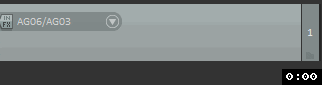
Graphic shaking on right side of panel. To consider if panel on right side should be mirror flipped.
__________________
Love is patient and kind; love does not envy or boast; it is not arrogant or rude.
It does not insist on its own way; it is not irritable or resentful;
it does not rejoice at wrongdoing, but rejoices with the truth. Corinthians 13:4-6
|

|

|
 08-30-2019, 03:27 AM
08-30-2019, 03:27 AM
|
#8
|
|
Human being with feelings
Join Date: Jun 2018
Posts: 375
|
This update is gold, Jerry! Gold!
|

|

|
 08-30-2019, 04:06 AM
08-30-2019, 04:06 AM
|
#9
|
|
Human being with feelings
Join Date: Oct 2013
Location: Argentina
Posts: 1,303
|
Quote:
Originally Posted by EvilDragon

Also, it would be really great if there'd be a native option to convert freehand drawn CC curve to as fewer Bezier nodes as possible. Sort of similar to "Reduce envelope point data when recording or drawing automation" option.
|
I totally agree with ED; that would be extremely useful to streamline MIDI editing.
Thanks so much, by the way, for the return of linear and curved CC envelopes!! Already using it...
|

|

|
 08-30-2019, 04:09 AM
08-30-2019, 04:09 AM
|
#10
|
|
Human being with feelings
Join Date: Nov 2007
Location: France
Posts: 919
|
Quote:
Originally Posted by Neutronic

v5.983+dev0829a - August 29 2019
+ MIDI: support linear and curve CC envelopes
|
this makes my day
|

|

|
 08-30-2019, 04:49 AM
08-30-2019, 04:49 AM
|
#11
|
|
Human being with feelings
Join Date: Sep 2018
Location: lugansk
Posts: 153
|
Quote:
|
+ MIDI support linear and curve CC envelopes
|
Super! Thank you!!!
|

|

|
 08-30-2019, 04:53 AM
08-30-2019, 04:53 AM
|
#12
|
|
Human being with feelings
Join Date: Oct 2013
Location: Argentina
Posts: 1,303
|
Another thing : there doesn´t seem to be a way set default shape of CC events via action list, does it? That is also really needed in my opinion; right now I can only see that option in the preferences...
Edit : Copying and Pasting of CC events in different lanes doesn´t respect their corresponding shapes. Pasted events show square shapes only, at least here.
Last edited by Soli Deo Gloria; 08-30-2019 at 05:08 AM.
|

|

|
 08-30-2019, 05:24 AM
08-30-2019, 05:24 AM
|
#13
|
|
Human being with feelings
Join Date: Dec 2017
Posts: 302
|
Quote:
|
+ Main window allow positioning TCP on right side of arrange
|
Ohh thank you Devs!Now I can make fully identical ableton theme for my config.
|

|

|
 08-30-2019, 08:08 AM
08-30-2019, 08:08 AM
|
#14
|
|
Human being with feelings
Join Date: Jun 2018
Posts: 375
|
Quote:
Originally Posted by Soli Deo Gloria

Edit : Copying and Pasting of CC events in different lanes doesn´t respect their corresponding shapes. Pasted events show square shapes only, at least here.
|
Yup, can confirm. Happens when pasting in same lane too.
|

|

|
 08-30-2019, 09:06 AM
08-30-2019, 09:06 AM
|
#15
|
|
Human being with feelings
Join Date: Oct 2013
Location: Russia
Posts: 298
|
Found a nasty bug. Buttons for the Filter and for Event Properties do not update the status change:

|

|

|
 08-30-2019, 09:41 AM
08-30-2019, 09:41 AM
|
#16
|
|
-blänk-
Join Date: Jun 2008
Posts: 11,359
|
CC shapes and conversions seem to work nicely as far as I can tell after some quick testing.
Is there a way to control the density of interpolated events? Ideally it would spit out more dense events on steeper segments and vice versa, i think.
|

|

|
 08-30-2019, 12:28 PM
08-30-2019, 12:28 PM
|
#17
|
|
Human being with feelings
Join Date: Jun 2009
Location: Croatia
Posts: 24,797
|
Quote:
Originally Posted by gofer

Is there a way to control the density of interpolated events? Ideally it would spit out more dense events on steeper segments and vice versa, i think.
|
See Preferences->Editing behavior->MIDI Editor->Playback interpolation.
My question here is: will this playback interpolation SKIP redundant duplicate events? Especially important for sending MIDI to external hardware devices.
EDIT: After doing some MIDI event logging, this interpolation seems to be 14-bit always. To me this should only happen if you are actually using the 14-bit MIDI CC lanes, it should NOT happen when you use regular 7-bit lanes individually (and yes, skipping the redundant duplicate events regardless of playback interpolation setting).
|

|

|
 08-31-2019, 01:19 AM
08-31-2019, 01:19 AM
|
#18
|
|
-blänk-
Join Date: Jun 2008
Posts: 11,359
|
Ah, thanks ED, seems my beta-fu has gotten a bit rusty 
Yeah, interpolating with LSB is undoubtedly well meant, but in practice it's not really a good idea.
Most plugins don't even allow to assign 14bit. In consequence few users think about the 14bit MSB/LSB CC pair specs when assigning plugin parameters to MIDI CC.
The user may have CC2 assigned to one thing and CC34 to something entirely different. Right now, if he creates a curved CC1 automation, that will make the CC34 parameter do a wild dance.
Reaper has its 14bit lanes, so if the user wants 14bit interpolation, he can easily use those.
|

|

|
 08-31-2019, 01:50 AM
08-31-2019, 01:50 AM
|
#19
|
|
Human being with feelings
Join Date: Jun 2009
Location: Croatia
Posts: 24,797
|
Yep, that was my point. You don't want to do 14-bit interpolation when the user doesn't want it or could mess things up otherwise (LSB CC MIDI learned to a different parameter altogether).
|

|

|
 08-31-2019, 03:15 AM
08-31-2019, 03:15 AM
|
#20
|
|
-blänk-
Join Date: Jun 2008
Posts: 11,359
|
Plus you don‘t see in the MIDI editor where those „virtual“ events come from, as the corresponding LSB CC lane stays empty and they aren‘t coming up in the event list either.
|

|

|
 08-31-2019, 04:02 AM
08-31-2019, 04:02 AM
|
#21
|
|
Human being with feelings
Join Date: Jun 2009
Location: Croatia
Posts: 24,797
|
Yep, yep. Please remedy that, devs 
|

|

|
 08-31-2019, 09:40 AM
08-31-2019, 09:40 AM
|
#22
|
|
Human being with feelings
Join Date: Jul 2016
Location: Los Angeles, CA
Posts: 1,701
|

Quote:
Originally Posted by EvilDragon

Yep, that was my point. You don't want to do 14-bit interpolation when the user doesn't want it or could mess things up otherwise (LSB CC MIDI learned to a different parameter altogether).
|
I think this is a good idea in general. A couple questions on this (warning: some may be dumb...)
1) Can Reaper tell what is 14-bit data and what isn't? If not, it would be hard to automatically set 14-bit interpolation "mode" for 14-bit data. Unless data in CC lanes 32-63 assumes 14-bit? (Per ED's comment above about setting LSB to something different this could be pretty dangerous though)
2) If there isn't a safe way to automatically set 7/14-bit interpolation, should it just be a preference/option?
3) If 14-bit interpolation is a pref/option, would there be a way to set that per lane? I use a lot of 14-bit data but obviously you don't want that for every CC as like ED said, that could really mess things up for certain hardware/software instruments.
Btw, I just wanted to say thank you so much for continuing to work on curves/interpolation for CC lanes. Huge game game changer in terms of workflow!
|

|

|
 08-31-2019, 10:12 AM
08-31-2019, 10:12 AM
|
#23
|
|
Human being with feelings
Join Date: Nov 2013
Posts: 2,815
|
Quote:
Originally Posted by JamesPeters

Some oddness with the way the mix knob in the fx browser is displaying. Plus also ReaComp looks a bit weird in Default 5 and Default 6 alpha themes. See attached. That's the way ReaComp looks in Default 5 and Default 6 alpha themes. Examples of the mix knob for Default 4/5/6 are shown too.
I'm using Reaper for Linux.
|
I thought the rabbit poo thing was a Windows10 thing when you scale Windows above 117%, Default 6 is black and even more authentic on Linux.. 
Cant test revisit Windows stuff atm though, maby later, because, i think I made it go away by not scaleing, if the knob was a perfect circle, don't remember.. 
__________________
Last edited by SmajjL; 08-31-2019 at 10:27 AM.
|

|

|
 08-31-2019, 10:22 AM
08-31-2019, 10:22 AM
|
#24
|
|
Human being with feelings
Join Date: Oct 2013
Location: Russia
Posts: 298
|
By the way, what is the: "Default shape for CC segments -> Playback interpolation"? Default is eight (8). What does it mean?
|

|

|
 08-31-2019, 12:09 PM
08-31-2019, 12:09 PM
|
#25
|
|
Human being with feelings
Join Date: Aug 2011
Location: Near a big lake
Posts: 3,943
|
Quote:
Originally Posted by SmajjL

I thought the rabbit poo thing was a Windows10 thing when you scale Windows above 117%, Default 6 is black and even more authentic on Linux..  |
I'm not using scaling. Just 1920*1080 or 1920*1200 depending on the monitor.
|

|

|
 08-31-2019, 12:29 PM
08-31-2019, 12:29 PM
|
#26
|
|
Human being with feelings
Join Date: Nov 2013
Posts: 2,815
|
Ok, so on Windows10 this is the case, 100% scale is perfect circle and 125% scale is not perfect circle, D5 is bright rabbit poo and D6 dark rabbit poo. 
--
Properties/compatibility/Change high DPI/Override to system works but, a minor problem with that.. all gets bigger.. Aware + Ignore on this quick test btw. 
And I've noticed this aaaages ago, so not v5.983+dev0829's fault I think. 
__________________
Last edited by SmajjL; 08-31-2019 at 12:41 PM.
|

|

|
 08-31-2019, 01:00 PM
08-31-2019, 01:00 PM
|
#27
|
|
Human being with feelings
Join Date: Aug 2011
Location: Near a big lake
Posts: 3,943
|
I've been using the Default 6 alpha since it was released and this is the first dev build that I've noticed the mix knob looking weird. I use the mix knob regularly in my fx chains (it's an integral part of how I mix) and even when I don't use it, I notice something that stands out like that. My eyes are drawn to it.
It may not have started with this dev build but it's probably recent. I skip the odd dev build, pre-release, or official build. I prefer to stick with a dev build that has the stuff I want to test, and wait for another dev cycle to start.
|

|

|
 08-31-2019, 01:07 PM
08-31-2019, 01:07 PM
|
#28
|
|
Administrator
Join Date: Jan 2005
Location: NYC
Posts: 15,737
|
Yeah the large knob image in the v6 alpha theme is bad, I'll mention that to WT...
|

|

|
 08-31-2019, 01:12 PM
08-31-2019, 01:12 PM
|
#29
|
|
Human being with feelings
Join Date: Aug 2011
Location: Near a big lake
Posts: 3,943
|
Thanks. The knob looks weird for V4 and V5 themes too in their own ways. V4 knob looks kind of like the outline is incomplete, and V5 looks oddly shaped (not quite circular)...although that aspect might have been there for a long time, since I don't find it as distracting as how the V6 theme's knob currently looks.
|

|

|
 08-31-2019, 04:45 PM
08-31-2019, 04:45 PM
|
#30
|
|
Human being with feelings
Join Date: Nov 2013
Posts: 2,815
|
Yep, a looong time..  but we are going up in res and so scaling might be used more often now. 
Thanks Justin. 
__________________
|

|

|
 08-31-2019, 06:46 PM
08-31-2019, 06:46 PM
|
#31
|
|
Human being with feelings
Join Date: Aug 2018
Posts: 454
|
This knob looks like that because theme creator has put yellow/pink lines on this gfx asset. In Reaper v5 areas marked by yellow/pink lines are not being scaled to required dpi. It directly causes the effect of making a circle to be square-like if GUI is being requested to be dpi-scaled. Reaper v6 has this behavior fixed.
Interesting is, using pink/yellow lines for knobs does't even make sense. at least unless reaper treats them in some special way, different than other images. By default pink/yellow areas can mark rectangular areas only, so how could it apply to circular shape?
Last edited by MaXyM; 08-31-2019 at 06:53 PM.
|

|

|
 08-31-2019, 10:28 PM
08-31-2019, 10:28 PM
|
#32
|
|
Human being with feelings
Join Date: Jan 2016
Location: Los Angeles, CA
Posts: 3,126
|
This version weird behaviour:
-double-clicking on Timeline no longer Selects Region while song is playing, but works correctly when playhead stopped
|

|

|
 09-01-2019, 02:02 AM
09-01-2019, 02:02 AM
|
#33
|
|
Human being with feelings
Join Date: Jun 2009
Location: Croatia
Posts: 24,797
|

Quote:
Originally Posted by Klangfarben

I think this is a good idea in general. A couple questions on this (warning: some may be dumb...)
1) Can Reaper tell what is 14-bit data and what isn't? If not, it would be hard to automatically set 14-bit interpolation "mode" for 14-bit data. Unless data in CC lanes 32-63 assumes 14-bit? (Per ED's comment above about setting LSB to something different this could be pretty dangerous though)
2) If there isn't a safe way to automatically set 7/14-bit interpolation, should it just be a preference/option?
3) If 14-bit interpolation is a pref/option, would there be a way to set that per lane? I use a lot of 14-bit data but obviously you don't want that for every CC as like ED said, that could really mess things up for certain hardware/software instruments.
Btw, I just wanted to say thank you so much for continuing to work on curves/interpolation for CC lanes. Huge game game changer in terms of workflow!
|
14-bit data can be recognized. LSB CC needs to go directly after the MSB CC in order to be recognized as 14-bit. But as far as Reaper, the easiest way to go about it is to only do 14-bit interpolation on 14-bit CC lanes if they're used, and do regular 7-bit with all others.
|

|

|
 09-01-2019, 02:43 AM
09-01-2019, 02:43 AM
|
#34
|
|
Human being with feelings
Join Date: Jul 2008
Location: The Netherlands
Posts: 3,652
|
Quote:
Originally Posted by EvilDragon

LSB CC needs to go directly after the MSB CC in order to be recognized as 14-bit.
|
Recognized by who/what? Because the MIDI spec (v96.1-3) very clearly states that MSB and LSB can be sent independently...
|

|

|
 09-01-2019, 03:41 AM
09-01-2019, 03:41 AM
|
#35
|
|
Moderator
Join Date: Aug 2007
Location: Italy
Posts: 4,327
|
Maybe I'm missing something here, but... do you really have to click "apply" each time you want to change a property in tension and/or type of an envelope node?
Even though I'm quite happy that work is going on this feature, I find this approach a bit inconvenient and cumbersome workflow-wise...
Thanks,
Mario
|

|

|
 09-01-2019, 06:26 AM
09-01-2019, 06:26 AM
|
#36
|
|
Human being with feelings
Join Date: Feb 2017
Posts: 4,820
|
Nice heads up mabian!
|

|

|
 09-01-2019, 07:12 AM
09-01-2019, 07:12 AM
|
#37
|
|
Administrator
Join Date: Mar 2007
Location: NY
Posts: 15,812
|
Quote:
Originally Posted by mabian

do you really have to click "apply" each time you want to change a property in tension and/or type of an envelope node?
|
It's the same behavior as, say, moving the volume slider in the media item properties dialog.
|

|

|
 09-01-2019, 07:55 AM
09-01-2019, 07:55 AM
|
#38
|
|
Moderator
Join Date: Aug 2007
Location: Italy
Posts: 4,327
|
Quote:
Originally Posted by schwa

It's the same behavior as, say, moving the volume slider in the media item properties dialog.
|
Understood, but for both cases, more important on tension in my possible workflow, I think it would be quite great to be able to define mouse/keyboard modifiers to tweak these settings in envelope nodes, without even having to have the event properties panel open...
Does it make sense?
Thanks,
Mario
|

|

|
 09-01-2019, 07:58 AM
09-01-2019, 07:58 AM
|
#39
|
|
Human being with feelings
Join Date: Feb 2017
Posts: 4,820
|
Quote:
Originally Posted by mabian

Understood, but for both cases, more important on tension in my possible workflow ...
|
yep yep ! IMO transport bar is the perfect place or an info bar which does not exist in reaper! or make a flexible info bar section in transport .. i don't know...
|

|

|
 09-01-2019, 08:35 AM
09-01-2019, 08:35 AM
|
#40
|
|
Human being with feelings
Join Date: Oct 2007
Location: home is where the heart is
Posts: 12,107
|
Quote:
Originally Posted by mabian

Understood, but for both cases, more important on tension in my possible workflow, I think it would be quite great to be able to define mouse/keyboard modifiers to tweak these settings in envelope nodes, without even having to have the event properties panel open...
Does it make sense?
Thanks,
Mario
|
Tension you can also change with same modifier as automation envelope tension (Alt by default), see my post #2 here, shape you can also change with right click context menu.
|

|

|
| Thread Tools |
|
|
| Display Modes |
 Linear Mode Linear Mode
|
 Posting Rules
Posting Rules
|
You may not post new threads
You may not post replies
You may not post attachments
You may not edit your posts
HTML code is Off
|
|
|
All times are GMT -7. The time now is 09:21 PM.
|