 |
|

|
 03-03-2023, 03:32 AM
03-03-2023, 03:32 AM
|
#81
|
|
Human being with feelings
Join Date: Oct 2017
Location: Black Forest
Posts: 5,066
|
Quote:
Originally Posted by Klangfarben

Ok this is HUGE and hopefully going to be a lifesaver. Thank you so much for doing it.
After going through it, I'm proposing the following changes/additions:
|
This is a very complete proposal and sums up what we would need for fully take advantage of this feature.
Quote:
Originally Posted by Klangfarben

4) When spotting items and setting the item start, could you please allow typing without colons for H:M:S:F? So for example typing 05001023 would spot to 05:00:10:23. This would make setting up video projects much easier, especially when having to spot separate audio items for dialogue, SFX and MX Temp along with the video and then updating those every time we get new video and guide tracks.
|
Additionally, using anything else but ":" as a delimiter would be a useful feature. Example:
when typing 10.1.1.23 this would bring us to 10:01:01:23
|

|

|
 03-03-2023, 03:40 AM
03-03-2023, 03:40 AM
|
#82
|
|
Human being with feelings
Join Date: Jul 2010
Location: Slovakia
Posts: 2,588
|
Situation: mixer (or anything) docked in the bottom docker.
Cases:
1) arrange trackheight is under certain size. Resizing the docked mixer does not change the arrange track size. Good.
2) arrange trackheight is over certain size. Resizing the docked mixed DOES change the arrange track height. Bad.
Everything should work like the case 1) - no height change. By resizing the mixer down I want to make more room for the arrange tracks so more of them can fit the screen. When the tracks are also zoomed in vertically, this is counterproductive. If I want to zoom them, I run a dedicated action to do this.

|

|

|
 03-03-2023, 04:24 AM
03-03-2023, 04:24 AM
|
#83
|
|
Human being with feelings
Join Date: May 2022
Location: London
Posts: 440
|
Quote:
Originally Posted by Klangfarben

Ok this is HUGE and hopefully going to be a lifesaver. Thank you so much for doing it.
After going through it, I'm proposing the following changes/additions:
|
Well written proposal Klangfarben!
|

|

|
 03-03-2023, 04:33 AM
03-03-2023, 04:33 AM
|
#84
|
|
Human being with feelings
Join Date: Jun 2013
Location: Krefeld, Germany
Posts: 14,773
|
I don't see (any more) what the big "marker" Button is useful for.
For me, switching it on does not seem to do anything, switching it off turns off the comping mode.
With the newer versions I seem to be not able to activate the row of comping "LEDs" in a "fixed lanes" track. If in an older project they are present, I happily can use them.
-Michael
Last edited by mschnell; 03-03-2023 at 05:13 AM.
|

|

|
 03-03-2023, 05:02 AM
03-03-2023, 05:02 AM
|
#85
|
|
Human being with feelings
Join Date: Nov 2021
Posts: 14
|
Notation can't scroll using mousewheel on the scroller like the piano roll.

|

|

|
 03-03-2023, 05:03 AM
03-03-2023, 05:03 AM
|
#86
|
|
Human being with feelings
Join Date: Oct 2017
Location: Larisa, Greece
Posts: 3,827
|
Bug: moving an item in an editable area turns the area out of sync.

|

|

|
 03-03-2023, 05:09 AM
03-03-2023, 05:09 AM
|
#87
|
|
Human being with feelings
Join Date: Aug 2015
Posts: 3,672
|
with "only allow one fx chain window open at a time" toggled ON, dragging an FX into a container closes the FX window - expected behavior would be for the FX chain window to stay open, focused to the container.
|

|

|
 03-03-2023, 05:15 AM
03-03-2023, 05:15 AM
|
#88
|
|
Administrator
Join Date: Mar 2007
Location: NY
Posts: 15,812
|
Quote:
Originally Posted by Vagelis

Can we have an option to disable this? It's very easy to break our comps. In order to not break them we have to create a new comp lane/record new takes, then switch to previous comp lane to comp the new recordings which takes time and it's not very practical.
|
Dealing with recording while comping is very much still in the experimental stage, but with the existing behavior, if you didn't want to auto-comp the new recording it would be easier to simply exit comping before recording, rather than creating a new comp lane.
|

|

|
 03-03-2023, 05:24 AM
03-03-2023, 05:24 AM
|
#89
|
|
Human being with feelings
Join Date: Oct 2017
Location: Larisa, Greece
Posts: 3,827
|
Quote:
Originally Posted by schwa

Dealing with recording while comping is very much still in the experimental stage, but with the existing behavior, if you didn't want to auto-comp the new recording it would be easier to simply exit comping before recording, rather than creating a new comp lane.
|
Ok, but still it feels kind of weird to exit comp in order to comp afterwards because that was the intention.
Personally I think it would feel more natural in case there are visible comps to not set a new comp area after recording. And set a new comp area only in case there are "no" visible comps and comping is "on".
|

|

|
 03-03-2023, 05:30 AM
03-03-2023, 05:30 AM
|
#90
|
|
Human being with feelings
Join Date: Oct 2017
Location: Larisa, Greece
Posts: 3,827
|
Also Schwa, could you please allow stretching an item in comp lane by bypassing the comp area from the edge when we use the media item stretch modifier?
In this example i have to remove the area to stretch the item, but still it's difficult when the edge of an item snap to the edge of comp areas.
Also sorry for repeating my self, but a split comp area modifier that splits on the grid is needed as shown at the end of the gif, because now it's hard to split a comp area and be on time when working with rhythms.

|

|

|
 03-03-2023, 05:41 AM
03-03-2023, 05:41 AM
|
#91
|
|
Human being with feelings
Join Date: Jun 2009
Location: South, UK
Posts: 14,218
|
Quote:
Originally Posted by Klangfarben

Great, then you can come over and update 50 =REF markers x2 every time I get new video. Give an actual use case. Otherwise, your "flexibility" is just causing the rest of us grief.
|
I said as an option so if you don't use the marker, it will default to how you want it.
When these things are in reaper, people find ways to use them and that's a good thing.
I can see that I might use =REF to redefine a projects sync point temporarily to test something or as a way of using a single alt project with multiple versions one after the other and simply moving the marker to sync each one.
I've not got time to deeply think about it but I'm sure there are other ideas too and again.. If not used, it's not affecting the default.
__________________
subproject FRs click here
note: don't search for my pseudonym on the web. The "musicbynumbers" you find is not me or the name I use for my own music.
|

|

|
 03-03-2023, 05:50 AM
03-03-2023, 05:50 AM
|
#92
|
|
Human being with feelings
Join Date: Jun 2009
Location: South, UK
Posts: 14,218
|

Quote:
Originally Posted by mschnell

Without the Subproject having created a pre-rendered file ? How to prevent that such a Subproject ever creates such a file ?
Routing audio between tabs can be done by setting the appropriate count of ReaRoute channels in the Reaper ini file. (But I don't know how this is to be used with such Sublrojects).
And seemingly underestimated....
Sorry for me not knowing abut "syncing" Subprojects even after a year-long discussion about "live" subprojects (see there).
Seems confusing...
-Michael
|
The subproject when used as an item in the main project will of course be rendered as a file and act as audio which is what they are for.
but when you double click the subproject item, it opens in a separate project tab and using the right click options when mousing over the project selection area at the top, you can choose various sync options there to make it so when in the subproject, playing it will also play the main project in sync too.
Rearoute internal is what I would like to have as an automatic option so in the a or scenario, the subproject will automatically be routed back to the main project to play through the track its located on meaning we can audition subprojects live and hear them how they are in the main project.
__________________
subproject FRs click here
note: don't search for my pseudonym on the web. The "musicbynumbers" you find is not me or the name I use for my own music.
|

|

|
 03-03-2023, 06:16 AM
03-03-2023, 06:16 AM
|
#93
|
|
Human being with feelings
Join Date: May 2017
Location: Leipzig
Posts: 6,628
|
I'm so curious how fxcontainers are encoded in the statechunks.
Is there Api planned for this?
|

|

|
 03-03-2023, 06:37 AM
03-03-2023, 06:37 AM
|
#94
|
|
Human being with feelings
Join Date: Jun 2013
Location: Krefeld, Germany
Posts: 14,773
|
Quote:
Originally Posted by musicbynumbers

The subproject when used as an item in the main project will of course be rendered as a file and act as audio which is what they are for.
|
That is what I guessed. But then routing audio does not make sense, as the main project is supposed to playback the file in place of the "subproject item". IMHO a subproject should either be the "prerendered" kind, or the (not yet existing) "live" kind (i.e. never prerendered but always actually rendered when played in the main project). A combination seems weird to me.
The new "Video subproject" seems like similar to "live" (lacking the audio - and Midi - stream back-routing).
-Michael
Last edited by mschnell; 03-03-2023 at 06:43 AM.
|

|

|
 03-03-2023, 06:46 AM
03-03-2023, 06:46 AM
|
#95
|
|
Human being with feelings
Join Date: May 2019
Location: Berlin
Posts: 2,198
|

Quote:
Originally Posted by schwa

Dealing with recording while comping is very much still in the experimental stage, but with the existing behavior, if you didn't want to auto-comp the new recording it would be easier to simply exit comping before recording, rather than creating a new comp lane.
|
With the removal of the recording option to "Solo last lane" this workaround did get a bit worse (because recorded lanes now get layered by default). This option was also useful for recording alternatives.
I'm not a fan of convoluted recording behavior, but for fixed lanes (not comping related) I think it would make a lot of sense to have it work like this:
When only one lane is soloed before recording => Solo only last recorded lane
When multiple lanes are soloed before recording => Solo all new recorded lanes
This would basically make the default behavior be to collect takes / record alternatives. But you can enable layering per track, by having 2+ lanes soloed (a simple ctrl+click on the lane header button).
Imo this would be great not only because we eliminate the need for another recording option (record solo last lane), but we also gain the ability to define recording behavior per track.
|

|

|
 03-03-2023, 06:50 AM
03-03-2023, 06:50 AM
|
#96
|
|
Human being with feelings
Join Date: May 2019
Location: Berlin
Posts: 2,198
|
Quote:
Originally Posted by Vagelis

Ok, but still it feels kind of weird to exit comp in order to comp afterwards because that was the intention.
|
One could argue that if you want to comp afterwards, you can enable comping afterwards 
I obviously understand that not everyone wants to work this way, that's why I'm pleading for options here... But for me at least, this works really well as it makes both behaviors quickly accessible.
Last edited by FeedTheCat; 03-03-2023 at 06:59 AM.
|

|

|
 03-03-2023, 06:50 AM
03-03-2023, 06:50 AM
|
#97
|
|
Administrator
Join Date: Mar 2007
Location: NY
Posts: 15,812
|
Quote:
Originally Posted by sockmonkey72

Apologies for the repost, but this may have been missed (part 1):
...
Here's another comping over an existing item edge case. I would expect a crossfade here (which I get if the larger area is also a comp region):
|
Sorry, not following. The screencap is from an earlier build, but apart from that, what is the issue exactly? If you comp over an existing media item in the comp lane, you should get crossfades.

|

|

|
 03-03-2023, 07:00 AM
03-03-2023, 07:00 AM
|
#98
|
|
Human being with feelings
Join Date: Sep 2021
Location: Berlin
Posts: 1,957
|
Quote:
Originally Posted by schwa

Sorry, not following. The screencap is from an earlier build, but apart from that, what is the issue exactly? If you comp over an existing media item in the comp lane, you should get crossfades.
|

is what I just got with the latest version (I reused the screencap from last week since I had the same behavior in this morning's build).
|

|

|
 03-03-2023, 07:14 AM
03-03-2023, 07:14 AM
|
#99
|
|
Human being with feelings
Join Date: Oct 2017
Location: Larisa, Greece
Posts: 3,827
|
Quote:
Originally Posted by FeedTheCat

One could argue that if you want to comp afterwards, you can enable comping afterwards  |
I think many many people are going to mess their comps with the existing way because it's not obvious to everyone. Makes more sense to me to not break the existing comps and start over again, or disabling/enabling comp just feels weird to do each time to record for the same comp lane..
|

|

|
 03-03-2023, 07:18 AM
03-03-2023, 07:18 AM
|
#100
|
|
Administrator
Join Date: Mar 2007
Location: NY
Posts: 15,812
|
Quote:
Originally Posted by sockmonkey72

is what I just got with the latest version (I reused the screencap from last week since I had the same behavior in this morning's build).
|
Hm, so we have different behavior. The existing media item on lane 1, if you open media item properties, is "no autofades" checked?
|

|

|
 03-03-2023, 07:27 AM
03-03-2023, 07:27 AM
|
#101
|
|
Human being with feelings
Join Date: Sep 2021
Location: Berlin
Posts: 1,957
|
Quote:
Originally Posted by schwa

Hm, so we have different behavior. The existing media item on lane 1, if you open media item properties, is "no autofades" checked?
|
https://i.imgur.com/2GK0d0f.png (if you want), but check the next post, where I claim to have found the culprit.
Last edited by sockmonkey72; 03-03-2023 at 07:34 AM.
|

|

|
 03-03-2023, 07:33 AM
03-03-2023, 07:33 AM
|
#102
|
|
Human being with feelings
Join Date: Sep 2021
Location: Berlin
Posts: 1,957
|
Quote:
Originally Posted by sockmonkey72

...
|
OK, if I enable the "Create automatic fade-in/fade-out for new items and when splitting" option AND the "Apply fade/crossfade when comping in fixed lanes" option, then it works. If only the latter option is enabled, it's just a fade in/out.
|

|

|
 03-03-2023, 07:41 AM
03-03-2023, 07:41 AM
|
#103
|
|
Human being with feelings
Join Date: Feb 2016
Location: Hollyweird
Posts: 2,637
|
Quote:
Originally Posted by Odys

I think parameter modulation should have its own button
Grey - no modulation, green active modulation, red inactive ...For easy adding\editing modulation.
|
+1, great idea!
|

|

|
 03-03-2023, 07:56 AM
03-03-2023, 07:56 AM
|
#104
|
|
Human being with feelings
Join Date: Jul 2016
Location: Los Angeles, CA
Posts: 1,701
|

Quote:
Originally Posted by musicbynumbers

I said as an option so if you don't use the marker, it will default to how you want it.
When these things are in reaper, people find ways to use them and that's a good thing.
I can see that I might use =REF to redefine a projects sync point temporarily to test something or as a way of using a single alt project with multiple versions one after the other and simply moving the marker to sync each one.
|
You do realize that markers currently can't be locked to a timecode position, right? In fact nothing in Reaper can be locked to a timecode currently. So, if you dropped a marker at your cue start time (and of course *another* marker at the same TC in the background video project) and then did various edits, such as add/cut time, create regions, etc. then the markers would move. And your sync would would get screwed up. Constantly. Which is literally the same problems we deal with now.
I honestly don't care what the default is. But we absolutely NEED to have timecode sync between project tabs for this to work. Whether that is Justin being clever and syncing the timelines according to TC value or SMPTE code itself (I'm guessing Justin will be more clever than that), it's essential. Keep in mind if you are on a project where you have 50 cues and you are getting pictures changes 2x a week for a couple months, that would be 1600 marker creations+adjustments that would need to be made - 2x original sync markers - 1 for the cue project, 1 for the background project for each of the 50 cues - and then 15x2 adjustments for each of the 50 cues when there is a TC start change for the cue, which there almost always is when the cutting room sends a new video version. Then if you actually have to conform those cues in addition to updating TC start, and markers start moving because you have to cut a few beats out here, add 1 1/2 beats there, you have a completely unmanageable sync system. AND you will most likely screw up changing one of those 1600 marker updates and then get yourself into some REAL trouble.
That, my friend, is what you call a s**t show.
|

|

|
 03-03-2023, 08:51 AM
03-03-2023, 08:51 AM
|
#105
|
|
Human being with feelings
Join Date: Jul 2009
Location: Germany
Posts: 2,375
|
Quote:
|
+ MIDI: auto-name new MIDI items similarly to new audio media items, without "untitled MIDI item"
|
Minor implementation but so much cleaner and easier to read now!
|

|

|
 03-03-2023, 08:52 AM
03-03-2023, 08:52 AM
|
#106
|
|
Human being with feelings
Join Date: Jul 2009
Posts: 3,295
|
Quote:
Originally Posted by Edgemeal

* Includes feature branch: FX containers
|
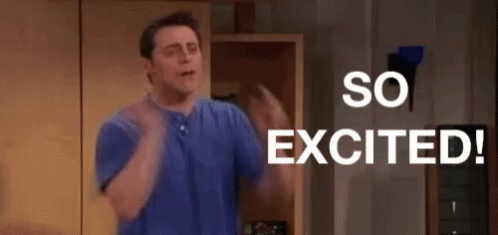
how can I see FX container and it's not 1 April ???????!!!!
There must be something wrong here.
I seriously can't believe my eyes and I don't know how to express myself yet.
I was looking at it like half hour and couldn't move LMAO.
Thank you Justin and Schwa!!!!!!!! Super developers!
Time to test ^_^

|

|

|
 03-03-2023, 08:55 AM
03-03-2023, 08:55 AM
|
#107
|
|
Human being with feelings
Join Date: Oct 2017
Location: Larisa, Greece
Posts: 3,827
|
Quote:
Originally Posted by Reflected

how can I see FX container and it's not 1 April ???????!!!!
There must be something wrong here.
|
Can't imagine how happy you must be, to open container search in the fx browser, all plugins, container.
|

|

|
 03-03-2023, 09:01 AM
03-03-2023, 09:01 AM
|
#108
|
|
Administrator
Join Date: Jan 2005
Location: NYC
Posts: 15,737
|
Quote:
Originally Posted by mccrabney

with "only allow one fx chain window open at a time" toggled ON, dragging an FX into a container closes the FX window - expected behavior would be for the FX chain window to stay open, focused to the container.
|
(edit: ah, dragging from the parent to the child, got it)
|

|

|
 03-03-2023, 09:19 AM
03-03-2023, 09:19 AM
|
#109
|
|
Administrator
Join Date: Jan 2005
Location: NYC
Posts: 15,737
|
Quote:
Originally Posted by Janne83

Excellent addition with the containers. Thanks guys
One question regarding the automation- at the moment there is no option to automate the embeded devices parameters. Is there a plan to add this option.
thanks J
|
You can expose the parameter to the parent for automation, or you can modulate them internally, or both!
|

|

|
 03-03-2023, 09:24 AM
03-03-2023, 09:24 AM
|
#110
|
|
Human being with feelings
Join Date: Dec 2017
Location: Brazil
Posts: 543
|
I think the forecast for just 2030 sank like the Titanic. 
Congratulations Devs for everything!!
Last edited by Edison; 03-03-2023 at 09:39 AM.
|

|

|
 03-03-2023, 09:58 AM
03-03-2023, 09:58 AM
|
#111
|
|
Human being with feelings
Join Date: May 2010
Location: Earth
Posts: 1,883
|
Quote:
Originally Posted by Justin

You can expose the parameter to the parent for automation, or you can modulate them internally, or both!
|
Ah thanks, I couldnt find it immediately.
I usually right click the parameter directly with Fabfilter plugs and there was no option for Show in automation track- but there is a new option- Map to container parameter 
Just a small observation- the action Show/Hide last touched parameter dosent work (yet) with the container parameter- choosing it via the Param menu button does work.
Cheers
__________________
Win11, R 64bit
Last edited by Janne83; 03-03-2023 at 10:05 AM.
|

|

|
 03-03-2023, 10:07 AM
03-03-2023, 10:07 AM
|
#112
|
|
Human being with feelings
Join Date: May 2019
Posts: 379
|
Maybe I'm stupid...where do I find the FX Container?
|

|

|
 03-03-2023, 10:10 AM
03-03-2023, 10:10 AM
|
#113
|
|
Human being with feelings
Join Date: Feb 2021
Posts: 457
|
Open your Fx window, look under the 'all fx' section - it's the first in the list and is written as 'container'.
Enjoy!
|

|

|
 03-03-2023, 10:31 AM
03-03-2023, 10:31 AM
|
#114
|
|
Human being with feelings
Join Date: May 2019
Posts: 379
|
Quote:
Originally Posted by dom64

Open your Fx window, look under the 'all fx' section - it's the first in the list and is written as 'container'.
Enjoy!
|
Thank you!
|

|

|
 03-03-2023, 10:35 AM
03-03-2023, 10:35 AM
|
#115
|
|
Human being with feelings
Join Date: Jun 2009
Location: South, UK
Posts: 14,218
|
Quote:
Originally Posted by mschnell

That is what I guessed. But then routing audio does not make sense, as the main project is supposed to playback the file in place of the "subproject item". IMHO a subproject should either be the "prerendered" kind, or the (not yet existing) "live" kind (i.e. never prerendered but always actually rendered when played in the main project). A combination seems weird to me.
The new "Video subproject" seems like similar to "live" (lacking the audio - and Midi - stream back-routing).
-Michael
|
It's the other way round! 
The subproject (when you are actively editing it) should be routing it's master output audio back into the main project it's situated in so that you can properly hear the edits you are making to the subproject in the context of the whole main project.
If you don't use subprojects then it might not make much sense 
__________________
subproject FRs click here
note: don't search for my pseudonym on the web. The "musicbynumbers" you find is not me or the name I use for my own music.
|

|

|
 03-03-2023, 10:45 AM
03-03-2023, 10:45 AM
|
#116
|
|
Human being with feelings
Join Date: Jan 2010
Posts: 2,691
|
Quote:
Originally Posted by Odys

I think parameter modulation should have its own button
Grey - no modulation, green active modulation, red inactive modulation

That would open window like this

For easy adding\editing modulation. |
I completely agree, but don't forget a "master/global modulation button" (grey, green, red too) but also a simple "track modulation button" which would affect all the FX of the current track.
|

|

|
 03-03-2023, 10:46 AM
03-03-2023, 10:46 AM
|
#117
|
|
Human being with feelings
Join Date: Jun 2009
Location: South, UK
Posts: 14,218
|

Justin said the below.
But yeah we can do the time offsets, and also making it so if =REF markers are defined in both projects, that's used as a reference sync point.
I've got no issue with the way you have explained it should be at all.
I just thought the idea of ALSO being able to use the "=REF" markers as an optional way of doing sync between projects was very "reaperish" and many would find ways to use these additional options as a way to avoid ahem.. "shit shows"! 
Quote:
Originally Posted by Klangfarben

You do realize that markers currently can't be locked to a timecode position, right? In fact nothing in Reaper can be locked to a timecode currently. So, if you dropped a marker at your cue start time (and of course *another* marker at the same TC in the background video project) and then did various edits, such as add/cut time, create regions, etc. then the markers would move. And your sync would would get screwed up. Constantly. Which is literally the same problems we deal with now.
I honestly don't care what the default is. But we absolutely NEED to have timecode sync between project tabs for this to work. Whether that is Justin being clever and syncing the timelines according to TC value or SMPTE code itself (I'm guessing Justin will be more clever than that), it's essential. Keep in mind if you are on a project where you have 50 cues and you are getting pictures changes 2x a week for a couple months, that would be 1600 marker creations+adjustments that would need to be made - 2x original sync markers - 1 for the cue project, 1 for the background project for each of the 50 cues - and then 15x2 adjustments for each of the 50 cues when there is a TC start change for the cue, which there almost always is when the cutting room sends a new video version. Then if you actually have to conform those cues in addition to updating TC start, and markers start moving because you have to cut a few beats out here, add 1 1/2 beats there, you have a completely unmanageable sync system. AND you will most likely screw up changing one of those 1600 marker updates and then get yourself into some REAL trouble.
That, my friend, is what you call a s**t show.
|
__________________
subproject FRs click here
note: don't search for my pseudonym on the web. The "musicbynumbers" you find is not me or the name I use for my own music.
|

|

|
 03-03-2023, 11:53 AM
03-03-2023, 11:53 AM
|
#118
|
|
Human being with feelings
Join Date: Oct 2010
Location: Charleston, SC
Posts: 12,791
|
Quote:
Originally Posted by Reflected

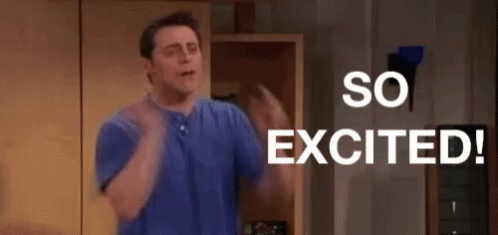
how can I see FX container and it's not 1 April ???????!!!!
There must be something wrong here.
I seriously can't believe my eyes and I don't know how to express myself yet.
I was looking at it like half hour and couldn't move LMAO.
Thank you Justin and Schwa!!!!!!!! Super developers!
Time to test ^_^
 |
ha ha ha Now that's the kind of REAPER USER excitement we need here. Now get back in your studio and crank out another album !!!!
|

|

|
 03-03-2023, 12:16 PM
03-03-2023, 12:16 PM
|
#119
|
|
Human being with feelings
Join Date: Jan 2016
Location: Los Angeles, CA
Posts: 3,126
|

A centralized "modulation panel" at the root level of containers, with macros and last-touched type stuff....
Show Embedded UI In FX Chain / Container comes to mind for the above.
People are going to envision 700 different ways for this to look, but some basics I think everyone can agree on. Centralizing modulations and macros in an "object" that exists as part of the container (or FX Chain in general) is maybe one of those core things.

I just envision a Mod panel that you "Add SIN Modulator" to the panel itself. Then you can drag it ONTO a parameter, binding them.
If you then drag the same modulator from the panel to another parameter, then it adds itself to the list - and those two parameters are synced to that modulator. And you physically see it in the panel!
Envelope follower, sidechain envelope follower, random, these things already exist inside Parameter Modulation -- but they just need to be "brought together" into a panel. Right now these crazy complex things just kind of exist "in the ether".
Last edited by ferropop; 03-03-2023 at 12:36 PM.
|

|

|
 03-03-2023, 02:41 PM
03-03-2023, 02:41 PM
|
#120
|
|
Human being with feelings
Join Date: Dec 2015
Posts: 324
|

Quote:
Originally Posted by Klangfarben

Ok this is HUGE and hopefully going to be a lifesaver. Thank you so much for doing it.
After going through it, I'm proposing the following changes/additions:
1) This one is CRITICAL. Right now, the timecode of the background project is not in sync with the timecode of the cue project, unless their project start times are identical. It really needs to be in sync with the TC of the cue project. So for example, the background video project will start at 1 hour for Reel 1. Then you will put reels 2-6 at 2 hours, 3 hours, etc. So, if you create a cue project and then set the measure 1 start time to 1:03:15:20, the background video project needs to sync to the cue project TC and start playing the video at 1:03:15:20 - not just play each at their respective project start time. Otherwise we have to set the project start times the same as we did before which was to be very honest, a giant PITA. Without this, this feature really can't be used for much at all.
And when creating video projects, again usually we are putting video all in one project. So 6-7 reels of video all starting on their respective hour. In other words a 7 hour project. Then if we are working on a Reel 7 cue and set the project start time to 07:01:03:15, the background video project needs to sync to that same timecode. Otherwise, we would have to make a background video project for EACH reel. That kind of defeats the purpose of this. And keep in mind, we absolutely CANNOT have a reel 7 cue with a 1 hour project start just to sync with the background video project. That would just be chaos.
|
for these 2 points, did you try this:
-setup a track with a ltc item in your cue project, set the timecode start for the tc item
-route the that track to a loopback channel
-on your video project set it to chase tc and start/stop on tc, using that same loopback channel.
-> now your video project will always be tc synced
-> For the cue projects, the track with the tc can be part of a project template, you just need to right click the tc item to set the relevant tc start position.
if you cut/add time your tc item will get chopped up, and you need to drag the tc item out to have a clean tc again. So this is not ideal, but if your are not cuting/adding time all too often then it might be a workable solution until a proper project sync is implemented. the "Synchronize play start time... " option in project tabs sounds like it should do the right thing... i guess it should be complemented with an alternative "Synchronize TC start time... " option.
Quote:
Originally Posted by Klangfarben

3) Regarding Project Start time, could you make a pref or action so that project start time defaults to H:M:S:F? Or if not that, when there is a secondary time unit of H:M:S:F then default to that in project settings? When composing to video, there is never going to be a time when you want to set a project start time to elapsed time (and in fact this really doesn't make sense even if you aren't using video). This would save us from having to manually right click on the timeline and change it to H:M:S:F - since the main timeline will always be bars/beats - and THEN open the project settings every time we want to change a start offset which is VERY common, especially with video changes.
|
you don't need to set the timeline to h:m:s:f, you can leave it to bars and in the project settings type in the formay h:m:s:f and that works
|

|

|
| Thread Tools |
|
|
| Display Modes |
 Linear Mode Linear Mode
|
 Posting Rules
Posting Rules
|
You may not post new threads
You may not post replies
You may not post attachments
You may not edit your posts
HTML code is Off
|
|
|
All times are GMT -7. The time now is 02:08 AM.
|