 |
|

|
 08-23-2019, 04:20 AM
08-23-2019, 04:20 AM
|
#1
|
|
Human being with feelings
Join Date: Jun 2012
Location: Spain
Posts: 7,268
|
 HeDaMixer Graph v1.0pre2 (2019-08-26)
HeDaMixer Graph v1.0pre2 (2019-08-26)
This is a module of Loudness Graph script for HeDaMixer which does a better job at managing the tracks that are analyzed. Loudness Graph is outdated and this will be the next update. For now this is an early pre-release for VIP members with the basic features to see if everything works. Eventually it will have more graphs, like panning, dynamic range, etc
To use it you must also install HeDaMixer and run it. To show the graph, you press G key with the HeDaMixer window on focus. I still need to add a button somewhere to toggle the graph. Then configure the meters to be EBUR128. From the global settings, or from the tab settings.
Please ask anything related to this module in this thread. Let me know if it works better than Loudness Graph, or if you like Loudness Graph more etc. Thanks!
* v1.0pre1 (2019-08-23)
+ initial integration in HeDaMixer
+ Loudness Graphs (ML, SL)
+ Master Track graph display on/off
+ Selected tracks graph isolation
+ Regions and markers display on graph
+ Right drag to erase graph area
+ Left drag to define time selection
+ Left click to go to time
+ Mouse wheel zoom in/out

Last edited by heda; 08-26-2019 at 05:46 AM.
|

|

|
 08-23-2019, 05:55 AM
08-23-2019, 05:55 AM
|
#2
|
|
Human being with feelings
Join Date: Apr 2013
Location: France
Posts: 9,900
|
Hi !
Thanks for this really promising release,
I pressed G, I see the graph area but no graphs... is there a setting I need to activate somewhere ?
|

|

|
 08-23-2019, 06:20 AM
08-23-2019, 06:20 AM
|
#3
|
|
Human being with feelings
Join Date: Jun 2012
Location: Spain
Posts: 7,268
|
when clicking on a track, or fader or buttons, the focus is back to the arrange. Try floating window or if docked clicking at the bottom part where the track names are. That won't bring the focus back to the arrange. Then you can press G.
This won't be an issue when I put the proper UI buttons to show the graph, probably next to theain menu button, before the tabs.
|

|

|
 08-23-2019, 07:38 AM
08-23-2019, 07:38 AM
|
#4
|
|
Human being with feelings
Join Date: Apr 2013
Location: France
Posts: 9,900
|
This display graph area but I still have no graphs. :S As if the track were not analyzed.
|

|

|
 08-23-2019, 07:42 AM
08-23-2019, 07:42 AM
|
#5
|
|
Human being with feelings
Join Date: Jun 2012
Location: Spain
Posts: 7,268
|
Quote:
Originally Posted by X-Raym

This display graph area but I still have no graphs. :S As if the track were not analyzed.
|
Is the default meter type in options as EBUR128 mode? Or the tab peaks or RMS still are not working in the graph
I've just seen that in the menu, it says EBUR128(dpmeter3) but it should work with dpmeter 4 too

|

|

|
 08-23-2019, 07:57 AM
08-23-2019, 07:57 AM
|
#6
|
|
Human being with feelings
Join Date: Apr 2013
Location: France
Posts: 9,900
|
That was it ! Its good now.
At first sight what I miss is Filled waveform with opacity control, but it seems to works fine.
Further testing in process !
|

|

|
 08-23-2019, 09:42 AM
08-23-2019, 09:42 AM
|
#7
|
|
Human being with feelings
Join Date: Oct 2008
Location: Right Hear
Posts: 15,618
|
hummm OK hold my hand again please on this one
I do have dp meter 4 installed.. it is on the input monitor chain
also 128 is there as well
then 128 is on the master fx for the project and I just added dp meter 4 to the master trk to see if that helps...
but still nothing showing on the graph....
OK so where exactly do I need to have the 128 and dp meter4 placed?
|

|

|
 08-23-2019, 02:48 PM
08-23-2019, 02:48 PM
|
#8
|
|
Human being with feelings
Join Date: Jun 2012
Location: Spain
Posts: 7,268
|
Hopi... What is the 128 ?
You don't need the plugins in the master track. Only in the MonitorFX.
But now that you mention it.. I forgot to include a dpmeter4 version of the FX Chain that is needed to include in the MonitorFX chain. I'll update both HeDaMixer and Track Inspector with the dpmeter4 versions.
|

|

|
 08-23-2019, 04:46 PM
08-23-2019, 04:46 PM
|
#9
|
|
Human being with feelings
Join Date: Apr 2013
Location: France
Posts: 9,900
|
In fact just like hopi I have issues too,
I dont succeed to have a charts on the chart area, even with EBU 128 active
and all dpmeter version installed... Weird.
Note sure what I miss. :S
EDIT oh I missed your last screenshotn Ill test tomorrow.
Last edited by X-Raym; 08-23-2019 at 06:36 PM.
|

|

|
 08-23-2019, 06:12 PM
08-23-2019, 06:12 PM
|
#10
|
|
Human being with feelings
Join Date: Oct 2008
Location: Right Hear
Posts: 15,618
|
128 is shorthand for JS: EBUR 128
which is also on the monitor FX
|

|

|
 08-23-2019, 06:57 PM
08-23-2019, 06:57 PM
|
#11
|
|
Human being with feelings
Join Date: Mar 2019
Posts: 885
|
Looks good!
Using the R128 I got the graphs up and running, will be nice with peak and rms.
– On some tracks with short silences, like percussion or speak, the plot is interrupted as you can see in gif.
– I’m missing an option to reset the graph, are you planning this function, or perhaps a DAW sync with auto-reset and continuous?
– moving a Tab to the left or right, it suddenly disappeared, meaning the Tab was were still there, but hidden…had to start a fresh new instance.
Have you considered a PLR graph? I think it would be convenient, especially in regard to streaming services. Or perhaps not possible since peak to loudness ratio isn’t available with dpMeter(?)
It’s a shame Reaper is so jagged when zoomed in (Mac-Retina), even slight and it’s no longer smoothly moving. Since the mirrored LG display is affected as well, I really hope the drawing will soon be improved.
Anyway, I trust the new LG graph is going to be a great update!
|

|

|
 08-23-2019, 09:45 PM
08-23-2019, 09:45 PM
|
#12
|
|
Human being with feelings
Join Date: Oct 2008
Location: Right Hear
Posts: 15,618
|
gosh the mac screen IS rough.... compare to the pc view that HeDa posted
feel sorry for reaper on mac guys
|

|

|
 08-23-2019, 11:14 PM
08-23-2019, 11:14 PM
|
#13
|
|
Human being with feelings
Join Date: Jun 2013
Location: Krefeld, Germany
Posts: 14,784
|
Quote:
Originally Posted by hopi

feel sorry for reaper on mac guys
|
I always wonder: Is there any advantage in using Reaper (and close to nothing else) on a Mac ?
OK, I do know that ASIO does not provide aggregating devices, while the Mac infrastructure has this out of the box.
Is there any real advantage of using Logic on a Mac vs Reaper on a PC ?
I in fact hope for Reaper on Linux being the most advantageous option (i.e. the issue of running top notch plugins completely solved).
-Michael (in off-topic mode)
Last edited by mschnell; 08-23-2019 at 11:20 PM.
|

|

|
 08-24-2019, 05:09 AM
08-24-2019, 05:09 AM
|
#14
|
|
Human being with feelings
Join Date: Jun 2012
Location: Spain
Posts: 7,268
|

Quote:
Originally Posted by PhelixK

Looks good!
Using the R128 I got the graphs up and running, will be nice with peak and rms.
– On some tracks with short silences, like percussion or speak, the plot is interrupted as you can see in gif.
– I’m missing an option to reset the graph, are you planning this function, or perhaps a DAW sync with auto-reset and continuous?
– moving a Tab to the left or right, it suddenly disappeared, meaning the Tab was were still there, but hidden…had to start a fresh new instance.
Have you considered a PLR graph? I think it would be convenient, especially in regard to streaming services. Or perhaps not possible since peak to loudness ratio isn’t available with dpMeter(?)
It’s a shame Reaper is so jagged when zoomed in (Mac-Retina), even slight and it’s no longer smoothly moving. Since the mirrored LG display is affected as well, I really hope the drawing will soon be improved.
Anyway, I trust the new LG graph is going to be a great update!
|
Hi PhelixK
Thanks
To Reset the EBUR128 measure, click on the IL number at the bottom of the meters. That resets that track only. To reset all tracks middle click on any of them and it will reset all tracks.
I'll include a clear graph button too. right now you can clear parts of the graph by dragging with the right mouse button on the graph
Yes I am also interested in adding PLR graph, dynamic range, or whatever is called
oops... I should prevent moving the first tab to the left. is that the case? first tab should only be able to be moved to the right.
|

|

|
 08-24-2019, 05:10 AM
08-24-2019, 05:10 AM
|
#15
|
|
Human being with feelings
Join Date: Jun 2012
Location: Spain
Posts: 7,268
|
Quote:
Originally Posted by hopi

128 is shorthand for JS: EBUR 128
which is also on the monitor FX
|
there is no need for the JS: EBUR 128
only dpmeter for now
|

|

|
 08-24-2019, 05:19 AM
08-24-2019, 05:19 AM
|
#16
|
|
Human being with feelings
Join Date: Mar 2019
Posts: 885
|
Quote:
Originally Posted by mschnell

I always wonder: Is there any advantage in using Reaper (and close to nothing else) on a Mac ?
OK, I do know that ASIO does not provide aggregating devices, while the Mac infrastructure has this out of the box.
Is there any real advantage of using Logic on a Mac vs Reaper on a PC ?
I in fact hope for Reaper on Linux being the most advantageous option (i.e. the issue of running top notch plugins completely solved).
-Michael (in off-topic mode)
|
I’ve seen same erratic GUI movement on PCs. Here I used auto-scroll and scaling, I believe HeDa did not.
I’m not complaining about density, sharpness, or speed using mac/retina, and from my understanding the object drawing is a general Reaper issue, cross platform. Not a Logic user myself, but it is extremely smooth and fluent when compared, purely hypothetical this could be a reason of choice ツ
|

|

|
 08-24-2019, 05:23 AM
08-24-2019, 05:23 AM
|
#17
|
|
Human being with feelings
Join Date: Mar 2019
Posts: 885
|
Quote:
Originally Posted by heda

Hi PhelixK
Thanks
To Reset the EBUR128 measure, click on the IL number at the bottom of the meters. That resets that track only. To reset all tracks middle click on any of them and it will reset all tracks.
I'll include a clear graph button too. right now you can clear parts of the graph by dragging with the right mouse button on the graph
Yes I am also interested in adding PLR graph, dynamic range, or whatever is called
oops... I should prevent moving the first tab to the left. is that the case? first tab should only be able to be moved to the right.
|
Thanks a lot, I will check out your tips! yes first Tab, if I remember correct.
Looking forward to next release))
|

|

|
 08-24-2019, 07:48 AM
08-24-2019, 07:48 AM
|
#18
|
|
Human being with feelings
Join Date: Oct 2008
Location: Right Hear
Posts: 15,618
|

Quote:
Originally Posted by heda

there is no need for the JS: EBUR 128
only dpmeter for now
|
see below for the 128 comment...
as to the colors for the dual pan when using 'circular'
something is not right... you say colors 3 and 4 for the loli-pops
neither 3 nor 4 sets the color for rt clk loli-pop...
Is it me or a bug?....the rt clk one is the one I have a hard time to see
it is a sort of light 'gray-blue'...
but needed for the TI for master track isn't it?
>>
Error. EBUR128 plugin not found in Monitor FX Chain.
In order to display the meters on the master track, you need to manually insert the plugins in your monitor FX Chain.
There is a FX Chain included in the script that will be installed in the FX Chains folder. Search for the file: Track Inspector Monitor FX dpmeter3.RfxChain. This chain includes the Track Inspector plugin for RMS, waveform and peaks, and the dpmeter3 plugin for EBUR128 meter. Load this chain in your monitor FX chain, and route the input channels you need to them. Normally your main stereo 1/2 channels. But this could depend on how you setup your projects outputs.
IMPORTANT: Do not rename the plugins in the included FX CHain. Put them before any possible control room equalization or any other effect you could have in the monitor FX chain that could affect the output. This way the meter will be unaffected by the monitor FX chain.<<
Last edited by hopi; 08-24-2019 at 08:01 AM.
|

|

|
 08-24-2019, 09:17 AM
08-24-2019, 09:17 AM
|
#19
|
|
Human being with feelings
Join Date: Mar 2019
Posts: 885
|
Quote:
Originally Posted by heda

there is no need for the JS: EBUR 128
only dpmeter for now
|
just for info;
latest dpMeter 4.12 with latest TI 1.4.rc35 breaks the LG 'Master' plot (white graph), it still work for tracks.
[p=2173756]
Quote:
|
To Reset the EBUR128 measure, click on the IL number at the bottom of the meters. That resets that track only. To reset all tracks middle click on any of them and it will reset all tracks. I'll include a clear graph button too.
|
hmm – this doesn't work here
Quote:
|
right now you can clear parts of the graph by dragging with the right mouse button on the graph
|
– works!
|

|

|
 08-24-2019, 12:28 PM
08-24-2019, 12:28 PM
|
#20
|
|
Human being with feelings
Join Date: Jun 2012
Location: Spain
Posts: 7,268
|
thanks PhelixK
fixing master with dpmeter4 in monitorfx.
the clicking of the IL number ... also is not 100% right... it seems working just below the meter part, but not if clicking below the fader part.. .strange.. I'll fix it too. I think the problem is the overlapping of the IL number and the meter itself.
Last edited by heda; 08-24-2019 at 12:34 PM.
|

|

|
 08-25-2019, 06:24 AM
08-25-2019, 06:24 AM
|
#21
|
|
Human being with feelings
Join Date: Oct 2008
Location: Right Hear
Posts: 15,618
|
BTW, while the graph in the mixer is not working yet for me, the older graph lua does work nicely... for what that info is worth. ???
|

|

|
 08-25-2019, 03:49 PM
08-25-2019, 03:49 PM
|
#22
|
|
Human being with feelings
Join Date: Mar 2019
Posts: 885
|
Quote:
Originally Posted by hopi

BTW, while the graph in the mixer is not working yet for me, the older graph lua does work nicely... for what that info is worth. ???
|
Solved? Have you installed dpMeter4 as vst- 3 format? New Fx chain for dpM4 will not work with vst-2 (no multi-channel).
|

|

|
 08-25-2019, 04:13 PM
08-25-2019, 04:13 PM
|
#23
|
|
Human being with feelings
Join Date: Feb 2017
Posts: 4,820
|
uau! this looks amazing!  congrats heda!
|

|

|
 08-25-2019, 05:36 PM
08-25-2019, 05:36 PM
|
#24
|
|
Human being with feelings
Join Date: Oct 2008
Location: Right Hear
Posts: 15,618
|
ah ha has to be the vst3 of the meter will look into that, thanks
OK well at least I now have a graph, but here is what it took to get it:
I put vst3 version of dp meter 4 in the monitoring chain and then
clicked on MASTER in the graph of the VIP Mixer...
that throws up a dialog which says, blah, blah you have to have dp meter3 in the chain
... ok when I swapped the dp 4 for dp 3 it started working...
but I'd say some fixes are needed... LoL
IF we can use dp 4 and IF we MUST HAVE VST3 versions in the chain, then at the least
the dialog for errors should tell us the real story...hahaha an not the story from
previous versions... right?
Last edited by hopi; 08-25-2019 at 05:54 PM.
|

|

|
 08-26-2019, 05:45 AM
08-26-2019, 05:45 AM
|
#25
|
|
Human being with feelings
Join Date: Jun 2012
Location: Spain
Posts: 7,268
|
 v1.0pre2 (2019-08-26)
v1.0pre2 (2019-08-26)
thanks deeb 
ah... I created the FX chain with the VST3 version.. that explains it LOL. Yes... just use the VST3 version if you can. VST2 version can be used too for Linux users for example changing a setting. But for now just use VST3.
The name of the plugin has to be renamed to "Track_Inspector dpmeter4". It can be customized in settings file if you don't like that name on your MonitorFX chain.
update
* v1.0pre2 (2019-08-26)
# fix for monitorFX chain with dpmeter4
|

|

|
 08-26-2019, 08:12 AM
08-26-2019, 08:12 AM
|
#26
|
|
Human being with feelings
Join Date: Oct 2008
Location: Right Hear
Posts: 15,618
|
thanks for the fix... works OK now with dp4
|

|

|
 08-27-2019, 10:25 AM
08-27-2019, 10:25 AM
|
#27
|
|
Human being with feelings
Join Date: Apr 2013
Location: France
Posts: 9,900
|
Ok I undertsand now that you have to get a tab to get access to graph,
without tab it doesn't work. Is this by design ?
Compared to loudness graph it seems to not suffer from dropped points when the arrange view is scroll, which is a very nice improvements, how did you solve that ? 
Apart from that, filled waveform and possibility to set Max Db at top og the graph, and min dB at the bottom would be nice ! Currently we can zoom vertically, but 0 can't be at top of the graph so we loose a bit of height.

|

|

|
 08-28-2019, 01:09 AM
08-28-2019, 01:09 AM
|
#28
|
|
Human being with feelings
Join Date: Jun 2012
Location: Spain
Posts: 7,268
|
X-Raym. Yes.. I tried to optimize things here and there but the biggest CPU saver is that now it uses dpMeter4 which can disable true peak measurement, which is not needed in the loudness graph. But if your project gets complex and uses a lot of CPU, you will still have dropped points. I think reascripts gfx windows drawing have lower priority than the arrange window in REAPER, and I don't think we can change that priority. :/
CTRL+mousewheel zooms vertically changing the minimum, but I guess it would be nice also to be able to change the maximum. or at least make fixed margin top. fixing...:P
normally I always use a tab at least in order to select the tracks I want. Then to add or remove tracks, right click on the tab and unlock select more tracks, and lock again.
thanks !
|

|

|
 08-28-2019, 03:42 AM
08-28-2019, 03:42 AM
|
#29
|
|
Human being with feelings
Join Date: Mar 2019
Posts: 885
|
 * v1.0pre2 (2019-08-26)
* v1.0pre2 (2019-08-26)
I agree on y-axis should have a max zero at the top, perhaps also fixed +9 or +18 for wide ranges. Maybe another solution could be a scaling point from the pointer coordinate. Not sure I would use filled graphs, but cool feature if possible.
L-Graph zoom using Mac w/mouse wheel function:
Y-axis = [Cmd+wheel]
Track width = [Opt+wheel]
Horizontal window range = [wheel up/down]
Mouse behavior seems independent from Reaper mouse config.
Some more observations:
Up, left:
Meter width < 99px won't show units, even if there's enough space.
Up, right:
Mixer window needs a scroll function, no?
Down, left:
Minimized track-view, it looks messy. Perhaps not an intended feature at all, but still
Down, right:
Extended Track names are truncated by the graph window, also text contrast could be better
Btw. L-Graph works very well if using WT's Default-6 alpha. Great for color change and dimm :-)

Last edited by PhelixK; 08-28-2019 at 07:47 AM.
Reason: –fixed max scale values, +0, +9, +18
|

|

|
| Thread Tools |
|
|
| Display Modes |
 Linear Mode Linear Mode
|
 Posting Rules
Posting Rules
|
You may not post new threads
You may not post replies
You may not post attachments
You may not edit your posts
HTML code is Off
|
|
|
All times are GMT -7. The time now is 10:25 PM.
|