Hi !
Here are scripts that came to an answer of the FR:
FR: Ripple Editing in MIDI Editor
Native solutions could be better (with mouse drags etc...) but meanwhile, here is custom workaround.
This ripple edit works with note under mouse and edit cursor.
For the moment, I only made ripple edit from note under mouse edges, as I think it is the most important.
- X-Raym_Trim MIDI note under mouse end to edit cursor and ripple edit.lua
- X-Raym_Trim MIDI note under mouse start to edit cursor and ripple edit.lua
Demo:
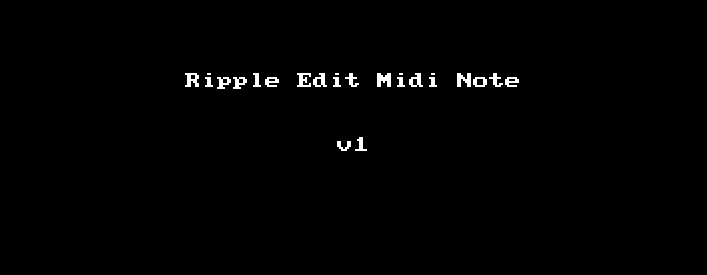 Infos:
Infos:
- select note under mouse
- offset based on note under mouse end and edit cursor
- offset propagated to all selected note length
- all notes after note under mouse moved in position by the offset amount
Concerns:
- No way to properly move CC ans Sysex as they are not cached
- I consider the item as block in which we do things, so the scripts doesn't extend the item edges. I plan another version (using br set item edges function would be perfect for this :P). Actually, notes that go beyond item edges are truncated or deleted.
Want to test it ?
It is on my script pack already

(note: you will need v5 pre).