 |
|

|
 01-23-2016, 03:34 PM
01-23-2016, 03:34 PM
|
#1
|
|
Human being with feelings
Join Date: Jul 2008
Location: Berlin / Germany
Posts: 832
|
 Mackie Control Klinke Update (v0.8.3)
Mackie Control Klinke Update (v0.8.3)
I have just updated the Mackie Control extension and suggest all users to update to this version. It does not contain new features (beside a more official support of the 2nd controller hack), but different improvements and bug fixes, an improved manual and a lot of new FX maps.
You can find the update in the download section of the bitbucket repository:
https://bitbucket.org/Klinkenstecker..._mcu/downloads
And I want to use the opportunity to announce that I do not plan to invest a lot of time into the extension in the future. Currently I'm involved in a live playing/improvisation oriented project and therefore I'm using Usine in combination with an own Looper-Software, which I'm currently developing. So the development of the MCU extension is cut down to only important issues (like this update ;-)).
|

|

|
 01-23-2016, 05:52 PM
01-23-2016, 05:52 PM
|
#2
|
|
Human being with feelings
Join Date: Jun 2009
Location: South, UK
Posts: 14,218
|
Thanks for this 
As a user of multiple devices, I'm curious what you mean by the 2nd controller hack?
Sounds promising for me to move my 2 main devices upto this version instead of 0.6.4 
__________________
subproject FRs click here
note: don't search for my pseudonym on the web. The "musicbynumbers" you find is not me or the name I use for my own music.
|

|

|
 01-23-2016, 06:57 PM
01-23-2016, 06:57 PM
|
#3
|
|
Human being with feelings
Join Date: Jul 2008
Location: Berlin / Germany
Posts: 832
|
Quote:
Originally Posted by musicbynumbers

Thanks for this 
As a user of multiple devices, I'm curious what you mean by the 2nd controller hack?
Sounds promising for me to move my 2 main devices upto this version instead of 0.6.4  |
In the case that you are using for one controller 0.8 and for the other one 0.6.4, then the hack is really useful for you (e.g. I use it for the iPad, so that I have a remote control when I'm recording). I have released it already some time ago, but now it is also described in the manual and I will release in the future always the updates of both extensions at the same time.
|

|

|
 01-24-2016, 01:05 AM
01-24-2016, 01:05 AM
|
#4
|
|
Human being with feelings
Join Date: Jun 2009
Location: South, UK
Posts: 14,218
|
Ah, I know what you mean now thanks. 
__________________
subproject FRs click here
note: don't search for my pseudonym on the web. The "musicbynumbers" you find is not me or the name I use for my own music.
|

|

|
 01-24-2016, 08:37 AM
01-24-2016, 08:37 AM
|
#5
|
|
Human being with feelings
Join Date: Jun 2015
Posts: 65
|
Thank you very much. I noticed, that the faders move after loading the project much slower to their position. With the version before, the faders "shot" to the positions.
|

|

|
 01-26-2016, 11:53 AM
01-26-2016, 11:53 AM
|
#6
|
|
Human being with feelings
Join Date: Dec 2011
Location: Finland
Posts: 792
|
It would be great if you added notification about this new thread to your original thread's first post.
It would make it easier to follow the whole thing. 
|

|

|
 01-26-2016, 12:21 PM
01-26-2016, 12:21 PM
|
#7
|
|
Human being with feelings
Join Date: Aug 2007
Location: Norfolk UK
Posts: 1,368
|
Just checking 'cos I'm not very good at this stuff.
This update can be used with BCF in mackie mode?
Currently I have v0.8.2.3 dev 9.12
I notice this is not a .dll file as the others were??
If I should update how do I use this and please, bear with me and tell me where to put it .... all jokes accepted (rests chin on chest, stares at floor and sniffs).
__________________
Windows 10 Pro. Intel i7 3400ghz. 16GB Ram. Focusrite Scarlett 8i6. Reaper 64.
|

|

|
 01-27-2016, 01:51 AM
01-27-2016, 01:51 AM
|
#8
|
|
Human being with feelings
Join Date: Jul 2008
Location: Berlin / Germany
Posts: 832
|
Quote:
Originally Posted by Icchan

It would be great if you added notification about this new thread to your original thread's first post.
It would make it easier to follow the whole thing.  |
Yep, right. I have fixed this now.
|

|

|
 01-27-2016, 01:54 AM
01-27-2016, 01:54 AM
|
#9
|
|
Human being with feelings
Join Date: Jul 2008
Location: Berlin / Germany
Posts: 832
|
Quote:
Originally Posted by misc100

Just checking 'cos I'm not very good at this stuff.
This update can be used with BCF in mackie mode?
Currently I have v0.8.2.3 dev 9.12
I notice this is not a .dll file as the others were??
If I should update how do I use this and please, bear with me and tell me where to put it .... all jokes accepted (rests chin on chest, stares at floor and sniffs).
|
Yes, this update can be used also for the BCF in mackie mode, the features are the same then in older 0.8 versions. And the .dll is in the zip-Archive, but also the updated manual and new FX maps (which are optional). If you have no need for the FX maps, just replace the current .dll file with the file from the archive.
|

|

|
 01-27-2016, 02:24 AM
01-27-2016, 02:24 AM
|
#10
|
|
Human being with feelings
Join Date: Aug 2007
Location: Norfolk UK
Posts: 1,368
|
Many thanks.
You are always so helpful, really appreciated.
__________________
Windows 10 Pro. Intel i7 3400ghz. 16GB Ram. Focusrite Scarlett 8i6. Reaper 64.
|

|

|
 02-14-2016, 03:28 PM
02-14-2016, 03:28 PM
|
#11
|
|
Human being with feelings
Join Date: Jun 2013
Posts: 121
|
I've got a question about assigning actions. I seem to be getting a constant MIDI Channel 1 CC4 signal from my MCU. I looked at it in MIDI-OX and it's spitting this out constantly.
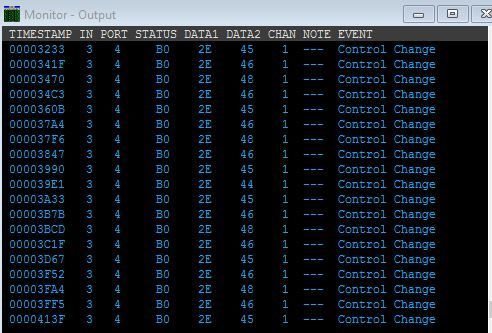 \
Is this normal? I can't imagine that it is. It does it in HUI and MCU mode, but not in Logic mode. It makes it a real hassle to assign actions as you can imagine; even worse I worry about what it is doing in terms of performance to flood the system with MIDI data. I can't even seem to figure out what this data is supposed to be doing.
__________________
Just here to steal all of your knowledge
|

|

|
 02-14-2016, 05:59 PM
02-14-2016, 05:59 PM
|
#12
|
|
Human being with feelings
Join Date: Jul 2008
Location: Berlin / Germany
Posts: 832
|
This is the External Controller Message, so I assume that you have attached a foot controller to your MCU.
|

|

|
 02-15-2016, 12:37 AM
02-15-2016, 12:37 AM
|
#13
|
|
Human being with feelings
Join Date: Jun 2013
Posts: 121
|
Quote:
Originally Posted by Klinke

This is the External Controller Message, so I assume that you have attached a foot controller to your MCU.
|
Have I told you recently just how awesome you are? Because you are. The sad part is that I hooked the stupid thing up quite a while back and had the damn thing stuffed under the desk and forgot about it....obviously not using it at all. Unhooked it and the mysterious data stopped. 
Thanks buddy!
__________________
Just here to steal all of your knowledge
|

|

|
 02-17-2016, 02:19 PM
02-17-2016, 02:19 PM
|
#14
|
|
Human being with feelings
Join Date: Dec 2015
Location: Folkestone
Posts: 196
|
I saw your response on the older thread about the second (b) instance support in 8.3, so I tried it out.
What happens for me is not quite as described in the manual
I unpacked the two DLLs (x64) to my plugins folder, and removed any old ones.
Instead of seeing the B instance listed, I see two entries both the same except one says dev 7.7 and the other says dev 4.4.
It makes no difference which one I assign to which controller, I always get the situation that the error is thrown, but that the controllers both work.
The button reaper actions seem to apply to either the first controller added or the 7.7 one, I'm not sure which.
As always thanks. I found the donate button!
|

|

|
 02-17-2016, 03:11 PM
02-17-2016, 03:11 PM
|
#15
|
|
Human being with feelings
Join Date: Jul 2008
Location: Berlin / Germany
Posts: 832
|
Quote:
Originally Posted by jamesd256

I saw your response on the older thread about the second (b) instance support in 8.3, so I tried it out.
What happens for me is not quite as described in the manual
I unpacked the two DLLs (x64) to my plugins folder, and removed any old ones.
Instead of seeing the B instance listed, I see two entries both the same except one says dev 7.7 and the other says dev 4.4.
It makes no difference which one I assign to which controller, I always get the situation that the error is thrown, but that the controllers both work.
The button reaper actions seem to apply to either the first controller added or the 7.7 one, I'm not sure which.
As always thanks. I found the donate button!
|
To be honest, I think I have not checked the 64 bit B instance before the last release. And I don't have access to my MCU before the weekend, but I will check it then. And thanks alot for the donation.
|

|

|
 02-19-2016, 04:21 AM
02-19-2016, 04:21 AM
|
#16
|
|
Human being with feelings
Join Date: Dec 2015
Location: Folkestone
Posts: 196
|
Quote:
Originally Posted by Klinke

To be honest, I think I have not checked the 64 bit B instance before the last release. And I don't have access to my MCU before the weekend, but I will check it then. And thanks alot for the donation.
|
Aha, didn't think of that.
So I grabbed the 32 bit reaper to test your extension, and everything is working as expected. Including separate reaper actions for the main and b controller.
I guess it's a 64 bit only glitch as you say.
I have now been able to create actions for global bank up/down and bind them to keys, so the XTouch Mini and Touchdaw are acting as one device.
Edit: I had reported some issue with this, but it's because I was accidentally defining the bank up with the 'button' version of the action instead of the 'key' version.
Last edited by jamesd256; 02-19-2016 at 05:09 AM.
|

|

|
 02-19-2016, 02:13 PM
02-19-2016, 02:13 PM
|
#17
|
|
Human being with feelings
Join Date: Dec 2015
Location: Folkestone
Posts: 196
|

Quote:
Originally Posted by jamesd256

Aha, didn't think of that.
So I grabbed the 32 bit reaper to test your extension, and everything is working as expected. Including separate reaper actions for the main and b controller.
I guess it's a 64 bit only glitch as you say.
I have now been able to create actions for global bank up/down and bind them to keys, so the XTouch Mini and Touchdaw are acting as one device.
Edit: I had reported some issue with this, but it's because I was accidentally defining the bank up with the 'button' version of the action instead of the 'key' version.
|
I have realised I can never get the integration I need with the 'b' hack.
Instead I have now come up with a midiox routing that enables both devices to be the main device. Now I can edit FX, use folder mode, do bank shifts all from both devices, while staying perfectly synced to each other.
The only issue now is that Klinke doesn't support flip purely for plugin adjustment on the vpots, because flip is assigned to bypass, and the vpots are possibly mapped to discreet params.
Ideally I'd like to have the ability of flipping vpots and faders for FX param tweaking on the xtouch mini's vpots. Oh well, this is the best solution so far apart from that.
|

|

|
 02-19-2016, 07:15 PM
02-19-2016, 07:15 PM
|
#18
|
|
Human being with feelings
Join Date: Nov 2009
Posts: 39
|

My apologizes for the long winded newb question....
EDIT: Nevermind the below long winded question. I finally figured it out. I'll leave my post below anyways. Watched a youtube video on using X touch with Ableton Live and I didn't set the hardware up properly. You're supposed to power on the X touch holding down the far left select button.. From here I selected MCU and USB. Works great now!
---------------------------------------------------------------
I just bought an X touch universal. Running Windows 10. But I can't get it to work. I have it plugged in, and the scribble strip panel and jog wheel light up when plugged in into the computer via the USB and the unit is turned on. I'm running reaper 64 bit.
I downloaded reaper_csurf_mcu_klinke_v0_6_4 zipped and unpacked it under program files/Reaper (x64)/plugins
Here I have the folders FX and MCU (which has the sub folders 64bit_version, Config, Overlay, PlugMaps as well as the files DefaulActionsReaperKeyMap, gpl-2.0 and whats_new).
under the main plugins folder I have:
reaper_csurf.dll
reaper_csurf_mcu_klinke.dll
reaper_csurf_mcu_klinke_b.dll
reaper_csurf_mcu_klinke_b_x64.dll
reaper_csurf_mcu_klinke_x64.dll
as well as some other .dlls, but the ones I listed are related.
When I load Reaper, I've gone into Options/Preferencs/Control Surfaces.
There is nothing currently selected. So I click Add -> Control Surface Mode - >
and I have the following options:
Mackie Control (Klinke)
Mackie Control Extender
Mackie Control Extender (Klinke)
Mackie Control Universal
Mackie Control Universal (Klinke)
As well as some other options including Presonus Faderport (I have a faderport that I no longer use).
I selected Mackie Control Extender (Klinke) but not sure what to click for Midi input and Midi Output.
Regardless, it doesn't do anything. The X touch remains the same, with nothing functioning. Just the scribble strip lit up and the jog wheel lit up. I've tried the other Mackie Control Options, with the same results.
Can someone point out what I'm doing wrong?
Last edited by Drak; 02-19-2016 at 07:58 PM.
|

|

|
 02-20-2016, 02:19 PM
02-20-2016, 02:19 PM
|
#19
|
|
Human being with feelings
Join Date: Dec 2015
Location: Folkestone
Posts: 196
|
 Possible minor bug
Possible minor bug
Maybe me, but I think I've found a little bug
I have a folder with 8 tracks, so when I go into folder view with inc parent selected, there should be the option to bank up to a page with the last track as the only one showing.
But bank up does nothing here, although page up shifts all along to reveal the track at the end. Looks like if there's only track to show it's being deceived by the extra track when parent is included when calculating the bank pagination.
|

|

|
 02-21-2016, 07:03 PM
02-21-2016, 07:03 PM
|
#20
|
|
Human being with feelings
Join Date: Nov 2009
Posts: 39
|
Sorry for the dumb question. I'm only using one control surface, an X Touch.
Should I be using
v0.6.4.1
or
v0.8.0.3
Just didn't know if 0.8.3 was specific to using two controllers.
|

|

|
 02-22-2016, 04:04 AM
02-22-2016, 04:04 AM
|
#21
|
|
Human being with feelings
Join Date: Jul 2008
Location: Berlin / Germany
Posts: 832
|
Quote:
Originally Posted by Drak

Sorry for the dumb question. I'm only using one control surface, an X Touch.
Should I be using
v0.6.4.1
or
v0.8.0.3
Just didn't know if 0.8.3 was specific to using two controllers.
|
Use 0.8.3 (this link: https://bitbucket.org/Klinkenstecker...mcu_klinke.zip ).
And check for an update later this week
|

|

|
 02-22-2016, 08:38 AM
02-22-2016, 08:38 AM
|
#22
|
|
Human being with feelings
Join Date: Nov 2009
Posts: 39
|
Quote:
Originally Posted by Klinke

|
Awesome thank you Klinke!
edited touch sensitive fader question. I see you answered this in another thread. Cheers.
Last edited by Drak; 02-22-2016 at 09:28 AM.
|

|

|
 02-22-2016, 06:05 PM
02-22-2016, 06:05 PM
|
#23
|
|
Human being with feelings
Join Date: Dec 2015
Location: Folkestone
Posts: 196
|
I have global actions and modifiers set up on a nanopad2, which works extremely well to augment the x-touch mini. The names show up on TouchDaw.
I can see where the action mode mappings get stored, but was wondering where do global actions namings get written to.
I'm building up quite a list of name assignments, and want to make sure it's backed up.
Edit: Lazy me, I checked the code. What I wanted is here:
%HOMEPATH%\Documents\Reaper\MCU\Config\GlobalActio ns.xml
Last edited by jamesd256; 02-24-2016 at 11:41 AM.
|

|

|
 02-22-2016, 07:06 PM
02-22-2016, 07:06 PM
|
#24
|
|
Human being with feelings
Join Date: Dec 2015
Location: Folkestone
Posts: 196
|

I have another question about global actions.
First I map global button 1 to select track 1.
Then I map nanopad2 button 1 to klinke global 1 action.
It works every time from the nanopad2 if I use key (obviously)
But if I use button, as required you would think for long presses, it selects every second press, and doesn't work for long presses (trying to navigate folder mode on the nanopad)
Edit: I have also now tried merging the nanopad2 midi data directly into the input port feeding klinke, and it seems the issue is maybe that global actions cannot pass long press events on to their target mapping
Edit:
All working great!
Nanopad2 needs to have all buttons set up as momentary controllers, then in REAPER these are mapped to the klinke global actions as 'key' not button. The you map the 'actual' global buttons/combos (on the TouchDaw in my case) to the REAPER / Klinke action you want with button. All REAPER mappings are in absolute mode.
Now I have everything in klinke in hardware with the TouchDaw for the odd multi-touch fader work, and crucially the labelling of tracks, actions and parameters.
Last edited by jamesd256; 02-24-2016 at 08:26 AM.
|

|

|
 02-24-2016, 08:49 AM
02-24-2016, 08:49 AM
|
#25
|
|
Human being with feelings
Join Date: Dec 2015
Location: Folkestone
Posts: 196
|
Very minor bug:
Maybe auto deselect global state when switching folder mode to back flat. Otherwise track names can disappear, needing a manual press of global to bring them back.
|

|

|
 02-27-2016, 03:20 PM
02-27-2016, 03:20 PM
|
#26
|
|
Human being with feelings
Join Date: Dec 2015
Location: Folkestone
Posts: 196
|
TouchDaw shows a nice digital VU meter next to the faders.
Unfortunately when you solo a parent track, you lose the VUs for the children even though they are signalling. I think it is confused because it doesn't know the children inherit solo from the parent.
Can something be done in Klinke or is this a TouchDaw issue?
|

|

|
 02-29-2016, 04:24 PM
02-29-2016, 04:24 PM
|
#27
|
|
Human being with feelings
Join Date: Jul 2008
Location: Berlin / Germany
Posts: 832
|
Quote:
Originally Posted by jamesd256

TouchDaw shows a nice digital VU meter next to the faders.
Unfortunately when you solo a parent track, you lose the VUs for the children even though they are signalling. I think it is confused because it doesn't know the children inherit solo from the parent.
Can something be done in Klinke or is this a TouchDaw issue?
|
This is caused by a too simple implementation in the TrackDisplayMeter class. I have added it into the bugbase, but currently other bugs have a higher priority.
|

|

|
 02-29-2016, 04:27 PM
02-29-2016, 04:27 PM
|
#28
|
|
Human being with feelings
Join Date: Jul 2008
Location: Berlin / Germany
Posts: 832
|
Quote:
Originally Posted by jamesd256

Very minor bug:
Maybe auto deselect global state when switching folder mode to back flat. Otherwise track names can disappear, needing a manual press of global to bring them back.
|
This one I do not understand. What do you mean with global state?
|

|

|
 03-01-2016, 02:03 AM
03-01-2016, 02:03 AM
|
#29
|
|
Human being with feelings
Join Date: Dec 2015
Location: Folkestone
Posts: 196
|
Quote:
Originally Posted by Klinke

This one I do not understand. What do you mean with global state?
|
When I drill down into child tracks in your folder mode, the global light comes one, indicating the option to go up to the root track is available.
This is what I mean by global state. The state of global light is on in this case.
I'll explain the scenario
1. Start with some parent tracks showing on the MCU in folder mode
2. Long press a track select to drill down to folder children <- Global light on
3. Change folder mode to 'flat'
4. MCU shows nothing for track names
5. Press global to revert global 'state' to off
6. Track names re-appear
My solution is that the software knows it needs to turn global 'state' to off when switching from folder mode to flat. The software should do step 5 for you as part of step 3 to avoid track names disappearing.
|

|

|
 03-01-2016, 02:05 AM
03-01-2016, 02:05 AM
|
#30
|
|
Human being with feelings
Join Date: Dec 2015
Location: Folkestone
Posts: 196
|
Quote:
Originally Posted by Klinke

This is caused by a too simple implementation in the TrackDisplayMeter class. I have added it into the bugbase, but currently other bugs have a higher priority.
|
I'm following your Bitbucket updates, saw this and my other bug, thanks.
Happy to try to provide fixes for these to take the burden off you.. especially if you drop me a couple of lines of hints of where to go in the code 
|

|

|
 03-03-2016, 09:14 AM
03-03-2016, 09:14 AM
|
#31
|
|
Human being with feelings
Join Date: May 2006
Location: Anglesey UK
Posts: 27
|

Well hello again all you X Touch fans!
OK so my new unit arrived from Thoman today and I have it installed
I also got an email back from them saying they had recieved my old returned unit and there was no fault found!!!
Well, I have to agree! When I plugged into my PC (WinXP) no response from from the unit at all so after removing all the control surfaces from REAPER and going into MIDI device settings I think I see the problem
When the X Touch first installs it does the usual new device found routine and reports device installed correctly and ready for use BUT! It actually installs two instances of the driver labeled USB Audio Device (2) and guess what, they are both labeled as Audio Device (2) but they do not appear to be the same
After trying evey which way round in the MIDI sttings box I finally got it work - Yippee!
In the MIDI Device settings the mode is <disabled> In both the MIDI input box and the MIDI output box
This setting also appears to work on the FaderPort which I have working quite happily alongside the X Touch
Has anyone else come across this naming issue?
Cheers
Anton
__________________
If only my vision was as good in foresight as it is in hindsight!
|

|

|
 03-04-2016, 05:22 AM
03-04-2016, 05:22 AM
|
#32
|
|
Human being with feelings
Join Date: Jul 2010
Posts: 38
|
Quote:
Originally Posted by Klinke

And check for an update later this week
|
i know you've said you don't spend as much time on the extension now klinke, but any idea when this update is coming and what you are looking into updating please?
|

|

|
 03-14-2016, 04:14 PM
03-14-2016, 04:14 PM
|
#33
|
|
Human being with feelings
Join Date: Jul 2008
Location: Berlin / Germany
Posts: 832
|
I uploaded a new version (0.8.3.1). This contains two fixes:
- The dB values shown when the faders are touched conflicted with the display level meters
- The 2nd controller support did not work for the 64bit version
Also the display level meter does now show a peak value.
There are still open issues, most important that the settings are not always restored. But I will be out of town for the next two weeks.
I setup a mailing list where I will post notifications about updates in the future. If you want, you can subscribe to the list here:
https://www.freelists.org/list/mackie_csurf_klinke
|

|

|
 03-28-2016, 02:41 PM
03-28-2016, 02:41 PM
|
#34
|
|
Human being with feelings
Join Date: Aug 2006
Location: Berlin
Posts: 11,818
|
EDIT : This is an already recorded issue in the project. Issue #4 in fact, from April 20th 2013. 
https://bitbucket.org/Klinkenstecker...tion-for-sends
I found a possible problem in the SEND mode.
The send volume levels actually only affect trim/read setting, but do not affect the automated level of the send volume. Whatever automation mode I use, only that particular non-automatable level is changed. The envelope is not affected.
This meas I can't ride the send volume with the faders. Maybe it's a different command, or Justin changed something ?
I'm using Reaper 5.17 and 5.18pre3 x64 on Win7x64 using a single MCU midi-based unit.
Thanks for the extension in any case.
Last edited by airon; 03-29-2016 at 02:06 AM.
|

|

|
 03-29-2016, 02:08 AM
03-29-2016, 02:08 AM
|
#35
|
|
Human being with feelings
Join Date: Aug 2006
Location: Berlin
Posts: 11,818
|
Reaper 5.18pre3 x64 on Win7x64 crashes on startup with the newer v0.8.3.1 of the extension. I reverted back to 0.8.3 for now, which works fine.
|

|

|
 03-29-2016, 11:54 AM
03-29-2016, 11:54 AM
|
#36
|
|
Human being with feelings
Join Date: Jul 2010
Posts: 38
|
i had this problem too with 0.8.3.1, Airon..if i don't switch on the X-touch controller before starting reaper, it doesn't like it and says Reaper has stopped working, it does this invariably.
|

|

|
 03-29-2016, 12:47 PM
03-29-2016, 12:47 PM
|
#37
|
|
Human being with feelings
Join Date: Aug 2006
Location: Berlin
Posts: 11,818
|
For me it crashed even though my MCU(midi version hooked up to RME Fireface UC midi ports) was on. I swapped out the DLLs and it worked fine.
I hope Klinke find the time to fix things. For me it's a shame the send stuff doesn't work. It's probably just the wrong command being sent to Reaper or Reaper screwing up.
Klinke has time, as do I. The extension works well for me on all other counts so far.
|

|

|
 03-29-2016, 03:04 PM
03-29-2016, 03:04 PM
|
#38
|
|
Human being with feelings
Join Date: Jul 2010
Posts: 38
|
oooh i think he's just updated it..already!  ..the bitbucket site is showing as having been updated about 30 minutes ago..
|

|

|
 03-29-2016, 04:21 PM
03-29-2016, 04:21 PM
|
#39
|
|
Human being with feelings
Join Date: Jul 2008
Location: Berlin / Germany
Posts: 832
|
Yep, I just released an update (@Pinecone: And maybe you were to fast, I uploaded two updates today, both with version 0.8.3.2, so maybe it's a good idea to download the update again).
This update fix the crash on startup when the hardware is not active. I hope this fixes also the airon problems (but I assume that this is the case, the changes from 0.8.3.0 to 0.8.3.1 was not that big).
Additionally it fixes also the display glitches that sometimes appeared when the display meter was turned off (by switching to a different mode without level meter).
|

|

|
 03-29-2016, 04:39 PM
03-29-2016, 04:39 PM
|
#40
|
|
Human being with feelings
Join Date: Jul 2008
Location: Berlin / Germany
Posts: 832
|
Quote:
Originally Posted by airon

I hope Klinke find the time to fix things. For me it's a shame the send stuff doesn't work. It's probably just the wrong command being sent to Reaper or Reaper screwing up.
|
At the time I wrote the extension the Reaper API did not allow to automate the Sends in the same way as the Volume and I didn't found an easy way to do this. The API has changed a lot since then, but I'm currently do not plan to study those changes as I will do in the nearer future only bugfix updates.
|

|

|
| Thread Tools |
|
|
| Display Modes |
 Linear Mode Linear Mode
|
 Posting Rules
Posting Rules
|
You may not post new threads
You may not post replies
You may not post attachments
You may not edit your posts
HTML code is Off
|
|
|
All times are GMT -7. The time now is 07:08 AM.
|