 |
|

|
 06-15-2019, 12:21 PM
06-15-2019, 12:21 PM
|
#1
|
|
Human being with feelings
Join Date: Oct 2008
Location: Right Hear
Posts: 15,618
|
 Collect all audio files in projects?
Collect all audio files in projects?
OK I know about Save as and all that... but today dealing with someone who did not do it right the first time so they have some projects without the wav files saved inside the project...
My question is ... did SWS or anyone ever come up with some tool to collect all the wav files used in a project and copy them to that project's folder?
{and certainly NOT move them but Copy them!!!]
If something like does not exist... it would be good thing to have
thanks for your help
|

|

|
 06-15-2019, 12:27 PM
06-15-2019, 12:27 PM
|
#2
|
|
Human being with feelings
Join Date: Sep 2008
Location: Sweden
Posts: 7,433
|
Isn't that exactly what Save as... with Copy media does?
__________________
// MVHMF
I never always did the right thing, but all I did wasn't wrong...
|

|

|
 06-15-2019, 12:33 PM
06-15-2019, 12:33 PM
|
#3
|
|
Human being with feelings
Join Date: May 2017
Posts: 3,204
|
AFAIK, you have to load each project then save it properly as suggested in post #2..
In theory, one could write a python program to do this en masse, by reading in each .RPP file, parsing the path text for each .WAV file, copying the files in that file list to a new audio folder under a new project folder, then finally rewriting a new .RPP in the new location with updated paths. There would be lots of 'gotchas', such as losing all backup and undo data, and finding files that would normally be stored in the samples/ folder. Sounds like a fairly large effort, but sure would be handy...
Last edited by Philbo King; 06-17-2019 at 08:42 AM.
|

|

|
 06-15-2019, 12:36 PM
06-15-2019, 12:36 PM
|
#4
|
|
Human being with feelings
Join Date: Oct 2008
Location: Right Hear
Posts: 15,618
|
yes it is... but what I was wondering is for someone with a fair number of already saved projects... who did not do that method [I always do it that way]... so thinking there might be a tool to run while the project is open that would collect the samples from wherever they are and copy them into the project's folder... rather than doing a new Save as.
In otherwords the reverse of the tool we have to clean unused wav files from a project...
|

|

|
 06-15-2019, 12:42 PM
06-15-2019, 12:42 PM
|
#5
|
|
Human being with feelings
Join Date: Dec 2009
Location: Oblivion
Posts: 10,272
|
I just keep all my recordings on a dedicated partition (A: is for audio haha) so that it's easy to scan for missing files. Scan the whole computer if necessary.
But for some reason save as with move or copy doesn't always take care of all the references and I have to use the project bay 'move to project directory' actions to ensure all the files are in one place.
|

|

|
 06-15-2019, 02:33 PM
06-15-2019, 02:33 PM
|
#6
|
|
Human being with feelings
Join Date: Oct 2008
Location: Right Hear
Posts: 15,618
|
hey fox that might be they way I'm looking for... except for one thing
what if two diff projects use the same wav file...
if I move to project directory for one of them
won't the other one be missing it?
is there a copy to project directory???
OH well... I guess we'll just redo them all with Save as and copy to project and get'er done
Last edited by hopi; 06-15-2019 at 03:11 PM.
|

|

|
 06-15-2019, 05:14 PM
06-15-2019, 05:14 PM
|
#7
|
|
Human being with feelings
Join Date: Dec 2009
Location: Oblivion
Posts: 10,272
|
Quote:
Originally Posted by hopi

is there a copy to project directory???
|
Yep, right click stuff in the Source Media tab.
|

|

|
 06-15-2019, 06:24 PM
06-15-2019, 06:24 PM
|
#8
|
|
Human being with feelings
Join Date: Apr 2016
Posts: 653
|
Quote:
Originally Posted by foxAsteria

I just keep all my recordings on a dedicated partition (A: is for audio haha)
|
|

|

|
 06-16-2019, 11:15 AM
06-16-2019, 11:15 AM
|
#9
|
|
Human being with feelings
Join Date: Sep 2008
Location: Sweden
Posts: 7,433
|
Quote:
Originally Posted by foxAsteria

(A: is for audio haha)
|
I have Reaper, and only Reaper, installed on the R: partition 
__________________
// MVHMF
I never always did the right thing, but all I did wasn't wrong...
|

|

|
 06-17-2019, 07:35 AM
06-17-2019, 07:35 AM
|
#10
|
|
Human being with feelings
Join Date: Oct 2008
Location: Right Hear
Posts: 15,618
|
man those teeth are really frightening
|

|

|
| Thread Tools |
|
|
| Display Modes |
 Linear Mode Linear Mode
|
 Posting Rules
Posting Rules
|
You may not post new threads
You may not post replies
You may not post attachments
You may not edit your posts
HTML code is Off
|
|
|
All times are GMT -7. The time now is 04:52 PM.
|