 |
|

|
 12-08-2021, 03:39 AM
12-08-2021, 03:39 AM
|
#921
|
|
Human being with feelings
Join Date: Jul 2009
Posts: 3,295
|
amazing eq my friend!
Can you add more bands ? 32/64 will be great 
Naming the bands could also be awesome :P
Ty so much for this
|

|

|
 12-08-2021, 04:09 AM
12-08-2021, 04:09 AM
|
#922
|
|
Human being with feelings
Join Date: Nov 2017
Posts: 292
|
Quote:
Originally Posted by Reflected

amazing eq my friend!
Can you add more bands ? 32/64 will be great 
Naming the bands could also be awesome :P
Ty so much for this |
32 or 64 bands? Blimey, what kind of EQ are you doing? 
Naming bands would be kind of cool but it's tricky handling the keyboard in JSFX as it currently stands so would be difficult to get the name typed in. I'll put it on the request list for the future in the hope that the Cockos guys add a better way to get keyboard focus.
|

|

|
 12-08-2021, 10:16 AM
12-08-2021, 10:16 AM
|
#923
|
|
Human being with feelings
Join Date: Mar 2012
Posts: 61
|
Can the values be typed somehow aswell?
I'd like to set specific freq or db, not by dragging the dial..
Also, sorry if it's addressed, but I see in the first post that the GUI textbubbles are nicely spaced, but in my PC version they are jumbled up and overlapping..
Can this be fixed somehow?
Thanks!
|

|

|
 12-09-2021, 03:40 AM
12-09-2021, 03:40 AM
|
#924
|
|
Human being with feelings
Join Date: Nov 2017
Posts: 292
|
Quote:
Originally Posted by jjuhkam

Can the values be typed somehow aswell?
I'd like to set specific freq or db, not by dragging the dial..
Also, sorry if it's addressed, but I see in the first post that the GUI textbubbles are nicely spaced, but in my PC version they are jumbled up and overlapping..
Can this be fixed somehow?
Thanks!
|
Entering values comes up a lot. It's not going to happen by keyboard entry until Cockos allow better control over keyboard focus in jSFX. I'm toying with the idea of having a dialog box come up so you can enter precise values by clicking on the numbers, but until then you can press ALT whilst dragging for finer control.
Regarding the spacing. Gah, that's quite annoying! The spacing is worked out using font size metrics so I'm not sure what's happening there.
Are you running Linux or Windows? What's your screen resolution?
|

|

|
 12-09-2021, 04:24 AM
12-09-2021, 04:24 AM
|
#925
|
|
Human being with feelings
Join Date: Jan 2021
Location: Paris
Posts: 255
|
Quote:
Originally Posted by nitsuj

32 or 64 bands? Blimey, what kind of EQ are you doing? :
|
Probably this kind of weird creative EQ 
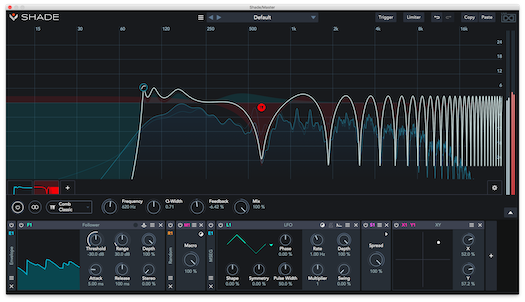
|

|

|
 12-09-2021, 04:48 AM
12-09-2021, 04:48 AM
|
#926
|
|
Human being with feelings
Join Date: Apr 2011
Location: Germany
Posts: 1,186
|
Thanks for the great EQ. I would find it handy if I could also quickly set the slope of the HP and LP filters, for example with the mouse wheel or Ctrl + drag on the node. I always use the Butterworth filter, it would be nice if I could set this as the default filter, also for the other filter types.
|

|

|
 12-09-2021, 05:32 AM
12-09-2021, 05:32 AM
|
#927
|
|
Human being with feelings
Join Date: Mar 2012
Posts: 61
|
Quote:
Originally Posted by nitsuj

Entering values comes up a lot. It's not going to happen by keyboard entry until Cockos allow better control over keyboard focus in jSFX. I'm toying with the idea of having a dialog box come up so you can enter precise values by clicking on the numbers, but until then you can press ALT whilst dragging for finer control.
Regarding the spacing. Gah, that's quite annoying! The spacing is worked out using font size metrics so I'm not sure what's happening there.
Are you running Linux or Windows? What's your screen resolution?
|
Ok, lets hope for it then.. Should we do a feature request or smth?
Im running win10, resolution is 1080p. Maybe it's also somekind of weird scaling issue..?
Thanks for answering 
|

|

|
 12-09-2021, 07:42 AM
12-09-2021, 07:42 AM
|
#928
|
|
Human being with feelings
Join Date: Nov 2017
Posts: 292
|
Quote:
Originally Posted by mawi

Thanks for the great EQ. I would find it handy if I could also quickly set the slope of the HP and LP filters, for example with the mouse wheel or Ctrl + drag on the node. I always use the Butterworth filter, it would be nice if I could set this as the default filter, also for the other filter types.
|
You can hold CMD (Mac) or WINDOWS (Windows) and use the mouse wheel to quickly alter the slope.
Reason that Butterworth isn't the default is because currently you can't alter the Q values (which is pretty standard for Butterworth). If I get around to adding Q to the Butterworth filters then I'll probably set them as default for creation. BTW, at 12dB slope Butterworth and the normal filters are identical.
|

|

|
 12-13-2021, 02:10 AM
12-13-2021, 02:10 AM
|
#929
|
|
Human being with feelings
Join Date: Apr 2011
Location: Germany
Posts: 1,186
|

Quote:
Originally Posted by nitsuj

You can hold CMD (Mac) or WINDOWS (Windows) and use the mouse wheel to quickly alter the slope.
Reason that Butterworth isn't the default is because currently you can't alter the Q values (which is pretty standard for Butterworth). If I get around to adding Q to the Butterworth filters then I'll probably set them as default for creation. BTW, at 12dB slope Butterworth and the normal filters are identical.
|
Great, of all things I had not tested this Ctrl + mouse wheel combination. Works great. 
Thanks for the info. I had always used the Buttterworth cut filters because they don't have Q values, but always -3dB at the cutoff frequency, whether 12dB/oct or 120dB/oct. This allows me to filter very accurately without having a big drop at the cutoff frequency. For me, this is very good for precise cleaning. The other cut filters with Q values I use more for sound generation.
Addendum:
With the Q values of the normal low and high cut filter, I am limited with the node to the set +/- 18dB range and cannot use the full Q value range. But the steeper the filter is, the flatter the resonance is, i.e. I have to readjust the Q value, which is not possible with the node because it is already at the limit. Maybe it's better if I can adjust the Q value with the mouse wheel, so that I don't reach the limits of the node? Why does the 6dB/oct cut filter not have a Q value?
Last edited by mawi; 12-13-2021 at 03:29 AM.
Reason: Addendum
|

|

|
 12-13-2021, 06:20 AM
12-13-2021, 06:20 AM
|
#930
|
|
Human being with feelings
Join Date: Nov 2017
Posts: 292
|
Quote:
Originally Posted by mawi

Addendum:
With the Q values of the normal low and high cut filter, I am limited with the node to the set +/- 18dB range and cannot use the full Q value range. But the steeper the filter is, the flatter the resonance is, i.e. I have to readjust the Q value, which is not possible with the node because it is already at the limit. Maybe it's better if I can adjust the Q value with the mouse wheel, so that I don't reach the limits of the node? Why does the 6dB/oct cut filter not have a Q value?
|
If you right click on the +18dB on the top right of the window you'll get the option to select the dB scale. From 6dB for fine tuning right up to 30dB.
6dB filters are 1 pole. They implicitly don't have Q.
Hope that helps!
|

|

|
 12-13-2021, 06:49 AM
12-13-2021, 06:49 AM
|
#931
|
|
Human being with feelings
Join Date: Apr 2011
Location: Germany
Posts: 1,186
|
Quote:
Originally Posted by nitsuj

If you right click on the +18dB on the top right of the window you'll get the option to select the dB scale. From 6dB for fine tuning right up to 30dB.
6dB filters are 1 pole. They implicitly don't have Q.
Hope that helps!
|
I already knew that, I just think that dragging the node up or down for the Q value is not a good solution.
Here is another example: create a steep lowcut, and set the Q-value to maximum. Now the node is outside the graphic area and as far as I know you have no more possibility to reach this node.
Thanks!
|

|

|
 12-13-2021, 07:14 AM
12-13-2021, 07:14 AM
|
#932
|
|
Human being with feelings
Join Date: Nov 2017
Posts: 292
|
Quote:
Originally Posted by mawi

Here is another example: create a steep lowcut, and set the Q-value to maximum. Now the node is outside the graphic area and as far as I know you have no more possibility to reach this node.
Thanks!
|
Fair point. Maximum Q should never extend a node beyond +/-30dB, the addressable range. I can fix that by clamping the node range.
Otherwise, you can select a node always using the panel (next/prev) or by adjusting the visible dB scale.
|

|

|
 12-13-2021, 07:54 AM
12-13-2021, 07:54 AM
|
#933
|
|
Human being with feelings
Join Date: Apr 2011
Location: Germany
Posts: 1,186
|
Quote:
Originally Posted by nitsuj

Fair point. Maximum Q should never extend a node beyond +/-30dB, the addressable range. I can fix that by clamping the node range.
Otherwise, you can select a node always using the panel (next/prev) or by adjusting the visible dB scale.
|
Thanks! It would be additionally great if it would be possible that if I change the slope of the cut filters that then the resonance (Q value) is not changed but always remains the same.
|

|

|
 12-13-2021, 09:36 AM
12-13-2021, 09:36 AM
|
#934
|
|
Mortal
Join Date: Jan 2006
Location: Wickenburg, Arizona
Posts: 14,051
|

Quote:
Originally Posted by mephius

Just in case anyone besides me needed it.
I modified ReEQ to mimic aixdsp DrumEQ concept ( https://aixdsp.com/drumeq/). The idea is: while eq-ing drums one usually uses bands at octave multipliers of drum fundamental frequency.
So, this modified ReEQ has a base frequency knob and 8 pre-initialized eq bands octave interval away from each other. The workflow is the following: use Base Frequency knob to tune band #1 to fundamental frequency of a drum (all bands will move to maintain octave intervals), cut and boost to taste. This speeds up drum eq workflow (for me at least).
I made it as a separate jsfx plugin (ReDrumEQ), which relies on ReEQ components (from software development standpoint it is a dirty copy/paste/modify approach, but re-organizing ReEQ code to make derivatives code look pretty is just too much work  ). To install, unzip attached file to the same folder where you installed ReEQ (next to ReEQ.jsfx basically).
Thank you Justin for all the time you invested in ReEQ! |
You are definitely keeping us on our toes! We really had to add a lot of value to our new update to keep up! Don't stop man, keep putting stuff out. This GUI really looks awesome. If you are really really into this stuff,we probably have a place for you at aixdsp
|

|

|
 12-13-2021, 01:25 PM
12-13-2021, 01:25 PM
|
#935
|
|
Human being with feelings
Join Date: Feb 2009
Location: Reaper HAS send control via midi !!!
Posts: 4,032
|
Does ReEQ have already a built in pitch follower function? Listening from sidechain input to its root note then auto-adjusting its frequency parameter to that position?
There is a tool for ReaEQ, working nicely with it. Did not test it with ReEQ yet, probably it should work here as well. Anyone tried it? Cooler would be if ReEQ would contain this pitch following code, built into itself.
|

|

|
 12-19-2021, 11:29 PM
12-19-2021, 11:29 PM
|
#936
|
|
Human being with feelings
Join Date: May 2020
Location: EU
Posts: 56
|
Reapack is a nice addition, thanks!
If I just install it from the repository, will it just replace my existing plugin? Any backward compatibility issues to be aware of?
Thanks for the amazing work!
Last edited by kod; 12-19-2021 at 11:40 PM.
|

|

|
 12-27-2021, 08:04 AM
12-27-2021, 08:04 AM
|
#937
|
|
Human being with feelings
Join Date: Feb 2008
Location: So Florida
Posts: 1,395
|
Quote:
Originally Posted by leafac

It works just with inputs 1 and 2.
|
Hi leafac,
I've been using respectrum for a while now and went to use it recently and it is not working,,,is it defunct or is there an update I need to know about? I've updated reapack and this is what is coming up...plz see below
Thx, Jeff
__________________
Win 10 I9 20 core 48g Ram always on the latest update
|

|

|
 12-27-2021, 08:38 AM
12-27-2021, 08:38 AM
|
#938
|
|
Human being with feelings
Join Date: Sep 2020
Location: Portugal
Posts: 110
|
Quote:
Originally Posted by onewayout

Hi leafac,
I've been using respectrum for a while now and went to use it recently and it is not working,,,is it defunct or is there an update I need to know about? I've updated reapack and this is what is coming up...plz see below
Thx, Jeff
|
Hi Jeff, my ReaPack redistribution is deprecated in favor of the official one at https://raw.githubusercontent.com/Ju...ster/index.xml.
|

|

|
 12-27-2021, 10:08 AM
12-27-2021, 10:08 AM
|
#939
|
|
Human being with feelings
Join Date: Feb 2008
Location: So Florida
Posts: 1,395
|
Quote:
Originally Posted by leafac

|
Gracias My Friend!!
__________________
Win 10 I9 20 core 48g Ram always on the latest update
|

|

|
 12-27-2021, 11:43 AM
12-27-2021, 11:43 AM
|
#940
|
|
Human being with feelings
Join Date: Jul 2009
Posts: 3,295
|
Quote:
Originally Posted by nitsuj

32 or 64 bands? Blimey, what kind of EQ are you doing?  |
surgical EQs and FX filtering
Quote:
Originally Posted by nitsuj

Naming bands would be kind of cool but it's tricky handling the keyboard in JSFX as it currently stands so would be difficult to get the name typed in. I'll put it on the request list for the future in the hope that the Cockos guys add a better way to get keyboard focus.
|
but we can already "send all keyboard input to plug-in"

|

|

|
 12-29-2021, 04:37 PM
12-29-2021, 04:37 PM
|
#941
|
|
Human being with feelings
Join Date: Nov 2017
Posts: 292
|
Quote:
Originally Posted by Reflected

but we can already "send all keyboard input to plug-in"
|
Sure, but I need to be able to toggle this feature from within JSFX programatically.
So:
1. Double click on number.
2. Grab full keyboard focus.
3. Enter value.
4. Escape or Enter to abort or complete value entry.
5. Release full keyboard focus.
Something like that.
|

|

|
 12-30-2021, 11:24 AM
12-30-2021, 11:24 AM
|
#942
|
|
Human being with feelings
Join Date: Jul 2009
Posts: 3,295
|
Quote:
Originally Posted by nitsuj

Sure, but I need to be able to toggle this feature from within JSFX programatically.
So:
1. Double click on number.
2. Grab full keyboard focus.
3. Enter value.
4. Escape or Enter to abort or complete value entry.
5. Release full keyboard focus.
Something like that.
|
"VST3: apQualizr2 (apulSoft)" works like that in reaper so it's probably possible.
|

|

|
 12-30-2021, 11:29 AM
12-30-2021, 11:29 AM
|
#943
|
|
Human being with feelings
Join Date: Sep 2017
Posts: 998
|
Quote:
Originally Posted by Reflected

"VST3: apQualizr2 (apulSoft)" works like that in reaper so it's probably possible.
|
It's a limitation of the Reaper API/JSFX so no. Something will have to change from cockos.
|

|

|
 12-31-2021, 09:25 AM
12-31-2021, 09:25 AM
|
#944
|
|
Human being with feelings
Join Date: Jul 2009
Posts: 3,295
|
Quote:
Originally Posted by cjewellstudios

Something will have to change from cockos.
|
so we need to wait 10 years for this? :/
|

|

|
 01-14-2022, 06:32 AM
01-14-2022, 06:32 AM
|
#945
|
|
Human being with feelings
Join Date: Feb 2007
Location: Vancouver, BC, Canada
Posts: 777
|
 I feel embarrassed for asking for anything....
I feel embarrassed for asking for anything....
So much for nothing already being supplied! OK, how about piano keys to match with band frequency... Thank you so much for this work, on behalf of those new to Reaper. I'm not and I've already got a too substantial investment in 3rd party plugins, but I will use this even so.
__________________
Brown Bag Music is a proud Commercial Reaper Licensee
|

|

|
 01-21-2022, 05:52 PM
01-21-2022, 05:52 PM
|
#946
|
|
Human being with feelings
Join Date: Sep 2017
Posts: 998
|

Hey Justin!
This:
Code:
Node1_Group=0<0,2,1{Stereo,Mid,Side,Left,Right}
should be
Code:
Node1_Group=0<0,4,1{Stereo,Mid,Side,Left,Right}
Also...
I'm making a TouchOSC layout with a page specifically for ReEQ (can't wait for you all to see it) but when I'm outputting the frequency values via OSC, it just shows 0 to 100. Using my newly acquired lua skills I was able interpolate it, but only sort of. Frequency isn't linear though so it's above my head 
However, do you think you could make ReEQ output the actual values instead of the values directly from the sliders?
For instance, slope just outputs integers between 0 and 9, but it'd be nice if it outputted "6db"
Either way, hope all is well. I enjoyed your stream with Leafac the other day!
EDIT:
Similarly, since the newest filters were added (Low Cut Analog High Cut Analog and the Pultec Low Shelf) were added. The nodetype slider max value still remains 10 when I think it should be 13. If the slider doesn't go past 10 then anyone choosing filters with any sort of control surface won't be able to choose the last few filters in the list.
EDIT 2:
More info on the Slope Sliders:
Everything seems fine up until 48dB slope. After that it gets a bit dicey.
If I send an integer of 7, I would expect ReEQ to change to 72dB slope, but it doesn't, at least it doesn't on the panel. Something happens visually with the curve like it actually is getting steeper though.
From there, changing the slope manually looks like this:
72dB, I get sent a value of 11
96dB, a value of 15
120dB, a value of 19
None of which jive with the way the sliders are set up.
Last edited by cjewellstudios; 01-23-2022 at 11:26 AM.
|

|

|
 02-07-2022, 01:41 PM
02-07-2022, 01:41 PM
|
#947
|
|
Human being with feelings
Join Date: Jan 2013
Posts: 1,128
|
This EQ is amazing!!! Was wondering if there is a way to use it Dynhamically? Make it a Dynamic EQ like Fab Filter?
|

|

|
 02-08-2022, 02:50 AM
02-08-2022, 02:50 AM
|
#948
|
|
Human being with feelings
Join Date: Jul 2020
Posts: 725
|
@lexaproductions
Click on a node, then click on the "param" button at the top of the window and choose "parameter modulation/link". In the window that pops up click on "Audio control signal (sidechain)" 

|

|

|
 02-08-2022, 11:14 AM
02-08-2022, 11:14 AM
|
#949
|
|
Human being with feelings
Join Date: Jan 2013
Posts: 1,128
|
Quote:
Originally Posted by JonLinnarson

@lexaproductions
Click on a node, then click on the "param" button at the top of the window and choose "parameter modulation/link". In the window that pops up click on "Audio control signal (sidechain)"  |
Amazing!!! Thanks very much.
If anyone wonders: Kenny to the rescue like usual:
But the only thing: This take the whole signal a sidechain key, whereas in a dynamic eq, only the effected band will be used as a key.
|

|

|
 02-09-2022, 02:58 AM
02-09-2022, 02:58 AM
|
#950
|
|
Human being with feelings
Join Date: Jul 2020
Posts: 725
|
@lexaproductions
Yes, you are correct. The only way to make the node react to a certain frequency band is to split the track manually with a bandsplitter and then sum it together again after processing it with the EQ.
You could try downloading Mr Elwood's EQall if you need a dynamic EQ. All of his JSFX are definitely worth a try  https://forum.cockos.com/showthread....ight=mr+elwood https://forum.cockos.com/showthread....ight=mr+elwood
|

|

|
 02-09-2022, 09:59 AM
02-09-2022, 09:59 AM
|
#951
|
|
Human being with feelings
Join Date: Jan 2013
Posts: 1,128
|
Quote:
Originally Posted by JonLinnarson

@lexaproductions
Yes, you are correct. The only way to make the node react to a certain frequency band is to split the track manually with a bandsplitter and then sum it together again after processing it with the EQ.
You could try downloading Mr Elwood's EQall if you need a dynamic EQ. All of his JSFX are definitely worth a try  https://forum.cockos.com/showthread....ight=mr+elwood https://forum.cockos.com/showthread....ight=mr+elwood |
Thanks very much, I'll look it up!
|

|

|
 02-10-2022, 05:56 AM
02-10-2022, 05:56 AM
|
#952
|
|
Human being with feelings
Join Date: Jun 2021
Posts: 27
|
Hello everybody,
I am a bit late to the party and I am discovering this Reeq plugin.
One word : Awesome. Thanks for the work in there, it works very well.
If I had only one note of improvement, it would be the possibility to input and modify values (by taping on the keyboard).
But I saw in a previous comment, that's something that could be implanted in a while.
Very great job anyway !
|

|

|
 02-21-2022, 10:41 AM
02-21-2022, 10:41 AM
|
#953
|
|
Human being with feelings
Join Date: Jul 2009
Posts: 3,295
|
can you add an output volume knob? (After AGC)
|

|

|
 02-21-2022, 12:22 PM
02-21-2022, 12:22 PM
|
#954
|
|
Human being with feelings
Join Date: Jul 2020
Posts: 6
|
 AGC Bug
AGC Bug
Some time ago we reported a bug that was causing the track to clip when AGC was on. Just wanted to check if it was already solved.
|

|

|
 02-26-2022, 07:34 AM
02-26-2022, 07:34 AM
|
#955
|
|
Human being with feelings
Join Date: Nov 2017
Posts: 292
|
Quote:
Originally Posted by Big Alex

Some time ago we reported a bug that was causing the track to clip when AGC was on. Just wanted to check if it was already solved.
|
I'm going to do a minor release soon with a few bug fixes in it. One of those is the fix to the AGC.
Apologies that updates are taking a little while - I'm feverishly working on a new audio project. 
ReEQ is still very much an active project though.
|

|

|
 02-26-2022, 07:38 AM
02-26-2022, 07:38 AM
|
#956
|
|
Human being with feelings
Join Date: Aug 2007
Location: East London
Posts: 1,719
|
Quote:
Originally Posted by nitsuj

I'm going to do a minor release soon with a few bug fixes in it. One of those is the fix to the AGC.
Apologies that updates are taking a little while - I'm feverishly working on a new audio project. 
ReEQ is still very much an active project though. |
Smashing news. Thanks for this remarkable work.
|

|

|
 02-26-2022, 08:14 AM
02-26-2022, 08:14 AM
|
#957
|
|
Human being with feelings
Join Date: Jul 2020
Posts: 6
|
Quote:
Originally Posted by nitsuj

I'm going to do a minor release soon with a few bug fixes in it. One of those is the fix to the AGC.
Apologies that updates are taking a little while - I'm feverishly working on a new audio project. 
ReEQ is still very much an active project though. |
No problem at all! Thanks for the hard work
|

|

|
 03-14-2022, 10:46 PM
03-14-2022, 10:46 PM
|
#958
|
|
Human being with feelings
Join Date: Jul 2007
Posts: 1,891
|
is there a way to change the way that the frequency range is displayed? for example, the distribution or the range?
|

|

|
 03-23-2022, 12:36 PM
03-23-2022, 12:36 PM
|
#959
|
|
Human being with feelings
Join Date: Jul 2009
Posts: 3,295
|
It has such a great potential.
I stopped using it due to its bugs with AGC which is one of the main features that I like about it.
|

|

|
 03-28-2022, 08:18 AM
03-28-2022, 08:18 AM
|
#960
|
|
Human being with feelings
Join Date: Jul 2007
Posts: 1,891
|
it would seem that auto gain compensation isn't exactly trivial. what's the best algorithm to implement it with the least effect on things like phase angles etc? an RMS calculation? because even with RMS with a wide interval, there'd still be some very low frequency 'coloration' if I would try to implement the feature naively. if the adjustments were going on peak values, how do you choose only the highest peaks to adjust the volume? because basically you'd get something like a bit reduced copy of preFX and postFX if you simply adjusted the output level on a sample by sample basis. also, you'd miss transients unless you were essentially soft clipping the output level to ride along with the input level.
|

|

|
| Thread Tools |
|
|
| Display Modes |
 Linear Mode Linear Mode
|
 Posting Rules
Posting Rules
|
You may not post new threads
You may not post replies
You may not post attachments
You may not edit your posts
HTML code is Off
|
|
|
All times are GMT -7. The time now is 08:25 AM.
|