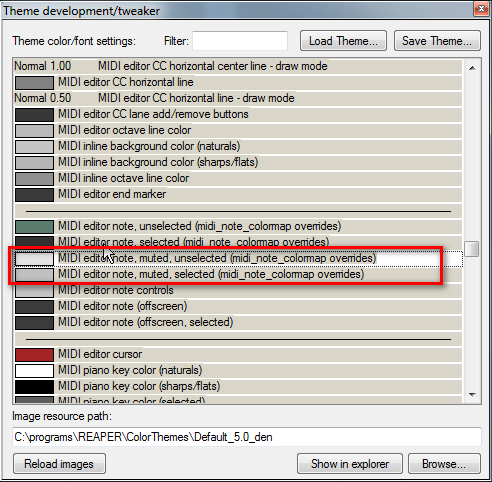Hello! I need help!

1. How in the midi event coloring mode view/color notes/by "Track" or "Media Item" make the selected notes
dark (or black) instead of the selected light?
2. How in the midi event coloring mode view/color notes/by "Track" or "Media Item" make the unselected notes to be the color of the "Track"/"Media Item" instead of the dark color?
That is, the "inversion" of what is there by default.
.png)
I can found coloring for muted notes, but can't find for ordinary notes.