 |
|

|
 09-10-2020, 08:13 PM
09-10-2020, 08:13 PM
|
#41
|
|
Human being with feelings
Join Date: Dec 2015
Posts: 2,102
|
Can you try testing with a portable install on another machine that doesn't already have Reaper on it?
::
|

|

|
 09-11-2020, 04:32 AM
09-11-2020, 04:32 AM
|
#42
|
|
Human being with feelings
Join Date: Oct 2010
Location: Charleston, SC
Posts: 12,793
|
Quote:
Originally Posted by lucas_LCS

Can you try testing with a portable install on another machine that doesn't already have Reaper on it?
::
|
Nope, dont have any other machines. Since the themes are supposed to be encapsulated with all the information in the color themes folder it's just bizarre that it does this. Assuming it works correctly on another machine like it does on yours and expanders, how can we troubleshoot this machine? Thanks for trying.
Last edited by Coachz; 09-11-2020 at 05:34 AM.
|

|

|
 09-11-2020, 11:27 AM
09-11-2020, 11:27 AM
|
#43
|
|
Human being with feelings
Join Date: Dec 2015
Posts: 2,102
|

Quote:
Originally Posted by lucas_LCS

--------------------------------
The only thing left that I can think of is to:
- make sure to quit or close all instances of Reaper.
- search your drive for:
reaper-extstate.ini
reaper-themeconfig.ini
- rename all instances of this file with a hyphen or BKP at the beginning of the name.
- run Reaper again and test.
--------------------------------
|
did you try this?
Quote:
Originally Posted by Coachz

Nope, dont have any other machines. Since the themes are supposed to be encapsulated with all the information in the color themes folder it's just bizarre that it does this. Assuming it works correctly on another machine like it does on yours and expanders, how can we troubleshoot this machine? Thanks for trying.
|
We've established that the theme itself is working.
It looks to me that the theme adjuster is the issue.
My thought is that it's still using your old settings.
Since you cannot do a portable install on a clean PC, try the instructions above or do the following in your original or full install:
- make a copy of the 'after' theme and it's image folder.
- rename the copy to:
CoachzTest.ReaperTheme
- rename the image folder copy to:
CoachzTest
- update the theme file to point to the new image folder.
- make a copy of the adjuster script I attached to post #31 and rename it to:
CoachzTest_theme_adjuster.lua
do not make any other changes.
- test
::
|

|

|
 09-12-2020, 10:08 AM
09-12-2020, 10:08 AM
|
#44
|
|
Human being with feelings
Join Date: Oct 2010
Location: Charleston, SC
Posts: 12,793
|
I deleted reaper-extstate.ini and reaper-themeconfig.ini and followed the instructions in the previous post but no change. I tried both my rtconfig.txt and yours but the only change is larger padding on the left of the track number. I seem to have the correct theme adjuster but the alignment is not working. Thanks as always for any ideas.
The latest theme is here
https://www.dropbox.com/s/pkhsbjotdi...ztest.zip?dl=0


|

|

|
 09-12-2020, 08:25 PM
09-12-2020, 08:25 PM
|
#45
|
|
Human being with feelings
Join Date: Dec 2015
Posts: 2,102
|
I wish I could help figure this out for you, but I'm out of ideas on what the issue might be.
Hopefully someone else will be able to point you in the right direction.
::
|

|

|
 09-13-2020, 03:14 AM
09-13-2020, 03:14 AM
|
#46
|
|
Human being with feelings
Join Date: Oct 2010
Location: Charleston, SC
Posts: 12,793
|
No problem, I appreciate the help. I did load the coachz theme adjuster in the actions window and transmit from there. I'm supposed to do that right? I do see the alignment change when I make changes in the theme adjuster but the controls never line up. Since this is white ties theme I think he might be the only one who help me. Thank you again.
|

|

|
 09-13-2020, 11:03 AM
09-13-2020, 11:03 AM
|
#47
|
|
Human being with feelings
Join Date: Apr 2016
Location: South Fl.
Posts: 799
|
@Coachz,
Why do you even need to use the version 6 theme, isn't the version 5 theme do what you want?
I assume that its because you can use the theme adjuster to line up the controls?
I myself do not care about the theme adjuster, as I have the theme (A version 5 theme) I use setup like I want and do not need to change things, hence no need for the "Theme Adjuster"
I would think that it would be easier to line up the controls on a version 5 theme than version 6 theme.
Other than the ability of resizing the theme to almost any size screen, I do not see any real benefit in using the version 6 theme.
My system uses 3 screens, 1) 32" 2k, 1) 22" 1920 X1080 and 1) 23" 1920x1080
But that my reason, am I missing something?
Robert.
|

|

|
 09-13-2020, 11:40 AM
09-13-2020, 11:40 AM
|
#48
|
|
Human being with feelings
Join Date: Oct 2010
Location: Charleston, SC
Posts: 12,793
|
I always try to use the latest Reaper products if I can and I really like the version 6 theme except for my desire for an indent indicator. If someone could modify it to have the indent indicator like I have AND line up the controls I'd be fine. (hint White Tie please)
I added an indent indicator but it screwed up the alignment. I also VERY much like how version 6 lets me lighten the tint on the TCP tracks and have the media items in the arrange view brighter. I was hoping that Version 6 would make theming easier but apparently it is not so easy to simplify.
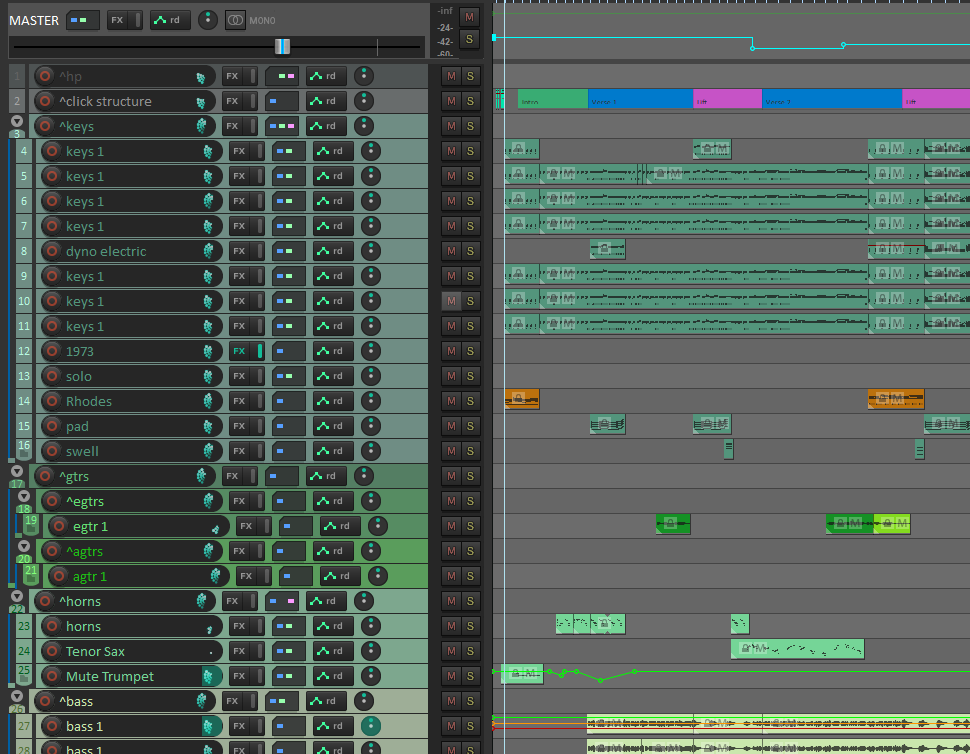
|

|

|
 06-04-2023, 07:55 AM
06-04-2023, 07:55 AM
|
#49
|
|
Human being with feelings
Join Date: Jul 2007
Posts: 727
|
Any solution to this yet?
|

|

|
 06-04-2023, 08:41 AM
06-04-2023, 08:41 AM
|
#50
|
|
Human being with feelings
Join Date: Oct 2010
Location: Charleston, SC
Posts: 12,793
|
not here. My latest is to try to hide the tcp on hover. I don't need it until I hover over the area to the far left where it lives. I hope someone can figure that out.
https://forum.cockos.com/showthread.php?t=279678
|

|

|
 06-04-2023, 07:44 PM
06-04-2023, 07:44 PM
|
#51
|
|
Human being with feelings
Join Date: Jun 2015
Location: Venezuela
Posts: 350
|
Oh my god, this would work so well but I also cant figure out how to align the controls 

///

|

|

|
 06-05-2023, 04:11 AM
06-05-2023, 04:11 AM
|
#52
|
|
Pixel Pusher
Join Date: Mar 2007
Location: Blighty
Posts: 4,985
|
I strongly advise against messing with the WALTER of the default theme unless you know what you're doing. Its very complicated to edit as code because of all the code to make it very uncomplicated to edit via the script. The theme has variable folder indenting, using the script, which means it has a tcp_folderindent of 0 and so doesn't use the folder indent images. If you want to see the folder indent images then use pretty much any other theme ever made. Or make a new, much more simple, theme of your own 
If you really wanted to do this then you could do an idx_bg image hack to add stuff in the yellow section that indicates a certain depth, see V4 Theme : WT Voodoo which is a simple test bed back when I was figuring out how to do exactly that on the mixer.
|

|

|
| Thread Tools |
|
|
| Display Modes |
 Linear Mode Linear Mode
|
 Posting Rules
Posting Rules
|
You may not post new threads
You may not post replies
You may not post attachments
You may not edit your posts
HTML code is Off
|
|
|
All times are GMT -7. The time now is 08:57 AM.
|