 |
|

|
 01-08-2018, 02:59 PM
01-08-2018, 02:59 PM
|
#1
|
|
Human being with feelings
Join Date: Feb 2014
Posts: 74
|
 Rendering 16Bit Wav to MP3
Rendering 16Bit Wav to MP3
I asked about this last year and never got an answer or than go read the manual. well, I am asking again, what am I doing wrong when I render a 16 bit wav to an MP3 and my wav was maxed at .03 peak and when I play back the MP3 that was just rendered it pegs the meter in reaper? am I missing something here? I appreciate any kind help.
Gary
|

|

|
 01-08-2018, 03:03 PM
01-08-2018, 03:03 PM
|
#2
|
|
Human being with feelings
Join Date: May 2009
Posts: 29,269
|
__________________
Music is what feelings sound like.
|

|

|
 01-08-2018, 05:16 PM
01-08-2018, 05:16 PM
|
#3
|
|
Human being with feelings
Join Date: May 2016
Posts: 2,065
|

Encoding to mp3 from WAV will increase the peak level, usually just a fraction of a dB but a ceiling of -0.03 is likely not enough to survive lossy encoding. This all depends on the material and how it's already treated. Also, the lower the bitrate mp3, usually the higher the peak levels increase after encoding.
Most mastering folks set the ceiling to lower values such as -0.40dB or even as low as -1.0dB as I do. Most mastering engineers also use some form of true peak limiting to prevent peak levels from rising too much after a sample rate conversion or lossy encoding. A normal limiter like Waves L2 doesn't have any true peak processing.
Bottom line, leave more headroom on the WAV file if you want to avoid clipping after mp3 encoding.
Also, mp3 and other lossy formats can be encoded from 32-bit floating or 24-bit audio so there is actually no need to dither to 16-bit before an mp3 encode and you might find that the end result is better if the mp3 is encoded from 32-bit (or 64-bit) floating point audio.
__________________
REAPER, just script it bro.
|

|

|
 02-20-2018, 11:24 AM
02-20-2018, 11:24 AM
|
#4
|
|
Human being with feelings
Join Date: Feb 2014
Posts: 74
|
just one more response, I have been recording for over 50 years and never heard of a meter that says one thing then does another. I am just a beginner with Reaper, I know just enough so I can record and master, but when I render anything, I do not care what it is, if the meter says -10 then it should be -10 no if ands or buts. but I am not an expert. thanks for the responses.
|

|

|
 02-20-2018, 11:27 AM
02-20-2018, 11:27 AM
|
#5
|
|
Human being with feelings
Join Date: May 2010
Posts: 227
|
I'd strongly recommend you back your wav's off to -0.7 dB at the highest before you encode to MP3 or another lossy compression codec. Anything more than that and they just don't handle it well. If you're submitting the file to any of the streaming services it will need to be -1dBTP anyway, or you're likely to just lose an extra dB in the normalisation process.
J
|

|

|
 02-20-2018, 11:33 AM
02-20-2018, 11:33 AM
|
#6
|
|
Human being with feelings
Join Date: Aug 2011
Location: Near a big lake
Posts: 3,943
|
Quote:
Originally Posted by jgnelson

just one more response, I have been recording for over 50 years and never heard of a meter that says one thing then does another. I am just a beginner with Reaper, I know just enough so I can record and master, but when I render anything, I do not care what it is, if the meter says -10 then it should be -10 no if ands or buts. but I am not an expert. thanks for the responses.
|
I hope you don't mind my asking, because this is an honest question (I don't render to WAV at all anymore so I haven't noticed this):
Does this happen in other audio software, doing the same process?
|

|

|
 02-20-2018, 11:38 AM
02-20-2018, 11:38 AM
|
#7
|
|
Human being with feelings
Join Date: Sep 2008
Location: Sweden
Posts: 7,431
|
Quote:
Originally Posted by jgnelson

just one more response, I have been recording for over 50 years and never heard of a meter that says one thing then does another. I am just a beginner with Reaper, I know just enough so I can record and master, but when I render anything, I do not care what it is, if the meter says -10 then it should be -10 no if ands or buts. but I am not an expert. thanks for the responses.
|
Well, the mp3 that you render is nowhere close to the same file as the wav you start with. There are lots of parts missing from the mp3, though you cannot hear it (depending on the mp3 quality, of course). It is this removal of stuff (frequencies) that may result in the mp3 peaking higher than your original wav. It has nothing to do with the meters, they are correct; you are just measuring different content.
__________________
// MVHMF
I never always did the right thing, but all I did wasn't wrong...
|

|

|
 02-24-2018, 12:12 PM
02-24-2018, 12:12 PM
|
#8
|
|
Human being with feelings
Join Date: Feb 2014
Posts: 74
|
 Interesting
Interesting
This is what is so interesting, I am told here to render at -0.7 db, but if your limit is set to whatever, should that not work? I am not disputing how signals are compared to in MP3 or Wav, but if an audio signal is say -0.7db should it not always be that regardless of the format it goes into? or ? does the MP3 compression make that much difference? just a honest question..
by the way I took the advice and I do render at -0.7db and it does make a difference, and normally I could care less why something is what it is, but this very interesting .
Gary
|

|

|
 02-24-2018, 12:24 PM
02-24-2018, 12:24 PM
|
#9
|
|
Human being with feelings
Join Date: May 2009
Posts: 29,269
|
Quote:
Originally Posted by jgnelson

but if an audio signal is say -0.7db should it not always be that regardless of the format it goes into?
|
It isn't an "audio signal" yet when you are seeing -0.7, it's just some numbers that are eventually reconstructed into an analog waveform during playback. 
It's the reconstruction after the fact that matters. The discreet digital sample "values" such as points A and B may be -0.7 but when it converts to actual analog audio waveform, the crest of that curve that is reconstructed may naturally exceed zero.
The two black dots at the top in this image can be your -0.7 and that curve that goes over zero is what is happening when what wasn't clipping (digitally) gets reconstructed into and actual waveform. - but you could just turn it down a little after the fact and it will be fine.
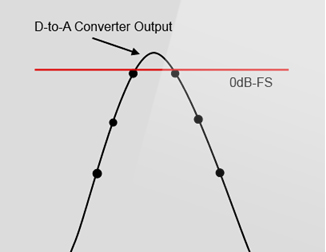
In all honesty, we've been so programed to freak out when something shows clip, we tend to give ISPs more worry and importance than we really should. 
__________________
Music is what feelings sound like.
Last edited by karbomusic; 02-24-2018 at 12:30 PM.
|

|

|
 02-19-2019, 02:41 PM
02-19-2019, 02:41 PM
|
#10
|
|
Human being with feelings
Join Date: Feb 2014
Posts: 74
|
Quote:
Originally Posted by JamesPeters

I hope you don't mind my asking, because this is an honest question (I don't render to WAV at all anymore so I haven't noticed this):
Does this happen in other audio software, doing the same process?
|
I do not use any other software, just Reaper, so what have done is what a lot people on here said to do, was reduce the volume on the 16bit WAV file when rendering it to a MP3. it does work, but since I am an old guy it is hard for me to understand pumping 5lbs of stuff in a 5lb bag and getting 6lbs
|

|

|
 02-19-2019, 03:16 PM
02-19-2019, 03:16 PM
|
#11
|
|
Human being with feelings
Join Date: Aug 2011
Location: Near a big lake
Posts: 3,943
|
Quote:
Originally Posted by jgnelson

I do not use any other software, just Reaper, so what have done is what a lot people on here said to do, was reduce the volume on the 16bit WAV file when rendering it to a MP3. it does work, but since I am an old guy it is hard for me to understand pumping 5lbs of stuff in a 5lb bag and getting 6lbs
|
Understandable. 
|

|

|
 02-19-2019, 04:13 PM
02-19-2019, 04:13 PM
|
#12
|
|
Human being with feelings
Join Date: Nov 2007
Location: Lucas, TX, USA (via Luleå, Sweden)
Posts: 2,008
|
Quote:
Originally Posted by jgnelson

I do not use any other software, just Reaper, so what have done is what a lot people on here said to do, was reduce the volume on the 16bit WAV file when rendering it to a MP3. it does work, but since I am an old guy it is hard for me to understand pumping 5lbs of stuff in a 5lb bag and getting 6lbs
|
Cooked rice takes up more volume than the uncooked rice?
__________________
Best Regards, Ernie "lunker" Lundqvist
BDSM (Bad Dog Studio Musicians)
Windows 10 running on Z390 + i7-8700
|

|

|
 02-19-2019, 04:14 PM
02-19-2019, 04:14 PM
|
#13
|
|
Human being with feelings
Join Date: Jul 2011
Location: Brooklyn
Posts: 2,633
|
Quote:
Originally Posted by jgnelson

I do not use any other software, just Reaper, so what have done is what a lot people on here said to do, was reduce the volume on the 16bit WAV file when rendering it to a MP3. it does work, but since I am an old guy it is hard for me to understand pumping 5lbs of stuff in a 5lb bag and getting 6lbs
|
You can think of it, m3 converting, instead as a process that just isn't extremely accurate. Because it's lossy compression even if it matched the level of the original much else is different, as fabian mentions. If you rendered an mp3 from a 16 bit wav in Reaper and reimported it and reversed phase on one they wouldn't null out, even if they sounded the same. That the peak level doesn't get back to a more accurate number after encoding is part of this same not perfect computation of a lossy format whose strong suit is making smaller files. It's a pretty quirky format, especially at lower than top settings.
__________________
The reason rain dances work is because they don't stop dancing until it rains.
|

|

|
 02-19-2019, 10:07 PM
02-19-2019, 10:07 PM
|
#14
|
|
Human being with feelings
Join Date: Jul 2010
Location: Silicon Valley, CA
Posts: 2,786
|

Quote:
|
I have been recording for over 50 years and never heard of a meter that says one thing then does another.
|
If you remember VU meters and analog tape you probably remember that VU meters have a specified response time and overshoot so they aren't intended to catch all of the peaks. The VU meter accurately reads "VU". That was useful as a "loudness" and level indication in the analog days, but the old analog recording engineers would have probably been thrilled if they also had a peak meter.
And on a tape machine the recording and playback levels have to be separately calibrated for the particular tape formulation or a tone recorded at 0dB VU won't show-up as 0dB VU on playback.
And tape is not perfectly linear and there are frequency response variations so what you play back isn't exactly what you've recorded.
With digital we CAN have perfect peak, RMS or LUFS metering, but a "meter" only shows you the level for one moment in time. If we scan/analyze the digital file we can be as numerically precise as we want. Analysis (and normalization) can be useful when we get to the final mastering stage. This is where levels can become important.
Otherwise, digital levels are not that important, as long as we don't "try" to go over 0dB. We could get-by with very-limited metering, and in fact some interfaces have very-limited meters with just a couple of LEDs (almost always a clipping indicator). In the analog days, that kind of metering would have been almost useless.
There's nothing wrong with the meters...
MP3 is lossy compression. That means it's imperfect... The wave shape changes and as part of that lossy compression process some peaks end-up higher and others lower (without changing the perceived loudness or dynamics). The highest "new" peaks are often higher than the highest old peaks (by an unpredictable amount) and it's generally worse if the original was "artificially" compressed & limited.
Something similar happens with vinyl & tape. The wave shape gets altered. People sometimes measure the crest factor (peak to average ratio) on a vinyl record and find it's greater than the CD (sometimes made from the same master). Then, they think the record has more dynamics.
Unlike regular (integer) WAV files, MP3 can go over 0dB without clipping. You can clip your DAC if play it at full-digital volume, but I've never heard of a case where that slight clipping was audible. That is, if you hear a compression artifact, simply lowering the volume a decibel or so won't make that artifact go away.
And if you've chosen MP3, you've already decided to choose imperfection so there's no use in worrying about little things like this. (MP3 can often sound identical to the uncompressed original, but EVERY audio sample is changed.)
Last edited by DVDdoug; 02-19-2019 at 10:15 PM.
|

|

|
| Thread Tools |
|
|
| Display Modes |
 Linear Mode Linear Mode
|
 Posting Rules
Posting Rules
|
You may not post new threads
You may not post replies
You may not post attachments
You may not edit your posts
HTML code is Off
|
|
|
All times are GMT -7. The time now is 07:08 AM.
|