 |
|

|
 12-01-2010, 11:31 AM
12-01-2010, 11:31 AM
|
#1
|
|
Administrator
Join Date: Mar 2007
Location: NY
Posts: 15,814
|
 >> v4: Project Media/FX Bay
>> v4: Project Media/FX Bay
When first opened, the Project Bay displays all source media and FX used in the project. You can drag any other media files or FX into the Project Bay. You can export the Project Bay contents, to create separate sets of media/FX for different uses, which can then be imported back into the Project Bay for new projects.
You can rename items within the Project Bay, select all instances of a media file or FX within the project, and replace media/FX in the project with any other media/FX you have added to the Project Bay. You can also mute/solo media items and bypass/unbypass FX.
When you drag media items or FX into the project bay, they are listed with the “retain” column set. This setting means that the entry will remain in the project bay even if there are no instances of that media item or FX in the project. When you add media or FX to the project itself, they will automatically appear as entries in the project bay, with the “retain” column unset. These entries will be automatically removed from the project bay if they are removed from the project itself. If you want the entries to remain in the project bay even after being removed from the project, enable “retain” for those entries.
FX entries in the project bay include a “preset” column. If you change the value in this column, all instances of that FX in the project with the previous preset enabled will be changed to the new preset. In addition, you can retain an FX entry with a specific preset, or multiple entries for the same FX with different presets, in the project bay. For example, the project bay could contain one entry for an EQ with a vocal preset, and another entry for the same EQ with a drum preset.
Last edited by Ollie; 12-01-2010 at 12:26 PM.
|

|

|
 12-01-2010, 12:12 PM
12-01-2010, 12:12 PM
|
#2
|
|
Human being with feelings
Join Date: Oct 2009
Location: Google Maps
Posts: 211
|
Schwa, are there any plans to allow alphabetical sorting of the "My Folders" section in the FX browser? I just looked in V4 and there still isn't any way to do this other than editing the .ini file. The FX bay looks like a great addition and should help quite a bit with organization. Thanks!
: )
Last edited by Airspeed; 12-01-2010 at 01:35 PM.
|

|

|
 12-01-2010, 01:34 PM
12-01-2010, 01:34 PM
|
#3
|
|
Human being with feelings
Join Date: Sep 2009
Location: Russian Federation
Posts: 221
|
Do you have plans to add MIDI sources support (including in-project ones somehow)?
|

|

|
 12-01-2010, 02:07 PM
12-01-2010, 02:07 PM
|
#4
|
|
Human being with feelings
Join Date: Jul 2006
Posts: 338
|
Great! Very happy to see this making its appearance.
|

|

|
 12-01-2010, 02:10 PM
12-01-2010, 02:10 PM
|
#5
|
|
Administrator
Join Date: Mar 2007
Location: NY
Posts: 15,814
|
Quote:
Originally Posted by rennect

Do you have plans to add MIDI sources support (including in-project ones somehow)?
|
It should already work to drag .mid files from your disk into the project bay, and if you have preferences/media/midi/import existing MIDI files as .mid file reference enabled (which is not the default), then .mid files in your project should also appear in the project bay.
What doesn't work yet is for in-project MIDI items to appear in the project bay.
|

|

|
 12-01-2010, 02:33 PM
12-01-2010, 02:33 PM
|
#6
|
|
Human being with feelings
Join Date: Oct 2006
Location: Greece
Posts: 3,553
|
Quote:
Originally Posted by schwa

What doesn't work yet is for in-project MIDI items to appear in the project bay.
|
And that is going to be very interesting!
Including an audition function. And ways to trigger/audition media items at will (e.g. via MIDI)... the beginnings of a live phrase player thing. I can dream right?
The media bay is an awesome feature!
|

|

|
 12-01-2010, 08:12 PM
12-01-2010, 08:12 PM
|
#7
|
|
Human being with feelings
Join Date: Jan 2008
Location: Vancouver, BC
Posts: 3,795
|

The FX Bay would be even more killer if it had intelligent parameter re-mapping of missing plugins or made it possible to 'hot-swap' more bread and butter type effects like EQs and compressors while keeping relatively the same settings.
Having recently upgraded to a new system, compatibility with old projects is proving a pain and is of particular concern for me.
Some of the issues are minor version changes when none (or few) of the actual parameters differ so it should be fairly easy to remap the stored (but currently inaccessible) parameters of the missing plugin to a different version or alternate replacement.
Here are a few examples of plugins that show up as missing in some of my old projects, and the names of the versions I have installed which should be a breeze to re-map automatically or even manually if access to the missing parameter values was possible through the generic GUI.
T-Racks 1.x Clipper (missing) => TRackS3 Classic Clipper (installed)
SampleTank2 (missing) => SampleTank2.x (installed)
Voxengo Elephant (missing) => Elephant (installed)
etc.
__________________
FRs: v5 Media Explorer Requests, Global Quantization, Session View
Win10 Pro 64-bit, Reaper 6(x64), AMD 3950x, Aorus X570 Master, 64GB DDR4 3600, PowerColor Red Devil 5700XT, EVO 970 2TB, 10TB HD, Define R6
|

|

|
 12-01-2010, 09:24 PM
12-01-2010, 09:24 PM
|
#8
|
|
Human being with feelings
Join Date: Dec 2007
Location: Malmö, Sweden
Posts: 369
|
Thanks for some really fantastic updates Cockos.
Small FR. Maybe you could consider to make the filter automatically update the Media/FX-lists when typing, as it does in the 'Browse FX' window.
|

|

|
 12-01-2010, 09:36 PM
12-01-2010, 09:36 PM
|
#9
|
|
Human being with feelings
Join Date: Nov 2008
Location: Toronto, Canada
Posts: 4,630
|
I like this feature, too. One question though: I "renamed" a .wav file in the Media bay but it didn't change the actual name of the file in the main window. I had to go to the media browser and change it there.
Is this expected behavior and what is the "rename" function for...internal reference only?
This was in XP sp3.
|

|

|
 12-02-2010, 12:05 AM
12-02-2010, 12:05 AM
|
#10
|
|
Human being with feelings
Join Date: Feb 2007
Location: Oulu, Finland
Posts: 8,062
|
Are there plans to make the Project bay support the Reaper Media Items, not just references to whole disk files? (By media item I mean the whole deal that is the media item on the Reaper tracks : the source media trimmed in media offset/length, volume/pan/takefx properties etc)
__________________
I am no longer part of the REAPER community. Please don't contact me with any REAPER-related issues.
|

|

|
 12-02-2010, 12:22 AM
12-02-2010, 12:22 AM
|
#11
|
|
Human being with feelings
Join Date: Sep 2008
Posts: 344
|
I'd LOVE it if there was a 'Track Name' column in the media bay.. then I could click it and sort all media by track name. So useful!
|

|

|
 12-02-2010, 03:40 AM
12-02-2010, 03:40 AM
|
#12
|
|
Human being with feelings
Join Date: Jan 2007
Location: mcr:uk
Posts: 3,891
|
Missing plugins don't show in the FX bay. I think they should, so you can see at a glance what's missing and replace it if you want.
The bay is a cool addition. Looking forward to seeing it develop. 
|

|

|
 12-02-2010, 03:49 AM
12-02-2010, 03:49 AM
|
#13
|
|
Human being with feelings
Join Date: Jun 2009
Location: Croatia
Posts: 24,798
|
Quote:
Originally Posted by IXix

Missing plugins don't show in the FX bay. I think they should, so you can see at a glance what's missing and replace it if you want.
|
Yep! Also, when right-clicking a plugin entry in the FX bin (not bay!), we should have an option to Replace selected FX...
|

|

|
 12-02-2010, 06:17 PM
12-02-2010, 06:17 PM
|
#14
|
|
Scribe
Join Date: Jan 2007
Location: Van Diemen's Land
Posts: 12,200
|
 Issues when working with Multiple Projects
Issues when working with Multiple Projects
I'm finding that if I have multiple projects open on different tabs, all the media items and FX get added to one communal Media Bay.
This might be as intended and it might in principle be no bad thing, but in practice I'm finding this more than a tad confusing as it's not apparent which items and which FX belong to which project.
Personally I'd prefer this to behave at least by default like the new Track Manager - switch from one project tab to another, Media Bay contents change to display items and FX only for that project.
Maybe have an option to make it communal, if people see a use for this ...
|

|

|
 12-02-2010, 06:20 PM
12-02-2010, 06:20 PM
|
#15
|
|
Human being with feelings
Join Date: Jun 2010
Location: canada
Posts: 3,396
|
Quote:
Originally Posted by nicholas

I'm finding that if I have multiple projects open on different tabs, all the media items and FX get added to one communal Media Bay.
This might be as intended and it might in principle be no bad thing, but in practice I'm finding this more than a tad confusing as it's not apparent which items and which FX belong to which project.
Personally I'd prefer this to behave at least by default like the new Track Manager - switch from one project tab to another, Media Bay contents change to display items and FX only for that project.
Maybe have an option to make it communal, if people see a use for this ...
|
both seems best - global and per project
|

|

|
 12-02-2010, 06:22 PM
12-02-2010, 06:22 PM
|
#16
|
|
Human being with feelings
Join Date: Jan 2008
Location: Vancouver, BC
Posts: 3,795
|
Quote:
Originally Posted by nicholas

Maybe have an option to make it communal, if people see a use for this ...
|
+1
This 'bug' could make a good feature 
__________________
FRs: v5 Media Explorer Requests, Global Quantization, Session View
Win10 Pro 64-bit, Reaper 6(x64), AMD 3950x, Aorus X570 Master, 64GB DDR4 3600, PowerColor Red Devil 5700XT, EVO 970 2TB, 10TB HD, Define R6
|

|

|
 12-03-2010, 03:05 AM
12-03-2010, 03:05 AM
|
#17
|
|
Human being with feelings
Join Date: Dec 2010
Location: Slovenia
Posts: 175
|
Media Bay is very good and useful. But "Retain" should be checkbox, so it would be easier to modify. The Export could be also into CSV, HTML, etc. formats, so no extra converter is needed. Also, unavailable/missing VSTs could be listed here, marked of course, as when you send RPP to someone, he may not have all the effects, and this missing ones are currently displayed only in the list after the project is loaded.
|

|

|
 12-03-2010, 03:27 AM
12-03-2010, 03:27 AM
|
#18
|
|
Human being with feelings
Join Date: Jun 2006
Location: UK
Posts: 3,221
|
could track templates not be integrated in to this somehow?
Subz
|

|

|
 12-03-2010, 04:40 AM
12-03-2010, 04:40 AM
|
#19
|
|
Human being with feelings
Join Date: Apr 2008
Location: Brasov Romania
Posts: 140
|
 Waves plugins don't show in project media fx bay
Waves plugins don't show in project media fx bay
It seems to be a problem with the waves plugins in the bay, also there is a empty space above the plugins if you press the Replace in project button.The empty space is not caused by the waves plugins . Maybe you can find a way to resolve this.10x
|

|

|
 12-03-2010, 04:46 AM
12-03-2010, 04:46 AM
|
#20
|
|
Human being with feelings
Join Date: Jun 2006
Posts: 22,572
|
couldn't this also be used to offline plugin en masse? Or remove plugins en masse?
|

|

|
 12-03-2010, 06:11 AM
12-03-2010, 06:11 AM
|
#21
|
|
Human being with feelings
Join Date: Aug 2006
Location: Berlin
Posts: 11,818
|

Cleaning out FX in one fell swoop selectively seems like a good function to have. A track tab may present an opportunity to do so.
Here are my comments and suggestions so far for this project bin. I may remind you that 'Bin' is the nomenclature in everything but Steinberg products. I would in fact highly suggest that this be used, though perhaps 'Bay' is popular enough by now.
- Reaper presents items in the arrangement and not simply files per se. I suggest that the project item bin reflect this.
- retain media flag should be the default, not the exception. "Remove Unused" can be used to non-destructively clean the project item bin.
- selection in arrangement needs to be reflected in the project bin
- remove/add column displays. Currently Media and FX tabs also share layouts.
- a bin system is coming, right ? This here is one lonely little Bin. This was the minimal standard(and still is in rotten little Protools) 15 years ago. A bunch of dumb list windows would be all this requires. My somewhat dated description is still available here: https://stash.reaper.fm/oldsb/196072/ReaBINs.pdf
- I was right-clicking a lot on the entries in the project media bin, trying to replace an instance of offline media. The actual replace function is only available in a button on the bottom right of the window, which is pretty far out of the way of where I was searching. Perhaps the functions could live in the context menu of the media item entries as well, or the buttons could live in a more obvious "Do this to selected entries" area.
|

|

|
 12-03-2010, 06:29 AM
12-03-2010, 06:29 AM
|
#22
|
|
Mortal
Join Date: Dec 2008
Location: France
Posts: 1,969
|
a bit OT..
Quote:
Originally Posted by Subz

could track templates not be integrated in to this somehow?
|
for the record, this coming soon in the SWS extensions (even already present in the beta brach: the "FX chains" view turned into a "Resources" view: FX chains + Track templates + goodies), no prob to forget it against a native solution, though..
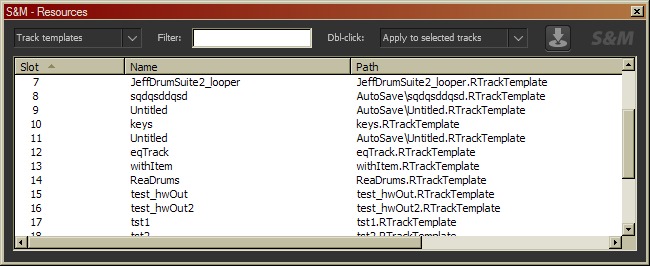
|

|

|
 12-03-2010, 06:41 AM
12-03-2010, 06:41 AM
|
#23
|
|
Human being with feelings
Join Date: Jun 2006
Location: UK
Posts: 3,221
|
Quote:
Originally Posted by Jeffos

a bit OT..
for the record, this coming soon in the SWS extensions (even already present in the beta brach: the "FX chains" view turned into a "Resources" view: FX chains + Track templates + goodies), no prob to forget it against a native solution, though..
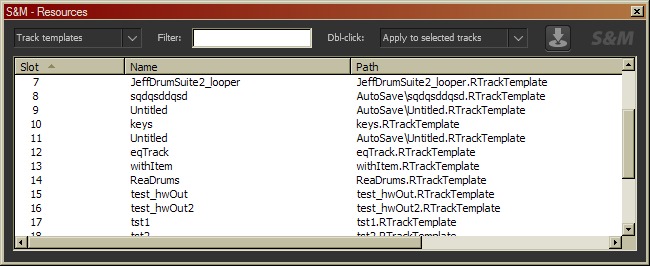 |
I love you guys!!!
i still use SWS track list as the new Reaper native one dose not let you delete tracks (useful for the hidden midi out track i have in my template)
any way off to track down the latest sws beta!!
back to the media bay!
Subz
|

|

|
 12-04-2010, 02:20 PM
12-04-2010, 02:20 PM
|
#24
|
|
Human being with feelings
Join Date: Jan 2008
Location: Vancouver, BC
Posts: 3,795
|
Stuff like this is enough to drive a person to insanity!
I have the dang plugin installed, I have the FXP file saved, yet I can't get this, or ANY old project with SampleTank to load.
I even tried editing the .dll name in the .RPP, but that just caused Reaper to crash.

If the FX bay could provide some intelligent behavior for dealing with missing plugins (like exposing all parameter information), it could really save a lot of head-scratching and hair-pulling....

Quote:
Originally Posted by Jason Brian Merrill

couldn't this also be used to offline plugin en masse? Or remove plugins en masse?
|
Or FREEZE...
-------------------
*EDIT*
Please also consider adding support for exporting individual .FXB/FXP files from the FX bay, rather than just the ReaBay format.
__________________
FRs: v5 Media Explorer Requests, Global Quantization, Session View
Win10 Pro 64-bit, Reaper 6(x64), AMD 3950x, Aorus X570 Master, 64GB DDR4 3600, PowerColor Red Devil 5700XT, EVO 970 2TB, 10TB HD, Define R6
Last edited by PitchSlap; 12-04-2010 at 03:53 PM.
|

|

|
 12-05-2010, 04:42 AM
12-05-2010, 04:42 AM
|
#25
|
|
Human being with feelings
Join Date: Aug 2006
Location: Berlin
Posts: 11,818
|

I would like to have a column that says "Item".
It can be filled with the filename(minus extension) if it is freshly imported. A filename column could then be an extra which the user can then edit just as if he/she were doing so in the item properties.
Non-project bins would be great too. Being able to view mutiple of them at once would be excellent.
Even more excellent would be a preview area, identical to that of the media explorer. This preview area could come in very handy if/when we can throw selections of items or area selections in to the bin(to be named), which are commonly known as sequences. In the preview area the same selection methods, including a "select all to drag in to project" button or area, would be applicable before finally using the media/items/sequences in the arrangement.
And naturally these non-project bins would be kept track of in their own directory or any other location, just like templates and conventional media, which they reference in the case of audio, and contain in the case of midi items.
The one-bin method is very dated. A good start, but not the goal by a galaxy-spanning longshot.
|

|

|
 12-05-2010, 07:22 AM
12-05-2010, 07:22 AM
|
#26
|
|
Human being with feelings
Join Date: Jun 2009
Location: Earth
Posts: 1,340
|
It would be nice to be able to remove stuff from the Project Media/FX Bay using the delete key and remove from the Bay and Project using ctrl + delete.
Thanks,
Anton9
|

|

|
 12-05-2010, 07:45 AM
12-05-2010, 07:45 AM
|
#27
|
|
Human being with feelings
Join Date: Jun 2006
Location: UK
Posts: 3,221
|
Quote:
Originally Posted by Anton9

It would be nice to be able to remove stuff from the Project Media/FX Bay using the delete key and remove from the Bay and Project using ctrl + delete.
Thanks,
Anton9
|
+1
Subz
|

|

|
 12-05-2010, 09:34 AM
12-05-2010, 09:34 AM
|
#28
|
|
Human being with feelings
Join Date: Feb 2006
Location: France
Posts: 915
|
Quote:
Originally Posted by Evan

And that is going to be very interesting!
Including an audition function.
|
I am waiting for this too !
|

|

|
 12-05-2010, 09:42 AM
12-05-2010, 09:42 AM
|
#29
|
|
Human being with feelings
Join Date: Jun 2009
Location: South, UK
Posts: 14,218
|
Audition function would be great
|

|

|
 12-05-2010, 09:52 AM
12-05-2010, 09:52 AM
|
#30
|
|
Human being with feelings
Join Date: Jun 2006
Posts: 22,572
|
functions I want to see there:
- set online/offline
|

|

|
 12-05-2010, 08:14 PM
12-05-2010, 08:14 PM
|
#31
|
|
Administrator
Join Date: Mar 2007
Location: NY
Posts: 15,814
|
Quote:
Originally Posted by PitchSlap

The FX Bay would be even more killer if it had intelligent parameter re-mapping of missing plugins or made it possible to 'hot-swap' more bread and butter type effects like EQs and compressors while keeping relatively the same settings.
|
There's no way for the project bay to know what "relatively the same settings" means, but you can have multiple EQs in the project bay, or multiple presets for the same EQ, and swap out all instances of one EQ/preset with another EQ/preset.
|

|

|
 12-05-2010, 08:16 PM
12-05-2010, 08:16 PM
|
#32
|
|
Moderator
Join Date: Aug 2007
Location: Caracas, Venezuela
Posts: 8,686
|
BUG REPORT
- Items are not renamed:
Insert 1 track
Insert 1 item
Go to Project Bay
Right-click on the item and click on "Rename..."
Rename it
Result: Item is not renamed
Expected: Item is renamed
 NOTE:
NOTE: Saving as (with "Copy all media into project directory" enabled) and reloading the project shows both locations (previous and current). This shouldn't happen since we're "Saving as". Please notice that the item isn't renamed properly either after saving project, closing and reloading it.

__________________
Pressure is what turns coal into diamonds - Michael a.k.a. Runaway
|

|

|
 12-05-2010, 08:18 PM
12-05-2010, 08:18 PM
|
#33
|
|
Administrator
Join Date: Mar 2007
Location: NY
Posts: 15,814
|
Quote:
Originally Posted by airon

The actual replace function is only available in a button on the bottom right of the window, which is pretty far out of the way of where I was searching.
|
If you right-click or double-click any project bay entry (anywhere other than the "retain" column), "replace with" should be at the bottom of the menu that comes up.
|

|

|
 12-05-2010, 08:27 PM
12-05-2010, 08:27 PM
|
#34
|
|
Moderator
Join Date: Aug 2007
Location: Caracas, Venezuela
Posts: 8,686
|
BUG REPORT
- Remove FX from bay if removed from project not working properly:
Insert the JS effect "audio_statistics" in Master track (it also works with regular tracks but let's use this here).
Go to Project Bay and click on FX tab
Right-click on the FX and make sure "Remove from bay if removed from project" is enabled.
Remove effect from Master
Result: FX is not removed from Bay
Expected: FX is removed from Bay
NOTE: If you save the project after removing the FX and open it again, it still shows the FX and I haven't found a way to remove it completely from the project, even if I do it by clicking on "Remove from bay" afterward. It just sticks.
__________________
Pressure is what turns coal into diamonds - Michael a.k.a. Runaway
|

|

|
 12-05-2010, 08:34 PM
12-05-2010, 08:34 PM
|
#35
|
|
Administrator
Join Date: Mar 2007
Location: NY
Posts: 15,814
|
Quote:
Originally Posted by Mercado_Negro

BUG REPORT
|
Both bugs hopefully fixed for the next build, thanks!
|

|

|
 12-05-2010, 08:42 PM
12-05-2010, 08:42 PM
|
#36
|
|
Moderator
Join Date: Aug 2007
Location: Caracas, Venezuela
Posts: 8,686
|
I don't know what to call this but I throw it here anyways:
- "Replace with" Function:
Insert 2 media files in Project
Go to Project Bay/Media
Right-click on one of the entries and replace one file with the other
There's no way to revert this replacement, now both items will use the same file.
This is where I think a 'Media' column will come in handy.
__________________
Pressure is what turns coal into diamonds - Michael a.k.a. Runaway
|

|

|
 12-05-2010, 08:47 PM
12-05-2010, 08:47 PM
|
#37
|
|
Human being with feelings
Join Date: Mar 2007
Posts: 21,551
|
The "Retain" setting for audio files doesn't persist either. Not through the window close nor project relaunch.
|

|

|
 12-05-2010, 09:03 PM
12-05-2010, 09:03 PM
|
#38
|
|
Moderator
Join Date: Aug 2007
Location: Caracas, Venezuela
Posts: 8,686
|

Schwa, you said this above:
"FX entries in the project bay include a “preset” column. If you change the value in this column, all instances of that FX in the project with the previous preset enabled will be changed to the new preset."
How can we 'change' the value of this column? I mean, is this a way to walk through presets? I think I don't understand what the "Change preset" function is supposed to do. For example, if I insert 2 tracks and 1 instance of CMX on each they both will be listed with the default preset (here's where I don't understand what the function is for if I can't really change the preset of the instances with it); ok, now if I open one of the instances and change the preset using the drop-down menu in its floating window (to 'Silky vocal', for example), I see now two entries in the Bay. Again, what's the purpose of "Change preset" here if I right-click on one of the 2 entries? It does nothing, as far as I can tell/see. Now, let's say I "replace" one instance with the other (default for silky vocal or viceversa) I run into a similar problem I reported in one of my reports above: I can't revert this replacement.
I need to think about it, maybe there's a solution for the replacement problem but as far as I can see this function needs new implementation in the Bay (unless I'm missing something).
__________________
Pressure is what turns coal into diamonds - Michael a.k.a. Runaway
|

|

|
 12-05-2010, 09:08 PM
12-05-2010, 09:08 PM
|
#39
|
|
Human being with feelings
Join Date: Mar 2008
Location: Sydney, Australia
Posts: 3,955
|
i think the idea is like Pro Tools 'HEAT' plugin:
imagine you have a saturation plugin on every track set to, say 2% distortion.
then you want to change all instances of that to a different preset, say, 5% distortion. you can do that with one click now.
is that how this is meant to work? i didn't notice it first time through the feature list.
|

|

|
 12-05-2010, 09:13 PM
12-05-2010, 09:13 PM
|
#40
|
|
Moderator
Join Date: Aug 2007
Location: Caracas, Venezuela
Posts: 8,686
|
Quote:
Originally Posted by dub3000

i think the idea is like Pro Tools 'HEAT' plugin:
imagine you have a saturation plugin on every track set to, say 2% distortion.
then you want to change all instances of that to a different preset, say, 5% distortion. you can do that with one click now.
is that how this is meant to work? i didn't notice it first time through the feature list.
|
Yeah, that's a GREAT feature here but the problem is you can't revert replacements because now ALL instances of that plug-in in the project will use that preset. There's not way to select that plug-in (or plug-ins) and change them back to their previous state (preset).
__________________
Pressure is what turns coal into diamonds - Michael a.k.a. Runaway
|

|

|
| Thread Tools |
|
|
| Display Modes |
 Linear Mode Linear Mode
|
 Posting Rules
Posting Rules
|
You may not post new threads
You may not post replies
You may not post attachments
You may not edit your posts
HTML code is Off
|
|
|
All times are GMT -7. The time now is 07:55 AM.
|