 |
|

|
 03-29-2014, 04:42 PM
03-29-2014, 04:42 PM
|
#1
|
|
Human being with feelings
Join Date: Jan 2012
Posts: 1,185
|
 v4.62pre4 - March 29 2014
v4.62pre4 - March 29 2014
v4.62pre4 - March 29 2014
+ MIDI editor: fixed behavior when using one editor per project [t=137200]
+ Ruler: optionally drag vertically to adjust arrange view zoom
# Track routing window: improved alignment/text of parent channels
# Ruler: smaller gridlines
# Ruler: always draw at least one text label in minimal-beats mode
|

|

|
 03-29-2014, 04:55 PM
03-29-2014, 04:55 PM
|
#2
|
|
Human being with feelings
Join Date: Oct 2013
Location: Russia
Posts: 298
|
Quote:
Originally Posted by Triode

v4.62pre4 - March 29 2014
+ Ruler: optionally drag vertically to adjust arrange view zoom
# Ruler: always draw at least one text label in minimal-beats mode
|
Decent dr uag-zoom finally! Incredible. What a gift for my bday! Thanks a lot! 
EDIT. Guys, just one little request about "vertical drag" - would you mind to invert the direction of it? 
Last edited by Shootkin; 03-29-2014 at 05:18 PM.
|

|

|
 03-29-2014, 05:18 PM
03-29-2014, 05:18 PM
|
#3
|
|
Human being with feelings
Join Date: Jun 2009
Location: South, UK
Posts: 14,218
|
Quote:
Originally Posted by Shootkin

Decent dr uag-zoom finally! Incredible. What a gift for my bday! Thanks a lot! 
EDIT. Guys, just one little request about "vertical drag" - would you mind invert the direction of it?  |
lol. I came here to say the same thing!  lol
__________________
subproject FRs click here
note: don't search for my pseudonym on the web. The "musicbynumbers" you find is not me or the name I use for my own music.
|

|

|
 03-29-2014, 05:21 PM
03-29-2014, 05:21 PM
|
#4
|
|
Human being with feelings
Join Date: Jun 2009
Location: South, UK
Posts: 14,218
|
Also, the minimal beats setting is getting really good now guys thanks!
Does anyone else feel that it would be even more defined to have the beats in between each measure be not bold or smaller/different in some way? Just to get a little clarity on first look? 
I know we tried something like this earlier right but this seems to be the only thing lacking here.
anyone else feel this? 
__________________
subproject FRs click here
note: don't search for my pseudonym on the web. The "musicbynumbers" you find is not me or the name I use for my own music.
|

|

|
 03-29-2014, 05:23 PM
03-29-2014, 05:23 PM
|
#5
|
|
Human being with feelings
Join Date: Jun 2009
Location: South, UK
Posts: 14,218
|
+ Ruler: optionally drag vertically to adjust arrange view zoom
Also. Any chance of using this code as an option for all knobs/encoders in reaper as they don't work very well at all on either touch screens or wacom pens/stylus input devices as they are now but the drag zoom with touch and stylus does.  At the moment,they are over sensitive and erratic.
__________________
subproject FRs click here
note: don't search for my pseudonym on the web. The "musicbynumbers" you find is not me or the name I use for my own music.
|

|

|
 03-29-2014, 05:30 PM
03-29-2014, 05:30 PM
|
#6
|
|
Human being with feelings
Join Date: Jan 2008
Location: Vancouver, BC
Posts: 3,795
|

Quote:
Originally Posted by Shootkin

Decent dr uag-zoom finally! Incredible. What a gift for my bday! Thanks a lot! 
EDIT. Guys, just one little request about "vertical drag" - would you mind to invert the direction of it?  |
Great job on the zoom feature guys! I forgot how much I've missed this! I've been reading a few complaints that Bitwig's zoom is the opposite of most DAWs, so seeing as it's hard to please everyone, what's one more option? (though I think it's fine the way it is) 
Personally I'd really like this to work on the ruler itself, currently I have to click and drag in the space above. Previously this area did nothing, so users aren't going to be used to going there, whereas the ruler has many functions already so it makes sense to integrate vertical zooming there.
It would be quicker as all ruler functions can be done in one area rather than needing to move back in forth between the areas all the time. Also over the years, the cumulative increased 1" or so mouse movement to and from the arrangement area will really add up! 
(and PS the tooltip for this option is incorrect)
__________________
FRs: v5 Media Explorer Requests, Global Quantization, Session View
Win10 Pro 64-bit, Reaper 6(x64), AMD 3950x, Aorus X570 Master, 64GB DDR4 3600, PowerColor Red Devil 5700XT, EVO 970 2TB, 10TB HD, Define R6
Last edited by PitchSlap; 03-29-2014 at 06:03 PM.
|

|

|
 03-29-2014, 06:01 PM
03-29-2014, 06:01 PM
|
#7
|
|
Human being with feelings
Join Date: Oct 2013
Location: Russia
Posts: 298
|
Quote:
Originally Posted by PitchSlap

Great job on the zoom feature guys! I've been reading a few complaints that Bitwig's zoom is the opposite of most DAWs, so seeing as it's hard to please everyone, what's one more option?  |
LOL actually the only thing I liked about Beatpig was the drag-zoom with middle mouse everywhere in the arrange view, not only just over the ruler. Agree, it's literally impossible to please everyone but JSC trying to do their best at least.
Last edited by Shootkin; 03-29-2014 at 06:07 PM.
|

|

|
 03-29-2014, 06:05 PM
03-29-2014, 06:05 PM
|
#8
|
|
Human being with feelings
Join Date: Oct 2013
Location: Russia
Posts: 298
|
Quote:
Originally Posted by musicbynumbers

Also, the minimal beats setting is getting really good now guys thanks!
Does anyone else feel that it would be even more defined to have the beats in between each measure be not bold or smaller/different in some way? Just to get a little clarity on first look? 
I know we tried something like this earlier right but this seems to be the only thing lacking here.
anyone else feel this?  |
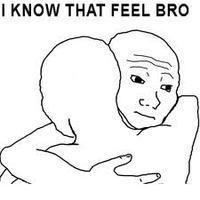
|

|

|
 03-29-2014, 06:13 PM
03-29-2014, 06:13 PM
|
#9
|
|
Human being with feelings
Join Date: Jan 2008
Location: Vancouver, BC
Posts: 3,795
|
This should make it pretty clear why it should be moved to the ruler.
When you have regions the available area decreases even more. The red box shows the small area where this feature actually works.
Zooming is something that needs to be fast and trying to get to this small area each time (which otherwise has no use) is less than ideal (save this spot for region lanes  ).

I realize this feature just appeared so will likely be tweaked, but I think this is important to point out.
__________________
FRs: v5 Media Explorer Requests, Global Quantization, Session View
Win10 Pro 64-bit, Reaper 6(x64), AMD 3950x, Aorus X570 Master, 64GB DDR4 3600, PowerColor Red Devil 5700XT, EVO 970 2TB, 10TB HD, Define R6
|

|

|
 03-29-2014, 06:16 PM
03-29-2014, 06:16 PM
|
#10
|
|
Human being with feelings
Join Date: Nov 2009
Location: Perth, W.A.
Posts: 1,708
|
Quote:
Originally Posted by musicbynumbers

Also, the minimal beats setting is getting really good now guys thanks!
Does anyone else feel that it would be even more defined to have the beats in between each measure be not bold or smaller/different in some way? Just to get a little clarity on first look? 
I know we tried something like this earlier right but this seems to be the only thing lacking here.
anyone else feel this?  |
Do you like this? I left the last measure as it is to compare.
|

|

|
 03-29-2014, 06:35 PM
03-29-2014, 06:35 PM
|
#11
|
|
Human being with feelings
Join Date: Nov 2009
Location: Perth, W.A.
Posts: 1,708
|
That raised graduation in the middle of the measure? I find that confusing. That's where my eye stops when I'm scanning to the next bar. I think those graduations need to be the same height.
|

|

|
 03-29-2014, 07:36 PM
03-29-2014, 07:36 PM
|
#12
|
|
Human being with feelings
Join Date: Oct 2013
Location: Russia
Posts: 298
|
Quote:
Originally Posted by PitchSlap

Zooming is something that needs to be fast and trying to get to this small area each time (which otherwise has no use) is less than ideal (save this spot for region lanes  ).

I realize this feature just appeared so will likely be tweaked, but I think this is important to point out. |
How about drag-zooming over the ruler (and shitloads of regions, markers, tempos, etcs) but with MMB? Isn't that fantastic?
|

|

|
 03-29-2014, 07:38 PM
03-29-2014, 07:38 PM
|
#13
|
|
Human being with feelings
Join Date: Oct 2007
Location: home is where the heart is
Posts: 12,109
|
Quote:
Originally Posted by musicbynumbers

Does anyone else feel that it would be even more defined to have the beats in between each measure be not bold or smaller/different in some way? Just to get a little clarity on first look? 
I know we tried something like this earlier right but this seems to be the only thing lacking here.
anyone else feel this?  |
+1
might be helpful to point to these examples again, posted in an earlier pre thread
http://forum.cockos.com/showpost.php...9&postcount=29
|

|

|
 03-29-2014, 09:43 PM
03-29-2014, 09:43 PM
|
#14
|
|
Human being with feelings
Join Date: Feb 2007
Location: Sydney Oz
Posts: 8,480
|
Since seconds in minimal mode are either X:XX.000 or X:XX.500, why not just go X:XX.5 and X:XX.0(or just X:XX) .... true minimalism (it's not showing any more info with 3 decimal places)
Great work on this regardless, cheers ! 
Last edited by Bevosss; 03-29-2014 at 09:48 PM.
|

|

|
 03-29-2014, 09:54 PM
03-29-2014, 09:54 PM
|
#15
|
|
Human being with feelings
Join Date: Jul 2009
Location: Wellington
Posts: 4,622
|
Awesome to hear about the zoom. Long time coming
|

|

|
 03-29-2014, 11:15 PM
03-29-2014, 11:15 PM
|
#16
|
|
Human being with feelings
Join Date: Jun 2012
Posts: 126
|
In this release the vst wrapper gui creates extra "unneeded" space...in v4.61 it doesn't

|

|

|
 03-29-2014, 11:16 PM
03-29-2014, 11:16 PM
|
#17
|
|
Human being with feelings
Join Date: Feb 2012
Posts: 1,972
|
Great updates here! Thanks for all the fixes!
Found a bug


Last edited by Viente; 03-29-2014 at 11:26 PM.
|

|

|
 03-29-2014, 11:17 PM
03-29-2014, 11:17 PM
|
#18
|
|
Human being with feelings
Join Date: Apr 2012
Location: brooklyn
Posts: 284
|
LOVE THIS
|

|

|
 03-30-2014, 12:00 AM
03-30-2014, 12:00 AM
|
#19
|
|
Human being with feelings
Join Date: Jan 2008
Location: Vancouver, BC
Posts: 3,795
|
Some type of zooming like this would be for the Media Explorer since accurately zooming to selections takes a LOT of mousing. There is no ruler in the Media Explorer but maybe it could work somewhere.
__________________
FRs: v5 Media Explorer Requests, Global Quantization, Session View
Win10 Pro 64-bit, Reaper 6(x64), AMD 3950x, Aorus X570 Master, 64GB DDR4 3600, PowerColor Red Devil 5700XT, EVO 970 2TB, 10TB HD, Define R6
|

|

|
 03-30-2014, 12:26 AM
03-30-2014, 12:26 AM
|
#20
|
|
Human being with feelings
Join Date: Jun 2009
Location: Croatia
Posts: 24,798
|
Quote:
Originally Posted by Bevosss

Since seconds in minimal mode are either X:XX.000 or X:XX.500
|
That would depend on your actual tempo...
|

|

|
 03-30-2014, 12:29 AM
03-30-2014, 12:29 AM
|
#21
|
|
Human being with feelings
Join Date: Nov 2010
Posts: 2,436
|
Quote:
Originally Posted by Viente

v4.62pre3 - March 27 2014
+ ReaScript: fixed MIDI text/sysex event get/set support
|
Quote:
Originally Posted by Breeder

sysex message always seems to contain only garbage characters no matter the real data in Reaper.
|
I know you guys are busy with new ruler but can you please finish this bug-fix 
|

|

|
 03-30-2014, 12:34 AM
03-30-2014, 12:34 AM
|
#22
|
|
Human being with feelings
Join Date: Jun 2009
Location: Croatia
Posts: 24,798
|
Ruler is shaping up nicely in this pre, although I can confirm most bugs reported here. Also, I think that the ruler drag zoom thingie should be a part of Mouse modifiers, not a totally different location in the Prefs.
For the love of llamas, please allow us to have beats in the ruler in a smaller font! And of course, why isn't the ruler drag zoom thingie a part of MIDI editor as well?! (See, this would be easily sorted by implementing drag zoom actions in the mouse modifiers  )
|

|

|
 03-30-2014, 01:00 AM
03-30-2014, 01:00 AM
|
#23
|
|
Human being with feelings
Join Date: Feb 2007
Location: Sydney Oz
Posts: 8,480
|
Quote:
Originally Posted by EvilDragon

That would depend on your actual tempo...
|
Aha, true...still, if you need more than 0.1 sec precision, you probably shouldn't be in minimal mode
|

|

|
 03-30-2014, 03:30 AM
03-30-2014, 03:30 AM
|
#24
|
|
Human being with feelings
Join Date: Jun 2006
Location: UK
Posts: 3,221
|
Quote:
Originally Posted by Bevosss

Aha, true...still, if you need more than 0.1 sec precision, you probably shouldn't be in minimal mode
|
+1
Subz
|

|

|
 03-30-2014, 08:09 AM
03-30-2014, 08:09 AM
|
#25
|
|
Human being with feelings
Join Date: Oct 2011
Posts: 2,924
|
Great update !
But, there is a little bug :
Media item, left click : Open in new midi editor
One midi editor per track > Open all midi in the project
Inside midi editor, we can't see notes of other tracks.
------------------
Otherwise, inside "mouse modifier", if we set "left click" to "Insert Note" inside "Midi Piano Roll", inside midi editor, we can't switch the "active media" with the double click option ("double-click a note to switch the active media").
Thx you
|

|

|
 03-30-2014, 08:33 AM
03-30-2014, 08:33 AM
|
#26
|
|
Human being with feelings
Join Date: Oct 2011
Posts: 2,924
|
Quote:
|
Does anyone else feel that it would be even more defined to have the beats in between each measure be not bold or smaller/different in some way? Just to get a little clarity on first look?
|
+1

|

|

|
 03-30-2014, 09:10 AM
03-30-2014, 09:10 AM
|
#27
|
|
Human being with feelings
Join Date: Oct 2008
Location: Right Hear
Posts: 15,618
|
optional drag vertically zoom...
ok I see have to turn it on in pref's
sort of nice
but the zoom control that I've missed forever is the ability to just change the vertical height of tracks by dragging [up or down]... say on the vertical scroll bar?
so wondering if now that we have on the ruler, could a modifier key there let us change the size of tracks vertically???
Last edited by hopi; 03-30-2014 at 09:17 AM.
|

|

|
 03-30-2014, 09:12 AM
03-30-2014, 09:12 AM
|
#28
|
|
Human being with feelings
Join Date: Sep 2009
Location: Virginia
Posts: 2,068
|
Nice work on the vertical drag and zoom. Could there be an option to reverse the direction? e.g. When I drag down, it zooms in instead of out.
Also please consider separating the ruler context menu from the arrange. http://forum.cockos.com/showthread.php?t=76585
|

|

|
 03-30-2014, 11:29 AM
03-30-2014, 11:29 AM
|
#29
|
|
Human being with feelings
Join Date: Oct 2008
Location: Right Hear
Posts: 15,618
|
strange... when I drag up it zooms in, drag down zooms out
which is what I'd expect... up=more, down=less
why do I get diff results than some other guys
|

|

|
 03-30-2014, 01:09 PM
03-30-2014, 01:09 PM
|
#30
|
|
Mobile
Join Date: Jan 2006
Location: London & São Paulo. Hardcore commercial REAPERite
Posts: 1,669
|
I was all excited about these ruler improvements, but it feels like we're getting into weird territory now. If the longer marks can mean a beat, 2 beats, a measure etc then how are they helpful?
I thought the whole point was to have shorter ones as beats and longer ones as measures.
As for ruler drag, I love the concept but it took me ages to make it work because I was dragging on the ruler bit - the bit with the measures & beats, not the markers/time sig/regions bit.
So close!
__________________
Proudly using REAPER exclusively for...
* Media and event music composition & production, sound design + auto-processing at Qsonics.com
* Broadcast branding, promos, education & training and narration voice-overs at DrewWhite.com
|

|

|
 03-30-2014, 03:17 PM
03-30-2014, 03:17 PM
|
#31
|
|
Human being with feelings
Join Date: Oct 2013
Location: Russia
Posts: 298
|
Quote:
Originally Posted by hopi

strange... when I drag up it zooms in, drag down zooms out
which is what I'd expect... up=more, down=less
why do I get diff results than some other guys
|
It's OK if you just discovered that feature. But if you have any previous experience it is simply PITA because "all other daws" behaves that way: "drag-down = zoom-in". It's like left-hand traffic - nothing wrong with it, actually, but most people prefer the right-hand side.
|

|

|
 03-30-2014, 05:01 PM
03-30-2014, 05:01 PM
|
#32
|
|
-blänk-
Join Date: Jun 2008
Posts: 11,359
|
Quote:
Originally Posted by drew

I was all excited about these ruler improvements, but it feels like we're getting into weird territory now. If the longer marks can mean a beat, 2 beats, a measure etc then how are they helpful?
I thought the whole point was to have shorter ones as beats and longer ones as measures.
|
That's nothing new. Reaper just always draws a full line whenever there is a number in the ruler. I think that makes a big part of the marking length confusion we currently see. I think the full line should never appear.
|

|

|
 03-30-2014, 05:20 PM
03-30-2014, 05:20 PM
|
#33
|
|
Human being with feelings
Join Date: Jun 2012
Posts: 442
|
Quote:
Originally Posted by Shootkin

It's OK if you just discovered that feature. But if you have any previous experience it is simply PITA because "all other daws" behaves that way: "drag-down = zoom-in". It's like left-hand traffic - nothing wrong with it, actually, but most people prefer the right-hand side.
|
this xD. I also feel strange to zoom in when drag up :\\
|

|

|
 03-30-2014, 06:12 PM
03-30-2014, 06:12 PM
|
#34
|
|
Human being with feelings
Join Date: Oct 2007
Location: home is where the heart is
Posts: 12,109
|
I agree with swapping the directions of the drag zoom, just because I'm also used to the other way round (nice addition, btw, I'm starting to like it).
What I find even more important to get this function useful, drag up zoom stops at the upper screen border currently, that's a very short way when Reaper is maximised.
edit:
Actually same goes for lower screen border of course to be precise.
What I want to say is, zooming should continue even though reaching upper and lower screen borders I think.
Last edited by nofish; 03-30-2014 at 06:29 PM.
|

|

|
 03-30-2014, 08:55 PM
03-30-2014, 08:55 PM
|
#35
|
|
Human being with feelings
Join Date: Aug 2006
Location: Berlin
Posts: 11,818
|
Quote:
Originally Posted by EvilDragon

For the love of llamas, please allow us to have beats in the ruler in a smaller font! And of course, why isn't the ruler drag zoom thingie a part of MIDI editor as well?! (See, this would be easily sorted by implementing drag zoom actions in the mouse modifiers  ) |
I second this motion. Llamas deserve small-font beats. All Llamas I talked to agree it's amongst the most useful ways for Llamas to look at beats.
|

|

|
 03-31-2014, 12:47 AM
03-31-2014, 12:47 AM
|
#36
|
|
Human being with feelings
Join Date: Jul 2009
Location: Wellington
Posts: 4,622
|
Quote:
Originally Posted by nofish

I agree with swapping the directions of the drag zoom, just because I'm also used to the other way round (nice addition, btw, I'm starting to like it).
What I find even more important to get this function useful, drag up zoom stops at the upper screen border currently, that's a very short way when Reaper is maximised.
edit:
Actually same goes for lower screen border of course to be precise.
What I want to say is, zooming should continue even though reaching upper and lower screen borders I think.
|
Yes, first thing I noticed, works very smoothly otherwise.
Someone's probably mentioned, this will be great in the midi editor
|

|

|
 03-31-2014, 01:00 AM
03-31-2014, 01:00 AM
|
#37
|
|
Human being with feelings
Join Date: Apr 2012
Location: brooklyn
Posts: 284
|
Quote:
Originally Posted by airon

I second this motion. Llamas deserve small-font beats. All Llamas I talked to agree it's amongst the most useful ways for Llamas to look at beats.
|
thirded. I haven't actually taken the time to figure out a good way of zooming in the midi editor, so this would be a no brainer solution for me 
|

|

|
 03-31-2014, 02:51 AM
03-31-2014, 02:51 AM
|
#38
|
|
Mobile
Join Date: Jan 2006
Location: London & São Paulo. Hardcore commercial REAPERite
Posts: 1,669
|
Quote:
Originally Posted by gofer

That's nothing new. Reaper just always draws a full line whenever there is a number in the ruler. I think that makes a big part of the marking length confusion we currently see. I think the full line should never appear.
|
Hey gofer - I agree and I realise it's not new, but I do think differentiating measures & beats is useful (personally!). I'd thought the ruler improvements were intended to remove exactly that confusion. Something as simple as entries in theme editor with "ruler measure mark color", "measure mark length", "ruler beat mark color", "beat mark length" or a tiny PNG for each in the theme editor would help.
As to the "auto-positioning" of floating FX windows which appeared in pre 2, I'm wondering if someone could explain what "auto" means in this context as it already seemed automatic (cascaded) before. I'd guessed it meant not overlapping others, but that doesn't seem to be the case.
__________________
Proudly using REAPER exclusively for...
* Media and event music composition & production, sound design + auto-processing at Qsonics.com
* Broadcast branding, promos, education & training and narration voice-overs at DrewWhite.com
|

|

|
 03-31-2014, 03:07 AM
03-31-2014, 03:07 AM
|
#39
|
|
-blänk-
Join Date: Jun 2008
Posts: 11,359
|
Yeah, I just took the opportunity to explicitly say that "Always draw a full line up to the top if there's a number" seems to be one of the main causes, not the actual marking lengths. I think it hasn't been said yet.
I assume they do it to have a clear indication as to which marking the number belongs. There are for sure other ways to accomplish that, eg draw the line the same length as actually intended for that point (measure/beat/etc length) and the rest of it in a dotted style.
Colors would be very helpful, but as long as numbered lines are drawn higher, just because there is a number, it will always be confusing, imo.
+1 for separate font sizes for measures vs any other division.
|

|

|
 03-31-2014, 03:14 AM
03-31-2014, 03:14 AM
|
#40
|
|
Human being with feelings
Join Date: Jun 2009
Location: Croatia
Posts: 24,798
|
I also think drawing the full line then bar number to the right of that line is confusing and should not be happening.
Compare rulers from different DAWs:
http://forum.cockos.com/showpost.php...9&postcount=29
Only Pyramix has the full line (but an interesting way of contrasting the beats vs bars numbers), others don't.
|

|

|
| Thread Tools |
|
|
| Display Modes |
 Linear Mode Linear Mode
|
 Posting Rules
Posting Rules
|
You may not post new threads
You may not post replies
You may not post attachments
You may not edit your posts
HTML code is Off
|
|
|
All times are GMT -7. The time now is 07:40 PM.
|