 |
|

|
 01-01-2020, 03:13 PM
01-01-2020, 03:13 PM
|
#1
|
|
Human being with feelings
Join Date: Oct 2016
Posts: 225
|
 Consider all project files in a directory when cleaning current project directory
Consider all project files in a directory when cleaning current project directory
Request
When running "Clean current project directory," I would like Reaper to check if project audio files are being used by any RPP files in the directory.
Benefit
Users can safely run "Clean current project directory" with multiple projects in a single directory. This is especially important for project versions. You can save as many versions as you want, and run "Clean current project directory" and all the audio files referenced by the different versions will be retained.
Reason
Without this feature, "Clean current project directory" will delete audio files that are used by other projects / versions in the current project folder, breaking those project files.
If you have the following projects and file references:
myproject.rpp references recording.wav
myproject_1.rpp has no audio references
Then opening myproject_1.rpp and running "Clean current project directory" will result in recording.wav being considered unused, and it gets deleted.
The current approach is to always "Save project as" with "Copy all media" enabled, resulting in lots of audio files being duplicated, even though the project versions all share the same files. The other approach is to retain media items upon deletion, and never remove them from the bay unless you're absolutely certain they're not referenced by any of the other projects in the folder (although there's no real way to know that).
|

|

|
 01-02-2020, 01:56 PM
01-02-2020, 01:56 PM
|
#2
|
|
Human being with feelings
Join Date: May 2017
Posts: 3,204
|

+1
This is one reason I never use Clean Project Directory. If I've saved alternate versions of the project, Clean can break them. It'll also remove other files, such as text files of client notes and photos of outboard equipment settings.
Generally I only do cleanup after the final mix or master is rendered andd has been approved by the client. Then, and only then, I use 'Save As', create a new directory, save copy of media files, on my primary backup drive. Then I look carefully at the original project diectory and its subdirectories for any other files I want to keep (photos, text files, .mid and sysex files, samples used and any other non-audio/non-video data), and copy those to the backup drive as well. Then, after verifying the copy opens, I just delete the original.
Clean Project Directory is like chasing mosquitos with a hammer; it's way too easy to create more damage than good. It would be REALLY nice if Clean' had a way to persistently flag files that are not loaded by the project to remove them from consideration for deletion. Even if this could be done, it would have to apply to other versions of the .RPP project too. It is a thorny problem without a doubt. Perhaps a subfolder name could be set in preferences for these stray files, that would automatically be excluded by the Clean command.
Last edited by Philbo King; 01-02-2020 at 02:11 PM.
|

|

|
 01-02-2020, 02:02 PM
01-02-2020, 02:02 PM
|
#3
|
|
Human being with feelings
Join Date: Sep 2008
Location: Sweden
Posts: 7,431
|
While we wait for this useful enhancement to be realised natively, there is this https://forum.cockos.com/showthread.php?p=2148266
I never felt a need to clean the project directory, though. Whatever is in there can remain, I never look at it.
__________________
// MVHMF
I never always did the right thing, but all I did wasn't wrong...
|

|

|
 01-02-2020, 02:44 PM
01-02-2020, 02:44 PM
|
#4
|
|
Human being with feelings
Join Date: Apr 2016
Location: ASU`ogacihC
Posts: 3,921
|
Quote:
Originally Posted by Fabian

|
I don't think that will do what OP wants, That app only gets the newest project file found in the dropped folder(s) and then checks if the WAV/MP3 files in the projects root folder (or a sub folder named "AudioFiles") is not used in that newest project file.
|

|

|
 01-02-2020, 02:55 PM
01-02-2020, 02:55 PM
|
#5
|
|
Human being with feelings
Join Date: May 2009
Posts: 29,269
|
Better served with an external utility (even if written by cockos).
Otherwise, reaper is going to have to open every single versioned RPP and every single RPP-BAK in the folder, scan each for the file list, compare the directory list with it, rinse and repeat.
It would be far better to just write a utility you point to a project folder and tell it to find all the files that are not in any project which is basically the same thing. Extra points for output that shows a list of which files are referenced for each project found. Maybe one day in the distant future I'll code something up in angular/electron which would allow it to be cross-platform out of the box but it's hard for me to be motivated since I already have an organization system/set of rules that prevents me from hitting such an issue 'most' of the time.
Edit: unless the util Fabian posted already does this.
__________________
Music is what feelings sound like.
|

|

|
 01-04-2020, 06:20 AM
01-04-2020, 06:20 AM
|
#6
|
|
Human being with feelings
Join Date: May 2017
Location: Leipzig
Posts: 6,629
|
Even though it is a nice idea for professional users, it has the big disadvantage, that you may or may not know, what implications this would have.
You may have delete media in the folder, that you better would not to be deleted but you simply forgot about that and boom.
I personally would say, the accidental deleting-risk is too much to put it into Reaper natively and agree mith Karbomusic, to better have an external tool dedicated to that.
That way you can actually decide to use that tool and hopefully know, what you're doing.
In Reaper, you may check a checkbox accidentally, because you don't know better(new users could be like that) and you would rule out that completely by separating it.
So +1 for the idea but also +1 for it to be an additional tool. Preferably as command-line-tool, so you could use it in shell-scripts and such.
|

|

|
 01-04-2020, 04:59 PM
01-04-2020, 04:59 PM
|
#7
|
|
Human being with feelings
Join Date: May 2017
Posts: 3,204
|
Ultraschall - Agree completely.
|

|

|
 01-07-2020, 05:24 AM
01-07-2020, 05:24 AM
|
#8
|
|
Human being with feelings
Join Date: Feb 2008
Location: Eesti
Posts: 2,721
|
How is it handled in other DAW-s, any clever solutions?
|

|

|
 08-06-2020, 12:00 PM
08-06-2020, 12:00 PM
|
#9
|
|
Human being with feelings
Join Date: Apr 2014
Posts: 5
|

Definitely a +1 from me, too! Since I always keep multiple versions of the same project around (using "Save new version of project" in Reaper), the current functionality doesn't work for me.
Quote:
Originally Posted by mespotine

Even though it is a nice idea for professional users, it has the big disadvantage, that you may or may not know, what implications this would have.
You may have delete media in the folder, that you better would not to be deleted but you simply forgot about that and boom.
I personally would say, the accidental deleting-risk is too much to put it into Reaper natively and agree mith Karbomusic, to better have an external tool dedicated to that.
That way you can actually decide to use that tool and hopefully know, what you're doing.
In Reaper, you may check a checkbox accidentally, because you don't know better(new users could be like that) and you would rule out that completely by separating it.
So +1 for the idea but also +1 for it to be an additional tool. Preferably as command-line-tool, so you could use it in shell-scripts and such.
|
Doesn't the same risk also exist with the current Clean Project Directory function, though? In fact, OP's suggestion should make it safer, because taking all project versions into account will always result in fewer files (or the same number) being deleted.
|

|

|
 05-06-2021, 12:22 PM
05-06-2021, 12:22 PM
|
#10
|
|
Human being with feelings
Join Date: Jan 2014
Location: Spain
Posts: 19
|
+1
Ableton does a good job with "File Manager" and "Manage Project".
|

|

|
 05-06-2021, 08:08 PM
05-06-2021, 08:08 PM
|
#11
|
|
Human being with feelings
Join Date: Dec 2009
Location: Oblivion
Posts: 10,271
|
I just have a default folder for all recorded media (set in project settings of my default template) and use save as with move media option if my project becomes something worth keeping.
Once in a while I'll open a project that complains about missing files and they're usually in that folder. It's only 30 gigs over ten years of recording. Small price to pay for peace of mind. I bet there's even some cool stuff in there if I went through it.
Although I must say, I keep things tidy during the process. I use the action "stop and DELETE all recorded media" right after any bad takes so they never clutter up my hard drive in the first place.
I agree with others who are saying leave that shit alone. If you delete something and need it later, you're screwed. 2TB of backup space can be had for $100 or less.
|

|

|
 05-06-2021, 08:46 PM
05-06-2021, 08:46 PM
|
#12
|
|
Human being with feelings
Join Date: Jul 2011
Location: Brooklyn
Posts: 2,634
|

I record to individual subdirectory folders within the individual project folder. I always do a 'save as' at some point during the day, and If I'm using files from a place where they might have been used in another project I always do a it and have all files used be copied into this new project's directory. I generally do that as opposed to cleaning the project directory. I think the missing file issue, when caused by a file residing elsewhere getting deleted, is pretty easily avoided, if one's workflow makes it prone to happen, by assuming the files aren't all in the project folder, because they're often grabbed from elsewhere, and working with that in mind. Have the mindset of assuming the file directory needs to be refilled or updated if one regularly uses files from elsewhere, same as the way we need to have a backup mindset in order to work with any DAW. Sort of like if you add that extra layer of creation workflow, as opposed to just always recording directly into the project folder, you need to add the extra secretarial mindset layer.
I dunno. I pull files from other folders and I don't really want to use a utility to remind me what I did, I'd rather be aware of it when I do it so it doesn't get ugly. When it looks like there will be more than a few files dragged in from elsewhere I option-drag a copy into the current directory when importing rather than have to make the copy later. Never opened a Reaper project with a missing file that I can remember.
__________________
The reason rain dances work is because they don't stop dancing until it rains.
|

|

|
 05-28-2021, 07:00 PM
05-28-2021, 07:00 PM
|
#13
|
|
Human being with feelings
Join Date: Dec 2020
Posts: 214
|
A nice alternative would be if the Project Directory Cleanup dialog box had an option to MOVE the selected files to another folder, rather than only delete them. I could create a folder dub-directory under my project folder called "Hold For Deletion" or some such thing and move the suspected junk files there for a cooling off period.
|

|

|
 01-22-2022, 11:57 AM
01-22-2022, 11:57 AM
|
#14
|
|
Human being with feelings
Join Date: Jan 2014
Location: Spain
Posts: 19
|
+1
Like Ableton
|

|

|
 10-04-2022, 12:18 PM
10-04-2022, 12:18 PM
|
#15
|
|
Human being with feelings
Join Date: Sep 2022
Posts: 222
|
+1
|

|

|
 09-23-2023, 04:04 AM
09-23-2023, 04:04 AM
|
#16
|
|
Human being with feelings
Join Date: Aug 2023
Location: West Carpathians
Posts: 41
|
+1
|

|

|
 11-29-2023, 03:10 PM
11-29-2023, 03:10 PM
|
#17
|
|
Human being with feelings
Join Date: Jul 2022
Posts: 4
|
+1!!!
|

|

|
 11-30-2023, 04:36 AM
11-30-2023, 04:36 AM
|
#18
|
|
Human being with feelings
Join Date: Sep 2015
Location: Paris
Posts: 544
|
+1 for the OP
|

|

|
 11-30-2023, 05:43 AM
11-30-2023, 05:43 AM
|
#19
|
|
Human being with feelings
Join Date: Oct 2014
Posts: 1,369
|
- 1000
superior nonsense.
be clean in the input, create project directories and keep your socks dry
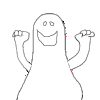
|

|

|
| Thread Tools |
|
|
| Display Modes |
 Linear Mode Linear Mode
|
 Posting Rules
Posting Rules
|
You may not post new threads
You may not post replies
You may not post attachments
You may not edit your posts
HTML code is Off
|
|
|
All times are GMT -7. The time now is 03:45 PM.
|