 |
|

|
 04-22-2021, 09:32 PM
04-22-2021, 09:32 PM
|
#561
|
|
Human being with feelings
Join Date: Nov 2009
Posts: 2,232
|
wow. this all sounds very good. frankly, i couldn't believe how quick and easy it is now to create a new panel of buttons. visual feedback would probably be the thing that kicks me over to using this script and replacing my reaper toolbars. how do you think that would be done? a second button, kind of like how reaper handles some theming? some kind of color overlay? i imagine the text would have to be addressed separately since it is separate from the image. in any event, if you're willing to do it, i'm more than happy to put it to good use. it's a remarkable bit of work.
thanks,
babag
|

|

|
 04-23-2021, 05:09 AM
04-23-2021, 05:09 AM
|
#562
|
|
Human being with feelings
Join Date: Apr 2019
Location: Ukraine, Kyiv
Posts: 173
|
@Dafarkias
I updated all my scripts today. Everything works fine. Thank you so much! It's a great job!
|

|

|
 04-23-2021, 06:30 AM
04-23-2021, 06:30 AM
|
#563
|
|
Human being with feelings
Join Date: Apr 2019
Location: Ukraine, Kyiv
Posts: 173
|
Quote:
Originally Posted by sondust

@MrTsonts, your toolbars look very cool
|
Thank you!!! I could share detailed information about them, but I still have them in development. The full information configuration itself will not give, since many scripts have an ID that will not work for you. But, interestingly, after a while I can give a more complete description.
|

|

|
 04-23-2021, 06:34 AM
04-23-2021, 06:34 AM
|
#564
|
|
Human being with feelings
Join Date: Mar 2021
Posts: 55
|
Totally understand...each toolbar is very personal with our own scripts. I've got my layout for my workflow pretty set now, but it's great to see what others are doing with the same toolbar...
Quote:
Originally Posted by MrTsonts

Thank you!!! I could share detailed information about them, but I still have them in development. The full information configuration itself will not give, since many scripts have an ID that will not work for you. But, interestingly, after a while I can give a more complete description.
|
|

|

|
 04-23-2021, 10:08 AM
04-23-2021, 10:08 AM
|
#565
|
|
Human being with feelings
Join Date: Feb 2019
Location: Southern Vermont
Posts: 864
|
Oh no!

Vertical buttons!
v1.05
--------*Vertical buttons! (only for standard and folder buttons, no menu buttons)
--------*Fixed problem with font size not loading when loading configuration
--------*Fixed problem with image buttons not colorizing their states
--------*Buttons 'flash' when clicked (can be disabled by setting titled 'Babag' in User Area)
|

|

|
 04-23-2021, 10:52 AM
04-23-2021, 10:52 AM
|
#566
|
|
Human being with feelings
Join Date: Nov 2009
Posts: 2,232
|

fantastic!
couple of things. first, just a question. can the color of the feedback be addressed anywhere? green seems fine but, depending on one's theme, a user might like something else. also, it might be good for people with visual issues. i work with someone who can't see the color green, for example.
second is more important. when i loaded my old config, made just last night on v1.04, some of the font settings did not come through. i had to reset the Text_Vertical_Spacing and Text_Vertical_Nudge values, which had remained at 0 from the v1.05 install rather than picking up my -3 values.
also, there was an issue with the font size. it seems to periodically revert to default. right now i'm testing at 10 and it keeps resetting to default value when i make changes. i had to go to the font setting in the menu, which did in fact say the font was 10, and reset it to 10 again. i'll try to get more detail on this.
edit:
the font seems to revert to default size, even though the menu and settings dialog report it already as 10, when i resave the script.
it also happens if i exit the script and then reopen it.
another edit:
just remembered that there was also a similar issue with the title bar. when i loaded the config, which should have the title bar hidden, it was showing. the menu, however, gave me the option to 'show' the title bar, indicating it thought the bar was hidden when, in fact, it was not. i think that's all i got for now.
wonderful work! (and so fast!)
babag
Last edited by babag; 04-23-2021 at 11:12 AM.
|

|

|
 04-23-2021, 11:12 AM
04-23-2021, 11:12 AM
|
#567
|
|
Human being with feelings
Join Date: Feb 2019
Location: Southern Vermont
Posts: 864
|
Unfortunately you have to carry over your User Area settings manually, by copying/pasting.
Thanks for pointing out the error with font size not loading, I have fixed that now, and will post soon.
I'm not really concerned with the clicking visual feedback color. Sorry.
|

|

|
 04-23-2021, 11:14 AM
04-23-2021, 11:14 AM
|
#568
|
|
Human being with feelings
Join Date: Nov 2009
Posts: 2,232
|
thanks. please note the title bar issue i edited into the previous post. i think i was posting that when you were posting about the font.
babag
|

|

|
 04-23-2021, 11:22 AM
04-23-2021, 11:22 AM
|
#569
|
|
Human being with feelings
Join Date: Feb 2019
Location: Southern Vermont
Posts: 864
|
Just fixed that problem and the issue with font size not loading.
I reposted under the same version number
Thanks for the reports
|

|

|
 04-23-2021, 04:39 PM
04-23-2021, 04:39 PM
|
#570
|
|
Human being with feelings
Join Date: Nov 2009
Posts: 2,232
|

just finished replicating a toolbar i use as a native reaper toolbar for audiobook work. first the reaper version:

and the dfk version here:

putting it together was stable throughout. i'm not so crazy about my aesthetics with this so far. i'm finding that the better options and greater ease of use in the dfk toolbars is offering me choices i don't really have with the native.
i work with a lot of screen real estate so i keep this open on a kind of dedicated tools monitor all the time. because of some very annoying characteristics in the native toolbars i work with a big grid of 13x29 buttons with many just as placeholders so the layout will maintain properly. that's not an issue with the dfk script which holds its positions quite nicely.
also, the ease of duplicating buttons led me to just delete rows that aren't actually doing anything, figuring i could get them back quickly and easily. it feels like there are big holes in the layout now, though. i decided, at least until i get more used to designing with this, to leave placeholder buttons in rows that did have active buttons and to just delete the ones in which the entire row was a placeholder. doesn't quite look right to me but haven't decided how to tackle it. would probably feel different with a better bg image too.
in putting it together i, of course, thought up a bunch of things to make it faster and easier to build the toolbar but, i guess, those will have to wait.
all in all, this seems a big improvement over the native toolbars. the grid, snapping to it, buttons holding their positions, duplicating buttons, these all point to what reaper toolbars can be. i don't use the pop up toolbar but i can definitely see that as another huge improvement over native.
remarkable piece of work. well done and thanks. i'll be playing with it much more seriously now.
babag
edit:
here's a version with all of the empty buttons deleted and empty space condensed some:

Last edited by babag; 04-26-2021 at 07:52 PM.
|

|

|
 04-24-2021, 06:40 AM
04-24-2021, 06:40 AM
|
#571
|
|
Human being with feelings
Join Date: Mar 2021
Posts: 55
|
That's a really inspiring toolbar babag. It's been fun speculating on your your workflow.
Last edited by sondust; 04-24-2021 at 09:31 AM.
|

|

|
 04-24-2021, 10:57 AM
04-24-2021, 10:57 AM
|
#572
|
|
Human being with feelings
Join Date: Nov 2009
Posts: 2,232
|

thanks, sondust.
this is just the one for audiobooks. i have several others all docked together that i can tab between, things like reacomp, reasurround, envelopes. the docking window is based on the densest toolbar, biggest toolbar sets the size of the window.
as for workflow, i use templates for different types of work and will use a different toolbar more depending on what template. the toolbars provide access via mouse to a lot of custom actions. mostly, though, i rely on a second keyboard i've set up as a macro pad, as well as an old xkeys 80 button keypad for macros. these allow for more direct control than having to leave the timeline with the mouse to push a button. it's sort of a three tiered setup:
action window for access to everything
toolbars for scaled down access to much used actions
keypads for fastest access to most used actions
spent some time last night paring down the toolbar shown above, not in functionality but, rather, in consolidating unused vertical space. it looks much better now. not having these scripts tab-able in a dock will change the workflow some and i haven't figured that out yet. have moved on to setting up another large toolbar for more general use. it still takes a lot of work to set these things up but that's not likely to change. still, it seems right now to be much better than the native toolbars.
thanks again,
babag
|

|

|
 04-24-2021, 05:37 PM
04-24-2021, 05:37 PM
|
#573
|
|
Human being with feelings
Join Date: Sep 2016
Posts: 513
|
Quote:
Originally Posted by Dafarkias

Oh no!

Vertical buttons!
v1.05
--------*Vertical buttons! (only for standard and folder buttons, no menu buttons)
--------*Fixed problem with font size not loading when loading configuration
--------*Fixed problem with image buttons not colorizing their states
--------*Buttons 'flash' when clicked (can be disabled by setting titled 'Babag' in User Area) |
Thanks realy cool
|

|

|
 04-25-2021, 07:06 AM
04-25-2021, 07:06 AM
|
#574
|
|
Human being with feelings
Join Date: Apr 2019
Location: Ukraine, Kyiv
Posts: 173
|
Quote:
Originally Posted by Dafarkias

Oh no!

Vertical buttons!
v1.05
--------*Vertical buttons! (only for standard and folder buttons, no menu buttons)
--------*Fixed problem with font size not loading when loading configuration
--------*Fixed problem with image buttons not colorizing their states
--------*Buttons 'flash' when clicked (can be disabled by setting titled 'Babag' in User Area) |
I continue to work on my menus and note that everything works perfectly. But I found one inconvenience. When I want to save information about scripts located on the button in prompts, they cannot be written so that each new name is from a new line.

If they could be put through # so that each new one was in the next line, as in the button names, it would be perfect.
|

|

|
 04-25-2021, 11:56 AM
04-25-2021, 11:56 AM
|
#575
|
|
Human being with feelings
Join Date: Mar 2021
Posts: 55
|
thanks for the info babag...I hear you about how it changes your workflow, in my case definitely for the better. These buttons are overall more distinct/visible so I don't have to hunt around for things, but also being able to easily drop one of my often-used effects instantly without having to have a launcher script has made setting it all up so much easier.
|

|

|
 04-25-2021, 05:35 PM
04-25-2021, 05:35 PM
|
#576
|
|
Human being with feelings
Join Date: Sep 2016
Posts: 513
|
Hi, I'm here I hope it will work for a long time, this script is a bomb, thank you
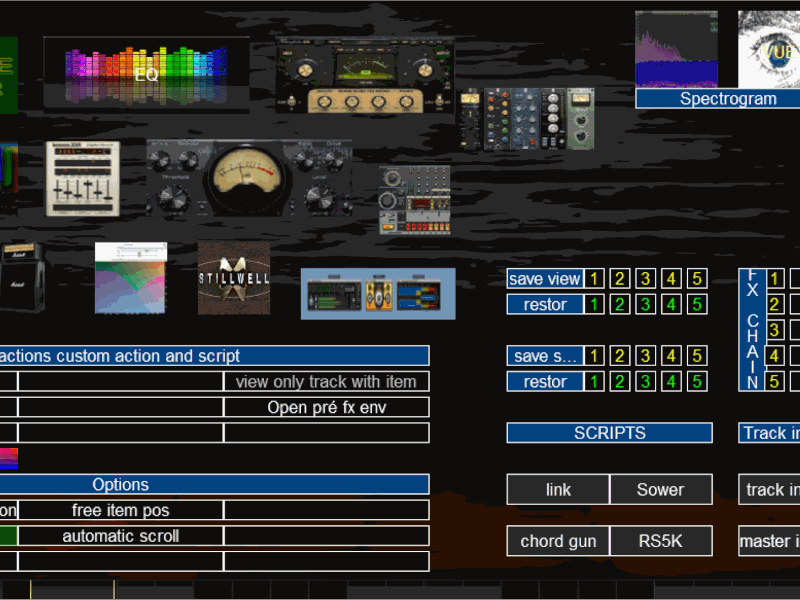
Last edited by grandfougue; 04-26-2021 at 02:41 AM.
|

|

|
 04-25-2021, 10:14 PM
04-25-2021, 10:14 PM
|
#577
|
|
Human being with feelings
Join Date: Nov 2009
Posts: 2,232
|
 thoughts for the future and possibly other devs
thoughts for the future and possibly other devs
first, nice grandfougue! (please, though, in the future, resize your screencaps. it's so huge it's making me have to scroll all over the screen to see everything.)
and mainly, here are some thoughts after spending quite a bit of time building some things with this script.
the thing that slowed me down in building some large toolbars was having to do everythig one at a time. the solution i've come up with may not be the best but i'll present it so anyone who might want to look into modding this script in the future can have something to think about.
design mode or ini editor. i found myself thinking about reaper's custom actions window and wishing something like that existed to build toolbars with this script. the way i thought about it was as very similar to the custom actions window, with a frame at the left and a frame on the right. the left frame would be the same as the custom actions window: a searchable listing of reaper's actions.
the right frame would be similar to that in the custom actions window, only graphical. it would show a graphical representation of the toolbar being designed. it needn't have all of the bells and whistles by using the button and background images and could simply be line drawn for my own purposes, though, the fancy graphics would be nice. the user would be able to drag an action from the left pane and drop it onto a button in the right pane (or maybe just double-click it and it would apply to a selected button).
it would also be good to be able to select a series of buttons and apply things like a name to all of them together. looking at the images i posted earlier you'll see that i often repeat similar things, such as, the 'play' series of buttons. i wish i could have simply selected those buttons and given them all the name 'play' at the same time so that, while i was building, i could see where that section was. it's about getting the layout right and being able to quickly drop in the name 'play' would be far better than having to do all eleven of them one at a time. i realize that the specific speeds labeled for 'play' would have to be individually edited later but during the build, having them all quickly labeled would have gotten me to the stage of 'hmm, should these be at the top? at the bottom?' much more quickly than i was currently able to do it. actually, the custom actions window is a model here too. it has a field at the top of the right frame for the name of the custom action being edited. that could be a 'name' field for the button text and could apply to all selected buttons. in fact, there could be fields there for all of the fields that currently appear in the dialog that opens when one selects 'edit button.'
copy/paste is related to this. i could have saved time in building if i'd been able to name one button 'play' and then copy its name to the other ten buttons.
another function that would be helpful would be the ability to open one toolbar, copy a bunch of buttons, then close it and open another toolbar and paste them into that second one. the usage scenario for that is that i work in a variety of formats like film, audiobooks, surround, bla, bla, bla. i have templates and toolbars for each type of work. some of these toolbars have common elements. i wanted to copy these common elements to a single 'general' toolbar, maintaining their layout and text (they're all text buttons originally).
i've no idea how this could be done, whether there would be a 'design mode' menu in the main script, whether it might be its own, separate, ini editor script, or what. just wanted to get some ideas down while fresh off a couple of days of rebuilding a bunch of my reaper toolbars with this script. it's definitely a great piece of work and speeds up and adds a lot of security (no more accidentally bumping a toolbar window and having the layout go all to hell!) to the toolbar building process, but it could definitely be made a lot faster with some new features. (oh, and dockability is a whole other thing.)
well done dafarkias! a really useful contribution. hopefully dfk or someone else will take up the cause and build on a great foundation.
i'll stop now.
babag
Last edited by babag; 04-25-2021 at 11:06 PM.
|

|

|
 04-26-2021, 02:47 AM
04-26-2021, 02:47 AM
|
#578
|
|
Human being with feelings
Join Date: Sep 2016
Posts: 513
|
babag super reflection +1
|

|

|
 04-26-2021, 10:55 AM
04-26-2021, 10:55 AM
|
#579
|
|
Human being with feelings
Join Date: Sep 2016
Posts: 513
|
Hello there is a little something that I do not understand in the behavior of the files, in the option we have this
local Reset_Window_Position = false -- true/false: if you ever 'lose' your window, change this variable to true
local Auto_Refocus = true -- true/false: whether window focus goes back to main automatically when using script
local Refocus_to_Main = false
When the bar close and reopen not the script it s possible to return at parent page whit this option ?
|

|

|
 04-26-2021, 01:13 PM
04-26-2021, 01:13 PM
|
#580
|
|
Human being with feelings
Join Date: Nov 2009
Posts: 2,232
|
Code:
local Reset_Window_Position = false -- true/false: if you ever 'lose' your window, change this variable to true
a little while back my toolbar window stopped appearing when i ran the script. i think it must have gotten some screen coordinates scrambled and was appearing at coordinate that were outside my desktop's display area. don't know. that's just a guess. resetting this to 'true' brought it back. i turned it back to 'false' once i'd gotten it back.
and thanks for the screencap resize and comments on my previous post.
babag
|

|

|
 04-26-2021, 01:28 PM
04-26-2021, 01:28 PM
|
#581
|
|
Human being with feelings
Join Date: Mar 2021
Posts: 55
|
@grandfougue nice looking toolbar, I like the visuals of your plugins
Potential bug...MrTsonts, are you getting this on your multiple toolbars?
The bug: another pop-up toolbar is triggered when a tooltip on one bar runs off the RH side of the screen, but only after a tooltip on both toolbars has been engaged at least once.
Easy solve appears to be to to turn off tooltips. But will leave this for others to note if they're having issues.
Recreation of bug below. It happens on the RH toolbar about 20 seconds in, once a tooltip on the LH bar is triggered

Last edited by sondust; 04-26-2021 at 04:23 PM.
|

|

|
 04-26-2021, 02:12 PM
04-26-2021, 02:12 PM
|
#582
|
|
Human being with feelings
Join Date: Apr 2019
Location: Ukraine, Kyiv
Posts: 173
|
Quote:
Originally Posted by sondust

MrTsonts, are you getting that on your multiple toolbars?
 |
Yes. I also see this effect sometimes. I have three windows. They happen to be twitching)))))
|

|

|
 04-26-2021, 02:53 PM
04-26-2021, 02:53 PM
|
#583
|
|
Human being with feelings
Join Date: Apr 2019
Location: Ukraine, Kyiv
Posts: 173
|
Quote:
Originally Posted by sondust

Thanks MrTsonts, out of curiosity would you know if it's only when the tooltip extends off the RH side of the screen? I solved it by turning tooltips off.
|
I have a different one. It happens. when the cursor moves to the tooltip.
But this does not always happen. I, so far, have fun from this, so I am not worried yet)))))

|

|

|
 04-26-2021, 03:08 PM
04-26-2021, 03:08 PM
|
#584
|
|
Human being with feelings
Join Date: Mar 2021
Posts: 55
|
That might be the same bug...in my case, when the tooltip hits the right hand side of the screen, it seems to force the tooltip to be positioned under the mouse.
[QUOTE=MrTsonts;2437127]I have a different one. It happens. when the cursor moves to the tooltip.
But this does not always happen. I, so far, have fun from this, so I am not worried yet)))))
Last edited by sondust; 04-26-2021 at 04:16 PM.
|

|

|
 04-26-2021, 04:21 PM
04-26-2021, 04:21 PM
|
#585
|
|
Human being with feelings
Join Date: Feb 2019
Location: Southern Vermont
Posts: 864
|
I will try and take a look at the bug when I get some spare time
|

|

|
 04-26-2021, 09:19 PM
04-26-2021, 09:19 PM
|
#586
|
|
Human being with feelings
Join Date: Nov 2009
Posts: 2,232
|
if that spare time allows, i found two toggle actions i'd have expected to implement the green user feedback overlay but don't seem to:
Code:
Envelope: Toggle display all visible envelopes in lanes for tracks
Envelope: Toggle display in separate lane for selected envelope
i expected when i clicked a button for either of these that the button would turn green but they didn't. possibly a reaper thing but maybe not.
edit:
looks like the native toolbar does the same thing.
thx,
babag
Last edited by babag; 04-26-2021 at 09:25 PM.
|

|

|
 04-27-2021, 05:50 AM
04-27-2021, 05:50 AM
|
#587
|
|
Human being with feelings
Join Date: Sep 2016
Posts: 513
|
hello
is it possible to copy what is in a folder to a new empty bare?
|

|

|
 04-27-2021, 06:15 AM
04-27-2021, 06:15 AM
|
#588
|
|
Human being with feelings
Join Date: Feb 2019
Location: Southern Vermont
Posts: 864
|
Please try this for the bug with the popup windows and the tooltips.
@babag
currently no, you can't copy buttons from between folders unless you do it manually by copy pasting from the ini. Only do that if you feel comfortable, and always backup your ini before manually editing it.
Last edited by Dafarkias; 04-27-2021 at 09:00 AM.
|

|

|
 04-27-2021, 07:12 AM
04-27-2021, 07:12 AM
|
#589
|
|
Human being with feelings
Join Date: Apr 2019
Location: Ukraine, Kyiv
Posts: 173
|
Quote:
Originally Posted by Dafarkias

Please try this for the bug with the popup windows and the tooltips.
|
There were no changes. The error remained.
|

|

|
 04-27-2021, 08:59 AM
04-27-2021, 08:59 AM
|
#590
|
|
Human being with feelings
Join Date: Feb 2019
Location: Southern Vermont
Posts: 864
|
Hmmm.
Try again please?
If it doesn't work this time, then I may have to do a small overhaul.
|

|

|
 04-27-2021, 12:15 PM
04-27-2021, 12:15 PM
|
#591
|
|
Human being with feelings
Join Date: Apr 2019
Location: Ukraine, Kyiv
Posts: 173
|
Quote:
Originally Posted by Dafarkias

Hmmm.
Try again please?
If it doesn't work this time, then I may have to do a small overhaul.
|
It's not happening to me right now. But I think we just need to work a few days to make sure it's okay.
|

|

|
 04-27-2021, 12:18 PM
04-27-2021, 12:18 PM
|
#592
|
|
Human being with feelings
Join Date: Apr 2019
Posts: 62
|
Unfortunately getting the following error: "Dfk Custom Toolbar Utility (v1.05).lua:219: attempt to index a nil value (local 'filename')".
Could you help, please? 
|

|

|
 04-27-2021, 04:38 PM
04-27-2021, 04:38 PM
|
#593
|
|
Human being with feelings
Join Date: Feb 2019
Location: Southern Vermont
Posts: 864
|
Strange that the script isn't recognizing your script path/directory.
What OS are you using?
How did you install the script?
|

|

|
 04-27-2021, 05:13 PM
04-27-2021, 05:13 PM
|
#594
|
|
Human being with feelings
Join Date: Apr 2019
Posts: 62
|
Thank you for answering. 
It even did work for about two days!
I am on Windows 10, just loaded the file which is in the Scripts folder via Actions.
|

|

|
 04-27-2021, 05:37 PM
04-27-2021, 05:37 PM
|
#595
|
|
Human being with feelings
Join Date: Feb 2019
Location: Southern Vermont
Posts: 864
|
Very strange. Can you try reinstalling the script?
|

|

|
 04-27-2021, 06:38 PM
04-27-2021, 06:38 PM
|
#596
|
|
Human being with feelings
Join Date: Apr 2019
Posts: 62
|
Even downloaded it once again to load it a second time but no change at all.
|

|

|
 04-28-2021, 06:12 AM
04-28-2021, 06:12 AM
|
#597
|
|
Human being with feelings
Join Date: Mar 2014
Posts: 347
|
@ Juljan, just curious, was that happening with the last official v1.05 on the front page? The 1.05 in the thread is a different version (if I'm not mistaken).
I had that tooltip issue, but wasn't using them so I just turned them off...everything works fine. Probably not the ideal solution for everyone, but it works for this user.
Quote:
Originally Posted by Juljan

Even downloaded it once again to load it a second time but no change at all.
|
Last edited by DarrenH; 04-28-2021 at 06:22 AM.
|

|

|
 04-28-2021, 06:22 AM
04-28-2021, 06:22 AM
|
#598
|
|
Human being with feelings
Join Date: Feb 2019
Location: Southern Vermont
Posts: 864
|
@Juljan
I will try to upload a hotfix later today for you.
@DarrenH
Yes the version on page 1 has the bug. I haven't posted the fix yet but I will soon
|

|

|
 04-28-2021, 06:37 AM
04-28-2021, 06:37 AM
|
#599
|
|
Human being with feelings
Join Date: Mar 2014
Posts: 347
|
Thanks for sticking with us Dfk!
Quote:
Originally Posted by Dafarkias

@Juljan
I will try to upload a hotfix later today for you.
@DarrenH
Yes the version on page 1 has the bug. I haven't posted the fix yet but I will soon
|
|

|

|
 04-28-2021, 07:24 AM
04-28-2021, 07:24 AM
|
#600
|
|
Human being with feelings
Join Date: Apr 2019
Posts: 62
|
@DarrenH: Got the error with version 1.05 on page 1 and 15 of this thread.
@Dafarkias: As already stated: thank you very much.
|

|

|
| Thread Tools |
|
|
| Display Modes |
 Linear Mode Linear Mode
|
 Posting Rules
Posting Rules
|
You may not post new threads
You may not post replies
You may not post attachments
You may not edit your posts
HTML code is Off
|
|
|
All times are GMT -7. The time now is 01:08 PM.
|