 |
|

|
 01-16-2020, 08:00 AM
01-16-2020, 08:00 AM
|
#1
|
|
Human being with feelings
Join Date: May 2015
Location: Warrington, UK
Posts: 1,444
|
 My first Knob Stack adventure using Affinity Designer
My first Knob Stack adventure using Affinity Designer
I said I wasn't going to bother with knob stacks but my curiosity got the better of me.
I wanted to utilise Affinity Designer so that I could design the knob using vectors. I find it easier to use vectors, especially at such a small pixel level.
Before I could do anything, though, I had to do some Affinity research first.
Because my stack has a total of 49 knobs I didn't want to have to come up with a design first, and then copy and rotate each knob to suit.
Affinity allows you to create a "symbol" which can then be copied any number of times around a document. Then, as long as you have "sync" turned on, you can make edits to any of the symbol instances and that change is reflected across the board.
It took a while, and I have since watched a knobman tutorial so I'm wondering if I should have used that instead. Oh well, at least I learned a little bit more about Affinity.
Here is my initial simple knob:-
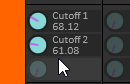
And then I added 12 indentations around the outside, which is almost lost at this size:-
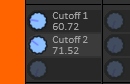
Quite a few "firsts" here... First time I have tried LICEcap 
cheers
andy
|

|

|
 01-16-2020, 08:05 AM
01-16-2020, 08:05 AM
|
#2
|
|
Human being with feelings
Join Date: Jun 2009
Location: Croatia
Posts: 24,798
|
BTW there's a tool for making knob stacks called JKnobMan... requires Java but it is pretty simple and gets the job done...
https://www.g200kg.com/jp/software/knobman.html
|

|

|
 01-16-2020, 08:12 AM
01-16-2020, 08:12 AM
|
#3
|
|
Human being with feelings
Join Date: May 2015
Location: Warrington, UK
Posts: 1,444
|
Quote:
Originally Posted by EvilDragon

|
Hi ED,
Yes, I did mention knobman in my original post. I will definitely have a look at that.
Although I had heard of knobman, I thought it was something that allowed you to import a PNG or similar but it does appear to work with vectors inside the software.
cheers, and thanks,
andy
|

|

|
 01-16-2020, 09:09 AM
01-16-2020, 09:09 AM
|
#4
|
|
Human being with feelings
Join Date: May 2014
Location: Norway
Posts: 987
|
I've got something for you, synkrotron! 
If you download AutoHotKey, you can automate this process fairly easily - with some scripting. It's a nifty program that can automate key-presses, mouse-inputs and a lot more.
Demonstration video
Download my script here.
Make sure to set the origin point to the center of the knob, by enabling the transform origin:

I use version 1.1.27.03 of AHK, so I'm not sure whether the latest version is compatible or not.
|

|

|
 01-16-2020, 11:38 AM
01-16-2020, 11:38 AM
|
#5
|
|
Human being with feelings
Join Date: May 2015
Location: Warrington, UK
Posts: 1,444
|
Thank you Mordi, I will have a look at that 
|

|

|
 01-20-2020, 05:44 PM
01-20-2020, 05:44 PM
|
#6
|
|
Human being with feelings
Join Date: Oct 2008
Location: Right Hear
Posts: 15,618
|
knobman is the way to go...
takes some learning but worth it...
once you 'get it' you can do endless variations pretty fast...
|

|

|
 01-20-2020, 08:38 PM
01-20-2020, 08:38 PM
|
#7
|
|
Human being with feelings
Join Date: Oct 2011
Posts: 442
|
Knobman comes with some pre-made projects, open them up and see what parameters are using. There are only few settings to change: steps in preferences (must be odd number), check oversampling 4x to get smooth knobs, then in the right window modify some angle (from, to), and mask from -140 to 140, and if you make pan knobs there is a stop at zero i think. Play with angles zoom, colors, alpha, stack up layers, and thats all about it. It takes few minutes to understand what does what then its a breeze.
|

|

|
 01-20-2020, 10:36 PM
01-20-2020, 10:36 PM
|
#8
|
|
Human being with feelings
Join Date: Jan 2010
Location: Canada
Posts: 1,034
|
I knew you couldn't resist....
Knobman:-)
|

|

|
 01-22-2020, 02:57 AM
01-22-2020, 02:57 AM
|
#9
|
|
Human being with feelings
Join Date: Feb 2008
Location: 6950 DK
Posts: 661
|
This keeps popping up in my YT feed. Gets me every time..

__________________
REAPING HAVOC SINCE 2008
|

|

|
 01-22-2020, 03:01 AM
01-22-2020, 03:01 AM
|
#10
|
|
Human being with feelings
Join Date: May 2015
Location: Warrington, UK
Posts: 1,444
|
Quote:
Originally Posted by uksnowy

This keeps popping up in my YT feed. Gets me every time..
 |
Yes, one had to LOL momentarily 
|

|

|
 01-22-2020, 03:02 AM
01-22-2020, 03:02 AM
|
#11
|
|
Human being with feelings
Join Date: May 2015
Location: Warrington, UK
Posts: 1,444
|
Quote:
Originally Posted by hopi

knobman is the way to go...
takes some learning but worth it...
once you 'get it' you can do endless variations pretty fast...
|
I will definitely try it one day, I am sure.
At the moment I am done faffing with my theme and I'm now faffing with my ambient stuff instead...
|

|

|
 01-22-2020, 03:03 AM
01-22-2020, 03:03 AM
|
#12
|
|
Human being with feelings
Join Date: May 2015
Location: Warrington, UK
Posts: 1,444
|
Quote:
Originally Posted by lerian

Knobman comes with some pre-made projects, open them up and see what parameters are using. There are only few settings to change: steps in preferences (must be odd number), check oversampling 4x to get smooth knobs, then in the right window modify some angle (from, to), and mask from -140 to 140, and if you make pan knobs there is a stop at zero i think. Play with angles zoom, colors, alpha, stack up layers, and thats all about it. It takes few minutes to understand what does what then its a breeze.
|
Thank you for the tips lerian 
|

|

|
| Thread Tools |
|
|
| Display Modes |
 Linear Mode Linear Mode
|
 Posting Rules
Posting Rules
|
You may not post new threads
You may not post replies
You may not post attachments
You may not edit your posts
HTML code is Off
|
|
|
All times are GMT -7. The time now is 06:00 PM.
|