 |
|

|
 01-14-2021, 06:10 AM
01-14-2021, 06:10 AM
|
#1
|
|
Human being with feelings
Join Date: Jul 2009
Posts: 216
|
 Does not snap although Snap is enabled. Using 6.19 here.(Solved)
Does not snap although Snap is enabled. Using 6.19 here.(Solved)
Hello.
As I wrote in the title, the snap function does not work properly.
I am really not sure if this is a bug or not, but this has been bothering me for quite some time now.
I am not pressing any extra key to temporarily disable the snap function, so maybe it is just a pure bug.
I want to know if there is a way to fix this if it's not and if it is a bug, it would be greatly appreciated if it can be fixed since snapping is a very important function for sure.
Last edited by Rosetree; 01-17-2021 at 08:27 AM.
|

|

|
 01-14-2021, 08:29 AM
01-14-2021, 08:29 AM
|
#2
|
|
Human being with feelings
Join Date: Feb 2017
Posts: 4,840
|
i'm sure the devs are going to get straight on to it, seeing as how you've given such a detailed description of the problem & it's circumstances etc.

|

|

|
 01-14-2021, 10:34 AM
01-14-2021, 10:34 AM
|
#3
|
|
Human being with feelings
Join Date: Oct 2010
Location: Charleston, SC
Posts: 12,791
|
Quote:
Originally Posted by Rosetree

Hello.
As I wrote in the title, the snap function does not work properly.
I am really not sure if this is a bug or not, but this has been bothering me for quite some time now.
I am not pressing any extra key to temporarily disable the snap function, so maybe it is just a pure bug.
I want to know if there is a way to fix this if it's not and if it is a bug, it would be greatly appreciated if it can be fixed since snapping is a very important function for sure.
|
Can you please attach a sample project and how to reproduce the problem?
|

|

|
 01-16-2021, 04:55 PM
01-16-2021, 04:55 PM
|
#4
|
|
Human being with feelings
Join Date: Jul 2009
Posts: 216
|
Quote:
Originally Posted by Coachz

Can you please attach a sample project and how to reproduce the problem?
|
Hello~.
I think I just found out what I was doing wrong.
I was clicking in the item instead of the ruler.
Is there a way to enable snapping to take place when clicking a certain point between grid lines in the item as well?
To me, that's more intuitive.
Thank you for offering me help!
|

|

|
 01-16-2021, 06:10 PM
01-16-2021, 06:10 PM
|
#5
|
|
Human being with feelings
Join Date: Oct 2010
Location: Charleston, SC
Posts: 12,791
|
What task are you doing? Moving an item or what?
|

|

|
 01-16-2021, 07:47 PM
01-16-2021, 07:47 PM
|
#6
|
|
Human being with feelings
Join Date: Jul 2009
Posts: 216
|
Hello.
I just want to use snap to split on the grid.
|

|

|
 01-17-2021, 12:52 AM
01-17-2021, 12:52 AM
|
#7
|
|
Human being with feelings
Join Date: Jul 2012
Location: Netherlands
Posts: 5,247
|
1) Make sure Gridlines are visible in the Main Edit View.
(Menu: Options > Snap/grid > Show grid)
Snap ON will NOT work if Gridlines are not visible !
2) Make sure Snap is ON.
3) Reaper Preferences > Mouse Modifiers > Media item left click:
Choose a Modifier to your liking and then for it's Behaviour
"select item and move edit cursor"
|

|

|
 01-17-2021, 05:27 AM
01-17-2021, 05:27 AM
|
#8
|
|
Human being with feelings
Join Date: Jul 2009
Posts: 216
|
 It worked!
It worked!
Thank you for your tip!
I found the culprit thanks to your last advice.
My default media item left click action was designated to
"Select item and move edit cursor ignoring snap".
No wonder it was not snapping.
Now, things are back to how it was when I entered the Reaper land and
peace has been restored 
Thank you to everyone else who tried to help me as well!
Have a great day~.
Quote:
Originally Posted by vanhaze

1) Make sure Gridlines are visible in the Main Edit View.
(Menu: Options > Snap/grid > Show grid)
Snap ON will NOT work if Gridlines are not visible !
2) Make sure Snap is ON.
3) Reaper Preferences > Mouse Modifiers > Media item left click:
Choose a Modifier to your liking and then for it's Behaviour
"select item and move edit cursor"
|
|

|

|
 01-17-2021, 05:45 AM
01-17-2021, 05:45 AM
|
#9
|
|
Human being with feelings
Join Date: Jul 2012
Location: Netherlands
Posts: 5,247
|
Good 4U & Happy Snapping ! 
|

|

|
 01-17-2021, 09:10 AM
01-17-2021, 09:10 AM
|
#10
|
|
Human being with feelings
Join Date: Oct 2010
Location: Charleston, SC
Posts: 12,791
|
I do it like this.......
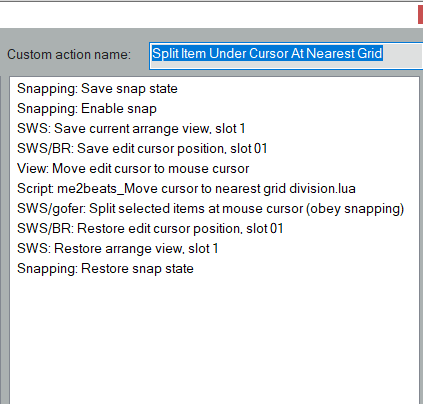
|

|

|
 01-17-2021, 12:12 PM
01-17-2021, 12:12 PM
|
#11
|
|
Human being with feelings
Join Date: Jul 2012
Location: Netherlands
Posts: 5,247
|
That's a very neat Custom Action, thanks !
|

|

|
 01-17-2021, 12:17 PM
01-17-2021, 12:17 PM
|
#12
|
|
Human being with feelings
Join Date: Oct 2010
Location: Charleston, SC
Posts: 12,791
|
You're welcome. That way you don't have to care what mode snap is in. It's always snappy !!
|

|

|
 01-17-2021, 12:38 PM
01-17-2021, 12:38 PM
|
#13
|
|
Human being with feelings
Join Date: Jul 2012
Location: Netherlands
Posts: 5,247
|
LOL, Spot On mate ! 🔝🙏🏼
|

|

|
 01-18-2021, 01:40 AM
01-18-2021, 01:40 AM
|
#14
|
|
Human being with feelings
Join Date: Jul 2009
Posts: 216
|
 Neat!
Neat!
Wow. Tried the custom action.
It looks like I am gonna be an even better snapper 
Thank you for sharing it.
|

|

|
| Thread Tools |
|
|
| Display Modes |
 Linear Mode Linear Mode
|
 Posting Rules
Posting Rules
|
You may not post new threads
You may not post replies
You may not post attachments
You may not edit your posts
HTML code is Off
|
|
|
All times are GMT -7. The time now is 03:32 PM.
|