 |
|

|
 11-04-2007, 09:59 PM
11-04-2007, 09:59 PM
|
#1
|
|
Human being with feelings
Join Date: Feb 2007
Location: Sydney Oz
Posts: 8,480
|
 Tempo Mapping 101
Tempo Mapping 101
Edit:
This method has been replaced by a much faster method using SWS actions, thank you Breeder: http://forum.cockos.com/showthread.php?t=118061
================================================== ======================
Tempo Mapping a Freetime Song
EDIT: This action has been renamed, but still works the same:
Markers: Time signature measure from time selection, is now,
Markers:Create measure from time selection (detect tempo)
This new method is very fast and accurate, for getting the click in Reaper to run in sync with a song that hasn't been recorded to a click track. It's in 3 parts:
1. Play the song through in real time, and drop markers at the start of every bar (on the 'one').
2. Edit the markers for greater accuracy (optional, depending on whether close enough is good enough for the material).
3. Convert the markers to tempo markers (the markers actually still remain, but are quick to delete, or you can keep them in case of further editing later).
Part One - Dropping Markers
I would first find the starting bar of the song and drop a marker right there on the 'one'...you may want to delete any space before that point, although it's not necessary...(you can delete this first bar later on if you want, as long as you started converting markers from the project start.)
Then play the song right through in real time, and press 'M' on the 'one' of every bar. When you have finished, it's easy to drop another marker in if you missed one earlier on the first pass.
If you have a lot to do, you may want to map the Space bar to 'markers: insert marker at current position' temporarily, or make a new keymap with that mapping.
 Part Two - Editing Markers
Part Two - Editing Markers
Firstly, scan through the song and check all the markers are in the correct position, and redo them if they are badly out. ..I use the kick drum in the song as the reference point, if it's available and tight. If you are happy enough with their position, ie it's 'close enough', then you can carry on to Part Three...otherwise, now we'll edit the markers position so they are completely synced with the kick (or whatever you prefer to use as your reference point.)
To speed up this process, I made a new keymap with the arrow keys mapped to these functions:
Up: Item Navigation: Move cursor to next transient in selected items
Down: Item Navigation: Move cursor to previous transient in selected items
Left: Markers: Previous marker/project start
Right: Markers: Next marker/project end
Make sure you have options-enable snapping checked, and the Kick Item(s) are selected so that Tab-to-Transient focuses only on the Kick (double-click the track to select all the items in the track). Increase the track height and zoom in a bit so you get a decent size to the kick. Now click on the first marker and examine it...if it's a bit late, hit the down arrow (previous transient) and the cursor will jump to an earlier transient...if it's early, hit Up (next transient) and the cursor will jump forward to the next transient.
If the cursor is on the correct transient, then just click on the marker and move it to the transient (with snapping enabled, you can just 'flick' the marker towards the cursor).
Hit the right arrow (next marker) and repeat the process. You can continue through like this quite fast, with your left hand on the arrow keys and your right hand on the mouse. Once you get to the end, give it a good scan over to make sure it's correct, and then go on to Part Three.
 Part Three - Converting to Tempo Markers
Part Three - Converting to Tempo Markers
This is actually the easy part...takes me about 7 seconds to do a 5 minute song! *You want your timebase set to time for this (in project properties).
You'll need this macro:

If like me you have Pref-Editing Behaviour-'Move edit cursor to start of loop selection on loop selection change' checked, then you will need to add a 5th action, Markers: Next marker/project end.
Hit home so the cursor is at the start of the project, then start hitting the macro key (or hold it down if that works for you, it's faster!...it's mapped to Numpad0 and ` here) until you reach the end of the project.

That's it! Now when you enable the metronome, it will play back in time with your newly mapped song...and also loops and tempo fx will sync with the song as well. How cool is that?
* Here's a keymap for the above mappings...it definitely speeds up editing the markers!
https://stash.reaper.fm/oldsb/29691/T...g.ReaperKeyMap
Last edited by Bevosss; 05-25-2017 at 02:18 AM.
|

|

|
 11-04-2007, 10:04 PM
11-04-2007, 10:04 PM
|
#2
|
|
Human being with feelings
Join Date: Mar 2007
Location: I'm in a barn
Posts: 4,467
|
That's pretty sweet!
Thanks Bevoss
|

|

|
 11-04-2007, 10:22 PM
11-04-2007, 10:22 PM
|
#3
|
|
Human being with feelings
Join Date: Jan 2007
Location: in the middle of the icecube.
Posts: 7,403
|
Bev
this is a great tutorial!
Fantastic in fact.
well done!
and thanks
.t
|

|

|
 11-04-2007, 11:09 PM
11-04-2007, 11:09 PM
|
#4
|
|
Human being with feelings
Join Date: Oct 2007
Posts: 133
|
thank you! this is very clear and precise!
|

|

|
 11-04-2007, 11:56 PM
11-04-2007, 11:56 PM
|
#5
|
|
Human being with feelings
Join Date: Mar 2007
Location: In your cupboard with something for you in my hand.
Posts: 279
|
Bevoss, my friend, I owe you a beer! I'm in a duo - drums and guitar. Rather than add another band member, I am going to lay down some bass guitar with a click track.
This method is perfect for me to grab the original tracks, tempo map them, play the bass guitar and remove the original track.
|

|

|
 11-05-2007, 02:07 AM
11-05-2007, 02:07 AM
|
#6
|
|
Human being with feelings
Join Date: Jan 2007
Location: Umeå, Sweden
Posts: 947
|
Great tutorial, Bevoss! Thanks a lot!
Regards,
- Jonas Eriksson
|

|

|
 03-05-2009, 11:02 AM
03-05-2009, 11:02 AM
|
#7
|
|
Human being with feelings
Join Date: Aug 2008
Posts: 404
|
Downloaded the newest tempo mapping keymap and version 2.56 of reaper.
I tried importing the tempo mapping keymap and failed. gonna cry
went to action list, clicked import, found the keymap file (which i put in the keymap directory), and clicked "open" to import it, but when i looked at my action list , it wasn't there. I searched. Not there. Is there something else i need to do? ??? <<< If I remember correctly I successfully had this keymap working a few reaper generations ago.>>>
__________________
Thanks
superkristen
Technology has given us the ability to repeat all our mistakes we have learned from history, …. but much faster, deadlier, and with greater accuracy!
KAB (superkristen)
|

|

|
 03-09-2009, 04:03 AM
03-09-2009, 04:03 AM
|
#8
|
|
Human being with feelings
Join Date: Feb 2007
Location: Sydney Oz
Posts: 8,480
|

Quote:
Originally Posted by kristen

Downloaded the newest tempo mapping keymap and version 2.56 of reaper.
I tried importing the tempo mapping keymap and failed. gonna cry
went to action list, clicked import, found the keymap file (which i put in the keymap directory), and clicked "open" to import it, but when i looked at my action list , it wasn't there. I searched. Not there. Is there something else i need to do? ??? <<< If I remember correctly I successfully had this keymap working a few reaper generations ago.>>>
|
I just tried that, it's there...mapped to the (`) key. Btw you may want to remove the last action 'Markers: next marker/project end' if you don't have the 'edit cursor to start on change of time selection' checked. The other one mapped to numpad Zero was for that purpose, but now it's action has changed to loop selection (instead of time selection)...weird.
Edit: I uploaded a modified map with the correct change here, I called it tempo mapping and it's still mapped to the (`) key and is tested working in the Reaper3 beta (remember to set your timebase to TIME in project properties or it goes haywire).
|

|

|
 03-09-2009, 11:30 AM
03-09-2009, 11:30 AM
|
#9
|
|
Human being with feelings
Join Date: Aug 2007
Location: East London
Posts: 1,719
|
I just got this to work properly for the first time.
That is scandalously easy!

Thank you so much Bevosss.
|

|

|
 03-29-2009, 12:18 PM
03-29-2009, 12:18 PM
|
#10
|
|
Human being with feelings
Join Date: Mar 2009
Posts: 78
|
 But how do you do this with Multiple Audio Samples?
But how do you do this with Multiple Audio Samples?
Your instructions above make sense to me. I'm very much a beginner to Reaper at this time and like it's concept of a powerful yet user friendly DAW.
Here's my problem with this DAW. I like to make remixes and mashups. To make a mashup, you combine parts of 2 or more songs to result in an interesting hybrid.
Your instructions above only gives us the process of how to tempo map ONE song or audio file. How does one handle tempo mapping if you have 2 or more "songs" or audio samples (that have not been tempo mapped) to work with.
Also, after a sample has been tempo mapped, one may want to use only certain parts of that sample to join to the project. How does Reaper do this while each part of the sample keeps its tempo map?
If there isn't a good solution to this question, then I'm sorry to say that I feel Reaper is a weak DAW, as this is really one very basic function a DAW should have.
Dean.
Last edited by deanc2000; 03-29-2009 at 12:22 PM.
|

|

|
 03-29-2009, 06:30 PM
03-29-2009, 06:30 PM
|
#11
|
|
Human being with feelings
Join Date: Dec 2008
Location: US
Posts: 255
|
Quote:
Originally Posted by deanc2000

...
|
Could you explain to me how remixes are done in other daws? Id like to know where reaper falls short. I'm looking for most efficient way to work with tempo based mucic.
|

|

|
 04-14-2009, 08:40 AM
04-14-2009, 08:40 AM
|
#12
|
|
Human being with feelings
Join Date: Feb 2009
Location: Reaper HAS send control via midi !!!
Posts: 4,032
|
Quote:
Originally Posted by Bevosss

*You want your timebase set to time for this (in project properties).
|
I just tried with Reaper 3.beta2b without any success and I did not set the above parameter as I could not find it.
Where in the project properties in detail can we find this parameter?
|

|

|
 04-14-2009, 08:46 AM
04-14-2009, 08:46 AM
|
#13
|
|
Human being with feelings
Join Date: Feb 2008
Location: Virginia Beach VA
Posts: 2,274
|
Quote:
Originally Posted by TonE

I just tried with Reaper 3.beta2b without any success and I did not set the above parameter as I could not find it.
Where in the project properties in detail can we find this parameter?
|
It is in the project settings window (alt+enter), and per item properties(F2).
|

|

|
 04-14-2009, 08:52 AM
04-14-2009, 08:52 AM
|
#14
|
|
Human being with feelings
Join Date: Feb 2009
Location: Reaper HAS send control via midi !!!
Posts: 4,032
|
Thanks, I found and changed the parameter now, but still it seems not to work here. Did anybody have success with 3.beta2b?
2.58 works fine, it seems to be only a beta problem, no problem, we can use until then 2.58 for such jobs.
Last edited by TonE; 04-14-2009 at 01:34 PM.
|

|

|
 04-19-2009, 04:09 AM
04-19-2009, 04:09 AM
|
#15
|
|
Human being with feelings
Join Date: Feb 2007
Location: Sydney Oz
Posts: 8,480
|
Quote:
Originally Posted by TonE

Thanks, I found and changed the parameter now, but still it seems not to work here. Did anybody have success with 3.beta2b?
2.58 works fine, it seems to be only a beta problem, no problem, we can use until then 2.58 for such jobs.
|
Which parts not working? I'll check it out if you can give me some more details. There was a change to the tempo actions, which I adjusted to in a later post.
Here's the latest post which was working on a beta version:
http://forum.cockos.com/showpost.php...1&postcount=61
Edit: seems to be working ok here in the latest beta...let me know where it's not working for you. 
Last edited by Bevosss; 04-19-2009 at 04:27 AM.
|

|

|
 04-27-2009, 08:13 AM
04-27-2009, 08:13 AM
|
#16
|
|
Human being with feelings
Join Date: Dec 2008
Location: US
Posts: 255
|
How do i add drum loops to a project that has been tempomapped? I'm having a lot of trouble because the grid changes at every tempo change so I can't just drag out my drum loop. If the grid didn't warp I could just add drums loops to a project by dragging it out. What good is it to tempo map a project if it is so darn hard to sequence audio afterwards.
|

|

|
 09-30-2009, 04:46 AM
09-30-2009, 04:46 AM
|
#17
|
|
Human being with feelings
Join Date: Sep 2009
Posts: 255
|
 R3.11 - This is genius
R3.11 - This is genius
I couldn't get the scheme to operate in 3.11 but with your crystal clear instructions I braved the Macro section. I've never used macros before... I like it.
This opens up the world to me and my Micro Br.
This (should) replace the third element of the process.
I've been messing with your other methods. Nice. This is fantastically flexible.
Cheers Bevosss.
|

|

|
 10-07-2009, 12:51 PM
10-07-2009, 12:51 PM
|
#18
|
|
Human being with feelings
Join Date: Sep 2009
Posts: 255
|
 Mmm...
Mmm...
I've just been wrestling with the 'Reason overrides Reaper tempo' problem which has particular significance when using a tempo map (Reason opens with the cursor wherever is was saved, and writes an appropriate tempo marker to Reaper). I've been experimenting with a 'quit' macro in Reaper which returns to the beginning before saving and quitting, thereby ensuring that Reason saves with the cursor at the beginning so it opens that way and avoids the problem.
I'm really just using Reason as a sound source so it's tempting to open a general file with the various elements ready hooked up. The problem with this has been that Reason then imposes the default tempo value onto the Reaper song. If I save the Reason song on 'quit' (in my project folder) then the Reaper tempo is saved to the Reason song.
If anyone can think of a more elegant way to do this (there's got to be one) I'd love to see it.
|

|

|
 10-08-2009, 04:29 PM
10-08-2009, 04:29 PM
|
#19
|
|
Human being with feelings
Join Date: Oct 2009
Posts: 1
|
Hey guys, new user drifting in via Rock Band Creators.
First of all, thanks. I find this way a ton easier than the method suggested by Harmonix, especially when I only have one audio track for the whole song.
I just have two problems. First of all, what do you do with any time before the first beat? I don't want to edit the audio file, because then my MIDI file won't sync with other people's audio tracks.
Second problem is more annoying. For some reason, after I hold down ` to put in tempo marks for the whole song, it comes out skipping part of bars 3 and 4. The bar numbering goes 3.1, 3.2, 4.2. It horribly confused me.
Thanks in advance for any help.
|

|

|
 10-12-2009, 06:55 PM
10-12-2009, 06:55 PM
|
#20
|
|
Human being with feelings
Join Date: Sep 2009
Posts: 255
|
Hi, NOTA.
I'm assuming your audio file is starting at 'zero'. If you place a marker on 'zero' then another on the first beat Reaper will calculate the tempo between them at a different value from the music itself. This will map the project to the song while you work on it but won't affect the exported audio. Does that address the point?
|

|

|
 12-13-2009, 04:37 PM
12-13-2009, 04:37 PM
|
#21
|
|
Human being with feelings
Join Date: May 2009
Location: South Brazil, Porto Alegre
Posts: 130
|

Haven't read through all the thread yet (which i'm going to do next) only the tempo mapping tutorial but gotta say I LOVE IT. It's so frickin sweet, quick and easy to tempo map on REAPER 
I also had an idea and i'm using my controller (korg padkontrol) for tempo mapping and freeing up more keys in the keyboard for shortcuts/macros. For those who own this machine or a similar one here's what i did following Bevosss instructions (with a little extras) in case someone is interested:
There are 16 Pads and they are numbered in sequence top to bottom from Top Left to Bottom Right. I created a new Scene (Scene 16) on my controller and edited all pads to work with MIDI CC's and not NOTES (which can be done pretty easily with the Padkontrol Editor Librarian, similar to M-audio Enigma) This way i can use the pads to control actions/macros or other stuff on REAPER.
Here is my configuration:
Pad 01 Go back one measure
Pad 02 Go forward one measure
Pad 03 Go back one beat
Pad 04 Go forward one beat
Pad 05 Markers: Go To Previous Marker/Project Start
Pad 06 Markers: Go to Next Marker/Project End
Pad 07 Move cursor to previous transient in selected items
Pad 08 Move cursor to next transient in selected items
Pad 09 Nudge Marker under cursor left
Pad 10 Nudge Marker under cursor right
Pad 11 Deleter Marker near cursor
Pad 12 Go to Start of Project
Pad 13 Zoom Out Horizontal
Pad 14 Zoom In Horizontal
Pad 15 Insert Marker at current position
Pad 16 Transport: Play/Stop
Pratically, i can do the whole thing keyboard/mouse free, it's amazing! (except for Part 3 because i ran out of pads! I could use a knob instead but it "feels" so wrong for a Macro, LOL!)
Loads of fun! 
Last edited by Renan L.B; 12-18-2011 at 07:36 PM.
|

|

|
 12-20-2009, 07:54 AM
12-20-2009, 07:54 AM
|
#22
|
|
Human being with feelings
Join Date: Aug 2008
Posts: 404
|
 Matching tempo to song recorded without click: What is newest tempo mapping Macro?
Matching tempo to song recorded without click: What is newest tempo mapping Macro?
I haven't tried the tempo mapping tutorial for quite a few different versions of Reaper, can someone list the newest set of actions for this macro that are included in Reaper v 3.13.
thanks
superkristen
__________________
Thanks
superkristen
Technology has given us the ability to repeat all our mistakes we have learned from history, …. but much faster, deadlier, and with greater accuracy!
KAB (superkristen)
|

|

|
 04-04-2010, 01:03 PM
04-04-2010, 01:03 PM
|
#23
|
|
Human being with feelings
Join Date: Mar 2010
Posts: 84
|
to any one who has figured out how to tempo map with multi time sigs,
could you please post a video tutorial?
i am finding it really difficult to understand.
|

|

|
 07-19-2011, 08:08 AM
07-19-2011, 08:08 AM
|
#24
|
|
Human being with feelings
Join Date: Jul 2011
Posts: 1
|
 Need assistance for Tempo (Beats) Creation
Need assistance for Tempo (Beats) Creation
Hi, Anyone who can help me to create a tempo (beats) track from Sony ACID pro 7. Its not very clear with the tutorial provided. I want to create a plain drums beat track, which will be very usefule to play in our church as background for our Choir songs.
Appriciate your help.
Thanks
Vincent.
|

|

|
 05-27-2012, 09:39 AM
05-27-2012, 09:39 AM
|
#25
|
|
Human being with feelings
Join Date: Mar 2009
Posts: 18
|
I know this is from 5 years ago, but I just stumbled across this last night. This has made my life SOOOOOOO much easier. Thank you!
|

|

|
 06-26-2012, 06:55 PM
06-26-2012, 06:55 PM
|
#26
|
|
Human being with feelings
Join Date: Jun 2012
Location: Spain
Posts: 7,268
|
I'm using tempo mapping with midi items. And I want to share this tip.
To do the tempo map I have to select the midi item, and set the properties to ignore project tempo, use 120. (or the tempo used at recording) By the way.. Reaper should have to be intelligent enough to know at which tempo was the midi item recorded and set this value by default properly.. not 120 by default.
Then do the tempo map... and now.. Maybe you think ok I played too fast in this part.. I would like to move down the tempo here a bit, what if I want to refine the tempo map track, but this time affecting the midi recorded? like a way of quantizing the track.
If you go and uncheck the ignore tempo on the item.. it won't work. To do it properly I need to use the GLUE command. select the midi item, and glue itself. now it's a new midi item and it doesn't have the ignore project tempo selected. Now it obeys the new tempo track.
|

|

|
 06-27-2012, 09:36 PM
06-27-2012, 09:36 PM
|
#27
|
|
Human being with feelings
Join Date: Nov 2007
Posts: 674
|

Quote:
Originally Posted by heda

I'm using tempo mapping with midi items. And I want to share this tip.
To do the tempo map I have to select the midi item, and set the properties to ignore project tempo, use 120. (or the tempo used at recording) By the way.. Reaper should have to be intelligent enough to know at which tempo was the midi item recorded and set this value by default properly.. not 120 by default.
Then do the tempo map... and now.. Maybe you think ok I played too fast in this part.. I would like to move down the tempo here a bit, what if I want to refine the tempo map track, but this time affecting the midi recorded? like a way of quantizing the track.
If you go and uncheck the ignore tempo on the item.. it won't work. To do it properly I need to use the GLUE command. select the midi item, and glue itself. now it's a new midi item and it doesn't have the ignore project tempo selected. Now it obeys the new tempo track.
|
Hi,
EXACTLY!! Could not have said it better!!
I sometimes record midi drums no click...tempo map as u said...and take out ALL the tempo markers except the first one in the song..and now Im a hole tight!^^ AND the quantize algo always works better when i record this way vs. to a click.
"......To do the tempo map I have to select the midi item, and set the properties to ignore project tempo, use 120. (or the tempo used at recording) By the way.. Reaper should have to be intelligent enough to know at which tempo was the midi item recorded and set this value by default properly.. not 120 by default......."
AMEN!! And one should be able to select multiple midi items and set them in one go...
thanks for sharing!
btw have u tried the Quantize Groove markers way of tempo mapping?
Guido
|

|

|
 06-28-2012, 11:29 AM
06-28-2012, 11:29 AM
|
#28
|
|
Human being with feelings
Join Date: Jun 2012
Location: Spain
Posts: 7,268
|
thank you
I saw your post the other day and I need to study it. I'll post you feedback.
Quote:
Originally Posted by Guido

btw have u tried the Quantize Groove markers way of tempo mapping?
|
|

|

|
 09-14-2012, 06:29 AM
09-14-2012, 06:29 AM
|
#29
|
|
Human being with feelings
Join Date: Nov 2010
Posts: 2,436
|
Just a quick heads up, latest SWS pre which can be found here has a new feature:
SWS/BR: Convert project markers to tempo markers
You can covert any number of markers per measure in any time signature:

Last edited by Breeder; 09-14-2012 at 06:50 AM.
|

|

|
 12-14-2012, 09:08 AM
12-14-2012, 09:08 AM
|
#30
|
|
Human being with feelings
Join Date: Dec 2012
Posts: 4
|
 Is there something in Reaper likr Riffstation?
Is there something in Reaper likr Riffstation?
I tried Riffstation and you drop a file in it and it tells you the BPM and aligns a click to it in a couple of seconds. But you cannot record or save that track with the click.
I have a bunch of tunes that i have lost the individual tracks for. I want to quickly align drums so i can rerecord everything else. Also i would like to record my own versions of cover tunes in this manner. Not to sell.
If Anyone knows of a affordable place that can do data recovery on a hard drive that needs the heads replaced, that would be helpful too.
|

|

|
 02-10-2013, 11:50 AM
02-10-2013, 11:50 AM
|
#31
|
|
Human being with feelings
Join Date: May 2010
Location: Norway
Posts: 7,318
|
__________________
Reaper x64, win 11
Composer, text-writer, producer
Bandcamp
|

|

|
 03-06-2013, 02:08 PM
03-06-2013, 02:08 PM
|
#32
|
|
Human being with feelings
Join Date: Dec 2012
Posts: 8
|
 Tempo mapping made easy.
Tempo mapping made easy.
Just finished my first tutorial for reaper. It took me quite long when I figured it out and used Studio One 2 for that before.
https://www.youtube.com/watch?v=3oIngWLpU1Y
Still miss the detect transient feature present in S1 so it could help me adjust tempo even more accurately.
|

|

|
 03-06-2013, 02:17 PM
03-06-2013, 02:17 PM
|
#33
|
|
Human being with feelings
Join Date: Jun 2006
Posts: 1,167
|
Quote:
Originally Posted by doxent

Just finished my first tutorial for reaper. It took me quite long when I figured it out and used Studio One 2 for that before.
https://www.youtube.com/watch?v=3oIngWLpU1Y
Still miss the detect transient feature present in S1 so it could help me adjust tempo even more accurately. |
The video shows probably the most labour intensive method to create a tempo map. Just look one post above yours to see some other tools to make things more efficient and accurate.
IMO this thread should probably be revised to show the latest/greatest way to go about this, just to clarify things for newcomers.
|

|

|
 03-06-2013, 03:16 PM
03-06-2013, 03:16 PM
|
#34
|
|
Human being with feelings
Join Date: Dec 2012
Posts: 8
|
Quote:
Originally Posted by Youn

The video shows probably the most labour intensive method to create a tempo map. Just look one post above yours to see some other tools to make things more efficient and accurate.
IMO this thread should probably be revised to show the latest/greatest way to go about this, just to clarify things for newcomers.
|
I didn't read about SWS before and tapping never worked for me as I always lose rhythm easily. The method I made is close to the one I've been using in Studio One for quite long time. The marker method always makes me big headache.
|

|

|
 10-23-2013, 04:30 AM
10-23-2013, 04:30 AM
|
#35
|
|
Human being with feelings
Join Date: May 2010
Location: Norway
Posts: 7,318
|
Could someone please unsticky this thread,
and stick the updated one:
http://forum.cockos.com/showthread.php?t=118061
__________________
Reaper x64, win 11
Composer, text-writer, producer
Bandcamp
|

|

|
 05-10-2020, 12:10 PM
05-10-2020, 12:10 PM
|
#36
|
|
Human being with feelings
Join Date: Dec 2010
Location: Kingston upon Hull, Yorkshire
Posts: 29
|
Thanks Bevoss
I'm stuck on the final bit, I have absolutely NO IDEA about macros and the 'edit keyboard shortcut' stuff. Can you explain this or point me somewhere I can learn it> I googled t but didnt get very far. Or can anyone else help?
Cheers
Tom
|

|

|
 05-11-2020, 10:43 AM
05-11-2020, 10:43 AM
|
#37
|
|
Human being with feelings
Join Date: Jun 2013
Location: So Florida
Posts: 1,435
|
|

|

|
 05-28-2020, 05:00 PM
05-28-2020, 05:00 PM
|
#38
|
|
Human being with feelings
Join Date: Feb 2019
Posts: 7
|
This is the way I'm mapping tempo now, it can be done in almost realtime. Includes what you can do if you have odd time signatures.
https://www.youtube.com/watch?v=WW9BPlzQfjk
|

|

|
 05-28-2020, 05:37 PM
05-28-2020, 05:37 PM
|
#39
|
|
Human being with feelings
Join Date: Dec 2017
Location: Brazil
Posts: 2,008
|
Cool victor! Nice video
|

|

|
 05-30-2020, 03:28 PM
05-30-2020, 03:28 PM
|
#40
|
|
Human being with feelings
Join Date: Sep 2014
Posts: 2,643
|
I updated this to do Mac also"
Quote:
Originally Posted by MusoBob

|

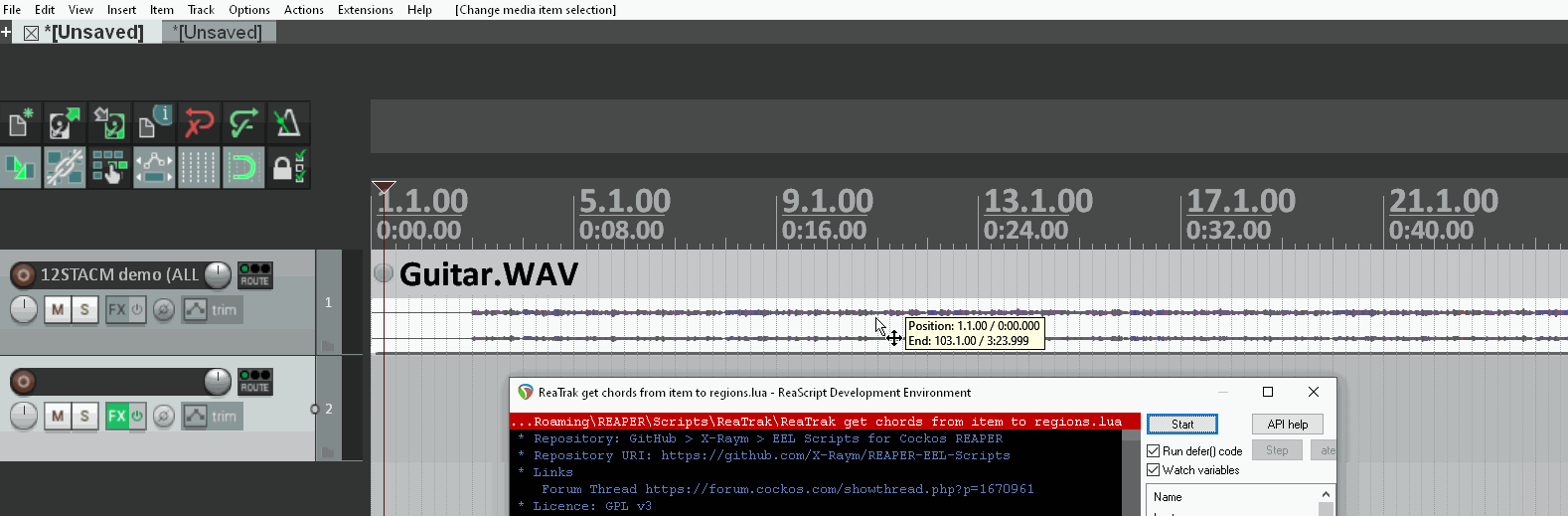
|

|

|
| Thread Tools |
|
|
| Display Modes |
 Hybrid Mode Hybrid Mode
|
 Posting Rules
Posting Rules
|
You may not post new threads
You may not post replies
You may not post attachments
You may not edit your posts
HTML code is Off
|
|
|
All times are GMT -7. The time now is 08:55 AM.
|