 |
|

|
 03-16-2021, 09:19 AM
03-16-2021, 09:19 AM
|
#641
|
|
Human being with feelings
Join Date: May 2006
Location: Saskatoon, Canada
Posts: 2,113
|
Quote:
Originally Posted by schwa

Frustratingly, I am able to reproduce the plugin drawing updates blocking the REAPER UI from updating on windows, with a busy scene in 3D view, but I can't see any difference in the behavior in 0308 vs later builds. And the report of other plugins having the same issue seems like a complete red herring as far as I can tell.
Would you mind verifying that you are seeing different view updating behavior in *other* plugins in the 0308 build vs later builds?
|
I was mistaken about that. Only ReaSurroundPan seems to have been temporarily fixed pre 0309 for me. The others seem to have not worked properly for me at any point. I guess the similarity of the behavior and the similarity of the plugin UI control led me to assume they were related. I will do a complete rescan of my plugins just to eliminate one variable and report back.
I should add that the VST2 version of Dear VR Pro does not exhibit the described issue.
Last edited by plush2; 03-16-2021 at 11:28 AM.
|

|

|
 03-16-2021, 10:01 AM
03-16-2021, 10:01 AM
|
#642
|
|
Human being with feelings
Join Date: Jun 2009
Location: South, UK
Posts: 14,218
|
I can do some testing in a few hours on whether I can find other plugins that do this too. Will report back then. 
__________________
subproject FRs click here
note: don't search for my pseudonym on the web. The "musicbynumbers" you find is not me or the name I use for my own music.
|

|

|
 03-16-2021, 10:03 AM
03-16-2021, 10:03 AM
|
#643
|
|
Human being with feelings
Join Date: Jun 2009
Location: South, UK
Posts: 14,218
|
Hmm. Don't suppose it's related to the non automatable anchor cc assignable ones as I've got those setup to receive osc control?
Probably not that but thought came to mind about what might be different to other setups here.
__________________
subproject FRs click here
note: don't search for my pseudonym on the web. The "musicbynumbers" you find is not me or the name I use for my own music.
|

|

|
 03-16-2021, 11:22 AM
03-16-2021, 11:22 AM
|
#644
|
|
Human being with feelings
Join Date: May 2006
Location: Saskatoon, Canada
Posts: 2,113
|
Well, this is a really weird one. I cleared the VST cache and rescanned. It did not seem to fix it. I changed my buffering settings, specifically thread behavior from Automatic to Normal. That did not seem to work at first. Now about half the time the automation of ReaSurroundPan works smoothly in 0315. The middle view (3 different perspectives) works most often, the top down on the right works about half the time it seems and the 3d view on the left hardly works at all, meaning the UI freezes up. Usually this view won't even create envelopes on first move. The UI is so frozen it doesn't even register that controls are being moved at all.
It seems to be very dependent on system load or some other factor that I can't really account for. Granted my system is not the fastest thing out there (i5 5th gen with 8GB of ram). It does not seem to me that this should be a system-breaking difficult process though.
|

|

|
 03-16-2021, 12:57 PM
03-16-2021, 12:57 PM
|
#645
|
|
Human being with feelings
Join Date: Jun 2009
Location: South, UK
Posts: 14,218
|

Might have found something useful Schwa!  I'll put down some findings but will bold the one I think is useful to you..
1. all other plugins (including rea ones are fine and smooth)
2. I find that all 3 visual modes on ReaSurroundPan act the same to me with all of them dropping in and out.
3. If I have an audio or midi item selected before writing the touch automation. Then reaper creates an AI the length of the item. When this happens, the automation still looks jerky and the play cursor is not smooth BUT, on playback, it seems to still have picked it all up.
4. The breakthrough might be that if I move the automation via an external controller. It's completely smooth and normal. (tested this by using assigning the Scene X and Y to OSC controls. It's only with the mouse that it's broken
5. It also works smoothly with a wacom pen in absolute mode (rather than like a mouse "relative mode"). Although unlike a mouse, if you hold still, it will actually end the AI rather than keep it going like it does with a mouse. (maybe it's a "mouse polling rate" issue)?
__________________
subproject FRs click here
note: don't search for my pseudonym on the web. The "musicbynumbers" you find is not me or the name I use for my own music.
|

|

|
 03-19-2021, 05:50 AM
03-19-2021, 05:50 AM
|
#646
|
|
Human being with feelings
Join Date: Jul 2014
Location: Rennes, FR
Posts: 196
|
Quote:
Originally Posted by schwa

Ah, sorry, fixing!
|
Ok thanks, now fixed for those 2 presets.
|

|

|
 03-19-2021, 08:33 AM
03-19-2021, 08:33 AM
|
#647
|
|
Human being with feelings
Join Date: May 2006
Location: Saskatoon, Canada
Posts: 2,113
|
The latest build, 03418, has the problem fixed nicely for ReaSurroundPan. The other plugins are still acting up so it seems an unrelated problem. I can write up a bug report somewhere else for that.
Thanks for tracking this one down schwa. It seems to be not a universal problem so I appreciate you taking the time to fix a somewhat isolated bug.
|

|

|
 03-19-2021, 08:36 AM
03-19-2021, 08:36 AM
|
#648
|
|
Administrator
Join Date: Mar 2007
Location: NY
Posts: 15,815
|
You have justin to thank for that fix!
|

|

|
 03-19-2021, 09:01 AM
03-19-2021, 09:01 AM
|
#649
|
|
Human being with feelings
Join Date: Jul 2014
Location: Rennes, FR
Posts: 196
|
Could angle values show decimals ? It would help for custom presets.
|

|

|
 03-19-2021, 09:54 AM
03-19-2021, 09:54 AM
|
#650
|
|
Human being with feelings
Join Date: Jul 2014
Location: Rennes, FR
Posts: 196
|
 speakers outputs names bug
speakers outputs names bug
When entering new names in speakers outputs, there's a little bug, we have to enter another output to valid the last name.
|

|

|
 03-19-2021, 01:12 PM
03-19-2021, 01:12 PM
|
#651
|
|
Human being with feelings
Join Date: May 2006
Location: Saskatoon, Canada
Posts: 2,113
|
Quote:
Originally Posted by schwa

You have justin to thank for that fix!
|
Credit where credit is due. Please pass on the thanks to him then.
|

|

|
 03-19-2021, 01:14 PM
03-19-2021, 01:14 PM
|
#652
|
|
Human being with feelings
Join Date: Jun 2009
Location: South, UK
Posts: 14,218
|
Quote:
Originally Posted by plush2

Credit where credit is due. Please pass on the thanks to him then.
|
And from me too, 
__________________
subproject FRs click here
note: don't search for my pseudonym on the web. The "musicbynumbers" you find is not me or the name I use for my own music.
|

|

|
 03-21-2021, 04:14 PM
03-21-2021, 04:14 PM
|
#653
|
|
Human being with feelings
Join Date: Oct 2019
Location: Moscow / Tbilisi
Posts: 912
|
 FR plugin matrix
FR plugin matrix
Very simple request. I placed it here because the plugin and take routing matrix have updates in last builds. And its started from here.
If plugin have non-standard routing just mark I/O button by color (by orange for example). Also checkbox in the fx-chain window could have orange background.
So it would help to understand old or another's projects.
EDIT: I/O button for plugin, shows routing matrix in the fx window.
Last edited by AZpercussion; 03-23-2021 at 12:57 AM.
|

|

|
 03-22-2021, 07:22 PM
03-22-2021, 07:22 PM
|
#654
|
|
Human being with feelings
Join Date: Feb 2014
Posts: 240
|
Quote:
Originally Posted by AZpercussion

If plugin have non-standard routing just mark I/O button (in the FX window I assume? -J) by color (by orange for example)...
So it would help to understand old or another's projects.
|
Good idea.
Quote:
Originally Posted by AZpercussion

Also checkbox in the fx-chain window could have orange background.
|
Alternatively, you can have a orange/colored edge on the right side of the FX name in the FX window.
And Could also have a orange/colored edge on the right side of the FX slot on the MCP.
Last edited by junh1024; 03-22-2021 at 07:27 PM.
|

|

|
 04-01-2021, 01:29 PM
04-01-2021, 01:29 PM
|
#655
|
|
Human being with feelings
Join Date: Oct 2019
Location: Moscow / Tbilisi
Posts: 912
|
 FR project preference
FR project preference
And else small surround request. 
Please, make a project dependent option to choose channels for auto side-chain send.
For now there are only 3/4 channels, but for different projects, for different formats should be different preferences to avoid mix side-chain signal with audible signal.
It's difficult to do manually every time and focus mind on that.
|

|

|
 05-08-2021, 07:38 PM
05-08-2021, 07:38 PM
|
#656
|
|
Human being with feelings
Join Date: May 2021
Posts: 5
|
 Rotation automation?
Rotation automation?
Hey folks, I'm loving the new plugin, but I still can't figure out rotation automation.
I'm just trying to pan a mono clip following a perfect circle and at a constant speed, but there's 2 major roadblocks:
- ReaSurround rotation automation seems broken (the knob works but the automation has no effect on the coordinates, which work when automating X/Y, which I tried, but couldn't get a perfect circle https://i.imgur.com/lV1dHOZ.mp4)
- ReaSurroundPan rotation knob also works but the angle automation seems to be removed. https://i.imgur.com/98Z0Wfk.mp4
Is there anything I'm missing?
|

|

|
 05-09-2021, 01:51 AM
05-09-2021, 01:51 AM
|
#657
|
|
Human being with feelings
Join Date: Oct 2019
Location: Moscow / Tbilisi
Posts: 912
|
Quote:
Originally Posted by 3DJ

Is there anything I'm missing?
|
Yes, you are missed a track automation mode. It should be not trim-read, as default.
But thanks, i found a bug whith automation!
|

|

|
 05-09-2021, 04:27 AM
05-09-2021, 04:27 AM
|
#658
|
|
Human being with feelings
Join Date: Oct 2019
Location: Moscow / Tbilisi
Posts: 912
|
 Automation BUG
Automation BUG
There is an automation record bug.
When I have recorded one puck automation and start to rec another puck, the first recorded automation begin to re-rec.
It happens only with pucks, other parameters stay saved and haven't influence on the pucks.
Also other parameters, not pucks, think that mouse still controll them. And if I hit play again to listen or rec another param they begin re-rec.
Win 8.1
Here pucks bug.

Here mouse focus bug.

In old Reasurround all works fine.

|

|

|
 05-09-2021, 11:15 AM
05-09-2021, 11:15 AM
|
#659
|
|
Human being with feelings
Join Date: May 2006
Location: Saskatoon, Canada
Posts: 2,113
|
Quote:
Originally Posted by AZpercussion

There is an automation record bug.
When I have recorded one puck automation and start to rec another puck, the first recorded automation begin to re-rec.
It happens only with pucks, other parameters stay saved and haven't influence on the pucks.
Also other parameters, not pucks, think that mouse still controll them. And if I hit play again to listen or rec another param they begin re-rec.
Win 8.1
|
Good catch, am seeing it here on windows 10 as well.
|

|

|
 05-09-2021, 03:37 PM
05-09-2021, 03:37 PM
|
#660
|
|
Human being with feelings
Join Date: May 2017
Posts: 981
|
Reasurround pan is very cool! I started mixing a short film in atmos but I had to abandon it midway and switch to Protools mainly because of the lack of multi mono plugins. I really hope the developers will look into this.. pls.
|

|

|
 05-09-2021, 09:56 PM
05-09-2021, 09:56 PM
|
#661
|
|
Human being with feelings
Join Date: May 2021
Posts: 5
|
Quote:
Originally Posted by AZpercussion

Yes, you are missed a track automation mode. It should be not trim-read, as default.
But thanks, i found a bug whith automation!
|
I tried switching to Latch but it wasn't quite what I was looking for.
While it did allow me to record automation for the rotation, it did it by generating X and Y coordinates instead of using the angle automation (which gets completely ignored in the old plugin, and non-existent in the new one).
https://i.imgur.com/RiFK5MF.mp4
Here it's more clear that the angle automation is getting ignored: https://i.imgur.com/UGrQMGO.mp4
So the issue seems to be that the rotation knob only adjusts X/Y instead of the angle, which is what I'm looking for so I can do a smooth, circular panning, as opposed to manually recording turning the Rotation knob which isn't nearly as accurate or consistent.
|

|

|
 05-10-2021, 02:21 AM
05-10-2021, 02:21 AM
|
#662
|
|
Human being with feelings
Join Date: Oct 2019
Location: Moscow / Tbilisi
Posts: 912
|

Quote:
Originally Posted by 3DJ

Here it's more clear that the angle automation is getting ignored
|
It isn't clear, agreed, that the angle envelope is Diffusion rotation envelope. Has sense only for diffusion with bias.
It's very optional feature, I think.
Quote:
Originally Posted by 3DJ

So the issue seems to be that the rotation knob only adjusts X/Y instead of the angle, which is what I'm looking for so I can do a smooth, circular panning, as opposed to manually recording turning the Rotation knob which isn't nearly as accurate or consistent.
|
Alas, it's refers to old talks, when ReasurroundPan was in the devs mind only.
I can't imagine the case you need perfect circle very often. And most of surround systems can't reproduce exact circle as well. It can be close, but only in the sweetspot.
BUT! I really think, that envelopes angle + distance from center are better then envelopes x/y.
Yes, it's more complicate in math view, and for controllers needs x/y translator.
Also there is ambiguity for useful in both ITU and Theatrical setup. Angle is more about ITU scene.
May be it would be possible to have an option to switch envelopes mode X/Y or Angle/Distance... Of cource, it need with translate an early made automation.
For now you can draw it manually. It isn't complicate. Because circle is sine envelope on x/y. LFO generator can help you. Also there is "slow start/end" envelope point shape.
|

|

|
 05-10-2021, 11:45 AM
05-10-2021, 11:45 AM
|
#663
|
|
Human being with feelings
Join Date: May 2021
Posts: 5
|
 Ahhh
Ahhh
Quote:
Originally Posted by AZpercussion

It isn't clear, agreed, that the angle envelope is Diffusion rotation envelope. Has sense only for diffusion with bias.
It's very optional feature, I think.
|
Ahh, I see. That explains a lot lol
Quote:
Originally Posted by AZpercussion

Alas, it's refers to old talks, when ReasurroundPan was in the devs mind only.
I can't imagine the case you need perfect circle very often. And most of surround systems can't reproduce exact circle as well. It can be close, but only in the sweetspot.
|
I'm using this with virtual surround, where the listener is virtually at the exact same distance to all speakers, placed at 30, 90 and 135 degrees left and right (+ 0 deg center ofc). So I'm just trying to make a template to test different virtual surround effects on the same exact 7.1 mix.
Quote:
Originally Posted by AZpercussion

BUT! I really think, that envelopes angle + distance from center are better then envelopes x/y.
Yes, it's more complicate in math view, and for controllers needs x/y translator.
Also there is ambiguity for useful in both ITU and Theatrical setup. Angle is more about ITU scene.
May be it would be possible to have an option to switch envelopes mode X/Y or Angle/Distance... Of cource, it need with translate an early made automation.
|
Agree 100%, angle + distance would be perfect for panning.
Now that you mention it, do you know what's the standard setup for 5.1/7.1 games? Like I mentioned, I'm using a slight variation of 7.1 ITU (with side speakers at 90 degs cuz that's what some virtual surround effects use and I know at least one major game uses it http://etheses.whiterose.ac.uk/23687...df#section.164).
Wonder if there's a way to calculate the actual speaker angles used by games in practice by detecting the variation in volume of a sound being panned in a circle.
Quote:
Originally Posted by AZpercussion

For now you can draw it manually. It isn't complicate. Because circle is sine envelope on x/y. LFO generator can help you. Also there is "slow start/end" envelope point shape.
|
I tried manually adding the keyframes but the interpolation wasn't quite right with any of the point shapes, even bezier (at best, I ended up with a rounded diamond shape) and customizing the tension could've worked but I didn't know the exact values for a perfect circle, but this LFO generator you speak of might be just what I needed, I'll give it a shot!
|

|

|
 05-15-2021, 04:18 AM
05-15-2021, 04:18 AM
|
#664
|
|
Human being with feelings
Join Date: May 2021
Posts: 5
|
Quote:
Originally Posted by AZpercussion

circle is sine envelope on x/y. LFO generator can help you. Also there is "slow start/end" envelope point shape.
|
Again thanks for the tip! I managed to use LFO sines to generate what I think should be a perfect 10 second clockwise circle pan template. https://i.imgur.com/5rIhOFg.mp4
|

|

|
 05-15-2021, 05:17 AM
05-15-2021, 05:17 AM
|
#665
|
|
Human being with feelings
Join Date: Oct 2019
Location: Moscow / Tbilisi
Posts: 912
|
Quote:
Originally Posted by 3DJ

Again thanks for the tip! I managed to use LFO sines to generate what I think should be a perfect 10 second clockwise circle pan template. https://i.imgur.com/5rIhOFg.mp4 |
Nice! 
|

|

|
 05-17-2021, 02:14 AM
05-17-2021, 02:14 AM
|
#666
|
|
Human being with feelings
Join Date: Oct 2019
Location: Moscow / Tbilisi
Posts: 912
|
Quote:
Originally Posted by 3DJ

Agree 100%, angle + distance would be perfect for panning.
|
By the way, I found that x/y are better for indirectly use.
It's let make interesting parameter modulation in complex fx chain.
Also, honestly, there's ability to make a JS calculator to translate x/y in angle/distance.
|

|

|
 05-25-2021, 04:47 AM
05-25-2021, 04:47 AM
|
#667
|
|
Human being with feelings
Join Date: May 2021
Posts: 5
|
 Test samples
Test samples
Quick update. I made a handful of samples to test 7.1 and posted them here (the very first item, "N/A". should play in 7.1 right from the browser): https://airtable.com/shruimhjdSakUPg2m
I also used it to compare a ton of virtual surround effects to listen with headphones for those without speakers.
|

|

|
 05-28-2021, 02:46 PM
05-28-2021, 02:46 PM
|
#668
|
|
Human being with feelings
Join Date: May 2017
Posts: 981
|
Hi Schwa,
Will Reasurround Pan be able to connect and pass on metadata to Dolby Audio Productions Suite ? This will really help us...escpecially more and more companies are integrating Dolby Atmos into their platforms. Apple joined them recently. Pls give us this feature.
|

|

|
 05-28-2021, 04:20 PM
05-28-2021, 04:20 PM
|
#669
|
|
Human being with feelings
Join Date: Jun 2009
Location: South, UK
Posts: 14,218
|
Agreed. This would be great to have at some point 
Quote:
Originally Posted by svijayrathinam

Hi Schwa,
Will Reasurround Pan be able to connect and pass on metadata to Dolby Audio Productions Suite ? This will really help us...escpecially more and more companies are integrating Dolby Atmos into their platforms. Apple joined them recently. Pls give us this feature.
|
__________________
subproject FRs click here
note: don't search for my pseudonym on the web. The "musicbynumbers" you find is not me or the name I use for my own music.
|

|

|
 05-30-2021, 09:18 AM
05-30-2021, 09:18 AM
|
#670
|
|
Human being with feelings
Join Date: Jul 2014
Location: Rennes, FR
Posts: 196
|
Yes, agree too !
Quote:
Originally Posted by svijayrathinam

Hi Schwa,
Will Reasurround Pan be able to connect and pass on metadata to Dolby Audio Productions Suite ? This will really help us...escpecially more and more companies are integrating Dolby Atmos into their platforms. Apple joined them recently. Pls give us this feature.
|
|

|

|
 05-30-2021, 09:20 AM
05-30-2021, 09:20 AM
|
#671
|
|
Human being with feelings
Join Date: Jul 2014
Location: Rennes, FR
Posts: 196
|
I hope so too ! We definitely need this multi-mono FX way to assemble our plug-ins into multichannel tracks.
Quote:
Originally Posted by svijayrathinam

Reasurround pan is very cool! I started mixing a short film in atmos but I had to abandon it midway and switch to Protools mainly because of the lack of multi mono plugins. I really hope the developers will look into this.. pls.
|
|

|

|
 06-02-2021, 11:01 AM
06-02-2021, 11:01 AM
|
#672
|
|
Human being with feelings
Join Date: Sep 2018
Location: China
Posts: 565
|
How to deal with the LFE channel? As I know, LFE contains only low-frequency signals. But I render a 5.1 format audio, which LFE channel is almost the same as the center channel.
So anything important that I miss?
|

|

|
 06-02-2021, 11:19 AM
06-02-2021, 11:19 AM
|
#673
|
|
Human being with feelings
Join Date: Oct 2019
Location: Moscow / Tbilisi
Posts: 912
|
Quote:
Originally Posted by dsyrock

How to deal with the LFE channel? As I know, LFE contains only low-frequency signals. But I render a 5.1 format audio, which LFE channel is almost the same as the center channel.
So anything important that I miss?
|
LFE is channel for additional subs.
Subs can't play the same sound as center.
It should be filtered at 120hz, though. But it doesn't necessary in panner.
You can filter it as you want.
|

|

|
 06-02-2021, 08:01 PM
06-02-2021, 08:01 PM
|
#674
|
|
Human being with feelings
Join Date: Sep 2018
Location: China
Posts: 565
|
Quote:
Originally Posted by AZpercussion

LFE is channel for additional subs.
Subs can't play the same sound as center.
It should be filtered at 120hz, though. But it doesn't necessary in panner.
You can filter it as you want.
|
Yes, and I thought the plugin would do that for me. automatically create a high pass filter track from the input signal as LFE track. But no, I rendered and got a file like this: 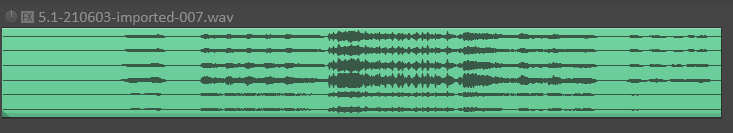
|

|

|
 06-03-2021, 05:19 PM
06-03-2021, 05:19 PM
|
#675
|
|
Human being with feelings
Join Date: Feb 2014
Posts: 240
|
Quote:
Originally Posted by dsyrock

Yes, and I thought the plugin would do that for me. automatically create a high pass filter track from the input signal as LFE track. But no, I rendered and got a file like this[/url]
|
LFE lowpass will happen if you encode to lossy, or playback on consumer AVR.
LFE is meant for optional, but complimentary low-frequency content (not all systems will have a sub), so it is concerning is that your LFE is so loud. It's also a bit concerning as all your channels look very similar.
|

|

|
 06-06-2021, 11:16 PM
06-06-2021, 11:16 PM
|
#676
|
|
Human being with feelings
Join Date: Feb 2017
Location: Hollywood, CA
Posts: 125
|
Quote:
Originally Posted by svijayrathinam

I do have atmos reverbs . Like exponential audio plugins. But the point is not all plugins are developed for atmos . For example .. there is no good 10 channel multi band compressor. So whether 10 or 12 channel plugins are available or not that’s a different topic . But this issue needs to be addressed.
|
Melda plugins have an ambisonics mode that supports up to 64 channels!
|

|

|
 06-09-2021, 01:18 AM
06-09-2021, 01:18 AM
|
#677
|
|
Human being with feelings
Join Date: May 2017
Posts: 981
|
Quote:
Originally Posted by TobyAM

Melda plugins have an ambisonics mode that supports up to 64 channels!
|
Yes I have them. But we still need the multi mono plugins feature. Because, for certain things we may prefer some plugin which doesn't have a surround version. So ideally we definitely need a multi mono plugin option. That way we can use any plugin in any surround format
|

|

|
 07-08-2021, 03:50 AM
07-08-2021, 03:50 AM
|
#678
|
|
Human being with feelings
Join Date: Feb 2017
Location: Hollywood, CA
Posts: 125
|
Really hoping for this as well! In addition to the multi-mono FX capability. I recently purchased Nuendo in order to be able to work natively in Atmos on PC, but I dream of the day I can work entirely in Reaper again.
Quote:
Originally Posted by svijayrathinam

Hi Schwa,
Will Reasurround Pan be able to connect and pass on metadata to Dolby Audio Productions Suite ? This will really help us...escpecially more and more companies are integrating Dolby Atmos into their platforms. Apple joined them recently. Pls give us this feature.
|
|

|

|
 07-30-2021, 10:30 AM
07-30-2021, 10:30 AM
|
#679
|
|
Human being with feelings
Join Date: Jul 2014
Location: Rennes, FR
Posts: 196
|
Hi there,
There is a Dolby Atmos thread "Reaper and Dolby Atmos" lastly created in pre-release discussion where it could be nice to put all the different missing functions for Reaper to be able to work into Dolby Atmos in case different people here would like to push this Dolby Atmos Reaper dream ! 
|

|

|
| Thread Tools |
|
|
| Display Modes |
 Linear Mode Linear Mode
|
 Posting Rules
Posting Rules
|
You may not post new threads
You may not post replies
You may not post attachments
You may not edit your posts
HTML code is Off
|
|
|
All times are GMT -7. The time now is 01:17 PM.
|