 |
|

|
 05-31-2022, 05:29 PM
05-31-2022, 05:29 PM
|
#121
|
|
Human being with feelings
Join Date: Jan 2013
Posts: 1,128
|
Hey Amagalma, Here's a small Hack I've made in your script to avoid including regions that are only adjacent to the time selection in the renaming scheme. What do you think about it?
Code:
local function AllRegionNames() -- in Time Selection
local st, en = reaper.GetSet_LoopTimeRange( 0, 0, 0, 0, 0 )
------ Hack to exclude adjacent regions...----------
if st ~= en then
st, en = st+0.10, en-0.10
else
st, en = -math.huge, math.huge
end
----------------------------------------------------
local marker_cnt = reaper.CountProjectMarkers( 0 )
local table = {}
local table2 = {}
local count = 0
for i = 0, marker_cnt-1 do
local _, isrgn, pos, rgnend, name, idx = reaper.EnumProjectMarkers( i )
if isrgn then
if (st < pos and en < pos) or (st > rgnend and en > rgnend) then
-- do not add
else
table[idx] = {pos, rgnend, name}
count = count + 1
table2[count] = idx
end
end
end
return table, table2
end
|

|

|
 06-02-2022, 02:21 AM
06-02-2022, 02:21 AM
|
#122
|
|
Human being with feelings
Join Date: Apr 2011
Posts: 3,458
|
Yes, nice idea, thank you!  Added to v1.32
|

|

|
 12-12-2022, 02:41 PM
12-12-2022, 02:41 PM
|
#123
|
|
Human being with feelings
Join Date: Dec 2020
Posts: 76
|
Something that would be neat is the ability to save what you did to the names and redo the last process done. that would make batch naming stuff a bit easier when youre doing repetitive tasks.
|

|

|
 04-10-2023, 08:15 AM
04-10-2023, 08:15 AM
|
#124
|
|
Human being with feelings
Join Date: Aug 2021
Posts: 69
|
Quote:
Originally Posted by henu

Something that would be neat is the ability to save what you did to the names and redo the last process done. that would make batch naming stuff a bit easier when youre doing repetitive tasks.
|
+1! And / or to create an action from the sequence of reaname edits.
|

|

|
 06-14-2023, 03:19 PM
06-14-2023, 03:19 PM
|
#125
|
|
Human being with feelings
Join Date: Apr 2014
Posts: 398
|
Awesome script Amagalma!
I wonder why we can rename regions but not markers?
This feature would be very useful to me.
With this and the ability to rename track/item notes, ReaNamer would be the ULTIMATE renamer!
|

|

|
 08-07-2023, 08:20 PM
08-07-2023, 08:20 PM
|
#126
|
|
Human being with feelings
Join Date: Apr 2021
Location: Colombia
Posts: 140
|
Hello
When using this script on Windows it has a blue background, but recently I installed it on a Mac and now the background is color red wine. I would like it to look the same as in windows. Do you know what can be done?
Thanks.
|

|

|
 08-07-2023, 08:46 PM
08-07-2023, 08:46 PM
|
#127
|
|
Human being with feelings
Join Date: May 2015
Location: Québec, Canada
Posts: 4,970
|
Replace this line (1579 currently):
Code:
gfx.clear = reaper.ColorToNative( 4, 15, 47 )
...by this:
Code:
gfx.clear = 0x2f1504
|

|

|
 08-08-2023, 07:54 AM
08-08-2023, 07:54 AM
|
#128
|
|
Human being with feelings
Join Date: Apr 2021
Location: Colombia
Posts: 140
|
Quote:
Originally Posted by cfillion

Replace this line (1579 currently):
Code:
gfx.clear = reaper.ColorToNative( 4, 15, 47 )
...by this:
Code:
gfx.clear = 0x2f1504
|
Done. Thanks a lot.
|

|

|
 08-30-2023, 04:20 AM
08-30-2023, 04:20 AM
|
#129
|
|
Human being with feelings
Join Date: Dec 2018
Posts: 1
|
Awesome work!
|

|

|
 09-03-2023, 06:55 AM
09-03-2023, 06:55 AM
|
#130
|
|
Human being with feelings
Join Date: Apr 2011
Posts: 3,458
|
v1.40 Adds marker renaming support
Known problems:
- Ctrl+M to set the mode to Markers currently doesn't work
- crash if you add a new marker or region while ReaNamer is open
Last edited by amagalma; 09-03-2023 at 07:03 AM.
|

|

|
 09-03-2023, 08:43 AM
09-03-2023, 08:43 AM
|
#131
|
|
Human being with feelings
Join Date: Feb 2021
Location: Right here
Posts: 1,456
|
Quote:
Originally Posted by amagalma

|
Thanks!
Keyboard shortcuts with opt/alt don't work here (i'm on macOS). Any clue on this?
|

|

|
 09-03-2023, 09:43 AM
09-03-2023, 09:43 AM
|
#132
|
|
Human being with feelings
Join Date: Feb 2016
Location: Hollyweird
Posts: 2,637
|
Quote:
Originally Posted by amagalma

v1.40 Adds marker renaming support
|
Nice, thanks!!
|

|

|
 09-04-2023, 04:31 AM
09-04-2023, 04:31 AM
|
#133
|
|
Human being with feelings
Join Date: Apr 2011
Posts: 3,458
|
Quote:
Originally Posted by smandrap

Thanks!
Keyboard shortcuts with opt/alt don't work here (i'm on macOS). Any clue on this?
|
Do they work with Reaper v6.72?
|

|

|
 09-11-2023, 06:07 AM
09-11-2023, 06:07 AM
|
#134
|
|
Human being with feelings
Join Date: Apr 2011
Posts: 3,458
|
version 1.45:
- All shortcuts working (requires JS_ReaScriptAPI)
- Fixed crashes when adding Regions or Markers
Important:
Renamed to "amagalma_gianfini_ReaNamer (track-item-region-marker renaming utility).lua".
If you have assigned the script to a toolbar button, you have to re-assign it!
|

|

|
 09-11-2023, 06:20 AM
09-11-2023, 06:20 AM
|
#136
|
|
Human being with feelings
Join Date: Apr 2011
Posts: 3,458
|
I'll try at some point.. it'll be a bit time-consuming to do..
|

|

|
 11-08-2023, 04:43 AM
11-08-2023, 04:43 AM
|
#137
|
|
Human being with feelings
Join Date: Jan 2008
Location: Vancouver, BC
Posts: 3,795
|
This is one of my most used scripts, so thanks for that! 
(small donation made)
My primary use for regions is arrangement early on (duplicating, re-ordering, shortening sections etc.) which usually means the numbering ends up all over the place.
I just rediscovered the Region/Marker Manager now which allows renumbering them in the timeline order but doesn't take the time selection into account.
As I use ReaNamer often already it would be handy for renumbering to be included so everything could be done in one place (I consider the number as part of the "name").
To avoid extra clutter maybe this could be included as part of the Number section, either with a checkbox in the number window (i.e. "renumber regions/markers in time selection order"), or modifier-clicking on Number?
Just a thought, not sure if anyone else would find this useful...
__________________
FRs: v5 Media Explorer Requests, Global Quantization, Session View
Win10 Pro 64-bit, Reaper 6(x64), AMD 3950x, Aorus X570 Master, 64GB DDR4 3600, PowerColor Red Devil 5700XT, EVO 970 2TB, 10TB HD, Define R6
|

|

|
 11-08-2023, 06:10 AM
11-08-2023, 06:10 AM
|
#138
|
|
Human being with feelings
Join Date: Dec 2019
Posts: 5
|
 Can't rename regions or markers in time selection
Can't rename regions or markers in time selection
I updated today to version 1.45 and I can't rename regions or markers in time selection at all. Everything else works great.
Last edited by MariPoppins; 11-08-2023 at 06:19 AM.
|

|

|
 11-09-2023, 07:16 AM
11-09-2023, 07:16 AM
|
#139
|
|
Human being with feelings
Join Date: Oct 2018
Posts: 67
|
Hi, I'm not terribly familiar with Reapack, but was recommended this script, so installed reapack, but when I try to add this script I get the following error:
Scripts\ReaTeam Scripts\Various\amagalma_ReaNamer Replace Help.lua.part:
No such file or directory
Scripts\ReaTeam Scripts\Various\amagalma_gianfini_ReaNamer (track-item-region-marker renaming utility).lua.part:
No such file or directory
|

|

|
 11-09-2023, 10:52 AM
11-09-2023, 10:52 AM
|
#140
|
|
Human being with feelings
Join Date: Feb 2021
Location: Right here
Posts: 1,456
|
Quote:
Originally Posted by Jezston

Hi, I'm not terribly familiar with Reapack, but was recommended this script, so installed reapack, but when I try to add this script I get the following error:
Scripts\ReaTeam Scripts\Various\amagalma_ReaNamer Replace Help.lua.part:
No such file or directory
Scripts\ReaTeam Scripts\Various\amagalma_gianfini_ReaNamer (track-item-region-marker renaming utility).lua.part:
No such file or directory
|
How did you install it?

|

|

|
 11-14-2023, 03:57 AM
11-14-2023, 03:57 AM
|
#141
|
|
Human being with feelings
Join Date: Oct 2018
Posts: 67
|
Quote:
Originally Posted by smandrap

How did you install it?
|
Exactly as shown. Get the aforementioned error.
Other packages seem to install fine.
|

|

|
 11-14-2023, 08:44 PM
11-14-2023, 08:44 PM
|
#142
|
|
Human being with feelings
Join Date: Mar 2013
Location: Los Angeles, CA USA
Posts: 2
|
Quote:
Originally Posted by MariPoppins

I updated today to version 1.45 and I can't rename regions or markers in time selection at all. Everything else works great.
|
Same, on Windows 10, Reaper 6.83 and on MacOS version of same.
|

|

|
 11-20-2023, 01:16 PM
11-20-2023, 01:16 PM
|
#143
|
|
Human being with feelings
Join Date: Nov 2023
Location: Toronto, ON
Posts: 1
|
Quote:
Originally Posted by MariPoppins

I updated today to version 1.45 and I can't rename regions or markers in time selection at all. Everything else works great.
|
Same on Reaper 7.05. Really love this script, I use it every day. Hope the devs can figure out what happened 
|

|

|
 01-02-2024, 07:27 AM
01-02-2024, 07:27 AM
|
#144
|
|
Human being with feelings
Join Date: Jul 2014
Location: London
Posts: 739
|
I'm only getting Clear, Number and all Case functions to work. Trim start and end invoke an error message "This is not a number!", and Replace, Suffix & Prefix don't do anything.
MacOS Arm
7.05
I don't think there's any other alternative to use at the moment.
Thanks for any help
|

|

|
 02-13-2024, 10:16 AM
02-13-2024, 10:16 AM
|
#145
|
|
Human being with feelings
Join Date: Oct 2018
Posts: 67
|
Quote:
Originally Posted by Jezston

Hi, I'm not terribly familiar with Reapack, but was recommended this script, so installed reapack, but when I try to add this script I get the following error:
Scripts\ReaTeam Scripts\Various\amagalma_ReaNamer Replace Help.lua.part:
No such file or directory
Scripts\ReaTeam Scripts\Various\amagalma_gianfini_ReaNamer (track-item-region-marker renaming utility).lua.part:
No such file or directory
|
Wonder if there has been any updates to this, or if there are any alternatives?
It still doesn't work for me, get the same error.
Really need a tool like this for my work. One of the things Nuendo could do was batch rename regions, and being unable to do this is really causing me a lot of hassle.
|

|

|
 02-15-2024, 12:40 PM
02-15-2024, 12:40 PM
|
#146
|
|
Human being with feelings
Join Date: Apr 2011
Posts: 3,458
|
Quote:
Originally Posted by MariPoppins

I updated today to version 1.45 and I can't rename regions or markers in time selection at all. Everything else works great.
|
Could you give me steps and a test project, in order to reproduce the problem?
Quote:
Originally Posted by Stroudy

I'm only getting Clear, Number and all Case functions to work. Trim start and end invoke an error message "This is not a number!", and Replace, Suffix & Prefix don't do anything.
MacOS Arm
7.05
I don't think there's any other alternative to use at the moment.
Thanks for any help
|
Quote:
Originally Posted by Jezston

Wonder if there has been any updates to this, or if there are any alternatives?
It still doesn't work for me, get the same error.
Really need a tool like this for my work. One of the things Nuendo could do was batch rename regions, and being unable to do this is really causing me a lot of hassle.
|
Could you share a gif and/or steps to reproduce the problem? A test project too.
|

|

|
 02-16-2024, 05:27 AM
02-16-2024, 05:27 AM
|
#147
|
|
Human being with feelings
Join Date: Oct 2018
Posts: 67
|
@amagalma
Sure, steps are:
1. Extensions -> Reapack -> Browse packages
2. Search for ReaNamer, find it, select it
3. Right click on it, "Install v1.45" from options
4. Click Apply on Browse Packages menu
5. Window pops up reading:
>Transaction report
>Operation failed. The following error(s) occured:
>
>Scripts\ReaTeam Scripts\Various\amagalma_gianfini_ReaNamer (track-item-region->marker renaming utility).lua.part:
> No such file or directory
>
>Scripts\ReaTeam Scripts\Various\amagalma_ReaNamer Replace Help.lua.part:
> No such file or directory
I did this in a blank project, not sure how helpful it will be, but have attached.
|

|

|
 02-16-2024, 05:54 AM
02-16-2024, 05:54 AM
|
#148
|
|
Human being with feelings
Join Date: May 2015
Location: Québec, Canada
Posts: 4,970
|
- When you do "Options > Show REAPER resource path in explorer/finder", what is the full path of the directory that opens?
- What files exist in that directory under Scripts\ReaTeam Scripts\Various?
- Try disabling any weird antivirus scanning software (or synchronization software eg. DropBox) that might do something with ReaNamer's files
|

|

|
 02-16-2024, 08:30 AM
02-16-2024, 08:30 AM
|
#149
|
|
Human being with feelings
Join Date: Oct 2018
Posts: 67
|
Quote:
Originally Posted by cfillion

- When you do "Options > Show REAPER resource path in explorer/finder", what is the full path of the directory that opens?
- What files exist in that directory under Scripts\ReaTeam Scripts\Various?
- Try disabling any weird antivirus scanning software (or synchronization software eg. DropBox) that might do something with ReaNamer's files
|
1. G:\My Drive\Personal\Reaper (I think I did mention I have Reaper installed as a portable installation on Google Drive so I can access it from anywhere. Could this be the issue? Other extensions seem fine though)
2. I don't have a folder called 'Various' there, only 'Development'
3. Don't have any antivirus other than the built in Windows, and disabling Google Drive will break Reaper as its installed there 
EDIT: I realise I only mentioned I have it installed on Gdrive on another related thread, so apologies if that is the source of the problem all along, however other extensions seem to install fine.
|

|

|
 02-16-2024, 08:56 AM
02-16-2024, 08:56 AM
|
#150
|
|
Human being with feelings
Join Date: May 2015
Location: Québec, Canada
Posts: 4,970
|
Quote:
Originally Posted by Jezston

EDIT: I realise I only mentioned I have it installed on Gdrive on another related thread, so apologies if that is the source of the problem all along, however other extensions seem to install fine.
|
I suspect it is related. Does anything different happens if you do create that directory first yourself ("Various" inside of "ReaTeam Scripts")?
|

|

|
 02-21-2024, 10:09 AM
02-21-2024, 10:09 AM
|
#151
|
|
Human being with feelings
Join Date: Oct 2018
Posts: 67
|
Quote:
Originally Posted by cfillion

I suspect it is related. Does anything different happens if you do create that directory first yourself ("Various" inside of "ReaTeam Scripts")?
|
Hi - apologies for the late reply.
Adding a folder called Various fixed it!
|

|

|
 02-28-2024, 08:50 AM
02-28-2024, 08:50 AM
|
#152
|
|
Human being with feelings
Join Date: Dec 2019
Posts: 5
|
Quote:
Originally Posted by amagalma

Could you give me steps and a test project, in order to reproduce the problem?
|
Strangely enough it works on the new test project I created but it does not work in other projects. I have not changed anything in either case, just have both open in different tabs.
Here are the steps for the project that is nor working. I can't actually send that project so hopefully this can help:
1. Extensions -> Reapack -> Browse packages
2. Search for ReaNamer, find it, select it
3. Right click on it, "Install v1.45" from options
4. Click Apply on Browse Packages menu
5. Time select region in the timeline
6. Open Reanamer
7. Select Region option in Gui window
8. Press clear
9. Reset and Undo buttons flicker but nothing changes in the names and commit does nothing either
|

|

|
 02-29-2024, 01:56 AM
02-29-2024, 01:56 AM
|
#153
|
|
Human being with feelings
Join Date: Apr 2011
Posts: 3,458
|
Quote:
Originally Posted by MariPoppins

Strangely enough it works on the new test project I created but it does not work in other projects. I have not changed anything in either case, just have both open in different tabs.
Here are the steps for the project that is nor working. I can't actually send that project so hopefully this can help:
1. Extensions -> Reapack -> Browse packages
2. Search for ReaNamer, find it, select it
3. Right click on it, "Install v1.45" from options
4. Click Apply on Browse Packages menu
5. Time select region in the timeline
6. Open Reanamer
7. Select Region option in Gui window
8. Press clear
9. Reset and Undo buttons flicker but nothing changes in the names and commit does nothing either
|
I can't reproduce it. The problematic test project would help. Just the .rpp file with no audio etc.
|

|

|
 03-04-2024, 09:52 AM
03-04-2024, 09:52 AM
|
#154
|
|
Human being with feelings
Join Date: Dec 2019
Posts: 5
|
Quote:
Originally Posted by amagalma

I can't reproduce it. The problematic test project would help. Just the .rpp file with no audio etc.
|
attached is a test session where the region rename does not work
|

|

|
 03-15-2024, 01:43 AM
03-15-2024, 01:43 AM
|
#155
|
|
Human being with feelings
Join Date: Aug 2013
Location: Ukraine
Posts: 60
|
Is it possible to add the ability to rename only selected regions in the Region Manager? Or in internal manager of script?
|

|

|
 03-18-2024, 06:52 AM
03-18-2024, 06:52 AM
|
#156
|
|
Human being with feelings
Join Date: Apr 2011
Posts: 3,458
|
Quote:
Originally Posted by MariPoppins

attached is a test session where the region rename does not work
|
Thank you! I can reproduce the problem when there is a time selection. I look into it!
|

|

|
 03-18-2024, 07:59 AM
03-18-2024, 07:59 AM
|
#157
|
|
Human being with feelings
Join Date: Oct 2018
Posts: 67
|
Quote:
Originally Posted by MariPoppins

Strangely enough it works on the new test project I created but it does not work in other projects. I have not changed anything in either case, just have both open in different tabs.
Here are the steps for the project that is nor working. I can't actually send that project so hopefully this can help:
1. Extensions -> Reapack -> Browse packages
2. Search for ReaNamer, find it, select it
3. Right click on it, "Install v1.45" from options
4. Click Apply on Browse Packages menu
5. Time select region in the timeline
6. Open Reanamer
7. Select Region option in Gui window
8. Press clear
9. Reset and Undo buttons flicker but nothing changes in the names and commit does nothing either
|
After finally being able to install Reanamer, I've come here to say I'm having the exact same problem. I cannot rename regions at all. Selecting anything, like Swap Case which should be very obvious, does nothing.
Looking forwards to the fix.
|

|

|
 03-18-2024, 09:52 AM
03-18-2024, 09:52 AM
|
#158
|
|
Human being with feelings
Join Date: Feb 2021
Location: Right here
Posts: 1,456
|
Works here (macOS). Maybe Windows related?
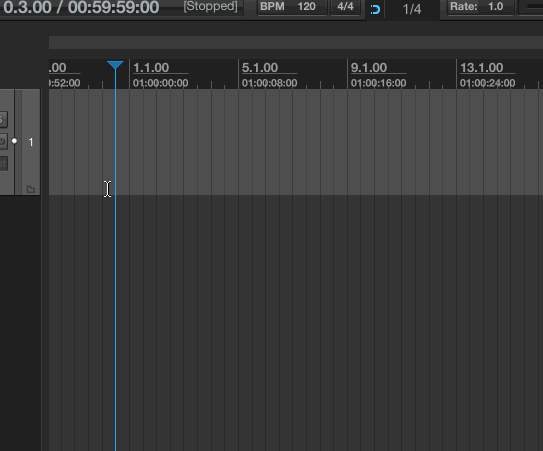
|

|

|
| Thread Tools |
|
|
| Display Modes |
 Linear Mode Linear Mode
|
 Posting Rules
Posting Rules
|
You may not post new threads
You may not post replies
You may not post attachments
You may not edit your posts
HTML code is Off
|
|
|
All times are GMT -7. The time now is 12:40 PM.
|