 |
|

|
 01-19-2023, 07:43 AM
01-19-2023, 07:43 AM
|
#1
|
|
Human being with feelings
Join Date: Apr 2010
Posts: 158
|
 Focusrite 4i4 - sound coming through one headphone
Focusrite 4i4 - sound coming through one headphone
I bought a new PC which came with a FocusRite 4i4 audio interface. When I have the interface selected in Reaper through ASIO4ALL the sound is only coming through one headphone rather than both. It's a stereo audio file so it should be coming through both. If I change the audio output to onboard audio it comes through both headphones.
I tried changing headphones, and also tried changing headphone adaptors, but neither of these made any difference, so I wonder if the issue is with the FocusRite itself.
I wanted to test the audio through the headphones in Windows using VLC player, Windows Media Player etc to make sure that the issue is not with Reaper, but I can't do it because in the audio device options for those programs I can only choose FocusRite speakers, not FocusRite headphones.
Please could someone advise me how I can try the audio in a Windows program through the headphones of the FocusRite so that I can confirm where the issue lies?
|

|

|
 01-19-2023, 08:36 AM
01-19-2023, 08:36 AM
|
#2
|
|
Human being with feelings
Join Date: Jun 2018
Location: Edmonton, AB, Canada
Posts: 1,391
|

This isn't really going to answer your question, but Focusrite has its own ASIO drivers. You should use those and not ASIO4ALL. The ASIO drivers for new Focusrite devices work pretty well. You should uninstall ASIO4ALL and use the native Focusrite ASIO drivers from their site. ASIO4ALL is good for interfaces/cards that don't have ASIO drivers or have ASIO drivers that don't work well. That isn't the case here.
On to your question though... you're on the right path to try and get it working outside of Reaper first.
As far as how to get sound through the headphones, I don't remember anything regarding choosing speakers or headphones. There was one device in Windows that was for the Focusrite, and I'd select that. Then, they just automatically played through the headphones if I had headphones plugged in, and speakers if those were plugged in.
Do you know if your 4i4 is 3rd gen? I assume it is, since you bought things new.
Make sure you're of course plugged into the front port, the volume is up (might need to turn the monitoring one up if you pushed the monitor button, I think, otherwise, I think its the large knob... I actually forget now and don't have a scarlett anymore), and you have plugged them in ALL the way. If you don't plug it in all the way, of course it will only play out one side.
BTW, maybe an idea, just for testing, is to flip the output in Reaper to mono (on master track) to check if you still hear it down one side or if it's now down the middle in mono. Of course, you don't want mono, but it will help you diagnose if you've done something wrong in Reaper with that track, or if you're having interface / other issues.
__________________
My Rig (also serves as my gaming PC): MSI Mag X570 Tomahawk Mobo, Ryzen R9 3900X, 32GB RAM, Samsung 960 Evo 500gb NVMe, Crucial 1TB NVMe, NVidia RTX 2080 Super, Arturia Minifuse 2, Nektar Impact LX25+ MIDI Controller Keyboard.
Last edited by nait; 01-19-2023 at 08:47 AM.
|

|

|
 01-19-2023, 09:04 AM
01-19-2023, 09:04 AM
|
#3
|
|
Human being with feelings
Join Date: Jun 2018
Location: Edmonton, AB, Canada
Posts: 1,391
|
Sorry, I guess I misunderstood one point too.. I think you said you tested out Reaper using the onboard device, is that right? I thought you meant you had only tested the onboard device in Windows.
If you tested the onboard in Reaper with this same test project, then I guess we can eliminate your project/track/file being the cause of the issue, and then it's down to either the Focusrite itself, your set up of it, or your settings for the device in Reaper. If you haven't actually tested the onboard device in Reaper, then definitely do that!
Also, again, it's been a bit since I owned my Scarlett device, but just ignore Windows saying "Speakers" for the Focusrite and select that device anyways and test it. I'm pretty sure that's what mine said, and I played sound through the headphones via windows all the time.
__________________
My Rig (also serves as my gaming PC): MSI Mag X570 Tomahawk Mobo, Ryzen R9 3900X, 32GB RAM, Samsung 960 Evo 500gb NVMe, Crucial 1TB NVMe, NVidia RTX 2080 Super, Arturia Minifuse 2, Nektar Impact LX25+ MIDI Controller Keyboard.
Last edited by nait; 01-19-2023 at 09:12 AM.
|

|

|
 01-19-2023, 09:25 AM
01-19-2023, 09:25 AM
|
#4
|
|
Human being with feelings
Join Date: Apr 2010
Posts: 158
|
Thanks for this.
Yes I tried onboard sound in Reaper and it came through both sides in the headphones.
I've looked at the FocusRite website and there are options for FocusRite Control, and for Windows Driver, but no ASIO. Will ASIO be part of FocusRite Control? Yes I believe that the FocusRite is 3rd gen.
Also in Reaper no matter what option I choose I can only select FocusRite speakers for output and not headphones, and when doing so there is no sound through the headphones. When I had ASIO4ALL installed, the default options were USB 1/2/3/4 for the FocusRite, and it allowed me to hear through the headphones (well, one headphone), so hopefully the FocusRite ASIO will do the same if I can get it installed.
In fact in Windows I can select 4i4 speakers for output, and then double click an mp3, and I can see in the Windows audio settings that the audio is playing, but there is still no sound through the headphones.
|

|

|
 01-19-2023, 09:30 AM
01-19-2023, 09:30 AM
|
#5
|
|
Human being with feelings
Join Date: Jun 2018
Location: Edmonton, AB, Canada
Posts: 1,391
|
FWIW, I don't think the one headphone thing is related to ASIO4ALL, but like I said, you do want to use the native driver, anyways. Just be sure to uninstall ASIO4ALL. You might have to do a bit more to uninstall things first, but we'll cross that bridge when/if necessary.
Anyways, sorry, my memory is a little rusty on this, but I'm quite sure that it is Focusrite Control you want, and it will install the ASIO driver.
Also, again, don't worry too much about whether it says "headphones" or "speakers". Again, my memory is rusty on this, but I'm fairly positive mine only ever said Focusrite Speakers like this screenshot from someone else, and it played out headphones if they were plugged in, and speakers if they were plugged in... both if both were plugged in.
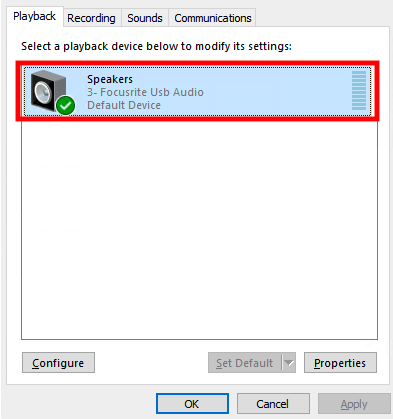
This of course would be purely just for testing the sound through Windows, not Reaper. And really, you don't even have to change it to that device, just right click it and pick test.
__________________
My Rig (also serves as my gaming PC): MSI Mag X570 Tomahawk Mobo, Ryzen R9 3900X, 32GB RAM, Samsung 960 Evo 500gb NVMe, Crucial 1TB NVMe, NVidia RTX 2080 Super, Arturia Minifuse 2, Nektar Impact LX25+ MIDI Controller Keyboard.
|

|

|
 01-19-2023, 09:39 AM
01-19-2023, 09:39 AM
|
#6
|
|
Human being with feelings
Join Date: Apr 2010
Posts: 158
|
Ok I installed FocusRite Control and suddenly everything is working for me! In Reaper the sound is coming through both headphones, and the same in Windows too. So it's basically fixed everything for me automatically!
Thanks for your help, much appreciated!
|

|

|
 01-19-2023, 09:42 AM
01-19-2023, 09:42 AM
|
#7
|
|
Human being with feelings
Join Date: Jun 2018
Location: Edmonton, AB, Canada
Posts: 1,391
|
FYI, I still have my Focusrite account, and had a look, and yes, it's Focusrite Control. It actually does mention Windows Driver there too, but that's just Release Notes for the Focusrite Control software.
__________________
My Rig (also serves as my gaming PC): MSI Mag X570 Tomahawk Mobo, Ryzen R9 3900X, 32GB RAM, Samsung 960 Evo 500gb NVMe, Crucial 1TB NVMe, NVidia RTX 2080 Super, Arturia Minifuse 2, Nektar Impact LX25+ MIDI Controller Keyboard.
|

|

|
 01-19-2023, 09:43 AM
01-19-2023, 09:43 AM
|
#8
|
|
Human being with feelings
Join Date: Jun 2018
Location: Edmonton, AB, Canada
Posts: 1,391
|
Oh nice!!! Glad you got it working  Weird that the ASIO4ALL drivers were only playing out one speaker, but you don't want those anyways.
Enjoy the new PC, and may it help you make great music!
__________________
My Rig (also serves as my gaming PC): MSI Mag X570 Tomahawk Mobo, Ryzen R9 3900X, 32GB RAM, Samsung 960 Evo 500gb NVMe, Crucial 1TB NVMe, NVidia RTX 2080 Super, Arturia Minifuse 2, Nektar Impact LX25+ MIDI Controller Keyboard.
|

|

|
| Thread Tools |
|
|
| Display Modes |
 Linear Mode Linear Mode
|
 Posting Rules
Posting Rules
|
You may not post new threads
You may not post replies
You may not post attachments
You may not edit your posts
HTML code is Off
|
|
|
All times are GMT -7. The time now is 04:32 AM.
|