 |
|

|
 12-09-2019, 03:44 AM
12-09-2019, 03:44 AM
|
#1
|
|
Human being with feelings
Join Date: Oct 2011
Posts: 442
|
 V6 Theme bugs / questions / tweaks / mods
V6 Theme bugs / questions / tweaks / mods
I made some mods to the V6 theme and i will post here some tweaks i found but also some bugs and questions i have. It will be nice to have a centralized thread for the v6 tips/questions, so if you want to post yours, please do.
Tips:
- If you want theme adjuster to work on your mod you have to go to Reaper/Scripts/Cockos/ and make a copy of Default_6.0_theme_adjuster.lua and rename it as your theme. Your theme must be packed as .ReaperThemeZip to work.
- In theme development/tweaker, "unselected track control panel background" actually affects the color of the default tcp AND mcp green-ish areas (the ones that tint)
- In theme development/tweaker search for font > Walter font 1 changes the mcp fxlist font, Walter font 3 changes the tcp track title, etc. Try SegoeUI, it is a bit easier on the eyes than the default font.
- Line 1348 > here you can reorder transport buttons to be rev-fwd-rec-play-stop-pause-loop (answered by WT in another thread)
Code:
; draw content in sec_buttons
set trans.rew + [sec_buttons sec_buttons] [size_rew size_rew size_rew size_rew]
set trans.fwd + + [trans.rew sec_buttons] [size_rew{2}] [size_fwd size_fwd size_fwd size_fwd]
set trans.rec + + [trans.fwd sec_buttons] [size_fwd{2}] [size_rec size_rec size_rec size_rec]
set trans.play + + [trans.rec sec_buttons] [size_rec{2}] [size_play size_play size_play size_play]
set trans.stop + + [trans.play sec_buttons] [size_play{2}] [size_stop size_stop size_stop size_stop]
set trans.pause + + [trans.stop sec_buttons] [size_stop{2}] [size_pause size_pause size_pause size_pause]
set trans.repeat + + [trans.pause sec_buttons] [size_pause{2}] [size_repeat size_repeat size_repeat size_repeat]
Bugs/questions:
- Envelope tracks should align to the corresponding track, more exactly after the track number section (rec buttons v-aligned), how do i do that?
- I want to modify the position of the solo button when the track is collapsed and M & S are horizontally aligned, how do i do it?
- Some elements in the theme adjuster have stopped working after the mod, like changing the size of the name or fader in the tcp, and others.
Thank you
Last edited by lerian; 12-09-2019 at 09:47 AM.
|

|

|
 12-09-2019, 04:29 AM
12-09-2019, 04:29 AM
|
#2
|
|
Human being with feelings
Join Date: Mar 2015
Location: Paris, France
Posts: 322
|
Theme Adjuster is greyed out on the menu for custom or child themes but works from the actions menu (or custom toolbar button)
https://forum.cockos.com/showthread.php?t=228142
__________________
Musician / Guitar Teacher/ Guitar Tech / ex-Physicist (hence the Dr in DrKev)
|

|

|
 12-09-2019, 02:50 PM
12-09-2019, 02:50 PM
|
#3
|
|
Human being with feelings
Join Date: Jun 2018
Location: Edmonton, AB, Canada
Posts: 1,391
|
 Arrange View, MIDI Editor, Time Selection background colors
Arrange View, MIDI Editor, Time Selection background colors

Want to change the arrange view background? Specifically, where you place MIDI/Media items, automation, etc.
That is in the Theme Development/Tweaker script, these two elements:
- Track background (odd tracks)
- Track background (even tracks)
Do the MIDI editor, while you're at it, if you use MIDI:
- MIDI editor background color (naturals)
- MIDI editor background color (sharps/flats)
I wanted it back to a light background. In doing so, I noticed that the time selection now was very difficult to see (as that presumed a dark background). To fix that, change (again, in the theme tweaker):
- Timeline background (in loop points).
- Suggested.. also change Time selection color
__________________
My Rig (also serves as my gaming PC): MSI Mag X570 Tomahawk Mobo, Ryzen R9 3900X, 32GB RAM, Samsung 960 Evo 500gb NVMe, Crucial 1TB NVMe, NVidia RTX 2080 Super, Arturia Minifuse 2, Nektar Impact LX25+ MIDI Controller Keyboard.
Last edited by nait; 12-09-2019 at 03:34 PM.
|

|

|
 12-09-2019, 03:05 PM
12-09-2019, 03:05 PM
|
#4
|
|
Human being with feelings
Join Date: Jun 2018
Location: Edmonton, AB, Canada
Posts: 1,391
|
 Single color for selected MIDI notes (regardless of velocity)
Single color for selected MIDI notes (regardless of velocity)
In MIDI editor, to allow selected MIDI notes to show as one color, no matter what velocity (currently in Reaper 6 theme, they tint based on velocity, and it can be hard to tell what is selected)..
Solution provided by Xpander in this thread/post:
https://forum.cockos.com/showpost.ph...9&postcount=16
Download one of the files mentioned in that post, and follow these steps:
- Ensure the theme you are working on is unpacked (if you have no idea what that means, you should read the stickies in this forum about theme development)...
- Save "midi_note_colormap_one color_v6 default.png" in aforementioned post.
- Rename it to "midi_note_colormap.png"
- Drop this in the folder for the theme you want to change (back up this file from that folder first, if need be).
- Save theme.
- Reload the theme.
__________________
My Rig (also serves as my gaming PC): MSI Mag X570 Tomahawk Mobo, Ryzen R9 3900X, 32GB RAM, Samsung 960 Evo 500gb NVMe, Crucial 1TB NVMe, NVidia RTX 2080 Super, Arturia Minifuse 2, Nektar Impact LX25+ MIDI Controller Keyboard.
|

|

|
 12-09-2019, 03:53 PM
12-09-2019, 03:53 PM
|
#5
|
|
Human being with feelings
Join Date: Nov 2009
Location: Switzerland
Posts: 14
|
I found also a little glitch in the media explorer. The transport buttons there seem to be in a wrong resolution. Could someone else confirm this?

|

|

|
 12-09-2019, 06:17 PM
12-09-2019, 06:17 PM
|
#6
|
|
Human being with feelings
Join Date: Jun 2018
Location: Edmonton, AB, Canada
Posts: 1,391
|
Mine looks fine to me.. images are all crisp..
sorry, imgur seems to have undone the crispyness a bit 

__________________
My Rig (also serves as my gaming PC): MSI Mag X570 Tomahawk Mobo, Ryzen R9 3900X, 32GB RAM, Samsung 960 Evo 500gb NVMe, Crucial 1TB NVMe, NVidia RTX 2080 Super, Arturia Minifuse 2, Nektar Impact LX25+ MIDI Controller Keyboard.
|

|

|
 12-09-2019, 07:32 PM
12-09-2019, 07:32 PM
|
#7
|
|
Human being with feelings
Join Date: Aug 2019
Posts: 855
|
Anyone figured out a mod to reduce the main mixer track width? The standard mixer size is way too large for my use, I've managed to reduce it in the rtconfig but then the buttons are off centre and cut off. I'm guessing I need to edit a .png but I don't know what.
|

|

|
 12-10-2019, 01:14 AM
12-10-2019, 01:14 AM
|
#8
|
|
Human being with feelings
Join Date: May 2015
Location: Warrington, UK
Posts: 1,444
|

Hi Joe90 
Quote:
Originally Posted by Joe90

I've managed to reduce it in the rtconfig but then the buttons are off centre and cut off.
|
Personally I decided that, because of the way I use the master track, that I could do away with the buttons in the Master Control Panel.
So all I have left now are the FX and FX Bypass buttons at the top, which I made narrower within the rtconfig to suit the new width of the Master Track.
I found that over the years I never muted or soloed the Master Track. So those buttons could go.
I never pan the Master Track, so that could go.
I never want to see the Master Track automations while in the Mixing Panel so that button could go.
Last one to get rid of is the Mono toggle button. I am sure that many here would argue that you should always check a mono mix for "compatibility" but I never bother. My stuff will never be played on a radio or in mono situations.
That gives me a very "lean" Master Track with just the meter and the fader, although, to be frank, I could also dump the fader too, but I "like the look of it." The Master Track fader, for me, should always be left at 0dB and I use a VST in the Master Track FX Bin to finalise levels. And I use that same VST to monitor levels because I use LUFS not RMS and I prefer the readout.
So, I sometimes wonder, why bother with the Master Track at all in the Mixer Control Panel?
And, finally, if I want to access any of those buttons that I have removed, all I need to do is show the Master Track in the Track Control Panel.
Regarding the volume fader button, I have altered the PNG file for that to make it slightly narrower. And I also altered the width of the meter a touch.
After all that my Master Track is now down to 85px and looks like this:-
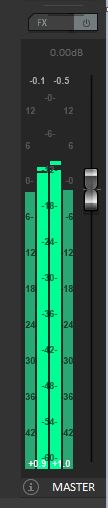
I have only posted this as an idea and I am sure that many REAPER users will be laughing in their beer over what I have done with the Master Track.
Quote:
|
I'm guessing I need to edit a .png but I don't know what.
|
I am pretty sure that it is all down to the rtconfig text file.
I have yet to get into how to position buttons in tracks. I can tweak, but not do a wholesale re-position.
I realise that I need to read this from cover to cover:-
http://www.houseofwhitetie.com/reape...mers_guide.pdf
This page has some important information on positioning of controls and the "flow" of WALTER:-
http://www.houseofwhitetie.com/reape...dit_def_5.html
And I have also downloaded other stuff and bookmarked a couple of the themer help web pages, but it all takes time to make sense of it all, and it's Christmas so time is becoming more limited.
|

|

|
 12-10-2019, 01:21 AM
12-10-2019, 01:21 AM
|
#9
|
|
Human being with feelings
Join Date: May 2015
Location: Warrington, UK
Posts: 1,444
|
Hi lerian 
Quote:
Originally Posted by lerian

Some elements in the theme adjuster have stopped working after the mod, like changing the size of the name or fader in the tcp, and others.
|
As much as a great idea the new Theme Adjuster is, especially for users who do not want to become a "themer" and dive into the rtconfig rabbit hole and considering how often I will use it once I have settled on my theme, I have decided not to fret over it not functioning properly.
Instead, I am now going to use the other means of tweaking stuff.
I'm not saying everyone should do this, but I think that once you enter the world of tweaking themes the "old way" the Theme Adjuster almost becomes redundant.
cheers
andy
|

|

|
 12-10-2019, 01:31 AM
12-10-2019, 01:31 AM
|
#10
|
|
Human being with feelings
Join Date: Aug 2019
Posts: 855
|
Hey Synkroton - yeah I've done something similar with the input box for the tracks - I've just edited something in in WALTER so that it's squeezed itself out of the frame basically (I couldn't figure out how to hide it the normal way).
I wouldn't want to lose all my buttons for all my main mixer tracks, though I can see why it makes sense for the master.
I've managed to cobble together a .png for clearer track selection that's working quite well at least -

|

|

|
 12-10-2019, 04:01 AM
12-10-2019, 04:01 AM
|
#11
|
|
Human being with feelings
Join Date: May 2015
Location: Warrington, UK
Posts: 1,444
|
Quote:
Originally Posted by Joe90

I've managed to cobble together a .png for clearer track selection that's working quite well at least
|
looking good 
|

|

|
 12-10-2019, 08:03 AM
12-10-2019, 08:03 AM
|
#12
|
|
Human being with feelings
Join Date: Jun 2018
Location: Edmonton, AB, Canada
Posts: 1,391
|

Quote:
Originally Posted by synkrotron

Last one to get rid of is the Mono toggle button. I am sure that many here would argue that you should always check a mono mix for "compatibility" but I never bother. My stuff will never be played on a radio or in mono situations.
That gives me a very "lean" Master Track with just the meter and the fader, although, to be frank, I could also dump the fader too, but I "like the look of it." The Master Track fader, for me, should always be left at 0dB and I use a VST in the Master Track FX Bin to finalise levels. And I use that same VST to monitor levels because I use LUFS not RMS and I prefer the readout.
So, I sometimes wonder, why bother with the Master Track at all in the Mixer Control Panel?
....
I am pretty sure that it is all down to the rtconfig text file.
I have yet to get into how to position buttons in tracks. I can tweak, but not do a wholesale re-position.
|
I haven't put any effort into this, but I'd like to eventually figure out the button positioning. I am one that likes to MONO the Master track. If I figure out how to move buttons, I'd just drop the MONO above the FX button. So you lose a little height, but not too big a deal, in my case.
__________________
My Rig (also serves as my gaming PC): MSI Mag X570 Tomahawk Mobo, Ryzen R9 3900X, 32GB RAM, Samsung 960 Evo 500gb NVMe, Crucial 1TB NVMe, NVidia RTX 2080 Super, Arturia Minifuse 2, Nektar Impact LX25+ MIDI Controller Keyboard.
|

|

|
 12-10-2019, 08:52 AM
12-10-2019, 08:52 AM
|
#13
|
|
Human being with feelings
Join Date: May 2015
Location: Warrington, UK
Posts: 1,444
|
Quote:
Originally Posted by nait

If I figure out how to move buttons, I'd just drop the MONO above the FX button. So you lose a little height, but not too big a deal, in my case.
|
Or you could make the FX button and the FX Bypass button a little bit narrower, I think there is scope for that, and then but the Mono button to the right or left of that.
|

|

|
 12-10-2019, 09:20 AM
12-10-2019, 09:20 AM
|
#14
|
|
Human being with feelings
Join Date: Jun 2018
Location: Edmonton, AB, Canada
Posts: 1,391
|
I actually thought about going back to the old fx buttons, even.. not sure if they are narrower, but I like their look a bit more. That might work. I think theres some code to stretch or something though, so I couldnt just copy them over, but I'll figure it out when I have time to look.
__________________
My Rig (also serves as my gaming PC): MSI Mag X570 Tomahawk Mobo, Ryzen R9 3900X, 32GB RAM, Samsung 960 Evo 500gb NVMe, Crucial 1TB NVMe, NVidia RTX 2080 Super, Arturia Minifuse 2, Nektar Impact LX25+ MIDI Controller Keyboard.
|

|

|
 12-10-2019, 09:22 AM
12-10-2019, 09:22 AM
|
#15
|
|
Human being with feelings
Join Date: Aug 2019
Posts: 855
|
Quote:
Originally Posted by nait

I haven't put any effort into this, but I'd like to eventually figure out the button positioning. I am one that likes to MONO the Master track. If I figure out how to move buttons, I'd just drop the MONO above the FX button. So you lose a little height, but not too big a deal, in my case.
|
You could always put a plugin on the master that collapses the mix to mono, then put the mix/bypass control in the FX parameters section, so it's always visible.
|

|

|
 12-10-2019, 12:25 PM
12-10-2019, 12:25 PM
|
#16
|
|
Human being with feelings
Join Date: Jun 2018
Location: Edmonton, AB, Canada
Posts: 1,391
|
Yeah that would work just fine to save from modifying the theme any more than I have to. Good idea.
__________________
My Rig (also serves as my gaming PC): MSI Mag X570 Tomahawk Mobo, Ryzen R9 3900X, 32GB RAM, Samsung 960 Evo 500gb NVMe, Crucial 1TB NVMe, NVidia RTX 2080 Super, Arturia Minifuse 2, Nektar Impact LX25+ MIDI Controller Keyboard.
|

|

|
 12-10-2019, 02:49 PM
12-10-2019, 02:49 PM
|
#17
|
|
Human being with feelings
Join Date: Apr 2018
Location: Karlsruhe
Posts: 488
|
Is it possible to better adjust the text size of the mixer view? (Is here an option to adjust the size of the images?)
This is with 100% which I find quite small:

When setting the size to 150% it's too big already:

Last edited by lilith93; 12-10-2019 at 02:58 PM.
|

|

|
 12-10-2019, 03:07 PM
12-10-2019, 03:07 PM
|
#18
|
|
Human being with feelings
Join Date: Jun 2018
Location: Edmonton, AB, Canada
Posts: 1,391
|
In the theme tweaker script, search for WALTER Font. I don't recall off the top of my head which one it is, but there should be one for the text in the mixer (As long as it isn't in the button graphic). For example, the track name in the mixer I believe is Walter font 2 or 3.
Just make sure to take note of the font size before.. scale it up way huge.. see what it effects.. then when satisfied you got the right font guessed, change it to the proper size. If you guessed wrong, change it back to what you remembered in the first step. Easy peasy, lemon squeezy. OK, could be easier, but that's kind of how it has to be 
__________________
My Rig (also serves as my gaming PC): MSI Mag X570 Tomahawk Mobo, Ryzen R9 3900X, 32GB RAM, Samsung 960 Evo 500gb NVMe, Crucial 1TB NVMe, NVidia RTX 2080 Super, Arturia Minifuse 2, Nektar Impact LX25+ MIDI Controller Keyboard.
|

|

|
 12-10-2019, 03:09 PM
12-10-2019, 03:09 PM
|
#19
|
|
Human being with feelings
Join Date: Apr 2018
Location: Karlsruhe
Posts: 488
|
Quote:
Originally Posted by nait

In the theme tweaker script, search for WALTER Font. I don't recall off the top of my head which one it is, but there should be one for the text in the mixer (As long as it isn't in the button graphic). For example, the track name in the mixer I believe is Walter font 2 or 3.
Just make sure to take note of the font size before.. scale it up way huge.. see what it effects.. then when satisfied you got the right font guessed, change it to the proper size. If you guessed wrong, change it back to what you remembered in the first step. Easy peasy, lemon squeezy. OK, could be easier, but that's kind of how it has to be  |
Ok thanks, looking into it.
|

|

|
 12-10-2019, 03:25 PM
12-10-2019, 03:25 PM
|
#20
|
|
Human being with feelings
Join Date: Jun 2018
Location: Edmonton, AB, Canada
Posts: 1,391
|
FYI, I personally found that just a small bump in font size and changing the font to a different font was all that was needed. Plus, I also changed the font to bright white rather than same color as track (mentioned how earlier in this thread), cause I think it doesn't stand out enough.
__________________
My Rig (also serves as my gaming PC): MSI Mag X570 Tomahawk Mobo, Ryzen R9 3900X, 32GB RAM, Samsung 960 Evo 500gb NVMe, Crucial 1TB NVMe, NVidia RTX 2080 Super, Arturia Minifuse 2, Nektar Impact LX25+ MIDI Controller Keyboard.
|

|

|
 12-10-2019, 03:49 PM
12-10-2019, 03:49 PM
|
#21
|
|
Human being with feelings
Join Date: Feb 2007
Posts: 966
|

Quote:
Originally Posted by synkrotron

Hi lerian 
As much as a great idea the new Theme Adjuster is, especially for users who do not want to become a "themer" and dive into the rtconfig rabbit hole and considering how often I will use it once I have settled on my theme, I have decided not to fret over it not functioning properly.
Instead, I am now going to use the other means of tweaking stuff.
I'm not saying everyone should do this, but I think that once you enter the world of tweaking themes the "old way" the Theme Adjuster almost becomes redundant.
cheers
andy |
I've come to the same conclusion. The Theme Adjuster is cool, but I tend to agree with whoever said it is still at the "proof of concept" stage. I expect it will get better over time.
I wanted my old transport bar, so I took all of transport pngs from my v5 theme and copied them into my v6 folder. Then I went to rtconfig and simply pasted the entire transport section over the v6 equivalent. It works perfectly, but of course the Theme Adjuster centering option no longer works, nor do I care.
To mute the (IMHO) garishly loud colors, I'm using translucent tcp and mpc bg and bg.sel images. You can adjust the opacity to taste using a photo editor. Again, the dimming feature of the Theme Adjuster is a nice concept, but as far as I can tell offers no global or default control.
I'm ALMOST there, I think. I still need to figure out how to darken the light gray recinput/io track background so the white text is more readable, and I would like to find a way to have the track colors show only in the track number box. I'm not a themer by nature nor by virtue of talent. The goal is to get this done for v6, set and forget...
Getting there:
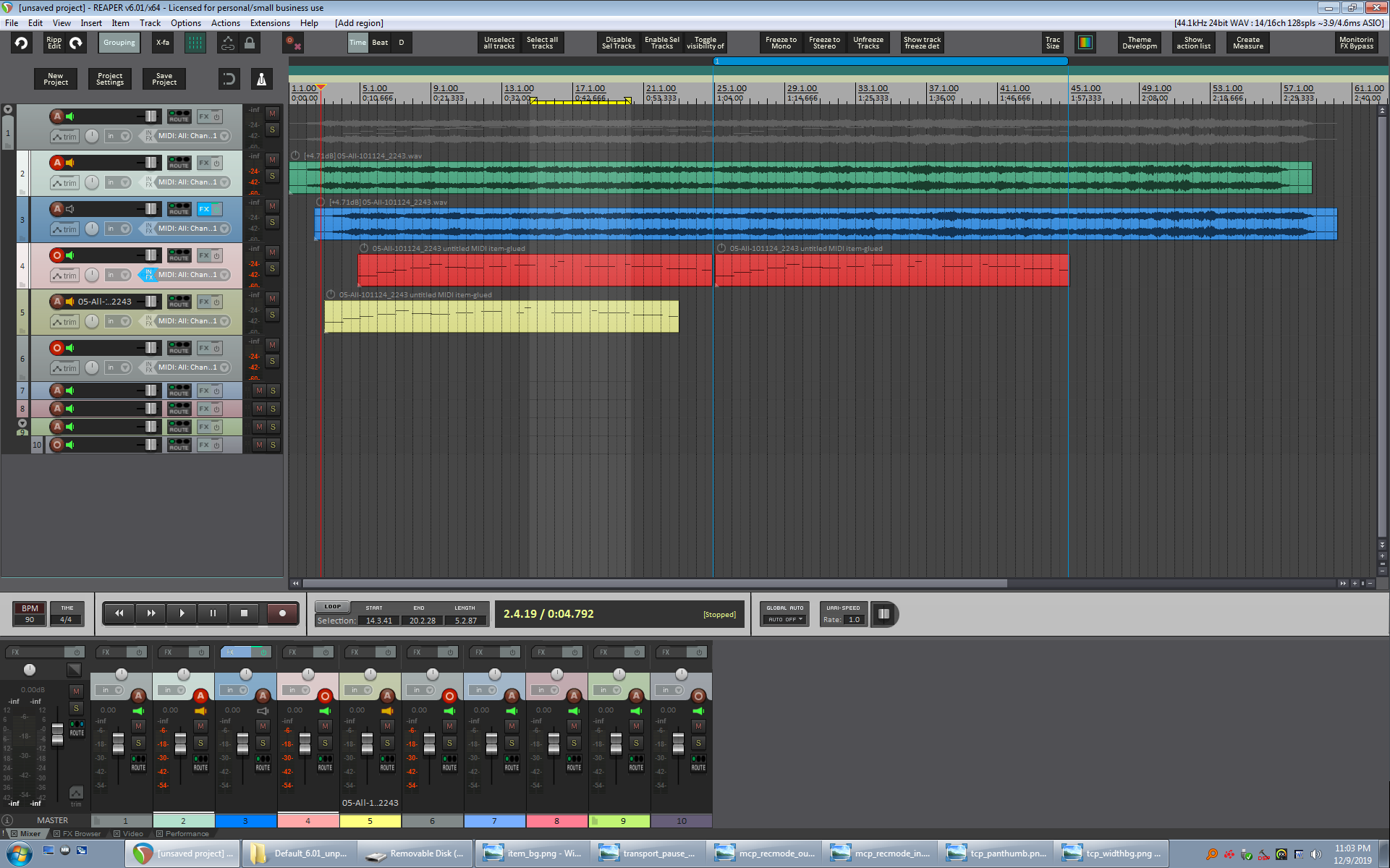
|

|

|
 12-13-2019, 01:51 PM
12-13-2019, 01:51 PM
|
#22
|
|
Human being with feelings
Join Date: Apr 2018
Location: Karlsruhe
Posts: 488
|
Quote:
Originally Posted by nait

In the theme tweaker script, search for WALTER Font. I don't recall off the top of my head which one it is, but there should be one for the text in the mixer (As long as it isn't in the button graphic). For example, the track name in the mixer I believe is Walter font 2 or 3.
Just make sure to take note of the font size before.. scale it up way huge.. see what it effects.. then when satisfied you got the right font guessed, change it to the proper size. If you guessed wrong, change it back to what you remembered in the first step. Easy peasy, lemon squeezy. OK, could be easier, but that's kind of how it has to be  |
Sorry, but where do I find the theme tweaker script. Do you mean Default_6.0_theme_adjuster.lua? I don't find any walter there.
|

|

|
 12-13-2019, 03:23 PM
12-13-2019, 03:23 PM
|
#23
|
|
Human being with feelings
Join Date: Jun 2018
Location: Edmonton, AB, Canada
Posts: 1,391
|
Quote:
Originally Posted by lilith93

Sorry, but where do I find the theme tweaker script. Do you mean Default_6.0_theme_adjuster.lua? I don't find any walter there.
|
no...
In actions (menu ... Actions->Show actions list), filter for theme tweaker and there is a theme tweaker script.. I forget the exact name, but it should be pretty obvious when you use the filter though.
There are stickies at the top of this forum that talk about modifying themes:
How to use a Reaper theme
Common Tweaks to a Reaper Theme
Making a Reaper Theme
Using the Theme Tweaker is fairly straightforward though, but it's just a matter of hunting down the field(s) you want to change with that one. More complex theme changes will require some delving into the links above.
__________________
My Rig (also serves as my gaming PC): MSI Mag X570 Tomahawk Mobo, Ryzen R9 3900X, 32GB RAM, Samsung 960 Evo 500gb NVMe, Crucial 1TB NVMe, NVidia RTX 2080 Super, Arturia Minifuse 2, Nektar Impact LX25+ MIDI Controller Keyboard.
|

|

|
 12-14-2019, 02:15 PM
12-14-2019, 02:15 PM
|
#24
|
|
Human being with feelings
Join Date: Apr 2018
Location: Karlsruhe
Posts: 488
|
Quote:
Originally Posted by nait

no...
In actions (menu ... Actions->Show actions list), filter for theme tweaker and there is a theme tweaker script.. I forget the exact name, but it should be pretty obvious when you use the filter though.
There are stickies at the top of this forum that talk about modifying themes:
How to use a Reaper theme
Common Tweaks to a Reaper Theme
Making a Reaper Theme
Using the Theme Tweaker is fairly straightforward though, but it's just a matter of hunting down the field(s) you want to change with that one. More complex theme changes will require some delving into the links above. |
Great, it worked. It was the Walter 1 font.
|

|

|
 12-16-2019, 06:37 AM
12-16-2019, 06:37 AM
|
#25
|
|
Pixel Pusher
Join Date: Mar 2007
Location: Blighty
Posts: 4,985
|
Quote:
Originally Posted by Quasar

The Theme Adjuster is cool, but I tend to agree with whoever said it is still at the "proof of concept" stage. I expect it will get better over time.
|
I'm afraid the limitations of the Theme Adjuster are inherited from the limitations of WALTER and the extent of themeability possible in Reaper.
Regarding the colours, if you set garish colours you will get a garish appearance. The easiest remedy is to choose less garish colours 
|

|

|
| Thread Tools |
|
|
| Display Modes |
 Linear Mode Linear Mode
|
 Posting Rules
Posting Rules
|
You may not post new threads
You may not post replies
You may not post attachments
You may not edit your posts
HTML code is Off
|
|
|
All times are GMT -7. The time now is 04:19 AM.
|