 |
|

|
 12-07-2019, 05:16 AM
12-07-2019, 05:16 AM
|
#1
|
|
Pixel Pusher
Join Date: Mar 2007
Location: Blighty
Posts: 4,985
|
 Modding the custom colour intensity on the V6 Track Control Panels
Modding the custom colour intensity on the V6 Track Control Panels
Since V5, the best way to adjust the custom colour intensity in Reaper is using image swaps (for more read information, read THIS). If you've been using Reaper since before V5, resist the urge to enable the old style colouring method by removing 'tinttcp 0' and 'version 5' from the rtconfig.txt (or, even worse just the first and not the second so you get some weird mashup), because you'll just be bringing back all the problems we used to have with that method that are needless suffering now.
The V5 method works on transparencies, so its a super simple image swap that any user can do. Instructions on how to unpack and refresh a theme are in this sticky.
Download the images for the V6 theme's track panels >>HERE<<, choose from 100% (no custom colour at all) all the way down to 0% (default, full strength custom colours.)

Pick the one you want to try, copy it into the theme images folder overwriting the existing file. Refresh the theme and you're done!  ADDED
ADDED Download >>HERE<< the same but for the Mixer panels.
----------------------------------
Doing this so that only the number bar is full strength colour is not possible in the V6 theme because of the way I've done the variable folder indenting. Had to lose that to fill the feature request, sorry about that.
Actually it is possible, but it would be a bit of a nasty idx_bg hack
Last edited by White Tie; 12-07-2019 at 10:16 AM.
|

|

|
 12-07-2019, 07:55 AM
12-07-2019, 07:55 AM
|
#2
|
|
Human being with feelings
Join Date: Jul 2018
Location: NC
Posts: 99
|
Hi WT, this works great! Is it also available for the MCP?? Please. Thankyou.
__________________
Windows 7, i7, 16GB ram, RME RayDAT
Windows 10, i7, 16GB ram, Focusrite 2i2
|

|

|
 12-07-2019, 08:14 AM
12-07-2019, 08:14 AM
|
#3
|
|
Human being with feelings
Join Date: Jul 2009
Posts: 1,231
|

Thank you WT for providing this solution. It will probably make many users happy.
It doesn't work for me though. In my workflow I rely on fully saturated, non-dimmed color sets, like bright blue for drums, bright red for bass, whatever. I've used this system for so long, it saves me lots of time and effort when visually scanning though tracks, and makes it really easy for me to quickly identify groups of tracks. It's a life-saver.
The problem is, the fully saturated panels makes it really difficult for me to identify what tracks are selected, especially when working on large projects. And, if I dim down panels sufficiently to make track selection really clear to me, the colors gets to dim and instead I find myself not being able to rely on the color-grouping method for quickly identifying tracks. In the MCP, the full-on, fully saturated tinting is no problem, since there is enough non-tinted panel area to clearly indicate selected track states. In the TCP, as I described earlier, this will not work.
The solution, for people like me, would be to have a TCP version with a dedicated, fully saturated color-strip. I've understood that doing this on the left side, where the track number is, might not be possible for reasons having to do with how the indentation works in this theme. Ok.
So, perhaps it would be possible to construct a version of the TCP panel with the color strip located at the RIGHT side of the TCP panel, next to the arrange, instead? What do you think about this? Is it a feasible solution? If so, how would I go about this?
Thanks for your hard work BTW, I understand it's not easy to try to please all of us 
Last edited by ramses; 12-07-2019 at 08:20 AM.
|

|

|
 12-07-2019, 09:46 AM
12-07-2019, 09:46 AM
|
#4
|
|
Human being with feelings
Join Date: Apr 2016
Location: ASU`ogacihC
Posts: 3,921
|
Quote:
Originally Posted by White Tie

Download the images for the V6 theme >>HERE<<, choose from 100% (no custom colour at all) all the way down to 0% (default, full strength custom colours.) |
Could you do the same for the media items?
|

|

|
 12-07-2019, 10:22 AM
12-07-2019, 10:22 AM
|
#5
|
|
Pixel Pusher
Join Date: Mar 2007
Location: Blighty
Posts: 4,985
|
Quote:
Originally Posted by Dark River

Hi WT, this works great! Is it also available for the MCP?? Please. Thankyou.
|
Yes, just added to the first post. There's one step more, because they are different for the different sizes, so the files you want to copy are the ones at the transparency you want at the HiDPI size (or sizes) you use.
Quote:
Originally Posted by Edgemeal

Could you do the same for the media items?
|
I could indeed, but they (like the meter colours) are an example of where we actually have the thing people regularly ask for : direct portability between themes. If there's a theme who's media items (or meter colours) you like, you can just copy the images over to another theme ...and that's it. Done.
|

|

|
 12-07-2019, 10:26 AM
12-07-2019, 10:26 AM
|
#6
|
|
Pixel Pusher
Join Date: Mar 2007
Location: Blighty
Posts: 4,985
|
Quote:
Originally Posted by ramses

So, perhaps it would be possible to construct a version of the TCP panel with the color strip located at the RIGHT side of the TCP panel, next to the arrange, instead? What do you think about this? Is it a feasible solution? If so, how would I go about this?
|
It wouldn't be great, because the meters can be of different sizes and either on the right or the left. But if you were willing to commit to yourself that you were always going to use the same meter size and position, then yes I suppose you could. Read Theming with Pink Bits for the requisite knowledge.
|

|

|
 12-07-2019, 10:52 AM
12-07-2019, 10:52 AM
|
#7
|
|
Moderator
Join Date: Aug 2007
Location: Caracas, Venezuela
Posts: 8,687
|
I just had that beautiful moment of brief relief when I read the title of the thread because I'm just testing v6 and having the whole thing colored is not my thing so I thought "here it is, WhiteTie, as usual, spend some minutes of his precious time to teach us how to color JUST the track number and not the whole panel"...
But no, it is not possible. I'm sad lol
No worries, I'll get used to it. Getting the job done is a magical trick which makes you forget silly things like this and just work 
__________________
Pressure is what turns coal into diamonds - Michael a.k.a. Runaway
Last edited by Mercado_Negro; 12-07-2019 at 11:00 AM.
|

|

|
 12-07-2019, 10:57 AM
12-07-2019, 10:57 AM
|
#8
|
|
Human being with feelings
Join Date: Jul 2018
Location: NC
Posts: 99
|
WT, thank you.
__________________
Windows 7, i7, 16GB ram, RME RayDAT
Windows 10, i7, 16GB ram, Focusrite 2i2
|

|

|
 12-07-2019, 11:41 AM
12-07-2019, 11:41 AM
|
#9
|
|
Human being with feelings
Join Date: Apr 2016
Location: ASU`ogacihC
Posts: 3,921
|
Quote:
Originally Posted by White Tie

If there's a theme who's media items (or meter colours) you like, you can just copy the images over to another theme ...and that's it. Done.
|
Thank You! 
|

|

|
 12-15-2019, 07:45 AM
12-15-2019, 07:45 AM
|
#10
|
|
Human being with feelings
Join Date: Oct 2017
Location: Black Forest
Posts: 5,067
|
@WT, is there a way to only dim the right part of the track and have the track index fully colored?
|

|

|
 12-15-2019, 09:06 AM
12-15-2019, 09:06 AM
|
#11
|
|
Human being with feelings
Join Date: May 2015
Location: Warrington, UK
Posts: 1,444
|
Quote:
Originally Posted by _Stevie_

@WT, is there a way to only dim the right part of the track and have the track index fully colored?
|
Yes. But you would need to edit the images provided in order to clear the shaded portion of the background image.
This is an enlarge view of the modified mcp_bg.png file opened in Gimp:-
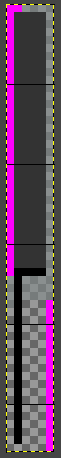
and this is how the track now looks in the mixer panel:-

|

|

|
 12-15-2019, 09:15 AM
12-15-2019, 09:15 AM
|
#12
|
|
Human being with feelings
Join Date: Oct 2017
Location: Black Forest
Posts: 5,067
|
Yeah, I've been trying that, lol. But I somehow misinterpreted the picture orientation. I have been doing it with the TCP version. I think there we need to need to modify the tcp_idx.png, right? The issue is, that apparently, it's applied on top of the tcp_bg.png. Which means, when the tcp_bg.png is dark, the tcp_idx.png will get dark as well, when transparent.
Or maybe I'm missing something?
|

|

|
 12-15-2019, 09:18 AM
12-15-2019, 09:18 AM
|
#13
|
|
Human being with feelings
Join Date: May 2015
Location: Warrington, UK
Posts: 1,444
|
I realised that the first image there is unclear what I have done.
I hope this explains better:-
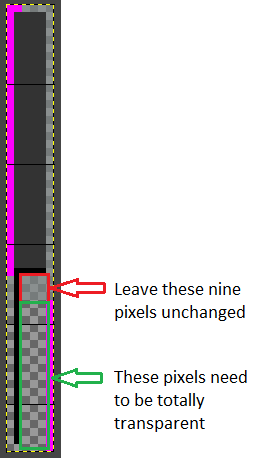
Note that while I have extended the "canvas" for the image, I have also extended the pink line too, which is most important. And so that a black border extends through the IDX portion of the MCP I have extended that too.
And this is what the background image looks like before the modification:-
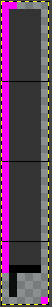
I probably should have posted that first.
This is just the normal background image, mcp_bg.pgn and you have to do the same modification to the selected track image, mcp_bgsel.png
|

|

|
 12-15-2019, 09:23 AM
12-15-2019, 09:23 AM
|
#14
|
|
Human being with feelings
Join Date: May 2015
Location: Warrington, UK
Posts: 1,444
|
Yes, you have to make sure that the IDX image is transparent too. I've just checked my versions and they are already transparent, except for the selected track, of course, bcause that is what lightens the track when it is selected.
|

|

|
 12-15-2019, 09:42 AM
12-15-2019, 09:42 AM
|
#15
|
|
Human being with feelings
Join Date: Oct 2017
Location: Black Forest
Posts: 5,067
|
Awesome, thanks man! Getting ready to do some pic editing 
|

|

|
 12-15-2019, 09:54 AM
12-15-2019, 09:54 AM
|
#16
|
|
Human being with feelings
Join Date: May 2015
Location: Warrington, UK
Posts: 1,444
|
Quote:
Originally Posted by _Stevie_

Getting ready to do some pic editing  |
Excellent 
Let me know how you get on 
|

|

|
 12-15-2019, 10:23 AM
12-15-2019, 10:23 AM
|
#17
|
|
Human being with feelings
Join Date: Oct 2017
Location: Black Forest
Posts: 5,067
|
Will do, thanks! 
|

|

|
 12-15-2019, 02:38 PM
12-15-2019, 02:38 PM
|
#18
|
|
Human being with feelings
Join Date: Oct 2017
Location: Black Forest
Posts: 5,067
|
Duh, trying all kinds of things but I can't get it working.
The TCP looks a bit different and I can't make any sense of it really.
This is the tcp_bg.png:

I want to achieve something like this:

|

|

|
 12-15-2019, 02:44 PM
12-15-2019, 02:44 PM
|
#19
|
|
Pixel Pusher
Join Date: Mar 2007
Location: Blighty
Posts: 4,985
|
You can't do that with this theme because of the user variable width / variable location meters. You could do it on the right side if you are okay with disabling those functions.
|

|

|
 12-15-2019, 03:01 PM
12-15-2019, 03:01 PM
|
#20
|
|
Human being with feelings
Join Date: Feb 2007
Posts: 966
|
Quote:
Originally Posted by _Stevie_

Yeah, I've been trying that, lol. But I somehow misinterpreted the picture orientation. I have been doing it with the TCP version. I think there we need to need to modify the tcp_idx.png, right? The issue is, that apparently, it's applied on top of the tcp_bg.png. Which means, when the tcp_bg.png is dark, the tcp_idx.png will get dark as well, when transparent.
Or maybe I'm missing something?
|
This sounds same wall I hit with the tcp. The track color overlays onto the transparent idx, so you can generate more opacity and dim or turn off the colors in idx, but not the other way around. I played with changing the tcp_bg so that the color would be bright for only the idx part, but this doesn't work when indenting for folders. the color does not move with the indented idx.
It could work if the idx is to the R of the track, but I don't know how to make it work when it's to the L.
|

|

|
 12-15-2019, 03:06 PM
12-15-2019, 03:06 PM
|
#21
|
|
Human being with feelings
Join Date: Oct 2017
Location: Black Forest
Posts: 5,067
|
Quote:
Originally Posted by White Tie

You can't do that with this theme because of the user variable width / variable location meters. You could do it on the right side if you are okay with disabling those functions.
|
Ah, that explains why I couldn't get it working.
I'd definitely want to keep the meters.
@Quasar: that behavior sounds very familiar :P
Too bad, then I think there's no way to achieve that, yet.
Last edited by _Stevie_; 12-15-2019 at 03:18 PM.
|

|

|
| Thread Tools |
|
|
| Display Modes |
 Linear Mode Linear Mode
|
 Posting Rules
Posting Rules
|
You may not post new threads
You may not post replies
You may not post attachments
You may not edit your posts
HTML code is Off
|
|
|
All times are GMT -7. The time now is 08:15 AM.
|