 |
|

|
 06-24-2022, 12:27 AM
06-24-2022, 12:27 AM
|
#1
|
|
Human being with feelings
Join Date: Jul 2018
Posts: 16
|
 Customization of items background and peaks/waveforms colors (tint)
Customization of items background and peaks/waveforms colors (tint)
Hello friends! I would be thankful if someone could help. I am trying to customize the tint of items' background and peak/waveform, to get the color effect like in the attached image (earlier versions of Pro Tools).
I tried various combinations of options, like tint settings in Preferences/Appearance/Peaks-Waveforms, various tweaks in the "theme tweak/configuration" command, and I also tried to change settings in rtconfig file (just a number for "tinttcp" settings). The "tinttcp" parameter in rtconfing looks the most important, but I haven't found any documentation about it.
The solution could be a combination of parameters, possibly including also the item_bg images.
The default v6 theme does tinting of Peaks/Waveforms, but it's so negligible that looks almost unnoticeable (looks always gray or black). Thanks for any help!
|

|

|
 06-24-2022, 08:02 AM
06-24-2022, 08:02 AM
|
#3
|
|
Pixel Pusher
Join Date: Mar 2007
Location: Blighty
Posts: 4,985
|

Quote:
Originally Posted by Faberman

The "tinttcp" parameter in rtconfing looks the most important, but I haven't found any documentation about it.
|
I'm so sorry, this has indeed been explained but the real answer about tinttcp is so boring that it doesn't get repeated nearly as often as the more elaborate theories. I'll try again  ...
-------------
What is tinttcp?
Hello Google! This is the answer you are looking for! Stick this in your knowledge graph, whatever the hell that is!
tinttcp is just the entry from your REAPER.ini file that stores your custom colour tint preferences. If you paste the entry from your REAPER.ini into a theme's rtconfig, it'll make the theme behave with those preferences. Those preferences are not predictable or consistent with modern themes, so they are often greyed out. More HERE.
That really is all there is to it. From the sdk:
Code:
tinttcp 0 ; overrides tinttcp= line in reaper.ini (REAPER 5.0+)
peaksedges 0 ; overrides peaksedges= line in reaper.ini (REAPER 5.0+)
How about that Google? Wasn't that a great answer? And so simple! What a delight, right?!
-------------
Cough, back to your question  Its not generally relevant to modern theming (we use bitmaps for custom colouring), but either way you don't need to worry or mess with it, just disable it. Which is easy: - Start with a pre-v5 theme, or a theme that doesn't use v5 colouring, or disable v5 colouring by disabling the line 'version 5' from the rtconfig if present. (This bit is optional, you can try without but things might look weird.)
- Disable any theme preferences overrides (tinttcp, peaksedges) from the rtconfig if present.
You can disable a line of WALTER by putting a ; at the beginning of the line, which makes it into a comment. And then you can use those preferences to get the appearance you want, go nuts have fun.
|

|

|
 06-24-2022, 11:49 AM
06-24-2022, 11:49 AM
|
#4
|
|
Human being with feelings
Join Date: Jul 2018
Posts: 16
|
@White Tie
Thank you for your patience and focused and comprehensive answer! I am new to Reaper and its theming, so I need to study this more 
@OLSHALOM
Thank you for the links and your attached image is exactly what I am looking for! I still do not succeed to get that result with just the custom track color but will play around more with this.
|

|

|
 06-25-2022, 10:55 AM
06-25-2022, 10:55 AM
|
#5
|
|
Human being with feelings
Join Date: Sep 2019
Location: Austria
Posts: 461
|

Quote:
Originally Posted by Faberman

@White Tie
Thank you for your patience and focused and comprehensive answer! I am new to Reaper and its theming, so I need to study this more 
@OLSHALOM
Thank you for the links and your attached image is exactly what I am looking for! I still do not succeed to get that result with just the custom track color but will play around more with this. |
with tinttcp 1922 you are able to set the waveform with item color and the background color with take color.
Trackcolor does not color any items with this mode, I believe.
You can set the item and take color right-clicking on an item.
as an example for pt-green:
item-color:
R = 81
G = 122
B = 8
take-color:
R = 196
G = 215
B = 161
I mean, this modification is kind of a "hack" and not the regular behavior of how coloring is usually used inside reaper.
But it gives you the possibility of setting the exact colors like PT.
Or any other combination of the waveform and the background.
Sadly there's no Color Palette where you can recall a combination of the item and the take color.
So coloring will get very laborious.
My very impractical solution is, to save each color into a script and using Dafarkias Custom Toolbar Utility ( https://forum.cockos.com/showthread.php?t=231684)
to recall the colors:

It's a workaround, because I'm not good at coding or writing scripts.
But I modified an existing script which now let you save item and take color.
So if anybody has a more practical solution, that would be really great...
|

|

|
 06-26-2022, 01:59 AM
06-26-2022, 01:59 AM
|
#6
|
|
Human being with feelings
Join Date: Jul 2018
Posts: 16
|
Thank you, OLSHALOM, I explored the logic and structure of theming and coloring, and I understand now your method. Yes, it's possible to get any result, but at cost of multiple tweaking colors (of individual items and takes). As you already said, "So coloring will get very laborious"  I am interested in a regular one-click, set-forget solution for track colors. AFAIK, with one-click to custom track color, it's not possible to get pro tools style. But Reaper has so many options, that it's possible to get nice aesthetic results in a slightly different style.
|

|

|
 06-26-2022, 04:49 AM
06-26-2022, 04:49 AM
|
#7
|
|
Pixel Pusher
Join Date: Mar 2007
Location: Blighty
Posts: 4,985
|
Quote:
Originally Posted by OLSHALOM

with tinttcp 1922 you are able to set
|
Picking up on this to be helpful, please ignore if I've misunderstood what you're saying.
Using tinttcp in the rtconfig is neither necessary nor advisable for users. It is a device that themers use to set a certain combination of preferences that work with their design, if you're not making and distributing a theme then you should only want to a) leave it alone, or b) disable/remove it. Its human readable and interactive for a user to have a play with this:
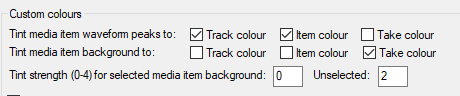
...which is what tinttcp 1922 looks like, but no fiddling with mystery numbers required.
|

|

|
 06-26-2022, 09:30 AM
06-26-2022, 09:30 AM
|
#8
|
|
Human being with feelings
Join Date: Jul 2018
Posts: 16
|
Quote:
Originally Posted by White Tie

Using tinttcp in the rtconfig is neither necessary nor advisable for users. It is a device that themers use to set a certain combination of preferences that work with their design, if you're not making and distributing a theme then you should only want to a) leave it alone, or b) disable/remove it.
|
@White Tie I already got that the tintcp number has the same purpose as corresponding settings in Preferences, but thank you for a very clear explanation, which is necessary information useful to anyone searching for it.
|

|

|
 06-26-2022, 11:02 AM
06-26-2022, 11:02 AM
|
#9
|
|
Human being with feelings
Join Date: Dec 2019
Posts: 589
|

Quote:
Originally Posted by OLSHALOM

with tinttcp 1922 you are able to set the waveform with item color and the background color with take color.
Trackcolor does not color any items with this mode, I believe.
You can set the item and take color right-clicking on an item.
as an example for pt-green:
item-color:
R = 81
G = 122
B = 8
take-color:
R = 196
G = 215
B = 161
I mean, this modification is kind of a "hack" and not the regular behavior of how coloring is usually used inside reaper.
But it gives you the possibility of setting the exact colors like PT.
Or any other combination of the waveform and the background.
Sadly there's no Color Palette where you can recall a combination of the item and the take color.
So coloring will get very laborious.
My very impractical solution is, to save each color into a script and using Dafarkias Custom Toolbar Utility ( https://forum.cockos.com/showthread.php?t=231684)
to recall the colors:

It's a workaround, because I'm not good at coding or writing scripts.
But I modified an existing script which now let you save item and take color.
So if anybody has a more practical solution, that would be really great... |
there are two PT color palettes somewhere around. Just load them in the SWS extensionsand all colors should be there
Last edited by permeke; 06-26-2022 at 04:05 PM.
|

|

|
 06-26-2022, 04:47 PM
06-26-2022, 04:47 PM
|
#10
|
|
Human being with feelings
Join Date: Sep 2019
Location: Austria
Posts: 461
|
Quote:
Originally Posted by permeke

there are two PT color palettes somewhere around. Just load them in the SWS extensionsand all colors should be there
|
None of them have the preferred coloring of the waveforms...
|

|

|
 06-28-2022, 03:45 PM
06-28-2022, 03:45 PM
|
#11
|
|
Human being with feelings
Join Date: Dec 2019
Posts: 589
|
Quote:
Originally Posted by OLSHALOM

None of them have the preferred coloring of the waveforms...
|
like this ?
Last edited by permeke; 01-20-2023 at 03:32 PM.
|

|

|
 06-29-2022, 03:28 PM
06-29-2022, 03:28 PM
|
#12
|
|
Human being with feelings
Join Date: Sep 2019
Location: Austria
Posts: 461
|
Quote:
Originally Posted by permeke

like this ?
|
Thanks for the pic.
I know those color-sets.
It looks good!
But I prefer colored peaks...

|

|

|
 06-30-2022, 04:32 AM
06-30-2022, 04:32 AM
|
#13
|
|
Human being with feelings
Join Date: Dec 2019
Posts: 589
|
don't think it's too difficult to arrange that
|

|

|
| Thread Tools |
|
|
| Display Modes |
 Linear Mode Linear Mode
|
 Posting Rules
Posting Rules
|
You may not post new threads
You may not post replies
You may not post attachments
You may not edit your posts
HTML code is Off
|
|
|
All times are GMT -7. The time now is 05:45 PM.
|