 |
|

|
 07-02-2020, 10:40 AM
07-02-2020, 10:40 AM
|
#1
|
|
Human being with feelings
Join Date: Sep 2013
Location: Philippines
Posts: 14
|
 MIDI Routing Issues
MIDI Routing Issues
Hi all.
I have got my self a MOTU* Micro Light MIDI Interface.
What I want to do is connect my Korg M1 and Roland D 550 to Reaper and have the ability to play the M1 and have it trigger the D 550.
Thanks
Megawilsound.
|

|

|
 07-02-2020, 02:02 PM
07-02-2020, 02:02 PM
|
#2
|
|
Human being with feelings
Join Date: May 2006
Location: Surrey, UK
Posts: 19,681
|
I do not know the details of any of those.
But:
-- plug the MIDI Out of the Korg M1 into an input on the MOTU* Micro Light
-- plug the MIDI In of the Roland D 550 into an output on the MOTU* Micro Light
-- connect the MOTU* Micro Light (by USB) to your computer
-- on Reaper's Preferences enable the Korg as a MIDI Input and the Roland as a MIDI Output
-- create a track, RecArm it, enable Input Monitoring and select the Korg as the Input
-- open the Routing window for that track and select the Roland as the Hardware Output.
Details of the Reaper steps are in the User Guide.
Start playing. You may need to select the program on the Roland. Or send a suitable MIDI Program Change message from Reaper (or the Korg?)
__________________
DarkStar ... interesting, if true. . . . Inspired by ...
Last edited by DarkStar; 07-09-2020 at 09:18 AM.
|

|

|
 07-05-2020, 09:12 AM
07-05-2020, 09:12 AM
|
#3
|
|
Human being with feelings
Join Date: May 2006
Location: Surrey, UK
Posts: 19,681
|
... any news?
__________________
DarkStar ... interesting, if true. . . . Inspired by ...
|

|

|
 07-09-2020, 08:46 AM
07-09-2020, 08:46 AM
|
#4
|
|
Human being with feelings
Join Date: Sep 2013
Location: Philippines
Posts: 14
|
 Still No Joy.
Still No Joy.
Hi
I have tried everything I can think of without success.
I have attached an image of how I have it set up.
I have found that I can set Reaper up and get MIDI data out if I open the Piano Roll and manually add notes.
I have been having a back and forth with MOTU.
Still Stumped...
|

|

|
 07-09-2020, 09:03 AM
07-09-2020, 09:03 AM
|
#5
|
|
Human being with feelings
Join Date: Oct 2010
Location: Charleston, SC
Posts: 12,792
|
Quote:
Originally Posted by megawilsound

Hi
I have tried everything I can think of without success.
I have attached an image of how I have it set up.
I have found that I can set Reaper up and get MIDI data out if I open the Piano Roll and manually add notes.
I have been having a back and forth with MOTU.
Still Stumped...
|
Can you do a higher-resolution screenshot? Also if you can't get it set up how you want maybe one of the hardware devices out there would help. Like maybe by Midi Solutions
|

|

|
 07-09-2020, 09:27 AM
07-09-2020, 09:27 AM
|
#7
|
|
Human being with feelings
Join Date: Oct 2010
Location: Charleston, SC
Posts: 12,792
|
Help us help you
|

|

|
 07-09-2020, 11:55 AM
07-09-2020, 11:55 AM
|
#8
|
|
Human being with feelings
Join Date: Sep 2013
Location: Philippines
Posts: 14
|
 Try this image
Try this image
|

|

|
 07-09-2020, 12:39 PM
07-09-2020, 12:39 PM
|
#9
|
|
Human being with feelings
Join Date: Oct 2010
Location: Charleston, SC
Posts: 12,792
|
That picture is very clear. Since you have your Korg M1 set to send midi out once it gets into Reaper on the micro port 2 Channel 2, do you have your d550 physically set in the keyboard itself to receive on microport 2 Channel 2? And I assume the d550 is physically connected to microport 2 MIDI ins and outs and the M1 to the micro port 1 midi ins and outs
|

|

|
 07-11-2020, 09:06 AM
07-11-2020, 09:06 AM
|
#10
|
|
Human being with feelings
Join Date: Sep 2013
Location: Philippines
Posts: 14
|
 still head-scratching
still head-scratching
HI
I have just tested my setup in Reaper.
This time I added one new track.
This track was set to receive from the M1 MOTU MIDI Input 1.
then sent the MIDI out from this track to the MOTU MIDI Output 2.
The MIDI indicator on the MOTU did not illuminate, indicating the MOTU is not receiving MIDI from Reaper.
I also did the same thing except that I set the MIDI Output to MIDI Out of the MOTU.
I then recorded some junk midi from the M1 this did not trigger the D550 however on playback it did Trigger the D550.
so the best I can tell is there is something stopping the MIDI data being Routed.
still head-scratching...
|

|

|
 07-11-2020, 09:14 AM
07-11-2020, 09:14 AM
|
#11
|
|
Human being with feelings
Join Date: Oct 2010
Location: Charleston, SC
Posts: 12,792
|
In your effects window on the top right right click over the io and select merge midi into bus. That should pass the midi thru your effect where I can go back out.
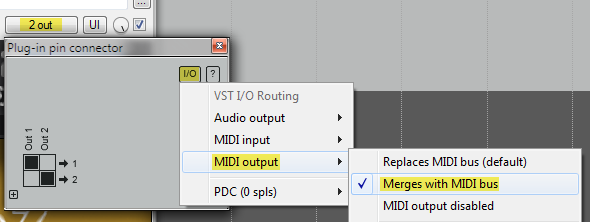
|

|

|
 07-11-2020, 02:47 PM
07-11-2020, 02:47 PM
|
#12
|
|
Human being with feelings
Join Date: Sep 2013
Location: Philippines
Posts: 14
|
Hi
I am not useing any plugins.
Is there one for MIDI routing?
Last edited by megawilsound; 07-11-2020 at 02:56 PM.
|

|

|
 07-11-2020, 03:36 PM
07-11-2020, 03:36 PM
|
#13
|
|
Human being with feelings
Join Date: Oct 2010
Location: Charleston, SC
Posts: 12,792
|
I don't know about that but I would assume the midi would pass through but from what you posted it doesn't until you play midi data back. Anyone else here got ideas ?
|

|

|
 07-19-2020, 09:29 AM
07-19-2020, 09:29 AM
|
#14
|
|
Human being with feelings
Join Date: Sep 2013
Location: Philippines
Posts: 14
|
 UP Date
UP Date
Hi All
Just an update this issue is still giving me the Iritots.
I have emailed Cockos and I'm just waiting there reply.
Let's hope they can find a way to resolve this issue.
Megawilsound.
|

|

|
 07-23-2020, 07:36 AM
07-23-2020, 07:36 AM
|
#15
|
|
Human being with feelings
Join Date: Jun 2013
Location: So Florida
Posts: 1,436
|
Is rec monitor on?
Since the recorded midi plays back its doubt full its the motu.
|

|

|
 07-23-2020, 01:42 PM
07-23-2020, 01:42 PM
|
#16
|
|
Super Moderator (no feelings)
Join Date: Dec 2007
Location: On or near a dike
Posts: 9,836
|
As we already advised you, you seem to be connecting each device to an individual (physically and logically) MIDI port. You need to either change your wiring to use only one port, or use the extensive routing/merging capabilities of your MoTU software to route signals between these ports and devices.
|

|

|
| Thread Tools |
|
|
| Display Modes |
 Linear Mode Linear Mode
|
 Posting Rules
Posting Rules
|
You may not post new threads
You may not post replies
You may not post attachments
You may not edit your posts
HTML code is Off
|
|
|
All times are GMT -7. The time now is 12:38 AM.
|