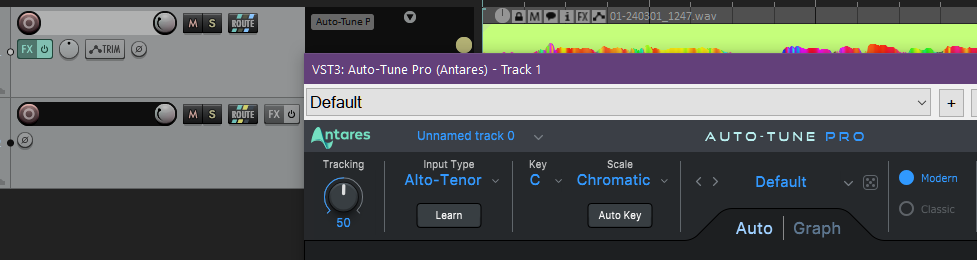Quote:
Originally Posted by jimmydeluxe

I'm demoing pro as well-same resulting left mono output.
|
Quote:
Originally Posted by Gass n Klang

Is there a way to disable ARA for autotune but keep it for melodyne?
|
Quote:
Originally Posted by ChristophGlibber

Not worth disabling ARA just to be able to use this as other software like Melodyne and Vocalign work just fine with Reaper ARA.
|
So I found a couple of workaround options for this that don't require disabling ARA for all other plugins...
If you insert Auto-Tune Pro X inside a container, you can trick it into opening in non-ARA mode. However, it still seems pretty buggy (had a crash, also some garbled text).
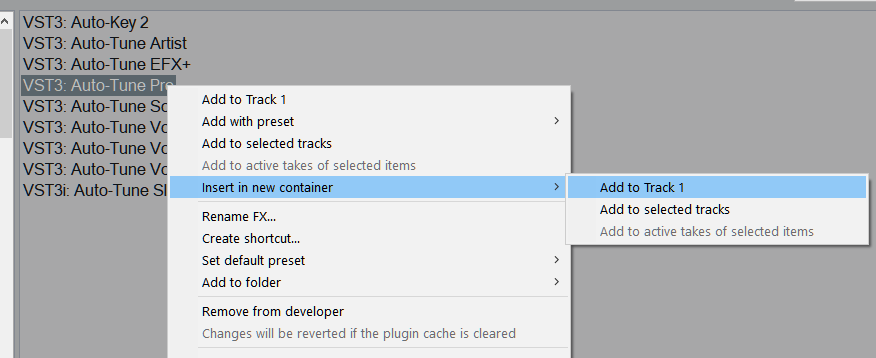
The more stable option seems to be running it bridged. I opted for Dedicated because of previous crashes, but Separate works as well. No container needed to get non-ARA here.

A simple way to verify aside from not having "(ARA)" next to the plugin name in the FX chain and being able to re-order the plugin (ie. Auto-Tune isn't restricted to only the 1st FX slot as an ARA plugin) is to check which mode it's opening in against your General settings in Auto-Tune's preferences. Graph mode is default for ARA and Auto is default for non-ARA:

Here it is opening directly to Auto in a Container:

As well as in Bridged mode:

Both containing and bridging still work just fine with Auto-Key and seem to exhibit all the functions Auto-Tune should have running as a standard VST3 that, under ARA (mono-to-stereo routing problems, unsynced timeline in Graph mode, unable to receive midi, etc.) have been failing. The only sucky part is, when Bridged, the plugin window takes all keystrokes and you're gonna have to click back and forth between Reaper and Auto-Tune to send any commands to the DAW just to use the spacebar for playback, for instance.
Last things last: if you're not having stability issues like I was, you can run Bridged mode embedded to regain keyboard input sharing with Reaper and have it functioning like a vanilla VST3 plug: