 |
|

|
 08-12-2020, 09:02 AM
08-12-2020, 09:02 AM
|
#1
|
|
Human being with feelings
Join Date: Oct 2017
Location: Black Forest
Posts: 5,067
|
 v6.13+dev0812 - August 12 2020
v6.13+dev0812 - August 12 2020
v6.13+dev0812 - August 12 2020
- + Actions: add action to set area selection to selected items
- + Help: fix mouse modifier help HTML display [t=241058]
- # Area selection: don't draw separator lines between vertically adjacent areas
- # Area selection: fix moving single envelope area [p=2330755]
- # Area selection: simplify drawing
This thread is for pre-release features discussion. Use the Feature Requests forum for other requests.
Changelog - Pre-Releases
Generated by X-Raym's REAPER ChangeLog to BBCode
|

|

|
 08-12-2020, 09:03 AM
08-12-2020, 09:03 AM
|
#2
|
|
Human being with feelings
Join Date: Oct 2017
Location: Black Forest
Posts: 5,067
|
Quote:
Originally Posted by _Stevie_

# Area selection: don't draw separator lines between vertically adjacent areas
|
Weeee!!! Thanks devs!!!
Quote:
Originally Posted by _Stevie_

+ Actions: add action to set area selection to selected items
|
This gives a hard crash when executing and no items are selected.
Otherwise brilliant! Can be added to a mouse modifier, too (from the action list).
Last edited by _Stevie_; 08-12-2020 at 09:09 AM.
|

|

|
 08-12-2020, 09:20 AM
08-12-2020, 09:20 AM
|
#3
|
|
Human being with feelings
Join Date: Oct 2013
Location: Russia
Posts: 298
|
Quote:
Originally Posted by _Stevie_

This gives a hard crash when executing and no items are selected.
|
Confirmed.
Right click on Item clears Area selection so my context menu commands (Split, Trim etc) unusable.
Creating empty MIDI item by double click does not respect Area selection as with Time selection.
|

|

|
 08-12-2020, 09:34 AM
08-12-2020, 09:34 AM
|
#4
|
|
Human being with feelings
Join Date: May 2013
Location: New York
Posts: 781
|
Quote:
|
+ Actions: add action to set area selection to selected items
|
This isn't crashing for me (macOS 10.14.6) , but I do notice that when I run the action, the items remain selected after the area selection is created. Is that intentional? I don't dislike it neccesarily, but it seems inconsistent given that all other methods of creating an area selection instantly clears all item selections
Quote:
|
# Area selection: don't draw separator lines between vertically adjacent areas
|
Thanks! This looks much nicer now.
Quote:
|
# Area selection: simplify drawing
|
What does this mean exactly? Any thing specific we should test?
|

|

|
 08-12-2020, 09:40 AM
08-12-2020, 09:40 AM
|
#5
|
|
Human being with feelings
Join Date: Oct 2017
Location: Black Forest
Posts: 5,067
|
Quote:
Originally Posted by RobinGShore

This isn't crashing for me (macOS 10.14.6)...
|
Then it might be exclussive to Windows.
|

|

|
 08-12-2020, 09:40 AM
08-12-2020, 09:40 AM
|
#6
|
|
Human being with feelings
Join Date: Oct 2017
Location: Larisa, Greece
Posts: 3,827
|
Quote:
Originally Posted by _Stevie_

v6.13+dev0812 - August 12 2020
[list][*]+ Actions: add action to set area selection to selected items
[*]# Area selection: don't draw separator lines between vertically adjacent areas
|
thanks!
Quote:
Originally Posted by _Stevie_

v6.13+dev0812 - August 12 2020
[*] # Area selection: fix moving single envelope area [ p=2330755]
|
Working great! Amazing and very useful, thanks! 
|

|

|
 08-12-2020, 09:49 AM
08-12-2020, 09:49 AM
|
#7
|
|
Human being with feelings
Join Date: Oct 2017
Location: Larisa, Greece
Posts: 3,827
|
Quote:
Originally Posted by _Stevie_

Weeee!!! Thanks devs!!!
This gives a hard crash when executing and no items are selected.
|
No crash here (WIN), executing with double click
|

|

|
 08-12-2020, 09:50 AM
08-12-2020, 09:50 AM
|
#8
|
|
Human being with feelings
Join Date: Oct 2017
Location: Black Forest
Posts: 5,067
|
Using it as mouse modifier? That's normal, because the mouse modifier will select the item.
Steps to repro:
- have no items selected
- run the action from the action list
|

|

|
 08-12-2020, 09:51 AM
08-12-2020, 09:51 AM
|
#9
|
|
Administrator
Join Date: Mar 2007
Location: NY
Posts: 15,815
|
It does crash with no media items selected, we'll fix that for the next build.
|

|

|
 08-12-2020, 09:53 AM
08-12-2020, 09:53 AM
|
#10
|
|
Human being with feelings
Join Date: Apr 2016
Location: ASU`ogacihC
Posts: 3,921
|
Remove one area selection is removing wrong area.

Win10 x64
|

|

|
 08-12-2020, 09:54 AM
08-12-2020, 09:54 AM
|
#11
|
|
Human being with feelings
Join Date: Oct 2017
Location: Larisa, Greece
Posts: 3,827
|
Quote:
Originally Posted by _Stevie_

Using it as mouse modifier? That's normal, because the mouse modifier will select the item.
Steps to repro:
- have no items selected
- run the action from the action list
|
You're right, i tested as mouse modifier. Just tested to execute the action from the actions list and it crashed here as well.
|

|

|
 08-12-2020, 09:58 AM
08-12-2020, 09:58 AM
|
#12
|
|
Human being with feelings
Join Date: Oct 2017
Location: Larisa, Greece
Posts: 3,827
|
Quote:
Originally Posted by Edgemeal

Remove one area selection is removing wrong area.

Win10 x64 |
Confirmed but only when the action move points with media items is on. If it's off it removes the correct area.
|

|

|
 08-12-2020, 09:59 AM
08-12-2020, 09:59 AM
|
#13
|
|
Administrator
Join Date: Mar 2007
Location: NY
Posts: 15,815
|
Quote:
Originally Posted by Edgemeal

Remove one area selection is removing wrong area.
|
Ah... that behavior's not correct, but I think the behavior you expect isn't correct either. You have "move envelope points with media items" enabled, so it's not possible to deselect one envelope area while the media lane area remains selected.
|

|

|
 08-12-2020, 10:02 AM
08-12-2020, 10:02 AM
|
#14
|
|
Human being with feelings
Join Date: Apr 2016
Location: ASU`ogacihC
Posts: 3,921
|
Quote:
Originally Posted by schwa

Ah... that behavior's not correct, but I think the behavior you expect isn't correct either. You have "move envelope points with media items" enabled, so it's not possible to deselect one envelope area while the media lane area remains selected.
|
Thanks for the clarification!
|

|

|
 08-12-2020, 10:10 AM
08-12-2020, 10:10 AM
|
#15
|
|
Human being with feelings
Join Date: Jun 2009
Location: Croatia
Posts: 24,798
|
After working some time with AS as they are now... I really really hope there will be a "ghost" mode, so that moving AS is overlaid over existing arrange state and only updated to final state after releasing the mouse.
Sexan could do it, I'm sure J&S can, too 
|

|

|
 08-12-2020, 10:14 AM
08-12-2020, 10:14 AM
|
#16
|
|
Administrator
Join Date: Mar 2007
Location: NY
Posts: 15,815
|
Quote:
Originally Posted by EvilDragon

After working some time with AS as they are now... I really really hope there will be a "ghost" mode, so that moving AS is overlaid over existing arrange state and only updated to final state after releasing the mouse.
|
That's not planned.
|

|

|
 08-12-2020, 10:19 AM
08-12-2020, 10:19 AM
|
#17
|
|
Human being with feelings
Join Date: Jun 2009
Location: Croatia
Posts: 24,798
|
Ha, ok. Maybe sometime down the road? 
Anyways yeah, can confirm the crashes here as above. I can get another crash when: executing AS to items on a single item, then deselect the item (AS still exists), then run that action again on the same item. It's probably the same crash as already reported...
Also, if I assign the new action to set AS to items, to media item shift+double-click, oftentimes I get time selection created as well. Seems quite sensitive to creating the time selection unless I'm really REALLY steady on the mouse and focused on not moving the cursor. Anyone else can confirm? I can send my mouse modifier setup if required.
|

|

|
 08-12-2020, 10:28 AM
08-12-2020, 10:28 AM
|
#18
|
|
Human being with feelings
Join Date: Oct 2017
Location: Larisa, Greece
Posts: 3,827
|
Quote:
Originally Posted by EvilDragon

Also, if I assign the new action to set AS to items, to media item shift+double-click, oftentimes I get time selection created as well. Seems quite sensitive to creating the time selection unless I'm really REALLY steady on the mouse and focused on not moving the cursor. Anyone else can confirm? I can send my mouse modifier setup if required.
|
I tried a couple of times but i didn't see time selection.
I had a crash though with double click when i press left click repeatedly more than two times on the selected item.
If i double click on empty track without selected items i don't get a crash.
|

|

|
 08-12-2020, 10:35 AM
08-12-2020, 10:35 AM
|
#19
|
|
Human being with feelings
Join Date: Oct 2017
Location: Black Forest
Posts: 5,067
|
Quote:
Originally Posted by _Stevie_

+ Actions: add action to set area selection to selected items
|
I just tried the feature a bit more indepth.
A small request: would it be possible to add a selection instead of clearing the current AS?
Practical example in the GIF:
- I select the shorter items on the bottom
- additionally, I want to add the bigger item on top, with a single action / mouse modifier
But the previous AS gets cleared.
|

|

|
 08-12-2020, 10:41 AM
08-12-2020, 10:41 AM
|
#20
|
|
Human being with feelings
Join Date: Oct 2017
Location: Larisa, Greece
Posts: 3,827
|
Quote:
Originally Posted by _Stevie_

I just tried the feature a bit more indepth.
A small request: would it be possible to add a selection instead of clearing the current AS?
|
Agree would be nice, maybe another action "add to selection"?
Also an action to extend the selection vertically and horizontally would be very useful when we want to select a big part on the arrange fast, without scrolling and dragging from the edges.
|

|

|
 08-12-2020, 10:41 AM
08-12-2020, 10:41 AM
|
#21
|
|
Human being with feelings
Join Date: Jun 2009
Location: Croatia
Posts: 24,798
|
Agreed with Stevie, I would use that so much.
|

|

|
 08-12-2020, 10:45 AM
08-12-2020, 10:45 AM
|
#22
|
|
Human being with feelings
Join Date: Oct 2017
Location: Black Forest
Posts: 5,067
|
Quote:
Originally Posted by Vagelis

Also an action to extend the selection vertically and horizontally would be very useful when we want to select a big part on the arrange fast, without scrolling and dragging from the edges.
|
You mean something like this?

|

|

|
 08-12-2020, 10:59 AM
08-12-2020, 10:59 AM
|
#23
|
|
Human being with feelings
Join Date: Oct 2017
Location: Larisa, Greece
Posts: 3,827
|
Stevie i meant something like this.
The selection is extended fast to the mouse position where i left click. Both horizontally or vertically. You can replicate the same way in your gif, by first extending the selection vertically and then drag AS from the edge.

|

|

|
 08-12-2020, 11:07 AM
08-12-2020, 11:07 AM
|
#24
|
|
Human being with feelings
Join Date: Jun 2009
Location: Croatia
Posts: 24,798
|
Basically clicking first time sets x1, y1, clicking second time sets x2, y2 and you have your rectangle.
|

|

|
 08-12-2020, 11:18 AM
08-12-2020, 11:18 AM
|
#25
|
|
Human being with feelings
Join Date: Oct 2017
Location: Larisa, Greece
Posts: 3,827
|
Quote:
Originally Posted by EvilDragon

Basically clicking first time sets x1, y1, clicking second time sets x2, y2 and you have your rectangle.
|
Yes, create an area first and then extend the edges to the mouse position.
It's very very useful if you want to select a big part vertically/horizontally to edit, especially when you zoom out, or when you don't want to drag for a long time 
|

|

|
 08-12-2020, 11:21 AM
08-12-2020, 11:21 AM
|
#26
|
|
Human being with feelings
Join Date: Jun 2009
Location: Croatia
Posts: 24,798
|
Yes, it's great if anyone suffers from CTS or RSI. Dragging the mouse for a long time is tiring. Being able to do an AS in two consecutive mouse clicks would be a boon.
|

|

|
 08-12-2020, 11:44 AM
08-12-2020, 11:44 AM
|
#27
|
|
Human being with feelings
Join Date: Feb 2017
Posts: 4,820
|
Quote:
Originally Posted by Vagelis

Stevie i meant something like this.
The selection is extended fast to the mouse position where i left click. Both horizontally or vertically. You can replicate the same way in your gif, by first extending the selection vertically and then drag AS from the edge.
 |
Thanks for bringing this. Yes yes !
__________________
🙏🏻
|

|

|
 08-12-2020, 11:45 AM
08-12-2020, 11:45 AM
|
#28
|
|
Human being with feelings
Join Date: Feb 2017
Posts: 4,820
|
Quote:
Originally Posted by schwa

That's not planned.
|
Maybe reconsider ? It's much more elegant  and it will stay forever!
__________________
🙏🏻
|

|

|
 08-12-2020, 11:47 AM
08-12-2020, 11:47 AM
|
#29
|
|
Human being with feelings
Join Date: Oct 2017
Location: Black Forest
Posts: 5,067
|
Quote:
Originally Posted by Vagelis

Stevie i meant something like this.
The selection is extended fast to the mouse position where i left click. Both horizontally or vertically. You can replicate the same way in your gif, by first extending the selection vertically and then drag AS from the edge.
 |
Yeah that’s definitely also a good feature request.
|

|

|
 08-12-2020, 11:56 AM
08-12-2020, 11:56 AM
|
#30
|
|
Human being with feelings
Join Date: Dec 2012
Posts: 13,333
|
v6.13+dev0812a - August 12 2020
- + Area selection: add media item click mouse modifiers to create or add to area selection
- # Area selection: fix action to set area selection to items
Last edited by vitalker; 08-12-2020 at 12:22 PM.
|

|

|
 08-12-2020, 11:57 AM
08-12-2020, 11:57 AM
|
#31
|
|
Human being with feelings
Join Date: Dec 2012
Posts: 13,333
|
Quote:
Originally Posted by vitalker

v6.12+dev0812a - August 12 2020
|
I'm sorry, but what is the problem with naming convention? Why in some versions it shows 6.12 and in others 6.13? It is confusing.
|

|

|
 08-12-2020, 12:00 PM
08-12-2020, 12:00 PM
|
#32
|
|
Administrator
Join Date: Mar 2007
Location: NY
Posts: 15,815
|
That's just a typo in the changelog. I just corrected it.
|

|

|
 08-12-2020, 12:05 PM
08-12-2020, 12:05 PM
|
#33
|
|
Human being with feelings
Join Date: Dec 2017
Posts: 302
|
Thanks for great update! Especially for
+ Actions: add action to set area selection to selected items
Maybe time to select items with AS. To do some extra stuff?
|

|

|
 08-12-2020, 12:22 PM
08-12-2020, 12:22 PM
|
#34
|
|
Human being with feelings
Join Date: Dec 2012
Posts: 13,333
|
Quote:
Originally Posted by schwa

That's just a typo in the changelog. I just corrected it.
|
It happens not for the first time. Are you name it manually? I thought you have it automated!
|

|

|
 08-12-2020, 12:23 PM
08-12-2020, 12:23 PM
|
#35
|
|
Human being with feelings
Join Date: Dec 2012
Posts: 13,333
|
Quote:
Originally Posted by nappies

Thanks for great update! Especially for
+ Actions: add action to set area selection to selected items
Maybe time to select items with AS. To do some extra stuff?
|
Makes sense.
|

|

|
 08-12-2020, 12:30 PM
08-12-2020, 12:30 PM
|
#36
|
|
Human being with feelings
Join Date: Oct 2017
Location: Larisa, Greece
Posts: 3,827
|
Quote:
Originally Posted by vitalker

v6.13+dev0812a - August 12 2020
- + Area selection: add media item click mouse modifiers to create or add to area selection
|
Thanks! is this a bug? When i 'm trying to add the left part to selection it doesn't add it properly.
Also except adding to selection, can we have another modifier to extend the selection as shown in my gif? Like extending AS edges vertically/horizontally by left clicking to the mouse position.(without changing length if an item is longer than the previous selected, which is very useful if you want to delete a part on the arrange for example from top to the bottom,or a a number of beats horizontally)

Quote:
Originally Posted by vitalker

v6.13+dev0812a - August 12 2020[*]# Area selection: fix action to set area selection to items[/list]
|
Also no more crashes here
Last edited by Vagelis; 08-12-2020 at 12:39 PM.
|

|

|
 08-12-2020, 12:56 PM
08-12-2020, 12:56 PM
|
#37
|
|
Human being with feelings
Join Date: Oct 2017
Location: Larisa, Greece
Posts: 3,827
|
Bug? Something'w wrong when a shorter item is added to selection

Can't add items to the left of the selection, from left to right works better

|

|

|
 08-12-2020, 01:12 PM
08-12-2020, 01:12 PM
|
#38
|
|
Human being with feelings
Join Date: Oct 2017
Location: Black Forest
Posts: 5,067
|
The devs are on fire. Thank you so much!
Quote:
Originally Posted by Vagelis

Also except adding to selection, can we have another modifier to extend the selection as shown in my gif? Like extending AS edges vertically/horizontally by left clicking to the mouse position.
|
Yes, I second that! Sorry for requesting so much, but all these things truly come from user experience.
And AS will definitely be lit with all these additions.
Last edited by _Stevie_; 08-12-2020 at 01:26 PM.
|

|

|
 08-12-2020, 03:08 PM
08-12-2020, 03:08 PM
|
#39
|
|
Human being with feelings
Join Date: Dec 2010
Posts: 3,826
|
The docker tab and width bug that was introduced is still there, seems to be at certain sizes.
__________________
Stop posting huge images, smaller images or thumbnail, it's not rocket science!
|

|

|
 08-12-2020, 03:18 PM
08-12-2020, 03:18 PM
|
#40
|
|
Human being with feelings
Join Date: May 2013
Location: New York
Posts: 781
|
The extend area selection modifier does not work the way I would expect when there isn't an already existing area selection. I would expect it to create a new selection that extends from the edit cursor to the far edge of the item that I click on (similar to using"extend time selection" when no time selection exists). Instead it makes a selection that encompasses only the item, but not the area between item and cursor.
Also, extend area selection should be available in the track left click modifiers as well. No reason for it to only work on items.
|

|

|
| Thread Tools |
|
|
| Display Modes |
 Linear Mode Linear Mode
|
 Posting Rules
Posting Rules
|
You may not post new threads
You may not post replies
You may not post attachments
You may not edit your posts
HTML code is Off
|
|
|
All times are GMT -7. The time now is 03:11 PM.
|