 |
|

|
 02-23-2013, 01:42 AM
02-23-2013, 01:42 AM
|
#1
|
|
Human being with feelings
Join Date: Feb 2013
Location: Noobville, Illinois
Posts: 41
|
 Downloaded Independence Free- How do I get it to work in Reaper?
Downloaded Independence Free- How do I get it to work in Reaper?
The title says it all. I've been trying to figure out how to get Independence Free to open up in Reaper. I've tried going to options, then selecting preferences. I try to add files but I have no idea where they are or what they look like.
I'm totally lost. I need a noob step by step guide on how to do this. It's driving me nuts.
Whoever can help me figure this out will be forever in my debt. Thanks
|

|

|
 02-23-2013, 03:22 AM
02-23-2013, 03:22 AM
|
#3
|
|
Human being with feelings
Join Date: Feb 2013
Location: Noobville, Illinois
Posts: 41
|
Quote:
Originally Posted by DarkStar

|
Yeah I can get the standalone version to work just fine. I just for the life of me can not find the Indpendence Free.ddl file. I have looked everywhere I can think of. I even removed all the files associatied with IF and downloaded them again. Where might it be? Could it be that I'm still using the trial version of reaper, so I can't add external VST instruments or something?
Last edited by mustache79; 02-23-2013 at 03:30 AM.
|

|

|
 02-23-2013, 03:52 AM
02-23-2013, 03:52 AM
|
#4
|
|
Human being with feelings
Join Date: Feb 2013
Location: Noobville, Illinois
Posts: 41
|
I'm just too stupid to figure this out. Damnit.
|

|

|
 02-23-2013, 04:04 AM
02-23-2013, 04:04 AM
|
#5
|
|
Human being with feelings
Join Date: Jun 2012
Location: WALES, UK
Posts: 811
|
Are you on XP or windows7, coz i found inde free put everything on it.s own in common files on my XP? 
so have a look in different places is what i did & eventually found it!
I've still got the old yellow tools one!
__________________
"I started out with nothing & i still have most of it left"(seasick steve)
|

|

|
 02-23-2013, 04:19 AM
02-23-2013, 04:19 AM
|
#6
|
|
Human being with feelings
Join Date: Feb 2013
Location: Noobville, Illinois
Posts: 41
|
I'm using windows 7. This time I reinstalled it into a folder on my C drive title VST IF. Nothing in that folder is a .ddl file.
|

|

|
 02-23-2013, 04:27 AM
02-23-2013, 04:27 AM
|
#7
|
|
Human being with feelings
Join Date: Feb 2013
Location: Noobville, Illinois
Posts: 41
|
This is what the file I downloaded everything into looks like 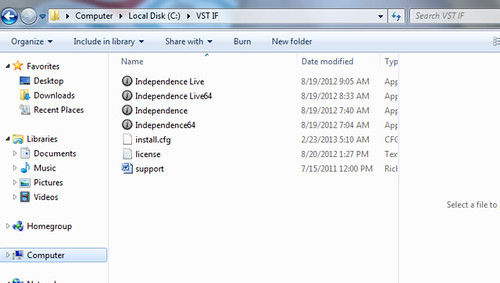 file folder
file folder by Bohdan79, on Flickr
I may have entirely no idea what the heck I'm doing. Maybe some could help me start from scratch. I'll name my second child after you.
Last edited by mustache79; 02-23-2013 at 04:32 AM.
|

|

|
 02-23-2013, 04:37 AM
02-23-2013, 04:37 AM
|
#8
|
|
Human being with feelings
Join Date: Jun 2012
Location: WALES, UK
Posts: 811
|
Have you got a dedicated VST folder with all your other stuff in, (might be called steinberg!)
__________________
"I started out with nothing & i still have most of it left"(seasick steve)
|

|

|
 02-23-2013, 04:43 AM
02-23-2013, 04:43 AM
|
#9
|
|
Human being with feelings
Join Date: Feb 2013
Location: Noobville, Illinois
Posts: 41
|
Quote:
Originally Posted by jiff 41

Have you got a dedicated VST folder with all your other stuff in, (might be called steinberg!)
|
I have no dedicated folder for VST. I just recently downloaded Reaper and have no other VST stuff, other that what comes with Reaper. The only decidacted folder I have is the one I downloaded IF into.
|

|

|
 02-23-2013, 04:44 AM
02-23-2013, 04:44 AM
|
#10
|
|
Human being with feelings
Join Date: Feb 2013
Location: Noobville, Illinois
Posts: 41
|
Thanks everyone for dealing with my noobery
|

|

|
 02-23-2013, 04:46 AM
02-23-2013, 04:46 AM
|
#11
|
|
Human being with feelings
Join Date: Feb 2013
Location: Noobville, Illinois
Posts: 41
|
Time to go to be here in the states. Perhapse when I'm up tomorrow I'll have better chances, instead of the urge to bash my head into my computer.
|

|

|
 02-23-2013, 04:49 AM
02-23-2013, 04:49 AM
|
#12
|
|
Human being with feelings
Join Date: Jun 2012
Location: WALES, UK
Posts: 811
|
Tomorrow will be a better day!! 
__________________
"I started out with nothing & i still have most of it left"(seasick steve)
|

|

|
 02-23-2013, 05:43 AM
02-23-2013, 05:43 AM
|
#13
|
|
Human being with feelings
Join Date: May 2006
Location: Surrey, UK
Posts: 19,679
|
Quote:
Originally Posted by mustache79

This is what the file I downloaded everything into looks like 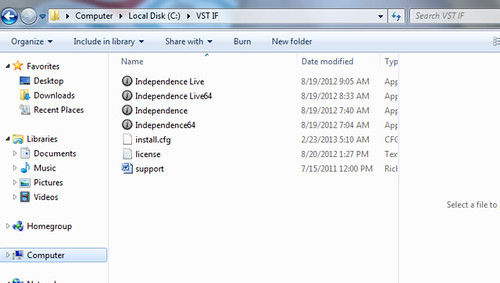 file folder
file folder by Bohdan79, on Flickr
I may have entirely no idea what the heck I'm doing. Maybe some could help me start from scratch. I'll name my second child after you. |
I think I can see them there 
-- those 4 with type "App (lication extension?)"
-- make that column wider (or get rid of that pane on the right-hand side)
-- the file extension is dll not ddl
-- and turn off "Hide extensions for known file types" (in Explorer > Tools > Folder Options, View tab
----------------
Remember, we were all newbies once, so don't get disheartened.
__________________
DarkStar ... interesting, if true. . . . Inspired by ...
|

|

|
 02-23-2013, 09:00 AM
02-23-2013, 09:00 AM
|
#14
|
|
Human being with feelings
Join Date: Oct 2008
Location: Right Hear
Posts: 15,618
|
nd turn off "Hide extensions for known file types" (in Explorer > Tools > Folder Options, View tab
yep that's the problem.... it is the first setting I change on any windows install...
without changing that ...how the hell can you know what the file type is???
|

|

|
 02-23-2013, 09:30 AM
02-23-2013, 09:30 AM
|
#15
|
|
Human being with feelings
Join Date: Jan 2006
Posts: 2,173
|
I installed my .dll in my custom folder, so I can not help there.
To install the .ytif sound file all you need to do is find the Independence Root Folder - image files and drag them all there.
I have the older version before Magix took them over, so it MIGHT be a little different, I am not sure, but it is working fine in Reaper 4.32 x32 under Win7 x64. It flakes out under the x64 version of Reaper.
What is great is I looked high & low for some decent Cajon sounds, and they were in Independence Free the whole time!
__________________
Yep's First 3 Years in PDF's
HP Z600 w/3GHz 12 Core, 48GB Memory, nVidia Quadro 5800, 240GB SSD OS drive, 3 480GB SSD Sample/Storage drives, 18TB External Storage, Dual 27" Monitors
|

|

|
 02-23-2013, 09:50 AM
02-23-2013, 09:50 AM
|
#16
|
|
Human being with feelings
Join Date: Feb 2013
Location: Noobville, Illinois
Posts: 41
|
I turned off "hide extensions for known file types" this is what I'm looking at now:
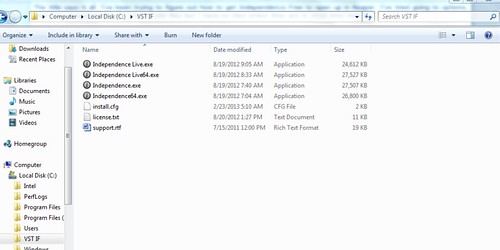 pain in the ass
pain in the ass by Bohdan79, on Flickr
Do I have to reinstall them or something? Still not seeing what kind of file type they are.
|

|

|
 02-23-2013, 10:03 AM
02-23-2013, 10:03 AM
|
#17
|
|
Human being with feelings
Join Date: May 2006
Location: Surrey, UK
Posts: 19,679
|
OK, I was wrong  - those are standalone programs - their file type is .exe - not plug-ins.
I would uninstall, then rerun the install - there must be a stage where the plugins are installed, check every option in the install and if asked to select a folder for the VST plug-ins, pick your folder.
I would suggest that you rename your "VST IF" folder to VST and create an "IF" sub-folder, then choose that one during the install. Then you can put other plug-ins in the same "VST" folder later.
Please take screenshots of each stage of the install too - that will help us sort out where the problem is.
__________________
DarkStar ... interesting, if true. . . . Inspired by ...
|

|

|
 02-23-2013, 10:06 AM
02-23-2013, 10:06 AM
|
#18
|
|
Human being with feelings
Join Date: Feb 2013
Location: Noobville, Illinois
Posts: 41
|
Quote:
Originally Posted by DarkStar

OK, I was wrong  - those are standalone programs - their file type is .exe - not plug-ins.
I would uninstall, then rerun the install - there must be a stage where the plugins are installed, check every option in the install and if asked to select a folder for the VST plug-ins, pick your folder.
I would suggest that you rename your "VST IF" folder to VST and create an "IF" sub-folder, then choose that one during the install. Then you can put other plug-ins in the same "VST" folder later.
Please take screenshots of each stage of the install too - that will help us sort out where the problem is. |
Thank you very much for your help. I'm sure eventually I will get this right through trial and error. You are very kind for helping. Thanks again everyone.
|

|

|
 02-23-2013, 10:26 AM
02-23-2013, 10:26 AM
|
#19
|
|
Human being with feelings
Join Date: Feb 2013
Location: Noobville, Illinois
Posts: 41
|
See anything here? I just reinstalled them again.
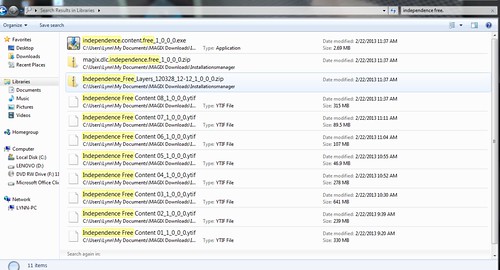 pain in the ass 2
pain in the ass 2 by Bohdan79, on Flickr
|

|

|
 02-23-2013, 11:21 AM
02-23-2013, 11:21 AM
|
#20
|
|
Human being with feelings
Join Date: Feb 2013
Location: Noobville, Illinois
Posts: 41
|
I've come to the conclusion that it's just impossible. I'm just frustrated... Argh
|

|

|
 02-23-2013, 11:38 AM
02-23-2013, 11:38 AM
|
#21
|
|
Human being with feelings
Join Date: Jan 2006
Posts: 2,173
|
In Win7 click Start, and then in the bottom Search Box enter Independence Free.dll
When it finds it put it where Reaper can find it......it is not impossible, I have it running just fine under Win7 x64.
It IS frustrating tho, been there done that!  
__________________
Yep's First 3 Years in PDF's
HP Z600 w/3GHz 12 Core, 48GB Memory, nVidia Quadro 5800, 240GB SSD OS drive, 3 480GB SSD Sample/Storage drives, 18TB External Storage, Dual 27" Monitors
|

|

|
 02-23-2013, 11:56 AM
02-23-2013, 11:56 AM
|
#22
|
|
Human being with feelings
Join Date: Feb 2013
Location: Noobville, Illinois
Posts: 41
|
Quote:
Originally Posted by Smurf

In Win7 click Start, and then in the bottom Search Box enter Independence Free.dll
When it finds it put it where Reaper can find it......it is not impossible, I have it running just fine under Win7 x64.
It IS frustrating tho, been there done that!   |
I've tried that. There are a total of 11 files associated with IF, none of which are dll. In the search box I type in Independence Free.dll and its says no files match. However if I leave the .dll part out these are the files that show up:
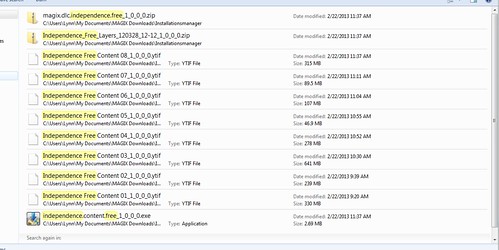 fuck
fuck by Bohdan79, on Flickr
Just a bunch of YTIF and ZIP files. I've never had an issue like this before. I'm not a total noob and downloading and using programs. This one has been a major headach for me.
|

|

|
 02-23-2013, 01:29 PM
02-23-2013, 01:29 PM
|
#23
|
|
Human being with feelings
Join Date: May 2006
Location: Surrey, UK
Posts: 19,679
|
What is in those 2 ZIP files?
Is there any Installation Guide (PDF?) for Independence Free anywhere?.
__________________
DarkStar ... interesting, if true. . . . Inspired by ...
|

|

|
 02-23-2013, 03:35 PM
02-23-2013, 03:35 PM
|
#24
|
|
Human being with feelings
Join Date: Jun 2012
Location: WALES, UK
Posts: 811
|
IT's in the those 2 files the info & dll is,, the bottom 1-8 (ytif) are the files that go in the image folder?
__________________
"I started out with nothing & i still have most of it left"(seasick steve)
|

|

|
 02-24-2013, 01:54 AM
02-24-2013, 01:54 AM
|
#25
|
|
Human being with feelings
Join Date: Aug 2007
Location: Near Cambridge UK and Near Questembert, France
Posts: 22,754
|
FWIW this particulr VSTi has always been a little counter-intuitive to install and Magix have not helped the situation.
Iy all hinges round Independence wanting you to choose a root folder or directory before you know enough to know what for and why you need to have it in a particular place.
I busted my head on this a few years back.
Any particular reason you want this specific freebie VST? Plenty of other fish in the sea, most of which are easier to install.
|

|

|
 02-24-2013, 09:19 AM
02-24-2013, 09:19 AM
|
#26
|
|
Human being with feelings
Join Date: Feb 2013
Location: Noobville, Illinois
Posts: 41
|
Quote:
Originally Posted by ivansc

FWIW this particulr VSTi has always been a little counter-intuitive to install and Magix have not helped the situation.
Iy all hinges round Independence wanting you to choose a root folder or directory before you know enough to know what for and why you need to have it in a particular place.
I busted my head on this a few years back.
Any particular reason you want this specific freebie VST? Plenty of other fish in the sea, most of which are easier to install.
|
I'm open for suggestions. I'm really only looking to create drum tracks. Thanks!
|

|

|
 02-24-2013, 12:29 PM
02-24-2013, 12:29 PM
|
#27
|
|
Human being with feelings
Join Date: Jan 2006
Posts: 2,173
|
Quote:
Originally Posted by jiff 41

the bottom 1-8 (ytif) are the files that go in the image folder?
|
Yes, those are the sounds that need to be placed in the root-image folder.
mustache79, you say you are only trying to create drum tracks...how? By programming them? playing them in with a keyboard or e-kit/pads? Using Midi files to trigger sounds? Using audio loops to piece together a track?
__________________
Yep's First 3 Years in PDF's
HP Z600 w/3GHz 12 Core, 48GB Memory, nVidia Quadro 5800, 240GB SSD OS drive, 3 480GB SSD Sample/Storage drives, 18TB External Storage, Dual 27" Monitors
|

|

|
 02-24-2013, 12:59 PM
02-24-2013, 12:59 PM
|
#28
|
|
Human being with feelings
Join Date: Jul 2008
Posts: 27
|
I JUST NOW downloaded and installed it onto my WinXP-SP3 system.
I use an old program called "Set VST Path" to direct intallation programs where to place their VST dlls. it does the job 90% of the time. There's also a Win7(64) version but I haven't had any experience with it yet. You wil find several download sources for it if you google it. But I digress...
The dll filename here is "Independence.dll" (not "Independence Free.dll").
I'm not sure if they would name it differently for Win7 installations, or if yes, why...
Try searching for that dll on your hard drive, copy it over to the VST directory you have specified in Reaper and Reaper should find it.
I hope this helps.
__________________
System 1: Win-7 SP1, Core i7-2600 3.40GHz, 16Gb Ram, Presonus 1818vsl, 4.5TB Storage on 4 drives ------- System 2: Win-XP/SP3,Core2 Quad Q9550 @2.83GHz,6GB RAM, Presonus Firestudio, 1.5TB Storage on 3 drives.
|

|

|
 02-24-2013, 02:43 PM
02-24-2013, 02:43 PM
|
#29
|
|
Human being with feelings
Join Date: Feb 2013
Location: Noobville, Illinois
Posts: 41
|
Quote:
Originally Posted by Smurf

Yes, those are the sounds that need to be placed in the root-image folder.
mustache79, you say you are only trying to create drum tracks...how? By programming them? playing them in with a keyboard or e-kit/pads? Using Midi files to trigger sounds? Using audio loops to piece together a track?
|
Programming.
|

|

|
 02-24-2013, 09:47 PM
02-24-2013, 09:47 PM
|
#30
|
|
Human being with feelings
Join Date: Jun 2012
Location: WALES, UK
Posts: 811
|
Have you given up on INDE FREE, coz the drums sound REALLY good in it!
I mean it's already on your PC, it's just a matter of placing it correctly,
did you try the set VST path that stealthxusa suggested?
& maybe have a look at this??
http://forum.cockos.com/showthread.php?t=31282
Don't give up there's a LOT of help available here, REALLY is the best forum 
__________________
"I started out with nothing & i still have most of it left"(seasick steve)
|

|

|
 02-24-2013, 10:25 PM
02-24-2013, 10:25 PM
|
#31
|
|
Human being with feelings
Join Date: Feb 2013
Location: Noobville, Illinois
Posts: 41
|
Quote:
Originally Posted by jiff 41

Have you given up on INDE FREE, coz the drums sound REALLY good in it!
I mean it's already on your PC, it's just a matter of placing it correctly,
did you try the set VST path that stealthxusa suggested?
& maybe have a look at this??
http://forum.cockos.com/showthread.php?t=31282
Don't give up there's a LOT of help available here, REALLY is the best forum  |
I just can't wrap my head around it. I don't know enough about computers to figure out what to do.
|

|

|
 02-25-2013, 12:12 AM
02-25-2013, 12:12 AM
|
#32
|
|
Human being with feelings
Join Date: Jun 2012
Location: WALES, UK
Posts: 811
|
It's difficult to start, but EVERYBODY has done it sometime, & if I can do it, then it IS possible, I knew nothing when i started & i'm still learning everyday, but it DOES get easier as you learn more,
there is a lot to learn with REAPER itself,so you've made a start down the road already 
so please just keep trying & it WILL start to drop in place!
__________________
"I started out with nothing & i still have most of it left"(seasick steve)
|

|

|
 02-25-2013, 12:22 AM
02-25-2013, 12:22 AM
|
#33
|
|
Human being with feelings
Join Date: Jun 2012
Location: WALES, UK
Posts: 811
|
SEE people are queing up to help in BOTH treads!! 
__________________
"I started out with nothing & i still have most of it left"(seasick steve)
|

|

|
 02-25-2013, 01:21 AM
02-25-2013, 01:21 AM
|
#34
|
|
Human being with feelings
Join Date: Feb 2013
Location: Noobville, Illinois
Posts: 41
|
while I've put the IF thing to the side and decided to give drumcore a shot. I was able to download it and find the dll file (amazing) however when I try to add it in Reaper I'm not able to reach it for whatever reason. I took screen shots of the file location, as well as where I'm getting stuck trying to add it.
I see the file and the path to it.
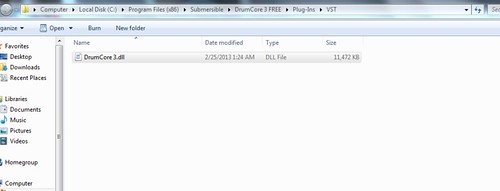 dll file drumcore 3
dll file drumcore 3 by Bohdan79, on Flickr
However when I try to get to it through Reaper I can't reach it. Perhapse I need to move it to a new location? Not sure where I could put it.
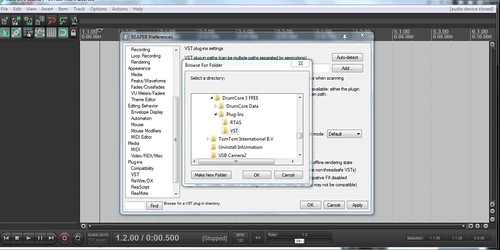 confusion drumcore into Reaper
confusion drumcore into Reaper by Bohdan79, on Flickr
I'm hoping these screen shots may shed some light at what I'm missing.. Thanks gents.
|

|

|
 02-25-2013, 01:46 AM
02-25-2013, 01:46 AM
|
#35
|
|
Human being with feelings
Join Date: Feb 2013
Location: Noobville, Illinois
Posts: 41
|
Ok, I'm not sure what I did but I got drumcore working in Reaper. I was able to fool around with the drums a little, but when I try to record some drums to tracks it's recording the input from my computer's internal mic. I have to figure out how to change some sort of setting.
|

|

|
 02-25-2013, 01:53 AM
02-25-2013, 01:53 AM
|
#36
|
|
Human being with feelings
Join Date: Aug 2007
Location: Near Cambridge UK and Near Questembert, France
Posts: 22,754
|
I hate to say it but it sounds like you need to put in some time on learning the real basic concepts of computer recording and Reaper. Check out all the free tutorial vids on YouTube an dif you are not completlely broke, Kenny G (the other one) has a great set of tutorials on Groove three dot com. Google it.
Also you HAVE found the free pdf "Reaper:getting started" on the front page of this site?
|

|

|
 02-25-2013, 02:08 AM
02-25-2013, 02:08 AM
|
#37
|
|
Human being with feelings
Join Date: Feb 2013
Location: Noobville, Illinois
Posts: 41
|
Quote:
Originally Posted by ivansc

I hate to say it but it sounds like you need to put in some time on learning the real basic concepts of computer recording and Reaper. Check out all the free tutorial vids on YouTube an dif you are not completlely broke, Kenny G (the other one) has a great set of tutorials on Groove three dot com. Google it.
Also you HAVE found the free pdf "Reaper:getting started" on the front page of this site?
|
I found where to change the input device. I'm totally new to Reaper. I've been using Audacity for a long time, which is pretty basic, but I switched to Reaper because Audacity doesn't support VSTi that I'm aware of.
|

|

|
 02-25-2013, 02:22 AM
02-25-2013, 02:22 AM
|
#38
|
|
Human being with feelings
Join Date: Feb 2013
Location: Noobville, Illinois
Posts: 41
|
Quote:
Originally Posted by mustache79

I found where to change the input device. I'm totally new to Reaper. I've been using Audacity for a long time, which is pretty basic, but I switched to Reaper because Audacity doesn't support VSTi that I'm aware of.
|
Yeah, I'm so geen I don't know what the hell I'm doing. I can connect my USB mic just fine in input device. I just don't know how to make Reaper record the drum sounds. It has to be pretty simple. I'm not totally new to recording, as I've actually been recording a long time with a standalone unit. I'm newer to recording with computers, and totally new to VST instruments. I'm so close, just need more internal HD space in my brain to fit in all this info.
How would I go about setting up a track to record the audio from drumcore? Save my sanity!!
|

|

|
 02-25-2013, 02:37 AM
02-25-2013, 02:37 AM
|
#39
|
|
Human being with feelings
Join Date: Jun 2012
Location: WALES, UK
Posts: 811
|
Hey I forgot to ask if you had the manual, it's all in there & free, the pages you need right now are 25,265,,, 
here's the link to download it, just clik on it! 
& save it in documents
I've just remembered a very kind gent is doing very good vids on the forum now =
http://forum.cockos.com/showthread.php?t=118797
SORRY MY BAD
http://www.cockos.com/reaper/userguide.php
__________________
"I started out with nothing & i still have most of it left"(seasick steve)
Last edited by jiff 41; 02-25-2013 at 02:51 AM.
|

|

|
 02-25-2013, 03:40 AM
02-25-2013, 03:40 AM
|
#40
|
|
Human being with feelings
Join Date: Feb 2013
Location: Noobville, Illinois
Posts: 41
|
I'm still very confused. Not understanding how to actually record the VST instruments, although I can open them up and play with them and assign them to tracks. When I try to record nothing happens. With my USB mic I just choose the mic in my device settings. My thinking would lead me to believe somewhere I can enable the audio from the VSTi to actually record to a track. Just where to look and how to find it is the issue. I did download the manual and read those specific pages, but didn't get my answers there. I'm searching all over the web for videos on this.
|

|

|
| Thread Tools |
|
|
| Display Modes |
 Linear Mode Linear Mode
|
 Posting Rules
Posting Rules
|
You may not post new threads
You may not post replies
You may not post attachments
You may not edit your posts
HTML code is Off
|
|
|
All times are GMT -7. The time now is 04:13 AM.
|