 |
|

|
 05-24-2018, 01:22 AM
05-24-2018, 01:22 AM
|
#1
|
|
Human being with feelings
Join Date: Oct 2014
Location: Belgium
Posts: 1,628
|
 Track VST and SENDS as Pro Tools?
Track VST and SENDS as Pro Tools?
Dear all,
is it possible to have the VST and SENDS on each track as it is on PT?
I find this way very ergonomic, for my way to work.
Here I put in attachment a mockup I've made, in order to be more clear.
I thank you very much
|

|

|
 05-24-2018, 02:35 AM
05-24-2018, 02:35 AM
|
#2
|
|
Human being with feelings
Join Date: Jun 2009
Location: Croatia
Posts: 24,798
|
Not possible.
|

|

|
 05-24-2018, 03:15 AM
05-24-2018, 03:15 AM
|
#3
|
|
Human being with feelings
Join Date: Oct 2014
Location: Belgium
Posts: 1,628
|
Quote:
Originally Posted by EvilDragon

Not possible.
|
Ok  ,then I have only to hope in some future release.
Thanks, EvilDragon ♫
|

|

|
 05-24-2018, 05:29 AM
05-24-2018, 05:29 AM
|
#4
|
|
Human being with feelings
Join Date: Jun 2015
Location: France
Posts: 1,442
|
|

|

|
 05-24-2018, 06:29 AM
05-24-2018, 06:29 AM
|
#5
|
|
Human being with feelings
Join Date: Aug 2006
Location: Berlin
Posts: 11,818
|
The inspector method, which is keeping a small mixer view visible for the currently selected track(or last touched as it were), works ok.
I like PTs method too. It's a case by case issue. You miss it, but I no longer do, because I mostly use controllers for everything now, and I bring up plugin GUIs with controllers as well.
Search for "UI for FX" in the action list for those commands, if you'd like to take a look.
|

|

|
 05-24-2018, 07:18 AM
05-24-2018, 07:18 AM
|
#6
|
|
Human being with feelings
Join Date: Dec 2012
Posts: 13,336
|
Well, you can click on TCP FX button to choose, which plugin you want to open. Yeah, I know it's not the best solution, but you should live with it for now.

|

|

|
 05-24-2018, 08:10 AM
05-24-2018, 08:10 AM
|
#7
|
|
Human being with feelings
Join Date: Oct 2014
Location: Belgium
Posts: 1,628
|
Yes, side mixer solution I did try it, and it is let's say "Steinbergish" 
Wich is good, although not immediate as the one of PT ... as you all can understand
Well, so far I understand, I have just to give up and hope to a new release that includes it.
Thanks a million to everybody
|

|

|
 05-24-2018, 09:59 AM
05-24-2018, 09:59 AM
|
#8
|
|
Human being with feelings
Join Date: Dec 2012
Posts: 7,296
|

I guess I just don't ever need to access that stuff from the Arrange window. I've noticed that like Dave Pensado never even looks at any kind of mixer view in ProTools, and most of the functions that we have in the mixer are just right there in what we call Arrange. I generally just have the mixer docked at the bottom and what I select in either is selected and scrolled to in the other and instead of clicking something to the left I click something toward the bottom and it just works. If I need more real estate in the Arrange window, it's generally to do something in the timeline and doesn't really require messing with sends or plugs anyway, so hide or scale down the mixer until I need it again.
Ultimately, though, it really is just a matter of where you're moving your mouse to to do what you want to do. It's about the same distance, mostly the same gestures, just in a different direction.
It's a heck of a lot better than having to turn around or get up and go over to the rack and then try to remember which of the compressors is patched onto which track and... 
|

|

|
 09-08-2018, 07:30 AM
09-08-2018, 07:30 AM
|
#9
|
|
Human being with feelings
Join Date: Oct 2014
Location: Belgium
Posts: 1,628
|

Quote:
Originally Posted by ashcat_lt

I guess I just don't ever need to access that stuff from the Arrange window. I've noticed that like Dave Pensado never even looks at any kind of mixer view in ProTools, and most of the functions that we have in the mixer are just right there in what we call Arrange. I generally just have the mixer docked at the bottom and what I select in either is selected and scrolled to in the other and instead of clicking something to the left I click something toward the bottom and it just works. If I need more real estate in the Arrange window, it's generally to do something in the timeline and doesn't really require messing with sends or plugs anyway, so hide or scale down the mixer until I need it again.
Ultimately, though, it really is just a matter of where you're moving your mouse to to do what you want to do. It's about the same distance, mostly the same gestures, just in a different direction.
It's a heck of a lot better than having to turn around or get up and go over to the rack and then try to remember which of the compressors is patched onto which track and...  |
Well, independently from Pensado, I can see Warren Huart and he's using it ... I'm working on my projects  Thus what's important is the ergonomic inside them.
I do find that to have immediately up there the SEND and the INSERTS it's really comf.
And I do hope really, in next releases, developers keep into consideration this 
It will be great!!
|

|

|
 08-24-2019, 12:25 AM
08-24-2019, 12:25 AM
|
#10
|
|
Human being with feelings
Join Date: Oct 2014
Location: Belgium
Posts: 1,628
|
Quote:
Originally Posted by EvilDragon

Not possible.
|
Wrong.
It IS possibile through this DLL I found today here:
https://forum.cockos.com/showthread.php?t=210987
Thanks to DOPPLEGANGER for this fantastic DLL.
I do hope it will be permanently included in Reaper
Last edited by BartR; 08-24-2019 at 12:33 AM.
|

|

|
 08-24-2019, 02:02 AM
08-24-2019, 02:02 AM
|
#11
|
|
Human being with feelings
Join Date: Sep 2008
Location: UK
Posts: 3,690
|
Quote:
Originally Posted by BartR

Wrong.
|
EvilDragon not knowing that this would be released 4 months in the future does not make him wrong.
|

|

|
 08-24-2019, 02:09 AM
08-24-2019, 02:09 AM
|
#12
|
|
Human being with feelings
Join Date: Oct 2014
Location: Belgium
Posts: 1,628
|
Quote:
Originally Posted by Stella645

EvilDragon not knowing that this would be released 4 months in the future does not make him wrong.
|
Ah ok ... I didn't notice the date :-D Sorry :-D
|

|

|
 08-24-2019, 07:16 AM
08-24-2019, 07:16 AM
|
#13
|
|
Human being with feelings
Join Date: Feb 2017
Posts: 4,820
|
Every workaround is a pain in the ass.
While routing in reaper is really powerful, the workflow to manage the sends on the fly is a joke/ unwelcome puzzle.
Track inspector / channel settings are the resume of everything on a track by track perspective. 95 % of the time I would use , instead in this moment 95% of the time I am having pain to do anything related with sends and fxchain - opening several panels per minute in order to gather the info I need to do simple tasks.
|

|

|
 08-25-2019, 09:14 AM
08-25-2019, 09:14 AM
|
#14
|
|
Human being with feelings
Join Date: Oct 2008
Location: Right Hear
Posts: 15,618
|
I use the 'mcp as track inspector' method... but I also use
the HeDa VIP Track Inspector.... which you might want to look into
it can show the list of FX for each track if you set it up to show that
and it can do a LOT more...
it costs you a min donation of about 5 bucks to get the HeDa VIP stuff but what you get for that is huge... go look on the JSFX area of the forum
|

|

|
 08-26-2019, 03:28 AM
08-26-2019, 03:28 AM
|
#15
|
|
Human being with feelings
Join Date: Oct 2014
Location: Belgium
Posts: 1,628
|
Quote:
Originally Posted by hopi

I use the 'mcp as track inspector' method... but I also use
the HeDa VIP Track Inspector.... which you might want to look into
it can show the list of FX for each track if you set it up to show that
and it can do a LOT more...
it costs you a min donation of about 5 bucks to get the HeDa VIP stuff but what you get for that is huge... go look on the JSFX area of the forum
|
HI Hopi,
just out of curiosity, can you please show me a screenshot of HeDa VIP Track Inspector where each track is shown with it's FXs/Sends please?
I just want o be sure it's what I'm talking about
the 'MCP' I use already since awhile in another screenset
|

|

|
 08-27-2019, 08:04 AM
08-27-2019, 08:04 AM
|
#16
|
|
Human being with feelings
Join Date: Oct 2008
Location: Right Hear
Posts: 15,618
|
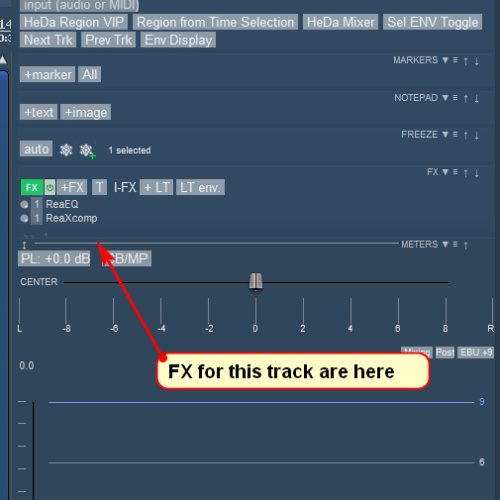
clk the thumbnail to see full size
here is one example but it is my config of the HeDa VIP Track Inspector
It is highly adjustable to show or hide it's parts, change colors, etc., etc.
But in this view you can see two FX on that track
clk them and the FX GUI pops up
also the Inspector can be floating but here is docked at the right of TCP
you can just drag the size of it to taste
|

|

|
 08-27-2019, 08:30 AM
08-27-2019, 08:30 AM
|
#17
|
|
Human being with feelings
Join Date: Sep 2007
Location: Kent, UK
Posts: 4,846
|
The one thing that I would love above anything else in Reaper.. Would love to be able to just not use the mixer at all..
|

|

|
 08-29-2019, 11:56 AM
08-29-2019, 11:56 AM
|
#18
|
|
Human being with feelings
Join Date: Jun 2011
Posts: 610
|
check fxlist script.
|

|

|
 08-30-2019, 08:07 AM
08-30-2019, 08:07 AM
|
#19
|
|
Human being with feelings
Join Date: Oct 2008
Location: Right Hear
Posts: 15,618
|
Quote:
Originally Posted by bladerunner

The one thing that I would love above anything else in Reaper.. Would love to be able to just not use the mixer at all..
|
well check out the HeDa VIP Mixer....
you don't have to use the reaper mixer
|

|

|
| Thread Tools |
|
|
| Display Modes |
 Linear Mode Linear Mode
|
 Posting Rules
Posting Rules
|
You may not post new threads
You may not post replies
You may not post attachments
You may not edit your posts
HTML code is Off
|
|
|
All times are GMT -7. The time now is 03:48 PM.
|