 |
|

|
 04-26-2008, 07:56 AM
04-26-2008, 07:56 AM
|
#1
|
|
Human being with feelings
Join Date: Feb 2006
Location: France
Posts: 915
|
 Volume scale
Volume scale
Hi,
Is there a way to change the volume automation and the items volume scale ?
By default, even when zooming vertically a lot, it is impossible to draw or edit points below -30 db. Nearly all the available space goes between -20 to +6.
I have searched for changing the scale in the options to have something more usable, but I didn't found it.
Can somebody help me ?
By the way, it is the same problem with ReaEQ frenquency curves. How do you succed to draw the curves ???
Is there a way to have the same scale for the enveloppe than for the slider inside the ReaEQ GUI ?
Thank you a lot !
|

|

|
 04-26-2008, 08:09 AM
04-26-2008, 08:09 AM
|
#2
|
|
Human being with feelings
Join Date: Feb 2006
Location: France
Posts: 915
|
... something like the "Shape" value option for the Volume fader range, but for the Volume enveloppe and the Item's volume.
|

|

|
 04-27-2008, 11:42 PM
04-27-2008, 11:42 PM
|
#3
|
|
Human being with feelings
Join Date: Feb 2006
Location: France
Posts: 915
|
hmmm...
nobody automates volume ???
|

|

|
 04-28-2008, 01:57 AM
04-28-2008, 01:57 AM
|
#4
|
|
Human being with feelings
Join Date: Mar 2006
Posts: 928
|
I agree JM - continuous volume automation could be improved. Clip automation is good although would be better if the fades could have their starting amplitude set as well. There are many programs with better systems that could be (and hopefully will be) inspiration for improved systems. For sophisticated adjustments I use my external editor (Audition) in edit or multitrack mode. However Reaper is vastly superior to Audition for most multitrack activity.
|

|

|
 04-28-2008, 02:34 AM
04-28-2008, 02:34 AM
|
#5
|
|
Human being with feelings
Join Date: May 2006
Location: Surrey, UK
Posts: 19,680
|
+1 from me too.
... but I'd like scales for all automation curves, these will allow much more precision
__________________
DarkStar ... interesting, if true. . . . Inspired by ...
|

|

|
 04-28-2008, 06:09 AM
04-28-2008, 06:09 AM
|
#6
|
|
Human being with feelings
Join Date: Feb 2006
Location: France
Posts: 915
|
Yes, it is a very strange behaviour for a DAW not being able to edit volume below - 20 db...
I have found a workaround with a modified version of the JS Volume plugin which I have limited in the range 0 to - 50 dB. It doesn't replace a normal volume scale but at least allows to have some nuance 
But for the ReaEQ, it will be impossible without a proper exponential scale.
|

|

|
 04-28-2008, 09:32 AM
04-28-2008, 09:32 AM
|
#7
|
|
Human being with feelings
Join Date: Mar 2007
Location: London UK
Posts: 3,379
|
+1 there's something funky about the way this works.I think it's tied in with the fact you can change log/linear fader values and the fact you can change the fader ranges as well.I think it would be better not to have these user configurable and have them set at a fixed 'normal' usage like most DAW's .I'm sure that would then help with the Automation.
MC
|

|

|
 04-28-2008, 09:58 AM
04-28-2008, 09:58 AM
|
#8
|
|
Human being with feelings
Join Date: Oct 2006
Location: swing on the spiral of our divinity
Posts: 2,242
|
If you fold out the track fullscreen, you can edit the envelopes to a more precise detail. You can also right click on an envelope point, choose "set value" and enter a precise value.
|

|

|
 04-29-2008, 12:31 AM
04-29-2008, 12:31 AM
|
#9
|
|
Human being with feelings
Join Date: Feb 2006
Location: France
Posts: 915
|
Here you can compare identical volume curves in several hosts and how they can be edited.
The points goes from 0 db to -60 db in 6 db steps.
Audition has the smoother one, Podium is very good, both easy and precise, and even Cubase which has a rather steep one allows to draw and edit all the points.
Reaper is the only one where all the points below -30 db are practically impossible to edit, the last ones even when zooming on the full vertical range.
Reaper :

Audition :

Podium :

Cubase :

|

|

|
 04-29-2008, 12:32 AM
04-29-2008, 12:32 AM
|
#10
|
|
Human being with feelings
Join Date: Feb 2006
Location: France
Posts: 915
|
and some others :
Tracktion :

Usine :

Live :

|

|

|
 07-06-2009, 02:23 AM
07-06-2009, 02:23 AM
|
#11
|
|
Human being with feelings
Join Date: Feb 2006
Location: France
Posts: 915
|
Bump...
After using Reaper for a while, adjusting the volume envelopes remains for me the main problem. It is a real nightmare for controlling smooth shapes in low levels, and envelopes never look to what they do.
It becomes usable when combining the items volume envelope together with the track volume envelope, which is far from being easy to edit...
Please, can you consider adding an option to turn the scale into log or linear like for ReaEQ ? Or better to have a custom curve value setting ?
Thanks a lot.
|

|

|
 07-06-2009, 02:32 AM
07-06-2009, 02:32 AM
|
#12
|
|
Human being with feelings
Join Date: Feb 2006
Location: France
Posts: 915
|
Curve scale values :
Reaper = -6 dB
Cubase = -12 dB
Tracktion = -12 dB
Live = -16 dB ?
Podium = -18 dB
Usine = -18 dB
Audition = -24 dB
|

|

|
 08-29-2009, 12:32 AM
08-29-2009, 12:32 AM
|
#13
|
|
Human being with feelings
Join Date: Feb 2006
Location: France
Posts: 915
|
Presonus Studio One :

Perfect down to -50 dB, and rather flat down to -144 dB, a little odd, but definitely far better than Reaper !
|

|

|
 08-29-2009, 07:54 AM
08-29-2009, 07:54 AM
|
#14
|
|
Human being with feelings
Join Date: Feb 2007
Location: Kitchen table, next to frig
Posts: 1,179
|
http://forum.cockos.com/project.php?issueid=299
There is an Elevated Feature Request to be able to draw envelopes. This new feature would be useless unless the problem that is described in this thread is resolved.
I also think that 0db should not be on the center line. The entire upper half of the lane is wasted on +6db. The 0db needs to be moved higher in the lane.
Perhaps the shape should also be tied into the Option for Volume Fader range and shape. Making sure that there is a way to draw all the way down to the Min in the space available in the lane.
Mathematically the current scaling for volumes may be some how correct, but not at all practical. They do not represent what is being heard.
|

|

|
 08-29-2009, 09:06 AM
08-29-2009, 09:06 AM
|
#15
|
|
Human being with feelings
Join Date: Feb 2006
Location: France
Posts: 915
|
Exactly.
And I have tried the drawing mode in Studio One which is not far from perfect for me : the same for automation curves and MIDI controllers curves, a good automatic reduction points, and, of course, the possibility to lasso-select points across several lanes and to copy/paste them 
But like you say, it would not be very usefull if the curve is the same as Reaper's.
Linking the envelope curve together with the volume slider's curve would be nice...
|

|

|
 08-29-2009, 09:31 AM
08-29-2009, 09:31 AM
|
#16
|
|
Human being with feelings
Join Date: Mar 2007
Location: London UK
Posts: 3,379
|
I've a feeling it's to do with being log rather than linear.I mentioned this a while ago too 
MC
|

|

|
 02-01-2010, 08:43 AM
02-01-2010, 08:43 AM
|
#17
|
|
Human being with feelings
Join Date: Mar 2007
Location: London UK
Posts: 3,379
|
has there been any advancement on this? I've returned to reaper after a while and this still seems to be an issue.
MC
|

|

|
 07-04-2010, 11:33 AM
07-04-2010, 11:33 AM
|
#18
|
|
Human being with feelings
Join Date: Feb 2006
Location: France
Posts: 915
|
Hi,
Any chance, please ???
A simple option case to check, like for the automation curve of ReaEQ (Log-scale automated volume), would make me happy and work in a considerable better way.
Thanks in advance...
|

|

|
 12-02-2010, 09:08 AM
12-02-2010, 09:08 AM
|
#19
|
|
Human being with feelings
Join Date: Feb 2006
Location: France
Posts: 915
|
It was lacking a view of Protools' curve :

Not the best (for my taste), but very usable...
|

|

|
 12-07-2010, 04:12 PM
12-07-2010, 04:12 PM
|
#20
|
|
Human being with feelings
Join Date: Jan 2009
Posts: 3
|
bump for this thread!
|

|

|
 04-17-2011, 03:11 AM
04-17-2011, 03:11 AM
|
#21
|
|
Human being with feelings
Join Date: Feb 2006
Location: France
Posts: 915
|
Any chance for v.4.0 ???
Please, Devs, 3 years after the start of this question, answer and tell us why you cannot do it ?
I've seen marvelous things for pan (among others...) and it is always so difficult and unprecise to edit low levels volume. It is the only thing that prevents some friends from switching to Reaper !
Last edited by jm duchenne; 04-17-2011 at 03:18 AM.
|

|

|
 04-19-2011, 02:38 AM
04-19-2011, 02:38 AM
|
#22
|
|
Human being with feelings
Join Date: Jul 2006
Location: Paris, France
Posts: 499
|
bump bump
|

|

|
 04-19-2011, 06:10 AM
04-19-2011, 06:10 AM
|
#23
|
|
Human being with feelings
Join Date: Jan 2010
Location: Out on highway 61
Posts: 114
|
I'd love to see this improved.
There's a feature request, that I don't think has been mentioned here, on the issue at:
http://forum.cockos.com/project.php?issueid=1736
Vote early & vote often.
__________________
DVYC on Soundclick
All of you who believe in telekinesis, raise my hand.
|

|

|
 05-04-2011, 06:14 AM
05-04-2011, 06:14 AM
|
#24
|
|
Administrator
Join Date: Mar 2007
Location: NY
Posts: 15,815
|

From another thread ... there is more discussion of the subject in that thread, but this thread is a better place to continue the conversation.
Quote:
Originally Posted by schwa

This has been requested forever, but it isn't simple, or else it would have happened a long time ago. When I say "not simple", I don't mean that the math is impossible, instead I mean that the user experience would become complicated.
Volume envelopes in REAPER have always been linear with amplitude. If you have an envelope point at -12dB and an envelope point at +0dB, and you have a straight envelope line between the points, the envelope will increase with linear amplitude -- not linear decibels, and not linear with respect to the volume fader scale.
There is no linear transformation between the existing volume scale and linear decibels or fader scale. In other words, a straight line in an existing volume volume envelope would no longer be a straight line if the envelope were transformed so that it matches the volume fader scale. If the envelope remained as a straight line, the volume at the halfway point on the line would be different depending on what scaling mode was used.
There is no great solution for this. We could (eventually) add a separate type of volume envelope that matches the fader scale, but you wouldn't be able to convert between the existing volume envelopes and the new type -- they would need to be separate envelopes.
|
Quote:
Originally Posted by schwa

It's also the case that a straight line in a volume envelope with linear-dB units will not be a straight line in a volume envelope with PGF8k units. Since REAPER lets you select from various scales for the volume faders, this issue would be coming up no matter what scale units REAPER used by default in its envelopes.
|
Quote:
Originally Posted by l0calh05t

I figured as much because linear space is the only one that can be compatible with all fader settings. Personally I see two options:
a. Just display the envelope in fader space. Yes, this means linear interpolation between dots will be displayed as a strange curve, but since that IS the fader behavior you'd get, I think most people could live with that.
b. Instead of having envelope type and fader shape a global setting, both could be turned into per-project settings (like pan already is), including a legacy true linear setting which behaves as before and a fader dependent envelope setting which performs interpolation in fader space (thus necessitating per-project storage of fader shape)
|
|

|

|
 05-04-2011, 06:27 AM
05-04-2011, 06:27 AM
|
#25
|
|
Human being with feelings
Join Date: Jul 2006
Location: Paris, France
Posts: 499
|
Just displaying the envelope in fader space would be perfect in my opinion.
|

|

|
 05-04-2011, 06:29 AM
05-04-2011, 06:29 AM
|
#26
|
|
Human being with feelings
Join Date: Jun 2009
Location: Croatia
Posts: 24,798
|
I very much agree with l0calh0st's suggestions. Both of them. It should happen. Copying the fader behavior makes a LOT of sense, and is perfectly describing what the fader would do, so it should definitely work like that.
This also necessitates the automatic conversion of envelopes on all existing projects. Just a matter of display, I presume.
|

|

|
 05-04-2011, 06:36 AM
05-04-2011, 06:36 AM
|
#27
|
|
Human being with feelings
Join Date: Jul 2006
Location: Paris, France
Posts: 499
|
Hope it will be implemented before 4.0 release!!
I would be curious to see how the volume curve would look like with the new taper fader setting !
|

|

|
 05-04-2011, 06:48 AM
05-04-2011, 06:48 AM
|
#28
|
|
Human being with feelings
Join Date: Jun 2009
Location: Croatia
Posts: 24,798
|
It won't be implemented before initial v4 release, unfortunately. schwa said no big features are going to be added in the beta cycle - and this is not a feature per se, but it's a big undertaking in reworking how envelopes are displayed.
|

|

|
 05-04-2011, 08:06 AM
05-04-2011, 08:06 AM
|
#29
|
|
Moderator
Join Date: Aug 2007
Location: Caracas, Venezuela
Posts: 8,686
|
What if?

That'd pretty much solve the problem with any envelope since you'd just have to click and scroll up/down to see a lower/higher part of the envelope for editing purposes.
Open the envelope for the first time (no automation yet, at 0) and we'd have a range from +6.0dB to -6.0dB: scroll up down if you want to see higher/lower values.
Open an envelope with values above +6.0dB or below -6.0dB and REAPER scrolls automatically to the values (zone) with more points.
__________________
Pressure is what turns coal into diamonds - Michael a.k.a. Runaway
Last edited by Mercado_Negro; 05-04-2011 at 08:25 AM.
|

|

|
 05-04-2011, 08:26 AM
05-04-2011, 08:26 AM
|
#30
|
|
Human being with feelings
Join Date: Oct 2007
Location: home is where the heart is
Posts: 12,109
|
Quote:
Originally Posted by Mercado_Negro

What if?

That'd pretty much solve the problem with any envelope since you'd just have to click and scroll up/down to see a lower/higher part of the envelope for editing purposes. |
This wouldn't change the actual envelope scaling of course which apperently some are also not happy with, but since there's now already going a discussion about this here, until this comes to a conclusion, I think your suggestion is a great immediate visual improvement which could help envelope editing a lot.
so +1
|

|

|
 05-04-2011, 08:32 AM
05-04-2011, 08:32 AM
|
#31
|
|
Moderator
Join Date: Aug 2007
Location: Caracas, Venezuela
Posts: 8,686
|
Quote:
Originally Posted by nofish

This wouldn't change the actual envelope scaling of course which apperently some are also not happy with, but since there's now already going a discussion about this here, until this comes to a conclusion, I think your suggestion is a great immediate visual improvement which could help envelope editing a lot.
so +1
|
Yeah, the scaling still needs to be sorted out though in that case, if that idea I posted above is implemented, we'd just need a linear envelope we could scroll through (unless I'm missing something here). You know, like fixed (1dB or absolute value?) steps.
__________________
Pressure is what turns coal into diamonds - Michael a.k.a. Runaway
|

|

|
 05-04-2011, 11:05 AM
05-04-2011, 11:05 AM
|
#32
|
|
Human being with feelings
Join Date: Aug 2006
Location: Berlin
Posts: 11,818
|
There's a request for this kind of stuff already.
To reiterate a somewhat painful observation, Reapers volume envelope display has the worst scale of any DAW I've used so far.
For all the smart editing tools it has for envelopes, the scale of the volume envelope is so bad, it diminishes their effectiveness to such a degree, that I try to avoid using them at all costs. It's simply a design choice that turned out to be bad for the users.
And I call it bad, because everyone else does this bit well. Cockos may want to bold that item on their to-do list.
Now back to our regularly scheduled happiness.
Last edited by airon; 05-04-2011 at 11:12 AM.
|

|

|
 05-04-2011, 02:37 PM
05-04-2011, 02:37 PM
|
#33
|
|
Moderator
Join Date: Aug 2007
Location: Caracas, Venezuela
Posts: 8,686
|
You make it sound like some useless crap noone can work with, which is, of course, false 
Logarithmic, linear, etc., these are all good suggestions and make sense but the problem is "we can't edit envelopes properly below -20dB". No scale will solve that, and that's what your request is about.
__________________
Pressure is what turns coal into diamonds - Michael a.k.a. Runaway
|

|

|
 05-06-2011, 05:51 AM
05-06-2011, 05:51 AM
|
#34
|
|
Human being with feelings
Join Date: Aug 2006
Location: Berlin
Posts: 11,818
|
Just experience.
Reaper's just at the bottom end with this scale display. 
|

|

|
 05-06-2011, 06:15 AM
05-06-2011, 06:15 AM
|
#35
|
|
Human being with feelings
Join Date: Jun 2009
Location: Croatia
Posts: 24,798
|
Airon is right. Envelope scale is one of the worst parts of Reaper.
|

|

|
 05-06-2011, 07:25 AM
05-06-2011, 07:25 AM
|
#36
|
|
-blänk-
Join Date: Jun 2008
Posts: 11,359
|
I suspect a related issue is Reaper's zero line glitch that comes up on some envelopes which for some reason are problematic to display for Reaper. I never saw something similar in any other app's envelope curves. Must be something very difficult to solve within the current way to handle envelopes, as the issue is labeled "Live with it" in the tracker (too lazy to search for it now).
Here are some examples of envelopes that do that weird kink at "zero line crossings" (the bottom-most one being the blueprint of how a "sane" envelope looks like with the same point values/times/shapes):
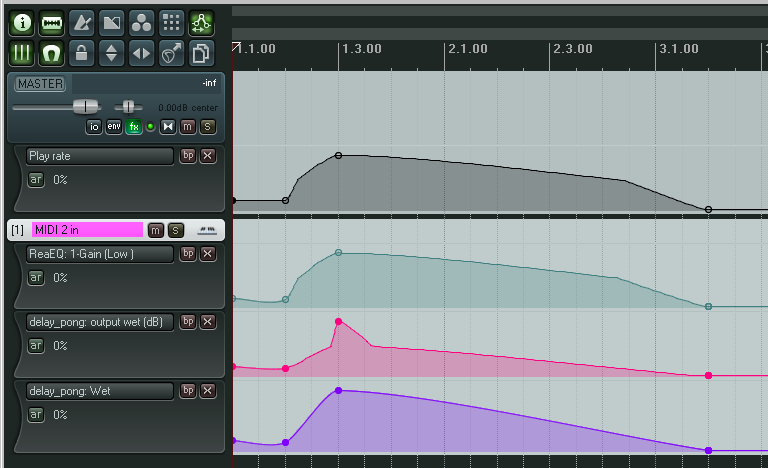
Would be a huge relief to have volume envelopes that are better editable in the lower regions. If the solution to that one is a deep enough change to also solve the "zero line kink" in those problem parameters, it would be worth quite a lot of developing time and hassle, IMO.
|

|

|
 11-27-2011, 01:59 AM
11-27-2011, 01:59 AM
|
#37
|
|
Human being with feelings
Join Date: Feb 2006
Location: France
Posts: 915
|
Of course, I know Cockos plans to work on this issue of the scale of volume, but it would be nice to have an idea of when ...
Year after year, demand after demand, reminder after reminder, this is still the main problem to work in Reaper.
The ReaEQ scale problem has been solved by a simple linear/log switch : could you at least do it for the volume while waiting for something more sophisticated ?
Please do not forget ...
|

|

|
 11-27-2011, 02:33 AM
11-27-2011, 02:33 AM
|
#38
|
|
Human being with feelings
Join Date: Mar 2010
Posts: 4,713
|
Yes please - this drives me up and down the wall :-/
|

|

|
 11-27-2011, 03:02 AM
11-27-2011, 03:02 AM
|
#39
|
|
Human being with feelings
Join Date: Jul 2006
Location: Paris, France
Posts: 499
|
yep!! very difficult to work at low fader levels.
|

|

|
 02-17-2013, 01:56 AM
02-17-2013, 01:56 AM
|
#40
|
|
Human being with feelings
Join Date: Feb 2006
Location: France
Posts: 915
|
Could I dare, five years after the first request, ask for a little attention ?
Yes, I know that it is on the To Do List, but day after day, this problems continues to make editing a real pain...
|

|

|
| Thread Tools |
|
|
| Display Modes |
 Linear Mode Linear Mode
|
 Posting Rules
Posting Rules
|
You may not post new threads
You may not post replies
You may not post attachments
You may not edit your posts
HTML code is Off
|
|
|
All times are GMT -7. The time now is 05:01 PM.
|