 |
|

|
 04-27-2021, 03:49 AM
04-27-2021, 03:49 AM
|
#761
|
|
Human being with feelings
Join Date: Dec 2017
Posts: 302
|
Quote:
Originally Posted by deeb

they both have different uses : Item selection and RE selection, even if RE could work on takes and lanes .. I think.
I am curious! I have to go back to the old edit? what you mean by old edit? Item Selection?
|
Yes item selection + time selection + take split.
|

|

|
 04-27-2021, 06:45 AM
04-27-2021, 06:45 AM
|
#762
|
|
Human being with feelings
Join Date: Jul 2007
Location: New Joisey
Posts: 6,022
|
A few dev builds ago, RE's didn't work on envelopes. Now they do.
Who is to say that takes aren't next?
|

|

|
 04-27-2021, 08:20 AM
04-27-2021, 08:20 AM
|
#763
|
|
Human being with feelings
Join Date: Dec 2017
Location: Brazil
Posts: 2,008
|
Quote:
Originally Posted by Funkybot

A few dev builds ago, RE's didn't work on envelopes. Now they do.
Who is to say that takes aren't next?
|
I am getting the discussion in the middle, not really want to get into it. But RE supported envelopes since the firsts RE builds I think
|

|

|
 04-27-2021, 10:00 AM
04-27-2021, 10:00 AM
|
#764
|
|
Human being with feelings
Join Date: Jul 2007
Location: New Joisey
Posts: 6,022
|
Quote:
Originally Posted by daniellumertz

I am getting the discussion in the middle, not really want to get into it. But RE supported envelopes since the firsts RE builds I think
|
Sorry...should've clarified, it did. It's the envelope segment editing/manipulation that's new. The copy/paste/move type stuff there has been there since the start or close to.
|

|

|
 04-27-2021, 11:00 AM
04-27-2021, 11:00 AM
|
#765
|
|
Human being with feelings
Join Date: Dec 2017
Posts: 302
|
Quote:
Originally Posted by Funkybot

A few dev builds ago, RE's didn't work on envelopes. Now they do.
Who is to say that takes aren't next?
|
Unfortunately, inside the project RE looks like this.
Code:
AREASEL 28.8 31.2 {2B9BCAED-2CF1-4DFE-90BA-F4B79EE3E794}
There is the first start double time, the second end double time, and if there is an envelope, then the GUID of the envelope. The architecture is initially limited.
We'll have to redo everything.
|

|

|
 04-27-2021, 11:15 AM
04-27-2021, 11:15 AM
|
#766
|
|
Human being with feelings
Join Date: Feb 2017
Posts: 4,820
|
nope! it's limited , but not redo instead add functionality .. as is would be always necessary to be done too
__________________
🙏🏻
|

|

|
 04-29-2021, 02:44 AM
04-29-2021, 02:44 AM
|
#767
|
|
Human being with feelings
Join Date: Dec 2018
Posts: 39
|
The same thing.I used area selection a lot, but it must work on item lanes and item takes!
|

|

|
 04-29-2021, 02:49 AM
04-29-2021, 02:49 AM
|
#768
|
|
Human being with feelings
Join Date: Mar 2017
Location: Ukraine, Kyiv
Posts: 546
|
Quote:
Originally Posted by AndrewFalcon

The same thing.I used area selection a lot, but it must work on item lanes and item takes!
|
Indeed!
|

|

|
 05-02-2021, 05:05 AM
05-02-2021, 05:05 AM
|
#769
|
|
Human being with feelings
Join Date: Oct 2019
Location: Moscow / Tbilisi
Posts: 912
|
 BUG with grouping
BUG with grouping
Current behavior seems a bug with splitting grouped items.
If i cut a piece from grouped item, all new items stay grouped horizontally. But if i cut, i want to change cutted area exclusively.
To choose new take, to move content or anything else.
Old cutting style (select both item and time and split by time selection) works fine.
RE should work the same.
If i split items placed on several tracks and RE area shape is simple rectangle, vertical grouping should save, but horizontal should don't.
If RE area shape is complicated or left edge of area is complicated (here maybe an option) both vertical and horizontal grouping should remove on split.
Look at the gif. First is RE, the second is old style.

By the way, there aren't many actions with razor area in action list. So I can't create custom action.
To use both variants is ugly solution, because it's complicated and redundantly. RE easily can replace old style area selection.
And devs assigned the same combination (alt + right drag) not without purpose.
Last edited by AZpercussion; 05-02-2021 at 06:31 AM.
|

|

|
 05-05-2021, 03:48 AM
05-05-2021, 03:48 AM
|
#770
|
|
Human being with feelings
Join Date: Oct 2019
Location: Moscow / Tbilisi
Posts: 912
|
 FR: Track group based RE editing.
FR: Track group based RE editing.
It's a next step after fix the bug above. (Fixed works fine)
Currently track grouping have use only for mix.
But RE (editing style based on area, not on object) let use it on grouped tracks.
Just implement a check mark in grouping matrix to mirror RE area from lead to follow track.
It would be super useful for multitrack editing. No need to worry if not all tracks are on the screen, select area at one of them or on the lead track and split, then choose take or correct the timing.
|

|

|
 05-12-2021, 09:02 AM
05-12-2021, 09:02 AM
|
#771
|
|
Human being with feelings
Join Date: Sep 2018
Posts: 92
|
There is a bug when you grab razor area with content and move it back.

|

|

|
 05-12-2021, 11:33 AM
05-12-2021, 11:33 AM
|
#772
|
|
Human being with feelings
Join Date: Jul 2007
Location: New Joisey
Posts: 6,022
|
Is there a reason that all the same Razor Edit Mouse Modifiers in Arrange View -> Right Drag aren't available in Track -> Left Drag? Particularly the 'Create Razor Edit area from cursor' option? I began the process of switching my Right Drag for Left Drag and noticed that the some options were missing.
|

|

|
 05-12-2021, 11:49 AM
05-12-2021, 11:49 AM
|
#773
|
|
Administrator
Join Date: Mar 2007
Location: NY
Posts: 15,812
|
Quote:
Originally Posted by tapemelancholy

There is a bug when you grab razor area with content and move it back.
|
I'm not really following what's going on there. Could you possibly post your reaper.ini file so we can see what preferences you have enabled or disabled?
|

|

|
 05-13-2021, 03:18 PM
05-13-2021, 03:18 PM
|
#774
|
|
Human being with feelings
Join Date: Feb 2019
Posts: 588
|
Items are disappearing when using razor edit, cutting in the middle of items, and pasting after scrolling the view:
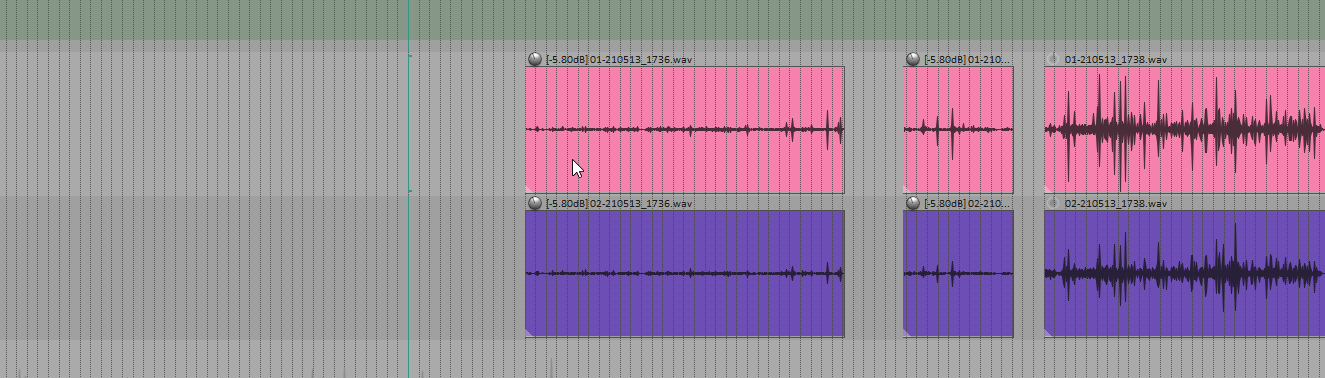
It works fine if you don't scroll, as shown in the gif. The items reappear when you move them with the mouse, you just have to find them first. This is on 6.28.
|

|

|
 05-13-2021, 03:22 PM
05-13-2021, 03:22 PM
|
#775
|
|
Administrator
Join Date: Mar 2007
Location: NY
Posts: 15,812
|
Are you using the latest pre-release builds? The current RC builds have an intended fix for that bug.
|

|

|
 05-13-2021, 06:29 PM
05-13-2021, 06:29 PM
|
#776
|
|
Human being with feelings
Join Date: Feb 2019
Posts: 588
|
Ah must have missed it in the release notes. It's working on RC4 now, so should be good, thanks.
|

|

|
 05-15-2021, 10:05 AM
05-15-2021, 10:05 AM
|
#777
|
|
Human being with feelings
Join Date: May 2020
Location: Istanbul
Posts: 25
|
Quote:
Originally Posted by AndrewFalcon

The same thing.I used area selection a lot, but it must work on item lanes and item takes!
|
definately
|

|

|
 05-17-2021, 11:39 AM
05-17-2021, 11:39 AM
|
#778
|
|
Human being with feelings
Join Date: Jan 2016
Location: Los Angeles, CA
Posts: 3,126
|
Quick Bump:
Razor Edits do not work on Master Bus FX Lanes, which seems unacceptable for a Release Feature.
Seriously though, can you imagine Cubase introducing envelope editing tools that inexplicably didn't work on the (functionally identical) Master Bus envelopes?
|

|

|
 05-19-2021, 02:25 AM
05-19-2021, 02:25 AM
|
#779
|
|
Human being with feelings
Join Date: Feb 2018
Posts: 19
|
Quote:
Originally Posted by hans

I'm waiting for Sexans smart envelope scripts to become available. The most wanted script for me is where a selection could be made over an envelope, and then be able to adjust length of in and out fade . One of the best things i've seen. Sexan, If you read this, will you ever release it?
All the best.
Hans
|
I'm also looking for this one, looked like a very useful script! Any updates, Sexan?
|

|

|
 05-19-2021, 02:50 AM
05-19-2021, 02:50 AM
|
#780
|
|
Human being with feelings
Join Date: Dec 2012
Posts: 13,333
|
Quote:
Originally Posted by ferropop

Quick Bump:
Razor Edits do not work on Master Bus FX Lanes, which seems unacceptable for a Release Feature.
Seriously though, can you imagine Cubase introducing envelope editing tools that inexplicably didn't work on the (functionally identical) Master Bus envelopes?
|
Maybe write about it in the release thread? 
|

|

|
 05-19-2021, 10:39 PM
05-19-2021, 10:39 PM
|
#781
|
|
Human being with feelings
Join Date: May 2014
Location: Germany
Posts: 643
|
 Razor Edit Midi CC
Razor Edit Midi CC
Sorry, i did not follow the whole thread:
is there any chance to get "Razor Edit Midi CC" soon?
Very important if you work with orchestral libraries ...
|

|

|
 05-20-2021, 07:36 AM
05-20-2021, 07:36 AM
|
#782
|
|
Human being with feelings
Join Date: Jan 2016
Location: Los Angeles, CA
Posts: 3,126
|
Quote:
Originally Posted by vitalker

Maybe write about it in the release thread?  |
It was brought up and referred to as "intended behaviour".
|

|

|
 05-20-2021, 07:39 AM
05-20-2021, 07:39 AM
|
#783
|
|
Human being with feelings
Join Date: Jan 2016
Location: Los Angeles, CA
Posts: 3,126
|
Quote:
Originally Posted by TBProAudio

Sorry, i did not follow the whole thread:
is there any chance to get "Razor Edit Midi CC" soon?
Very important if you work with orchestral libraries ...
|
Anxiously waiting for this too.
Because there's no RE in the MIDI Editor, it forces the use of ReaControlMIDI and editing all CCs in the Arrange View instead.
...but editing MIDI in the Arrange View sucks because you lose all the features of the MIDI Editor.
So we're forced into a situation of constantly flipping from Arrange down to MIDI Editor, just to edit MIDI "effectively" - which of course, it is not.
|

|

|
 05-20-2021, 07:43 AM
05-20-2021, 07:43 AM
|
#784
|
|
Human being with feelings
Join Date: Jan 2016
Location: Los Angeles, CA
Posts: 3,126
|
It honestly feels tragic especially if you use another DAW for 5 minutes to do MIDI.
MIDI Notes and their CCs are inextricably connected to each other. To create a situation like this where they are literally separated, sucks.
Look at the beauty of how FL Studio / Cubase / BitWig deal with Pitch Slides for example - you draw a literal line from the original note to the destination. Look at how they deal with MPE data, again gorgeously.
Not even making a case for needing that, as amazing as it is! Just the ability to properly copy/paste/duplicate CCs in the same physical space as their associated notes though - that's a biggie.
|

|

|
 05-20-2021, 11:30 AM
05-20-2021, 11:30 AM
|
#785
|
|
Human being with feelings
Join Date: Jul 2007
Location: New Joisey
Posts: 6,022
|
RE has been expanded and expanded with each new set of releases. I don't think it's "done" yet. I'm very happy with it's current state, but yeah, maybe the next builds will eventually make it even better and add things like...
1. Master Track envelope editing
2. Envelope editing on Tracks
3. RE for ME/PRV
4. Swipe comping
...I don't know, but I'm not going to despair over the current state. There may be great things to come with improvements coming incrementally.
|

|

|
 05-20-2021, 11:51 AM
05-20-2021, 11:51 AM
|
#786
|
|
Human being with feelings
Join Date: Jan 2016
Location: Los Angeles, CA
Posts: 3,126
|
Quote:
Originally Posted by Funkybot

RE has been expanded and expanded with each new set of releases. I don't think it's "done" yet. I'm very happy with it's current state, but yeah, maybe the next builds will eventually make it even better and add things like...
1. Master Track envelope editing
2. Envelope editing on Tracks
3. RE for ME/PRV
4. Swipe comping
...I don't know, but I'm not going to despair over the current state. There may be great things to come with improvements coming incrementally.
|
For sure. Can't overstate enough what an dramatic improvement Razor Edits have brought. I actually can't believe we worked without them for so long, they are by far the most used tool in Reaper for my workflow anyways. Constant cutting/chopping/stretch/duplicate/delete with razor precision.
It's the main reason we're pushing to have it expanded to the rest of Reaper, because having them in only in Arrange View so clearly demonstrates how much it sucks without them.
|

|

|
 05-20-2021, 01:09 PM
05-20-2021, 01:09 PM
|
#787
|
|
Human being with feelings
Join Date: Oct 2017
Location: Larisa, Greece
Posts: 3,827
|
Quote:
Originally Posted by Funkybot

1. Master Track envelope editing
2. Envelope editing on Tracks
3. RE for ME/PRV
4. Swipe comping
|
+ take envelopes 
|

|

|
 05-22-2021, 05:25 AM
05-22-2021, 05:25 AM
|
#788
|
|
Human being with feelings
Join Date: May 2020
Location: Istanbul
Posts: 25
|
Quote:
Originally Posted by Vagelis

+ take envelopes  |
I would love to have and add you your list.
+ Video Scrolling while creating razor edit.
+ Time/Beat/ Selection information like on the time selection or item.
RE getting better every release and became my major tool.
Thanks to Devs and Everyone for their contributions.
|

|

|
 05-23-2021, 10:26 AM
05-23-2021, 10:26 AM
|
#789
|
|
Human being with feelings
Join Date: Feb 2020
Location: Los Angeles
Posts: 463
|
Quote:
Originally Posted by buyrunvelocity

I would love to have and add you your list.
+ Video Scrolling while creating razor edit.
+ Time/Beat/ Selection information like on the time selection or item.
RE getting better every release and became my major tool.
Thanks to Devs and Everyone for their contributions.
|
SO MUCH +1 for video scrolling while creating razor edits. That’s 99% how I navigate my sessions when using protools. It’s so fast!
__________________
My Reapack Repository: I write scripts for my own personal use.
I offer no support, but if you find one that helps you, go for it!
|

|

|
 05-23-2021, 11:21 AM
05-23-2021, 11:21 AM
|
#790
|
|
Human being with feelings
Join Date: Aug 2010
Posts: 396
|

Quote:
Originally Posted by buyrunvelocity

I would love to have and add you your list.
+ Video Scrolling while creating razor edit.
+ Time/Beat/ Selection information like on the time selection or item.
RE getting better every release and became my major tool.
Thanks to Devs and Everyone for their contributions.
|
HUGE +1 for updating the video.
For scripting, the API returns Razor Edit info only after the Razor Edit has been created. I.E., if you're using the mouse, then Razor Edit info is returned when you release the mouse button. I wonder if it's possible to get that info returned in the API as a Razor Edit is being created. Then we could just send the cursor to the end of the Razor Edit.
FWIW, I have a script that displays RE Time/Beat/Samples Info (depending on what your ruler is set to) if you're interested I can clean it up and post it. It currently only displays info for the first razor edit found. But that would be pretty easy to change.
And just to say a HUGE MASSIVE THANK YOU to the devs for adding Razor Edits. I moved to Nuendo about 3 years ago after 20 years in Pro Tools. And now with Razor Edits, I'm able to get a workflow that is closer to PT than Nuendo. And since it's Reaper, I get to take advantage of all the fun Reaper toys and I can easily say it's faster and more flexible to work in Reaper than Nuendo ever was for post, sound design, and game audio tasks. At least for the kind of work I do. I tried a number of times over the past decade or so to switch to Reaper, but it wasn't until Razor Edits came along that everything fell into place.
Last edited by benmrx; 05-23-2021 at 11:45 AM.
|

|

|
 05-24-2021, 05:41 AM
05-24-2021, 05:41 AM
|
#791
|
|
Human being with feelings
Join Date: May 2020
Location: Istanbul
Posts: 25
|

Quote:
Originally Posted by benmrx

HUGE +1 for updating the video.
For scripting, the API returns Razor Edit info only after the Razor Edit has been created. I.E., if you're using the mouse, then Razor Edit info is returned when you release the mouse button. I wonder if it's possible to get that info returned in the API as a Razor Edit is being created. Then we could just send the cursor to the end of the Razor Edit.
FWIW, I have a script that displays RE Time/Beat/Samples Info (depending on what your ruler is set to) if you're interested I can clean it up and post it. It currently only displays info for the first razor edit found. But that would be pretty easy to change.
And just to say a HUGE MASSIVE THANK YOU to the devs for adding Razor Edits. I moved to Nuendo about 3 years ago after 20 years in Pro Tools. And now with Razor Edits, I'm able to get a workflow that is closer to PT than Nuendo. And since it's Reaper, I get to take advantage of all the fun Reaper toys and I can easily say it's faster and more flexible to work in Reaper than Nuendo ever was for post, sound design, and game audio tasks. At least for the kind of work I do. I tried a number of times over the past decade or so to switch to Reaper, but it wasn't until Razor Edits came along that everything fell into place.
|
It would be super cool if you could post the script.  I also work on similar stuff and feel the same about Reapers evolution.
|

|

|
 05-25-2021, 09:58 AM
05-25-2021, 09:58 AM
|
#792
|
|
Human being with feelings
Join Date: Aug 2010
Posts: 396
|
Quote:
Originally Posted by buyrunvelocity

It would be super cool if you could post the script.  I also work on similar stuff and feel the same about Reapers evolution. |
FYI, I realized this script is pretty limited when displaying bars.beats, in that it's only setup for 4/4 time signature. I exclusively work in frames and samples (until I can get more comfortable with Reapers MIDI), so I'm not really doing any music in Reaper yet. If you're still interested, I'll post it, but it will only display HH.MM.SS.FF, or Samples depending on the ruler.
|

|

|
 05-27-2021, 12:12 AM
05-27-2021, 12:12 AM
|
#793
|
|
Human being with feelings
Join Date: May 2020
Location: Istanbul
Posts: 25
|
Quote:
Originally Posted by benmrx

FYI, I realized this script is pretty limited when displaying bars.beats, in that it's only setup for 4/4 time signature. I exclusively work in frames and samples (until I can get more comfortable with Reapers MIDI), so I'm not really doing any music in Reaper yet. If you're still interested, I'll post it, but it will only display HH.MM.SS.FF, or Samples depending on the ruler.
|
I am interested. %90 of the time I am on HH.MM.SS.FF. Thanks a lot !
|

|

|
 06-03-2021, 10:29 AM
06-03-2021, 10:29 AM
|
#794
|
|
Human being with feelings
Join Date: Jun 2006
Posts: 187
|
Hi all,
i noticed a little "issue" on envelope razor editing and consequently thought about a request for a new mouse modifier thing.

As you can see the razor edit area goes from the second point to the fourth one. It should go from the first to the fourth.
I would really like a mouse modifier/action to stretch/compress the envelope horizontally so to increase or decrease the fade-out and fade-in times.
Would be a super useful thing while editing.
Last edited by lalo; 06-03-2021 at 01:04 PM.
|

|

|
 06-05-2021, 04:48 AM
06-05-2021, 04:48 AM
|
#795
|
|
Human being with feelings
Join Date: Aug 2015
Posts: 3,672
|
i posted this in nitpicks, but it's been bothering me a lot lately: when you've got your REs set to snap to grid, the rectangular draw outline on the RIGHT side is off by 1 pixel. i've seen this in other people's licecaps too. this is purely visual, but it is pretty distracting to see a strip of your items/AI appearing beyond the selection even though they're going to be included in the ants

watch the gif, you can see that the ants appear +1 pixel further than the pink outline:
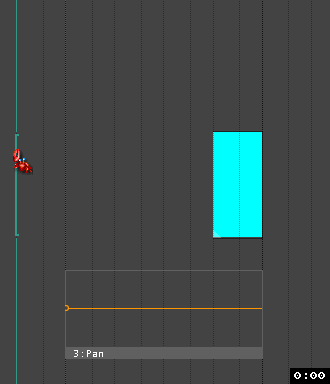
|

|

|
 06-05-2021, 05:09 AM
06-05-2021, 05:09 AM
|
#796
|
|
Human being with feelings
Join Date: Nov 2019
Posts: 540
|
Quote:
Originally Posted by lalo

I would really like a mouse modifier/action to stretch/compress the envelope horizontally so to increase or decrease the fade-out and fade-in times.
|
What I would like as an extension of that is a modifier to move the two envelope points of a segment closer together or further apart along the connecting line.
In your case, you could move the two lower points closer together to increase the fade-out/in and further apart to decrease it.
Last edited by Held; 06-05-2021 at 05:09 AM.
Reason: typo
|

|

|
 06-12-2021, 07:27 AM
06-12-2021, 07:27 AM
|
#797
|
|
Human being with feelings
Join Date: Dec 2017
Posts: 302
|
Do the file names of the "razor edit" custom cursors exist? Like "arrange_fadein.cur" to customize it. In "Cursors" folder.
|

|

|
 06-14-2021, 08:35 AM
06-14-2021, 08:35 AM
|
#798
|
|
Human being with feelings
Join Date: Feb 2017
Posts: 4,820
|
I feel the need of one thing! while using RE exclusively on envelopes, I would like to copy and move envelopes with RE but the fact that every Re edit splits the underneath AI is problem. Would be nice if somehow they could be independent at certain times.
So I thought it could handy if we had a RE Mode or option to treat RE editing on envelopes without splitting AIs.
I thought a mode something like: "RE edits on Envelopes ignore underneath AI's for the purpose of copy, delete, moving" (actions that envolve splitting the AI's).
What could be better solution for this?
Why i am asking discussion on this?
- if we have defined an AI, and if we want to use the useful RE on envelopes to copy/move/delete envelopes we will be destroying the beautiful AI container.
practical example of the issue:

How can we keep the AI intact? 
__________________
🙏🏻
Last edited by deeb; 06-14-2021 at 08:48 AM.
|

|

|
 07-12-2021, 03:34 PM
07-12-2021, 03:34 PM
|
#799
|
|
Human being with feelings
Join Date: May 2017
Posts: 981
|
 Feature request
Feature request
An option to set razor edit works on automation lane only. This will be very useful. At the moment when I am editing a bunch of track’s automation.. razor is also editing the media items when I make one big selection. With this as an option turned on.. I can make a large selection across multiple tracks and edit only automation without affecting media items. Pls developers. Consider this
|

|

|
 07-13-2021, 01:46 AM
07-13-2021, 01:46 AM
|
#800
|
|
Human being with feelings
Join Date: Nov 2010
Posts: 1,741
|
Quote:
Originally Posted by ferropop

It honestly feels tragic especially if you use another DAW for 5 minutes to do MIDI.
MIDI Notes and their CCs are inextricably connected to each other. To create a situation like this where they are literally separated, sucks.
Look at the beauty of how FL Studio / Cubase / BitWig deal with Pitch Slides for example - you draw a literal line from the original note to the destination. Look at how they deal with MPE data, again gorgeously.
Not even making a case for needing that, as amazing as it is! Just the ability to properly copy/paste/duplicate CCs in the same physical space as their associated notes though - that's a biggie.
|
Agreed!!!!
|

|

|
| Thread Tools |
|
|
| Display Modes |
 Linear Mode Linear Mode
|
 Posting Rules
Posting Rules
|
You may not post new threads
You may not post replies
You may not post attachments
You may not edit your posts
HTML code is Off
|
|
|
All times are GMT -7. The time now is 03:49 AM.
|