 |
|

|
 02-18-2021, 01:27 PM
02-18-2021, 01:27 PM
|
#1
|
|
Human being with feelings
Join Date: Nov 2009
Location: Paris, France
Posts: 231
|
 ReaControlMIDI and CCs naming
ReaControlMIDI and CCs naming
Hi,
I suppose my question is pretty common...
I'm using ReaControlMIDI to handle automation of various Kontakt instruments.
For the the sake of clarity, in my tracks I'd rather see "Treble" or "Lush Level" than "CC20/ReaControlMIDI" for example.
Is there a way to achieve this, or is there a VST plugin comparable to ReaControlMIDI that allows to rename envelope names?
Thank you
|

|

|
 02-18-2021, 02:51 PM
02-18-2021, 02:51 PM
|
#2
|
|
Human being with feelings
Join Date: Jul 2007
Location: Jazz City
Posts: 5,074
|

Quote:
Originally Posted by kohelet

Hi,
I suppose my question is pretty common...
I'm using ReaControlMIDI to handle automation of various Kontakt instruments.
For the the sake of clarity, in my tracks I'd rather see "Treble" or "Lush Level" than "CC20/ReaControlMIDI" for example.
Is there a way to achieve this, or is there a VST plugin comparable to ReaControlMIDI that allows to rename envelope names?
Thank you
|
Sure, just use an "empty" JS with faders only, name them and link their values to the respective CCs. Now that I think of it. E.g.
Code:
desc: Named Sliders
slider1:63.5<0,127,0.5>Name1
slider2:63.5<0,127,0.5>Name2
slider3:63.5<0,127,0.5>Name3
slider4:63.5<0,127,0.5>Name4
slider5:63.5<0,127,0.5>Name5
in_pin:none
out_pin:none
EDIT: Thanks for posting that question, as I asked myself exactly this today ... and here's the clumsy, but easy solution. You're even able to adapt it on the fly when clicking the "Edit" button in the JS, in case you need bigger steps (like on/off only, then make it and so on).
__________________
Windows 10x64 | AMD Ryzen 3700X | ATI FirePro 2100 | Marian Seraph AD2, 4.3.8 | Yamaha Steinberg MR816x
"If I can hear well, then everything I do is right" (Allen Sides)
Last edited by beingmf; 02-19-2021 at 12:10 AM.
|

|

|
 02-19-2021, 12:32 AM
02-19-2021, 12:32 AM
|
#3
|
|
Human being with feelings
Join Date: Nov 2009
Location: Paris, France
Posts: 231
|
Quote:
|
Originally Posted by beingmf
Sure, just use an "empty" JS with faders only, name them and link their values to the respective CCs. Now that I think of it.
|
Brilliant, thanks a bunch!
Yet I'm missing something: you're talking about "linking to the respective CC", how do you achieve this?
Quote:
|
Originally Posted by beingmf
EDIT: Thanks for posting that question, as I asked myself exactly this today ...
|
Nothing new under the sun, really... Look at what I voted for 10 years ago :-)
https://forum.cockos.com/showthread.php?t=23675
|

|

|
 02-19-2021, 06:56 AM
02-19-2021, 06:56 AM
|
#4
|
|
Human being with feelings
Join Date: Jul 2007
Location: Jazz City
Posts: 5,074
|
Quote:
Originally Posted by kohelet

Brilliant, thanks a bunch!
Yet I'm missing something: you're talking about "linking to the respective CC", how do you achieve this?
|
EDIT: In this setup the "Control Sliders" JS is on the same track/in the same FX Chain as ReaControlMIDI.
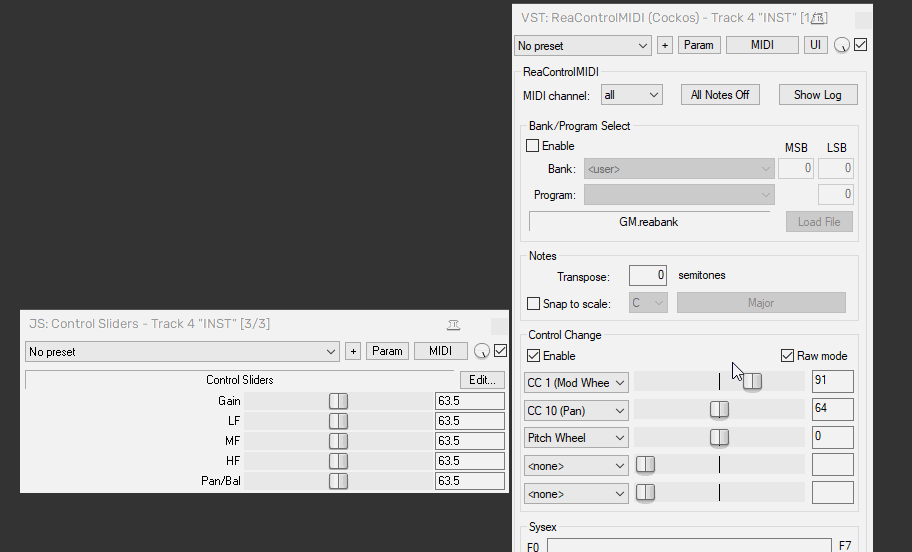
The only (small) downside if this method is that you'd need several/many of those "Control Slider" JS's for each respective target. But if you, as me, save all your complex instruments, including the control options, as Track Templates, it's pretty logical and clear.
I'm pretty sure I voted as well (: Likely 9 years ago!
__________________
Windows 10x64 | AMD Ryzen 3700X | ATI FirePro 2100 | Marian Seraph AD2, 4.3.8 | Yamaha Steinberg MR816x
"If I can hear well, then everything I do is right" (Allen Sides)
|

|

|
 02-21-2021, 12:33 PM
02-21-2021, 12:33 PM
|
#5
|
|
Human being with feelings
Join Date: Nov 2009
Location: Paris, France
Posts: 231
|
Very clear, thanks a lot!
|

|

|
| Thread Tools |
|
|
| Display Modes |
 Linear Mode Linear Mode
|
 Posting Rules
Posting Rules
|
You may not post new threads
You may not post replies
You may not post attachments
You may not edit your posts
HTML code is Off
|
|
|
All times are GMT -7. The time now is 08:59 AM.
|