 |
|

|
 10-03-2021, 02:50 PM
10-03-2021, 02:50 PM
|
#1
|
|
Human being with feelings
Join Date: Jun 2018
Posts: 43
|
 please assist
please assist
iCloud, which I never wanted and didn't know I had, ate my desktop.
Got that restored. Now all the reaper files that were on the desktop are not on the desktop but appear to still be on the computer and my reaper can't seem to find them directly itself. (Some were on the desktop before the iCloud mess, some weren't. Reaper can find neither though, but they ARE in fact on my machine once again.)
can anyone please tell me what I need to adjust? im assuming its some kind of pathway or permissions?
I didn't change anything but something changed. Grateful for any advice ya'll can give
|

|

|
 10-03-2021, 02:56 PM
10-03-2021, 02:56 PM
|
#2
|
|
Human being with feelings
Join Date: Oct 2010
Location: Charleston, SC
Posts: 12,792
|
If you open your Reaper project and right click on the media items and pick item properties you should be able to see the source path of where it is looking for the audio files
|

|

|
 10-03-2021, 03:01 PM
10-03-2021, 03:01 PM
|
#3
|
|
Human being with feelings
Join Date: Jun 2018
Posts: 43
|
Quote:
Originally Posted by Coachz

If you open your Reaper project and right click on the media items and pick item properties you should be able to see the source path of where it is looking for the audio files
|
I have gone there but there is no language for "source path" only for "take media source" but it is not adjustable or anything .....
I think that got me closer, so thank you. still stuck though. got any further advice?
|

|

|
 10-03-2021, 03:11 PM
10-03-2021, 03:11 PM
|
#4
|
|
Human being with feelings
Join Date: May 2006
Location: Surrey, UK
Posts: 19,681
|
Try right-clicking the audio item and selecting "Source properties".
__________________
DarkStar ... interesting, if true. . . . Inspired by ...
|

|

|
 10-03-2021, 03:12 PM
10-03-2021, 03:12 PM
|
#5
|
|
Human being with feelings
Join Date: Jun 2018
Posts: 43
|
I can find the files but I don't know why reaper can't read them anymore.
NOR can it read other files......which used to have to be ON the desktop because of the way I imported them from emails.
these are the two things which, if Reaper could go back to being able to read them, would be the desired result.
please?
|

|

|
 10-03-2021, 03:13 PM
10-03-2021, 03:13 PM
|
#6
|
|
Human being with feelings
Join Date: Jun 2018
Posts: 43
|
Quote:
Originally Posted by DarkStar

Try right-clicking the audio item and selecting "Source properties".
|
okay and then what?
|

|

|
 10-03-2021, 03:38 PM
10-03-2021, 03:38 PM
|
#7
|
|
Human being with feelings
Join Date: May 2006
Location: Surrey, UK
Posts: 19,681
|
That will show you where Reaper expects to find the audio file on disk.
If they are somewhere different you should be able to move them. Or just drag them into your project from their new location.
__________________
DarkStar ... interesting, if true. . . . Inspired by ...
|

|

|
 10-03-2021, 03:49 PM
10-03-2021, 03:49 PM
|
#8
|
|
Human being with feelings
Join Date: Jun 2018
Posts: 43
|
Quote:
Originally Posted by DarkStar

That will show you where Reaper expects to find the audio file on disk.
If they are somewhere different you should be able to move them. Or just drag them into your project from their new location.
|
the files are on my computer reaper just can't connect to them though it can name them.
the destination is correct between reaper and the Mac but reaper cannot read the path
|

|

|
 10-03-2021, 04:07 PM
10-03-2021, 04:07 PM
|
#9
|
|
Human being with feelings
Join Date: Oct 2010
Location: Charleston, SC
Posts: 12,792
|
Quote:
Originally Posted by Luke Warm

the files are on my computer reaper just can't connect to them though it can name them.
the destination is correct between reaper and the Mac but reaper cannot read the path
|
Move your files to the folder that the source properties tells you it expects to find them in and then reopen the project
|

|

|
 10-03-2021, 04:22 PM
10-03-2021, 04:22 PM
|
#10
|
|
Human being with feelings
Join Date: Jun 2018
Posts: 43
|
Quote:
Originally Posted by Coachz

Move your files to the folder that the source properties tells you it expects to find them in and then reopen the project
|
it just says file not opened. have the correct pathway its just not reading it
|

|

|
 10-03-2021, 04:29 PM
10-03-2021, 04:29 PM
|
#11
|
|
Human being with feelings
Join Date: Jun 2018
Posts: 43
|
Quote:
Originally Posted by Luke Warm

it just says file not opened. have the correct pathway its just not reading it
|
the pathway is set to my desk top. is it just not reading it .....
there has to be a solution
|

|

|
 10-03-2021, 04:34 PM
10-03-2021, 04:34 PM
|
#12
|
|
Human being with feelings
Join Date: Jun 2018
Posts: 43
|
Quote:
Originally Posted by Luke Warm

the pathway is set to my desk top. is it just not reading it .....
there has to be a solution
|
im not doing this until I get more data but would uninstalling and reinstalling Reaper make it read the pathway once again like it used to?
all that happened was somehow the transfer between iCloud and the local drive caused Reaper to forget the pathway. We can see it has the correct pathway, but it won't read it.
It will read it though if for some reason I manually pull the file in the folder on the desktop, and put them BACK on the desktop.
that would be a hellishly long fix. anyone know a quick fix?
|

|

|
 10-03-2021, 04:37 PM
10-03-2021, 04:37 PM
|
#13
|
|
Human being with feelings
Join Date: Jun 2018
Posts: 43
|
would uninstalling cause me to lose my files??
I have no third party plugins related to Reaper that I would lose by uninstalling. On my machine Reaper is only the downloaded app, the files, that's it.
is that a risk? as in, are there combined extensions that would lose the files etc when uninstalling Reaper?
|

|

|
 10-03-2021, 04:45 PM
10-03-2021, 04:45 PM
|
#14
|
|
Human being with feelings
Join Date: Oct 2010
Location: Charleston, SC
Posts: 12,792
|
Quote:
Originally Posted by Luke Warm

would uninstalling cause me to lose my files??
I have no third party plugins related to Reaper that I would lose by uninstalling. On my machine Reaper is only the downloaded app, the files, that's it.
is that a risk? as in, are there combined extensions that would lose the files etc when uninstalling Reaper?
|
Uninstalling doesn't lose files. Reaper is extremely well behaved. What is your exact OS?
Post some screenshots of your source properties and your desktop file path please.
|

|

|
 10-03-2021, 04:51 PM
10-03-2021, 04:51 PM
|
#15
|
|
Human being with feelings
Join Date: Jun 2018
Posts: 43
|
Quote:
Originally Posted by Coachz

Uninstalling doesn't lose files. Reaper is extremely well behaved. What is your exact OS?
Post some screenshots of your source properties and your desktop file path please.
|
im using 10.15.7 Mac
|

|

|
 10-03-2021, 04:55 PM
10-03-2021, 04:55 PM
|
#16
|
|
Human being with feelings
Join Date: Jun 2018
Posts: 43
|
Quote:
Originally Posted by Coachz

Uninstalling doesn't lose files. Reaper is extremely well behaved. What is your exact OS?
Post some screenshots of your source properties and your desktop file path please.
|
source properties : photo is more than 64kb
Last edited by Luke Warm; 10-03-2021 at 05:05 PM.
Reason: photo
|

|

|
 10-03-2021, 05:54 PM
10-03-2021, 05:54 PM
|
#17
|
|
Human being with feelings
Join Date: Oct 2010
Location: Charleston, SC
Posts: 12,792
|
Quote:
Originally Posted by Luke Warm

source properties : photo is more than 64kb
|
Use postimage.io and paste the code in "Hotlink for forums". I don't do Macs but I'm sure others here will be able to help
|

|

|
 10-04-2021, 02:17 AM
10-04-2021, 02:17 AM
|
#18
|
|
Human being with feelings
Join Date: Jun 2018
Posts: 43
|
Quote:
Originally Posted by Coachz

Use postimage.io and paste the code in "Hotlink for forums". I don't do Macs but I'm sure others here will be able to help
|

|

|

|
 10-04-2021, 02:21 AM
10-04-2021, 02:21 AM
|
#19
|
|
Human being with feelings
Join Date: Jun 2018
Posts: 43
|
Quote:
Originally Posted by Luke Warm

|
the reaper media folder is on the desktop. doesn't that mean the pathway is correct? it just won't read it unless I track down and drag the file and its ghostly reaper twin wa.reapeaks file onto the desktop.
isn't this reversible?
What happened was my 2020 Mac was purchased hard-wired to have iCloud involvement. I was able to end that involvement with Mac support and get my desktop, documents and recents back onto my desktop only. the aftermath of this though is that Reaper cannot read its own files unless I manually locate them and drop them on the desktop.
I would like a short-cut back to normal. Is there one?
help please!
|

|

|
 10-04-2021, 06:40 AM
10-04-2021, 06:40 AM
|
#21
|
|
Human being with feelings
Join Date: Jun 2018
Posts: 43
|
Quote:
Originally Posted by Coachz

|
Actions appears to be a dead end and there is no option to adjust anything related to files being seen as "offline". In fact, there is no search box for me to enter the word "offline" into. The recommendation that I set items online under media page is also a dead end.
|

|

|
 10-04-2021, 07:51 AM
10-04-2021, 07:51 AM
|
#22
|
|
Human being with feelings
Join Date: Oct 2010
Location: Charleston, SC
Posts: 12,792
|
Quote:
Originally Posted by Luke Warm

Actions appears to be a dead end and there is no option to adjust anything related to files being seen as "offline". In fact, there is no search box for me to enter the word "offline" into. The recommendation that I set items online under media page is also a dead end.
|
Damn, I'm at a loss. I just tried in Windows 10 and after removing the audio file and restarting Reaper it went offline. Then I dragged the file back to where it should be and ran the action to put all media online and it works. I'm sorry I can't be more help. Maybe a Mac guy can save the day. If you only have a couple dozen media items you should be able to change the source to point to the newly restored audio files one by one.
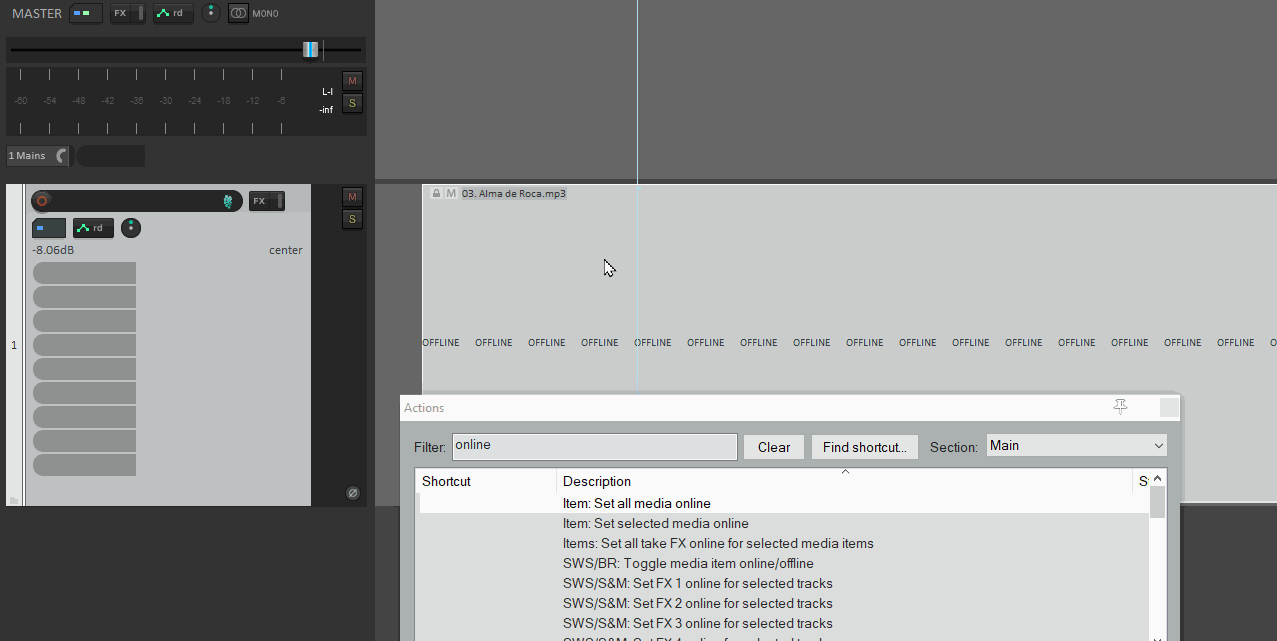
|

|

|
 10-06-2021, 08:23 AM
10-06-2021, 08:23 AM
|
#23
|
|
Human being with feelings
Join Date: Mar 2011
Location: On my arse in Glasgow, Scotland
Posts: 2,053
|
Quote:
Originally Posted by Luke Warm

it just says file not opened. have the correct pathway its just not reading it
|
Just to backtrack a bit. Do you mean that you can see the files in Finder - without Reaper running?
|

|

|
 10-07-2021, 07:30 AM
10-07-2021, 07:30 AM
|
#24
|
|
Human being with feelings
Join Date: Sep 2008
Location: UK
Posts: 3,690
|
Can't you just move this folder off the desktop and then when Reaper fails to find files point to the new location so it has to rebuild it's path db.
|

|

|
 10-14-2021, 11:36 PM
10-14-2021, 11:36 PM
|
#25
|
|
Human being with feelings
Join Date: Nov 2015
Posts: 23
|
Probably not the best way, but you mentioned icloud. If your not on top of general computer file management I spend some time researching about that for mac os. But a quick and dirty fix.. Log into icloud website. Download a copy of the files from icloud, if you can’t find the files on your hard drive. Just make a folder on the desktop, then point reaper there. Probably a better idea is to create a project and keep the audio files inside the Reaper project folder. The project settings will let you edit the path to the audio files. For this project you could point Reaper to this folder you create on the desktop. My thoughts...
|

|

|
 10-19-2021, 11:49 AM
10-19-2021, 11:49 AM
|
#26
|
|
Human being with feelings
Join Date: Dec 2019
Location: St Petersburg FL
Posts: 999
|
Once you get this solved, NEVER use your desktop to store ANY files. ALWAYS have a separate folder in Documents or on your main drive that gets backed up somewhere. Also, NEVER use mp3 files in Reaper. You are literally editing lossy files which is a huge no-no
And no, converting MP3 to Wav will not restore quality. Once mp3 removes 90% of the data you “can’t hear” it’s gone for good.
|

|

|
 10-27-2021, 08:57 AM
10-27-2021, 08:57 AM
|
#27
|
|
Human being with feelings
Join Date: Jun 2018
Posts: 43
|
 thanks all
thanks all
Quote:
Originally Posted by Lynx_TWO

Once you get this solved, NEVER use your desktop to store ANY files. ALWAYS have a separate folder in Documents or on your main drive that gets backed up somewhere. Also, NEVER use mp3 files in Reaper. You are literally editing lossy files which is a huge no-no
And no, converting MP3 to Wav will not restore quality. Once mp3 removes 90% of the data you “can’t hear” it’s gone for good.
|
thanks to everyone who helped me with this. much appreciated
|

|

|
 10-27-2021, 11:52 AM
10-27-2021, 11:52 AM
|
#28
|
|
Human being with feelings
Join Date: Oct 2010
Location: Charleston, SC
Posts: 12,792
|
So I guess you got it all working? Yay
|

|

|
| Thread Tools |
|
|
| Display Modes |
 Linear Mode Linear Mode
|
 Posting Rules
Posting Rules
|
You may not post new threads
You may not post replies
You may not post attachments
You may not edit your posts
HTML code is Off
|
|
|
All times are GMT -7. The time now is 12:26 AM.
|