 |
|

|
 11-29-2022, 02:04 PM
11-29-2022, 02:04 PM
|
#2001
|
|
Human being with feelings
Join Date: Oct 2008
Location: West Wales
Posts: 766
|
Quote:
Originally Posted by Sound asleep

This seems pretty cool. However, I started looking at the video, and it started looking like a lot of setup, and stuff like that. I find it could be very interesting, but I'm not really sure if I would really prefer it so much more, and I don't really need articulations THAT much.
But, I would definitely like to check it out, and play with it, because I would enjoy a fast convenient and immediately way to program articulations at times.
So, my question is this, what are the chances I could install this, and be able to also download whatever sort of profile I would need for Symphony essentials, and Session horns Pro? These use midi notes to cycle the articulations.
|
Both are in the user contributed banks.
https://github.com/jtackaberry/reati...ster/userbanks
|

|

|
 11-30-2022, 12:08 AM
11-30-2022, 12:08 AM
|
#2002
|
|
Human being with feelings
Join Date: Jan 2010
Location: Fjugesta, Sweden
Posts: 813
|
Quote:
Originally Posted by tack

|
Oh my God! Did she win? 
|

|

|
 11-30-2022, 02:35 AM
11-30-2022, 02:35 AM
|
#2003
|
|
Human being with feelings
Join Date: Dec 2019
Location: Brisbane, Australia
Posts: 75
|
 Spitfire Studio Woodwinds - Update
Spitfire Studio Woodwinds - Update
I've submitted an update to the Spitfire Studio Woodwinds to your issues page, one I'd submitted some time ago, to include what you suggested, tack: Main, Core techniques, Decorative techniques and additional patches (Economic longs, Economic shorts, Light resources and Time machine). I left the id= line empty although a .reabank exists with that bit filled in. Happy to submit that if it is needed. If anyone has Spitfire Studio Woodwinds, it would be ever so appreciated if you'd have a wee sticky-beak at this file... thank you in advance.
Going to work on the Professional version now.
|

|

|
 11-30-2022, 01:43 PM
11-30-2022, 01:43 PM
|
#2004
|
|
Human being with feelings
Join Date: Mar 2022
Posts: 4
|
Hi, I get this error message after updating to Reaper v6.70.
[ERROR] feedback: CC feedback is enabled but BUS Translator FX not found
MIDI feedback is working properly, though...
|

|

|
 12-01-2022, 11:44 AM
12-01-2022, 11:44 AM
|
#2005
|
|
Human being with feelings
Join Date: Jan 2014
Location: Ontario, Canada
Posts: 1,619
|

Quote:
Originally Posted by Teigen

Hi, I get this error message after updating to Reaper v6.70.
[ERROR] feedback: CC feedback is enabled but BUS Translator FX not found
MIDI feedback is working properly, though...
|
Yes, I can reproduce this here after upgrading as well. The behavior has changed in 6.70 with respect to FX names, and now the logic Reaticulate uses to discover the feedback translator JSFX (which it does by name) is failing.
What this means in practice is that you won't be able to make configuration changes to feedback, such as the MIDI bus or how articulations are communicated. I'll look at a hotfix this weekend.
Quote:
Originally Posted by robynsveil

On your page, you described it thus:
"The cloned articulations will appear after any articulations explicitly defined in the current bank."
So, if I understand this correctly, I could add this line to any articulation short set and a longer, more complete set would be displayed beneath it. Will doing so adversely impact (as in: make it crazy long) the length of the generated (non-editable) reabank?
|
"clone" is a bank-level attribute and you can currently only have up to one, but yes, otherwise the articulations from the cloned bank are automatically included. It does necessarily affect the generated reabank files, but I wouldn't worry about it being crazy long since you don't really have to look at that file.
|

|

|
 12-01-2022, 02:48 PM
12-01-2022, 02:48 PM
|
#2006
|
|
Human being with feelings
Join Date: Dec 2019
Location: Brisbane, Australia
Posts: 75
|
Thanks, tack.
I was just reading your fine instructions page again and noticed - speed-reading isn't helping me here - that id= is meant to be filled in for distributed .reabanks.
Sorry - that's me being sloppy.
Resubmitting, therefore.
|

|

|
 12-01-2022, 03:04 PM
12-01-2022, 03:04 PM
|
#2007
|
|
Human being with feelings
Join Date: Nov 2009
Location: Montreal, Canada
Posts: 9,068
|
Quote:
Originally Posted by Geoff-h3o

|
Nice, thank you. I thought there might be a user bank like that!
One other question, do I need reaper version more recent than 5.99 to run this?
__________________
Slava Ukraini
|

|

|
 12-02-2022, 04:39 AM
12-02-2022, 04:39 AM
|
#2008
|
|
Human being with feelings
Join Date: Jun 2018
Location: Italy
Posts: 233
|
Quote:
Originally Posted by robynsveil

So, I made this quick-n-dirty Excel macros thing that spread out the entries for easy visibility
|
Hi Robyn! Excuse me for the off-topic, but would you mind sharing some deets on how to set macros on excel to generate a Reabank via DM? I intended to modify Kabraxis' project to avoid typing in articulation icons, but I couldn't find where he stored the colour variables. I intended to copy the structure he used and change the colour names to match the icons', but to no avail. I wasn't aware of macros up until now (I saw on VI Control some excel spreadsheet that made the process faster, but they're limited in the number of articulations you can have on a single reabank file)
|

|

|
 12-02-2022, 11:23 AM
12-02-2022, 11:23 AM
|
#2009
|
|
Human being with feelings
Join Date: Nov 2009
Location: Montreal, Canada
Posts: 9,068
|
Is there a way to save from github directly? Or do I always need to copy paste into notepad?
__________________
Slava Ukraini
|

|

|
 12-02-2022, 07:51 PM
12-02-2022, 07:51 PM
|
#2010
|
|
Human being with feelings
Join Date: Dec 2019
Location: Brisbane, Australia
Posts: 75
|
Quote:
Originally Posted by Kitarraman

Hi Robyn! Excuse me for the off-topic, but would you mind sharing some deets on how to set macros on excel to generate a Reabank via DM? I intended to modify Kabraxis' project to avoid typing in articulation icons, but I couldn't find where he stored the colour variables. I intended to copy the structure he used and change the colour names to match the icons', but to no avail. I wasn't aware of macros up until now (I saw on VI Control some excel spreadsheet that made the process faster, but they're limited in the number of articulations you can have on a single reabank file)
|
DMed. 
|

|

|
 12-03-2022, 01:01 AM
12-03-2022, 01:01 AM
|
#2011
|
|
Human being with feelings
Join Date: Jun 2018
Location: Italy
Posts: 233
|
Tack, hi. Yesterday I purchased TouchOSC "mk.2" and I went to test it out this morning. As I've told in the past, I use Reaticulate to drive the MIDI Out signal to TouchOSC and have the faders move, so that I can edit and overdbub precisely MIDI CCs. Everything works as it should, but this morning I got this error message "08:55:29.143 [ERROR] feedback: CC feedback is enabled but BUS Translator FX not found", any idea why that is? I'm on 6.71
|

|

|
 12-03-2022, 08:57 AM
12-03-2022, 08:57 AM
|
#2012
|
|
Human being with feelings
Join Date: Jan 2014
Location: Ontario, Canada
Posts: 1,619
|
Quote:
Originally Posted by Kitarraman

Everything works as it should, but this morning I got this error message "08:55:29.143 [ERROR] feedback: CC feedback is enabled but BUS Translator FX not found", any idea why that is? I'm on 6.71
|
See a few posts above. REAPER changed how JSFX are named in 6.70 and it broke Reaticulate. I'll try to get a hotfix out this weekend. Ignore the error in the meantime, I don't believe it should cause you any problems unless you try to reconfigure feedback in Reaticulate.
Edit: should be fixed in 0.5.10.
Last edited by tack; 12-03-2022 at 12:14 PM.
|

|

|
 12-03-2022, 11:35 AM
12-03-2022, 11:35 AM
|
#2013
|
|
Human being with feelings
Join Date: Jan 2014
Location: Ontario, Canada
Posts: 1,619
|
 0.5.10 released
0.5.10 released
0.5.10 is a hotfix for the 0.5 series of releases.
See also the release notes for 0.5.
Installing
If you're a new user (not upgrading), just follow these installation instructions.
Upgrading
If you've installed using ReaPack, you can upgrade to this release by following the updating instructions.
Here are the changes since 0.5.9:
Bug Fixes- Fixed "CC feedback is enabled but BUS Translator FX not found" error that was logged to console as of REAPER 6.70 when Reaticulate feedback is enabled
- Fixed numeric articulation names (e.g. "1-15-42") when the user deletes the Reaticulate-tmp<n>.reabank file in Reaper's Data directory
|

|

|
 12-03-2022, 11:41 AM
12-03-2022, 11:41 AM
|
#2014
|
|
Human being with feelings
Join Date: Jan 2014
Location: Ontario, Canada
Posts: 1,619
|
Quote:
Originally Posted by Sound asleep

Is there a way to save from github directly? Or do I always need to copy paste into notepad?
|
After you open a file in GitHub you can click the "Raw" button on the right, and then in your browser go to File | Save Page As (or similar, depending on your browser).
I've begun work on a dedicated website for Reaticulate banks and so the process will become much easier at that point, but for now that's probably the easiest way with GitHub.
|

|

|
 12-03-2022, 01:58 PM
12-03-2022, 01:58 PM
|
#2015
|
|
Human being with feelings
Join Date: Jun 2018
Location: Italy
Posts: 233
|
Quote:
Originally Posted by tack

See a few posts above. REAPER changed how JSFX are named in 6.70 and it broke Reaticulate. I'll try to get a hotfix out this weekend. Ignore the error in the meantime, I don't believe it should cause you any problems unless you try to reconfigure feedback in Reaticulate.
Edit: should be fixed in 0.5.10.
|
Gotcha! Sorry if I didn't read the whole thread before replying!
|

|

|
 12-03-2022, 04:36 PM
12-03-2022, 04:36 PM
|
#2016
|
|
Human being with feelings
Join Date: Jan 2014
Location: Ontario, Canada
Posts: 1,619
|
Oops, sorry, missed this one.
Quote:
Originally Posted by Sound asleep

One other question, do I need reaper version more recent than 5.99 to run this?
|
In theory Reaticulate is compatible with REAPER 5.99, but in practice I hardly test it. I did as part of the 0.5.0 release (last January), but haven't tested Reaticulate against REAPER 5.x for any of the patch releases since then.
I'd like to support REAPER 5.x until REAPER 7 is released, but may drop support sooner if there's some compelling reason not to (such as a new useful API only available in newer REAPER releases that I want to use for core functionality). Until then any issues should be easy to fix, so let me know if you run into any problems and I'll take a look.
That said, the number of REAPER 5 users using Reaticulate is tiny. Over the past 30 days, only 0.2% of fetches of the Reaticulate ReaPack were from REAPER 5, the remaining 99.8% were from REAPER 6.
Last edited by tack; 12-03-2022 at 04:51 PM.
|

|

|
 12-05-2022, 06:19 AM
12-05-2022, 06:19 AM
|
#2017
|
|
Human being with feelings
Join Date: Mar 2022
Posts: 4
|
Quote:
Originally Posted by tack

Here are the changes since 0.5.9:
Bug Fixes- Fixed "CC feedback is enabled but BUS Translator FX not found" error that was logged to console as of REAPER 6.70 when Reaticulate feedback is enabled
- Fixed numeric articulation names (e.g. "1-15-42") when the user deletes the Reaticulate-tmp<n>.reabank file in Reaper's Data directory
|
I confirmed that the error message about BUS Translator FX was gone. Thanks a lot!
|

|

|
 12-05-2022, 03:51 PM
12-05-2022, 03:51 PM
|
#2018
|
|
Human being with feelings
Join Date: Dec 2019
Location: Brisbane, Australia
Posts: 75
|

Quote:
Originally Posted by tack

0.5.10 is a hotfix for the 0.5 series of releases.
|
Updated via Reapack->Synchronise Packages... worked a treat, tack. I also realised I had 47 obsolete scripts in there which I removed. Guess I'm a bit slack when it comes to housekeeping.
I'm currently working on a .reabank for 'Spitfire Studio Woodwinds Professional' and am trying to be as comprehensive as possible in terms of including all the techniques offered by the library. This brings up a question - and I apologise if this has been answered in a previous post - about whether some aspects of the library should be in its own .reabank. For lack of a better term, there are several 'collections' or 'groups' of articulations:
- Basic (which includes legato)
- Core techniques (which doesn't include legato)
- Decorative techniques
- Economic Longs
- Economic shorts
- Light resources
- Time machine
...and each articulation on its own as well as the entire list of legato patches. Even without the legato and other patches, I've ended up with a dropdown that looks like this:
 Note the down-arrow at the bottom of this dropdown
Note the down-arrow at the bottom of this dropdown: that's not the whole list. The question is: do I split off some of this reabank (the lesser-used patches) to another file or is this acceptable? I'm getting ready to do the 'Studio Strings Professional' reabank and am a bit of a crossroads on this.
Cheers...
|

|

|
 12-09-2022, 06:44 AM
12-09-2022, 06:44 AM
|
#2019
|
|
Human being with feelings
Join Date: Nov 2010
Location: New England
Posts: 690
|
 Creating a "spacer" in the reabank (//! spacer=1 not working)
Creating a "spacer" in the reabank (//! spacer=1 not working)
HI
I am trying to create a space between some articulations...but the code isn't working.
I'm using:
//! spacer=1
This doesn't seem to be resulting in a space between the articulation, as I'd hoped.
Suggestions?
|

|

|
 12-09-2022, 07:11 PM
12-09-2022, 07:11 PM
|
#2020
|
|
Human being with feelings
Join Date: Jul 2019
Posts: 114
|
Quote:
Originally Posted by K8ch

HI
I am trying to create a space between some articulations...but the code isn't working.
I'm using:
//! spacer=1
This doesn't seem to be resulting in a space between the articulation, as I'd hoped.
Suggestions?
|
It needs to read:
//!spacer=1
So, no space (ironically) in between "//!" and "spacer=1"
Peace!
- Sam
|

|

|
 12-10-2022, 03:48 AM
12-10-2022, 03:48 AM
|
#2021
|
|
Human being with feelings
Join Date: Dec 2019
Location: Brisbane, Australia
Posts: 75
|
Quote:
Originally Posted by robynsveil

... I've ended up with a dropdown that looks like ...
|
Never mind, sorted it. Didn't realise I could do 'sub-menus':
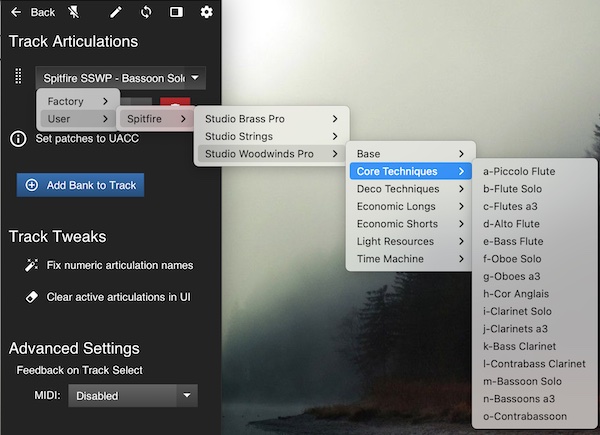
ETA: did some fixes for stupid mistakes. On offer are banks for Standard and Professional versions of Spitfire Studio Woodwinds.
Last edited by robynsveil; 12-23-2022 at 02:23 PM.
|

|

|
 12-10-2022, 06:11 AM
12-10-2022, 06:11 AM
|
#2022
|
|
Human being with feelings
Join Date: Nov 2010
Location: New England
Posts: 690
|
 //!spacer=1 not working
//!spacer=1 not working
Quote:
Originally Posted by Seventh Sam

It needs to read:
//!spacer=1
So, no space (ironically) in between "//!" and "spacer=1"
Peace!
- Sam
|
I'm sorry, but that didn't work, either.
I even changed the "1" to a "4", to see what would happen...but nothing happened, at all.
There was no difference in the menu appearance.
Your thoughts?
One more question:
In the resulting Reabank/menus, instruments are listed in alphabetical order.
Is there any way to have the articulations appear in the same order as they appear, in the Reabank?
Keith
Last edited by K8ch; 12-10-2022 at 06:19 AM.
Reason: Correction; further advice sought
|

|

|
 12-10-2022, 09:50 AM
12-10-2022, 09:50 AM
|
#2023
|
|
Human being with feelings
Join Date: Jan 2014
Location: Ontario, Canada
Posts: 1,619
|
Quote:
Originally Posted by K8ch

I'm sorry, but that didn't work, either.
I even changed the "1" to a "4", to see what would happen...but nothing happened, at all. There was no difference in the menu appearance.
|
Either "//!spacer=1" or "//! spacer=1" would work.
Can you post the full bank that you're working on? There is probably some other problem -- or some bug. 
Quote:
Originally Posted by K8ch

One more question:
In the resulting Reabank/menus, instruments are listed in alphabetical order. Is there any way to have the articulations appear in the same order as they appear, in the Reabank?
|
I'm not sure I understand the question. Articulations don't appear in the menus when you select a bank for the track, but in the articulation list in Reaticulate's main screen they do appear in the order specified in the bank.
|

|

|
 12-10-2022, 09:54 AM
12-10-2022, 09:54 AM
|
#2024
|
|
Human being with feelings
Join Date: Jan 2014
Location: Ontario, Canada
Posts: 1,619
|
Quote:
Originally Posted by robynsveil

Never mind, sorted it. Didn't realise I could do 'sub-menus'
|
Was just about to reply as much (sorry about the delay -- extremely busy week). Glad you sorted it out!
|

|

|
 12-10-2022, 10:57 AM
12-10-2022, 10:57 AM
|
#2025
|
|
Human being with feelings
Join Date: Nov 2010
Location: New England
Posts: 690
|

Quote:
Originally Posted by tack

Either "//!spacer=1" or "//! spacer=1" would work.
Can you post the full bank that you're working on? There is probably some other problem -- or some bug. 
I'm not sure I understand the question. Articulations don't appear in the menus when you select a bank for the track, but in the articulation list in Reaticulate's main screen they do appear in the order specified in the bank. |
Hi Tack...
Sorry if my terminology is poor.
The reabank are for soundfonts, that are found here:
http://virtualplaying.com/virtual-playing-orchestra/
These are the ONLY soundfonts I've ever found, that have keyswitches...so I'm creating the reabank for people who can't afford Kontakt.
I'll submit the whole thing, when it's done.
Here's a snippet of code:
//! g="Woodwinds" n="Bass Clarinet Performance"
Bank * * Bass Clarinet
//! c=long i=note-whole o=note:84
1 Performance
//! c=short i=staccato o=note:88
5 Staccato
//!spacer=1
//! g="Woodwinds" n="Oboe"
Bank * * Oboe
//! c=long i=note-whole o=note:36
1 Sustain
//! c=long i=note-whole o=note:38
2 Normal Mod Wheel
//! c=long i=accented-half o=note:39
6 Accent
//! c=short i=staccato o=note:40
5 Staccato
//! g="Woodwinds" n="Oboe Performance"
Bank * * Oboe Performance
//! c=long i=note-whole o=note:36
1 Performance
//! c=short i=note-whole o=note:40
5 Staccato
Peace,
Keith
|

|

|
 12-10-2022, 11:03 AM
12-10-2022, 11:03 AM
|
#2026
|
|
Human being with feelings
Join Date: Jan 2014
Location: Ontario, Canada
Posts: 1,619
|

Quote:
Originally Posted by K8ch

//! g="Woodwinds" n="Bass Clarinet Performance"
Bank * * Bass Clarinet
//! c=long i=note-whole o=note:84
1 Performance
//! c=short i=staccato o=note:88
5 Staccato
//!spacer=1
//! g="Woodwinds" n="Oboe"
Bank * * Oboe
[...]
|
"spacer" is actually an articulation attribute, and it inserts a gap above the articulation the attribute is attached to. (Articulation attributes are defined above the program number and name.)
So the reason this doesn't work is because there's no articulation that the spacer attribute is attached to, so it's ignored.
Spacers are intended to provide gaps between groups of articulations in the same bank. Given that you've inserted it at the very bottom of the bank definition, I'm not entirely sure what you were going for. But if you assign multiple banks to a single track in Reaticulate's track configuration screen, the main articulation list will show all banks already separated by some space and the bank's title, providing a visual separation between the multiple banks on that track.
Last edited by tack; 12-10-2022 at 11:24 AM.
|

|

|
 12-10-2022, 01:20 PM
12-10-2022, 01:20 PM
|
#2027
|
|
Human being with feelings
Join Date: Nov 2010
Location: New England
Posts: 690
|

Quote:
Originally Posted by tack

"spacer" is actually an articulation attribute, and it inserts a gap above the articulation the attribute is attached to. (Articulation attributes are defined above the program number and name.)
So the reason this doesn't work is because there's no articulation that the spacer attribute is attached to, so it's ignored.
Spacers are intended to provide gaps between groups of articulations in the same bank. Given that you've inserted it at the very bottom of the bank definition, I'm not entirely sure what you were going for. But if you assign multiple banks to a single track in Reaticulate's track configuration screen, the main articulation list will show all banks already separated by some space and the bank's title, providing a visual separation between the multiple banks on that track.
|
Hi Tack...
Well, certainly my explanations aren't very clear...but you managed to answer my question, so thanks!!!
I now see why they don't work, so that's the important thing.
Once again, I just want to express my thanks to you, for all you've done to make Reaticulate the fabulous thing that it is.
I have a few musician friends who are very financially strapped, so finding soundfonts that have keyswitches is a game-changer for them.
I will be uploading the text file/reabank file, soon.
Peace,
K8ch
|

|

|
 12-10-2022, 04:08 PM
12-10-2022, 04:08 PM
|
#2028
|
|
Human being with feelings
Join Date: Dec 2019
Location: Brisbane, Australia
Posts: 75
|
Quote:
Originally Posted by tack

Was just about to reply as much (sorry about the delay -- extremely busy week). Glad you sorted it out!
|
No worries, mate - it's the pre-holidays crush... toally get it. I'm retired so I have heaps of time, but I still remember how knackered we'd all be by the time Christmas finally arrived. 
|

|

|
 12-10-2022, 04:37 PM
12-10-2022, 04:37 PM
|
#2029
|
|
Human being with feelings
Join Date: Jan 2014
Location: Ontario, Canada
Posts: 1,619
|

Quote:
Originally Posted by K8ch

Well, certainly my explanations aren't very clear...but you managed to answer my question, so thanks!!!
|
No worries, it was clear enough once you provided the bank definition. Code is the great disambiguator, breaker of language barriers. 
Quote:
Originally Posted by K8ch

Once again, I just want to express my thanks to you, for all you've done to make Reaticulate the fabulous thing that it is.
|
You're most welcome and I'm delighted that Reaticulate is helping to make your composing experience even a little bit better!
Quote:
Originally Posted by robynsveil

No worries, mate - it's the pre-holidays crush... toally get it. I'm retired so I have heaps of time, but I still remember how knackered we'd all be by the time Christmas finally arrived.  |
More importantly it was a pre-vacation crunch. Folks at work knew I was vanishing until January, so it was just completely unrelenting as everyone scrambled to gobble up the remnants of my calendar -- which of course made it impossible to do actual work.
I technically started vacation yesterday but, naturally, around noon I started to develop a sore throat, and now my body has decided I shall exist in a perfectly useless state until it's had a chance to dispatch the little invaders.
|

|

|
 12-10-2022, 07:32 PM
12-10-2022, 07:32 PM
|
#2030
|
|
Human being with feelings
Join Date: Nov 2010
Location: New England
Posts: 690
|
Quote:
Originally Posted by tack

You're most welcome and I'm delighted that Reaticulate is helping to make your composing experience even a little bit better!
|
Sorry to hear of your sore throat...and of the bad timing.
Unless, of course, you don't want to use up "sick days", actually being sick... 
|

|

|
 12-11-2022, 02:58 PM
12-11-2022, 02:58 PM
|
#2031
|
|
Human being with feelings
Join Date: May 2006
Posts: 473
|
 Feasible to define Reaticulate in Web interface?
Feasible to define Reaticulate in Web interface?
Can the buttons in Reaticulate be defined in Web Interface? Do the architectures of these two allow such a possibility? LOL, I'm unfamiliar with both until yesterday seeing them here, otherwise I'd probably know... My thought is to use a touch tablet to handle articulation switching in BBCSO Pro.
|

|

|
 12-11-2022, 10:30 PM
12-11-2022, 10:30 PM
|
#2032
|
|
Human being with feelings
Join Date: May 2006
Posts: 473
|

Quote:
Originally Posted by sekim

Can the buttons in Reaticulate be defined in Web Interface?
|
This doesn't appear to be possible...
But after using Reaticulate today, first off THANK YOU SO MUCH for sharing it!
It checks all the right boxes. Saves its states within a track template, works when you take FX offline and back on again, works when selecting multiple tracks, and with a little effort can be controlled with a midi control surface.
I'm in the process of creating a new version of the Reaticulate file for BBCSO Core by expanding it for BBCSO Pro. Also creating a Reaper track(s) template with summing folders so all instruments are immediately available, complete with Reaticulate preloaded on every instance. Just do "add track from template" and the entirety of BBCSO with Reaticulate preconfigured for all instruments is dropped into the project.
Once I finish it, I'll do versions for Pro (Core instruments only) and Core as well and post them at Spitfire's template forum and link it here for anyone interested.
Don't know if this idea has been discussed in this thread, but my plans are to link my midi foot controller to Reaticulate so that "just press the button" on the foot pedal selects articulation.
In BBCSO at least (not sure about others), since default key switching uses the same key switch for all instruments for any given playing method, midi only has to be mapped once. I discovered that selecting multiple tracks and choosing an articulation in Reaticulate changes all of them. Since this is the case, I'll just select a track with the full BBCSO Pro articulations list (Violins 1 I think) and map the midi controller to it's instance of Reaticulate alone. Then to footswitch articulation, select both it and the desired track. Otherwise I think I'd have to map midi on every single track...
Some serious time to set everything up, but I've learned its well worth it to not have roadblocks once the creativity is going.
|

|

|
 12-12-2022, 03:29 PM
12-12-2022, 03:29 PM
|
#2033
|
|
Human being with feelings
Join Date: Dec 2019
Location: Brisbane, Australia
Posts: 75
|
Quote:
Originally Posted by sekim

... I'm in the process of creating a new version of the Reaticulate file for BBCSO Core by expanding it for BBCSO Pro...
|
Quick question: would this work for BBCSO Discover?
I'm trying to find a solution for managing non-UACC articulations all the while dealing with Spitfire's lovely little app that come free with all of their Labs stuff. Tack had mentioned something about channels some time back but I confess to being completely out of my depth with channels: wouldn't know where to begin.
{musing} Perhaps Seventh Sam might have some insight on his pages... might go have aa look there {/musing}.
|

|

|
 12-13-2022, 08:51 AM
12-13-2022, 08:51 AM
|
#2034
|
|
Human being with feelings
Join Date: May 2006
Posts: 473
|
Quote:
Originally Posted by robynsveil

Quick question: would this work for BBCSO Discover?
|
No but I did see a .reabank for Discover here (scroll to Spitfire) if that helps:
https://github.com/jtackaberry/reati...ster/userbanks
|

|

|
 12-13-2022, 03:53 PM
12-13-2022, 03:53 PM
|
#2035
|
|
Human being with feelings
Join Date: May 2006
Posts: 473
|
Attached is a Reaper track template for the entirety of BBCSO Pro with each track preconfigured with Reaticulate. The attached zip contains both the needed .reapack file to be imported into Reaticulate and the track template. Not sure if it will work with Core or not.
Last edited by sekim; 09-20-2023 at 09:10 AM.
|

|

|
 01-02-2023, 10:23 AM
01-02-2023, 10:23 AM
|
#2036
|
|
Human being with feelings
Join Date: Dec 2013
Posts: 289
|
Hi,
Does anyone here have Reaticulate bank for Berlin series on SINE?
I have done some myself but with my custom CC values. Later on, decided to go with the default KS route.
Unfortunately I'm too lazy nowadays to build it from scratch and just wanted to ask if someone else has it already.
There is some portion of it for Kontakt version but it is not useful for SINE ports since there are some changes to the articulations which affects the whole order and so...
Thank you all in advance,
-------------------
@tack ,
While we're on arrange view, is it possible to clean/remove a particular articulation(under mouse cursor or playhead position) without affecting the others on 1 single MIDI item where we have several different articulations?
Thank you!
__________________
Just music. Nothing more, nothing less.
|

|

|
 01-06-2023, 08:27 AM
01-06-2023, 08:27 AM
|
#2037
|
|
Human being with feelings
Join Date: Jul 2020
Posts: 3
|
 Please help with annoying Error
Please help with annoying Error
Hi All,
Please help, I recently updated Rearticulate and now get this error every time I start Reaper:
----------------------
ReaScript Error
cannot open C:\Users\milesdh\AppData\Roaming\REAPER\Scripts\Re aticulate\actions\Reaticulate_Start.lua: No such file or directory
----------------------
I am no programmer, but I am capable of editing script files a little. I don't know what I need to edit to remove this obviously obsolete reference/command-line where Reaper is trying to (probably) start the old instance of Rearticulate. Could someone please advise, I would be grateful to be free of this very annoying prompt!
|

|

|
 01-07-2023, 02:21 AM
01-07-2023, 02:21 AM
|
#2038
|
|
Human being with feelings
Join Date: Aug 2022
Location: Göppingen, Deutschland
Posts: 335
|
Hi 
Is it possible to prevent Reaticulate to get automatically in focus in the dock?
I have several project templates and everytime I open it or a saved project from the templates it sets the Reaticulate TAB in focus in the dock, even if I close the TAB and save the project!
After opening the project, Reaticulate comes into focus again. My intention is to get the Mixer window at opening the project!
Thanks 
Bassman.
|

|

|
 01-11-2023, 05:14 PM
01-11-2023, 05:14 PM
|
#2039
|
|
Human being with feelings
Join Date: Nov 2018
Posts: 659
|
 HELP!
HELP!
I tried making my own reabank by copy pasting another reabank and modifying it. My first attempt I copied the ID, which may have messed things up, but now I can't open any of my reabanks. I've attached my reabank (I changed it to at txt because it wouldn't upload otherwise). I'm trying to add Embertone Fluffy Flute. Here are some of the following errors when I open an articulation map (other than fluffy flute)
...pData\Roaming\REAPER\Scripts\Reaticulate\reatic ulate.lua:206: ...pData\Roaming\REAPER\Scripts\Reaticulate\reatic ulate.lua:6272: bad argument #1 to 'MIDI_CountEvts' (MediaItem_Take expected)
16:11:28.304 [ERROR] fatal: ...pData\Roaming\REAPER\Scripts\Reaticulate\reatic ulate.lua:6272: bad argument #1 to 'MIDI_CountEvts' (MediaItem_Take expected)
stack traceback:
...pData\Roaming\REAPER\Scripts\Reaticulate\reatic ulate.lua:205: in function <...pData\Roaming\REAPER\Scripts\Reaticulate\reati culate.lua:204>
[C]: in field 'MIDI_CountEvts'
...pData\Roaming\REAPER\Scripts\Reaticulate\reatic ulate.lua:6272: in function 'remap_bank_select_multiple'
...pData\Roaming\REAPER\Scripts\Reaticulate\reatic ulate.lua:6320: in function 'remap_bank_select'
[C]: in function 'xpcall'
...pData\Roaming\REAPER\Scripts\Reaticulate\reatic ulate.lua:210: in field 'call'
...pData\Roaming\REAPER\Scripts\Reaticulate\reatic ulate.lua:218: in function <...pData\Roaming\REAPER\Scripts\Reaticulate\reati culate.lua:218>
And when I try and open my Fluffy Flute I get this
16:12:51.131 [ERROR] fatal: ...pData\Roaming\REAPER\Scripts\Reaticulate\reatic ulate.lua:7608: bad argument #2 to 'gmem_write' (number expected, got nil)
stack traceback:
...pData\Roaming\REAPER\Scripts\Reaticulate\reatic ulate.lua:205: in function <...pData\Roaming\REAPER\Scripts\Reaticulate\reati culate.lua:204>
[C]: in field 'gmem_write'
...pData\Roaming\REAPER\Scripts\Reaticulate\reatic ulate.lua:7608: in function <...pData\Roaming\REAPER\Scripts\Reaticulate\reati culate.lua:7592>
(...tail calls...)
...pData\Roaming\REAPER\Scripts\Reaticulate\reatic ulate.lua:8106: in method 'sync_banks_to_rfx'
...pData\Roaming\REAPER\Scripts\Reaticulate\reatic ulate.lua:9801: in field 'set_banks_from_banklist'
...pData\Roaming\REAPER\Scripts\Reaticulate\reatic ulate.lua:9838: in method 'onchange'
...pData\Roaming\REAPER\Scripts\Reaticulate\reatic ulate.lua:5468: in method '_handle_attr'
...pData\Roaming\REAPER\Scripts\Reaticulate\reatic ulate.lua:2091: in function <...pData\Roaming\REAPER\Scripts\Reaticulate\reati culate.lua:2071>
(...tail calls...)
...pData\Roaming\REAPER\Scripts\Reaticulate\reatic ulate.lua:5474: in field '?'
...pData\Roaming\REAPER\Scripts\Reaticulate\reatic ulate.lua:688: in method '_invoke_resolved_callbacks'
...pData\Roaming\REAPER\Scripts\Reaticulate\reatic ulate.lua:669: in method '_resolve'
...pData\Roaming\REAPER\Scripts\Reaticulate\reatic ulate.lua:697: in method 'resolve'
...pData\Roaming\REAPER\Scripts\Reaticulate\reatic ulate.lua:1848: in function <...pData\Roaming\REAPER\Scripts\Reaticulate\reati culate.lua:1841>
[C]: in function 'xpcall'
...pData\Roaming\REAPER\Scripts\Reaticulate\reatic ulate.lua:210: in field 'call'
...pData\Roaming\REAPER\Scripts\Reaticulate\reatic ulate.lua:218: in function <...pData\Roaming\REAPER\Scripts\Reaticulate\reati culate.lua:218>
Any help would be GREATLY appreciated!
|

|

|
 01-11-2023, 06:33 PM
01-11-2023, 06:33 PM
|
#2040
|
|
Human being with feelings
Join Date: Jan 2014
Location: Ontario, Canada
Posts: 1,619
|

First off let me apologize for the quiet period. I've not had a stellar month, first with illness then an injury that had me couch-bound and intolerably unproductive, and then back to work which came out of the gate swinging. I owe a number of you answers to pending questions, which I hope to finally be able to attend to on Saturday. Very sorry to leave all of you hanging!
Quote:
Originally Posted by vsthem

I tried making my own reabank by copy pasting another reabank and modifying it. My first attempt I copied the ID, which may have messed things up, but now I can't open any of my reabanks.
|
I can open the other banks in your file, but not the flute in question. BTW, I assume this is either Embertone's Jubal flute or Fluffy Audio's Simple Flute? Embertone doesn't have a product called Fluffy Flute (AFAICT).
So as for the flute, yes, there is quite a lot wrong with it. There's a number of issues overall with the bank, but the problems you're facing when trying to load the flute are from the flute definition itself. (The first stack trace you pasted I can't reproduce on my end so far. I may need a sample project for it.)
Before getting into it, I'll first say that despite the fact that the flute bank is invalid, that's no excuse for Reaticulate crashing like this. This is absolutely a bug (or bugs) which I'll fix, so thanks for the test case. 
But meanwhile, I'm going to paste the bank in full and then include my own comments inline (above the affected line) with the prefix "//"
Code:
/! g="Embertone" n="Flute"
//! chase=1,11,16-21,64-69 m="Set patch to UACC"
//! id=11111111-df14-9cfc-ccbe-85017bbf48eb
// This isn't syntactically invalid but just use "* *" instead of "64 3".
// There's no need to specify numbers here anymore (and 64 is actually reserved
// shouldn't be used by users).
Bank 64 3 Fluffy - 1 Flute Solo - Full
// Syntactically invalid output list. What are you trying to output here?
// Did you want a CC? If so, which one? If it's just the note, then o=note:24
//!c=legato i=legato o=cc:note=24
20 legato
// Missing o= for the output list. This should be o=note:25
//! c=short i=staccato note=25
40 staccato
// Ditto
//! c=long i=trill-min2 note=26
70 trill m2
// Ditto
//! c=long i=trill-maj2 note=27
71 trill M2
//! c=long i=note-whole o=cc:32,1
1 long
//! c=long-dark i=tremolo o=cc:32,11
11 flutter
//! c=long-light i=staccatissimo o=cc:32,42
42 staccatissimo
//! c=short i=marcato-quarter o=cc:32,52
52 marcato
//! c=short i=tenuto-eighth o=cc:32,50
50 tenuto
// Not contributing to the crash, but these two articulations are duplicated
//! c=long i=trill-min2 o=cc:32,70
70 trill m2
//! c=long i=trill-maj2 o=cc:32,71
71 trill M2
So replace this whole bank with:
Code:
//! g="Embertone" n="Flute"
//! chase=1,11,16-21,64-69 m="Set patch to UACC"
//! id=11111111-df14-9cfc-ccbe-85017bbf48eb
Bank * * Fluffy - 1 Flute Solo - Full
//!c=legato i=legato o=note:24
20 legato
//! c=short i=staccato o=note:25
40 staccato
//! c=long i=trill-min2 o=note:26
70 trill m2
//! c=long i=trill-maj2 o=note:27
71 trill M2
//! c=long i=note-whole o=cc:32,1
1 long
//! c=long-dark i=tremolo o=cc:32,11
11 flutter
//! c=long-light i=staccatissimo o=cc:32,42
42 staccatissimo
//! c=short i=marcato-quarter o=cc:32,52
52 marcato
//! c=short i=tenuto-eighth o=cc:32,50
50 tenuto
I can't say whether any of the output events are actually correct for this instrument. It's certainly suspect that some of them are using CCs while others are using notes. Perhaps this is just a reflection of your updates being a work in progress, and you weren't able to move forward since Reaticulate was crashing.
On line 934 you also have this stray line in between a bunch of blank lines:
Code:
463 lines (427 sloc)
Reaticulate will ignore this, but it's not valid for a reabank so you should remove it.
Also, definitely don't copy any of the id fields. This is how Reaticulate distinguishes one bank from another. If you have multiple banks with the same ids, things will get very confused. If you're writing your own bank, remove the id attribute entirely and Reaticulate will generate it automatically the next time it loads the bank file.
All this is documented at https://reaticulate.com/reabank/ and on that page is a link to a great tutorial by Seventh Sam which is a gentler introduction. At the very least be sure to read through Sam's tutorial.
If you still run into the first crash (the "bad argument #1 to 'MIDI_CountEvts'" one) can you please provide me a small sample project? That one looks like it could be trickier.
Hopefully this gets you further ahead.
|

|

|
| Thread Tools |
|
|
| Display Modes |
 Linear Mode Linear Mode
|
 Posting Rules
Posting Rules
|
You may not post new threads
You may not post replies
You may not post attachments
You may not edit your posts
HTML code is Off
|
|
|
All times are GMT -7. The time now is 10:19 PM.
|