 |
|

|
 04-03-2021, 02:21 AM
04-03-2021, 02:21 AM
|
#7361
|
|
Human being with feelings
Join Date: Dec 2009
Posts: 543
|
Hi Leon,
thanks for the info.
Have not tried alt-shift. Will try that out in a bit.
Regarding the snapshots: They keep beeing transferred to all instances only by saving a snapshot while using DM-Mode (not in DM-Edit) Even across projects here.
Can you tell what is the difference between "Global DM-Mode" and the other Track-Page-1 DM" mode. Ihavent figured that out xD. When do I use which one. Or are they the same?
Thank you very much.
|

|

|
 04-03-2021, 03:52 AM
04-03-2021, 03:52 AM
|
#7362
|
|
Human being with feelings
Join Date: Dec 2009
Posts: 543
|
Cool, I can confirm that Shift+Alt works in Live Mode 
2 more "bugs" I think:
1. When in DM-Mode and you save a snapshot, then unselect any track or click into the empty TCP-area (effectively unselecting all tracks) Stripper crashes with the following message: "Stripper.lua:41902: table index is nil".
After that all DM-Strips are again Dummy-Strips and you have to re-connect all of them again.
2. and if drag in a normal non-DM-Strip from the Strip-popup browser in DM-mode and want to save a snapshot it says "No Slot to write data" (or something in that manner) and does not Save any snapshot.
(3) snapshots saved with DM-Strip in DM-mode are also there in the same strips in normal Live-Mode too.
Really sorry for bothering you. But seems like there are some quirks happening with snapshots. I am totally happy with Live-mode as always, but as DM-mode is so great, it would be cool to use it to it's full potential 
|

|

|
 04-03-2021, 03:59 AM
04-03-2021, 03:59 AM
|
#7363
|
|
Human being with feelings
Join Date: Apr 2014
Posts: 4,175
|

Quote:
Originally Posted by dasombre

Cool, I can confirm that Shift+Alt works in Live Mode 
2 more "bugs" I think:
1. When in DM-Mode and you save a snapshot, then unselect any track or click into the empty TCP-area (effectively unselecting all tracks) Stripper crashes with the following message: "Stripper.lua:41902: table index is nil".
After that all DM-Strips are again Dummy-Strips and you have to re-connect all of them again.
2. and if drag in a normal non-DM-Strip from the Strip-popup browser in DM-mode and want to save a snapshot it says "No Slot to write data" (or something in that manner) and does not Save any snapshot.
(3) snapshots saved with DM-Strip in DM-mode are also there in the same strips in normal Live-Mode too.
Really sorry for bothering you. But seems like there are some quirks happening with snapshots. I am totally happy with Live-mode as always, but as DM-mode is so great, it would be cool to use it to it's full potential  |
Thanks for reporting... I shall look into these. BTW - there is no difference between a DM mode strip and a normal strip - it's just the way the data is loaded and used that is different.
|

|

|
 04-03-2021, 04:00 AM
04-03-2021, 04:00 AM
|
#7364
|
|
Human being with feelings
Join Date: Apr 2014
Posts: 4,175
|
Quote:
Originally Posted by dasombre

Hi Leon,
Can you tell what is the difference between "Global DM-Mode" and the other Track-Page-1 DM" mode. Ihavent figured that out xD. When do I use which one. Or are they the same?
Thank you very much.
|
Haha - nope. I see those options and forget myself. Setting up DM mode can be a little clunky - but once it's done correctly - it generally works fine.
I need to look again at these options - as I forget the reasons why I added both... :|
|

|

|
 04-03-2021, 04:04 AM
04-03-2021, 04:04 AM
|
#7365
|
|
Human being with feelings
Join Date: Dec 2009
Posts: 543
|
Thanks a lot for looking into this.
It's funny that Snapshots saved in DM-Mode are moved over to the Same strips in Live-Mode.
When you save a snapshot in Live-Mode it is only there in this particular instance of the strip and nowhere else.
But you are right. When setup correctly it is really great to work with 
Thanks a lot.
|

|

|
 04-04-2021, 02:57 AM
04-04-2021, 02:57 AM
|
#7366
|
|
Human being with feelings
Join Date: Jul 2009
Posts: 3,295
|
Hey lb0!
I was wondering if you can implement parallel routings system between vsts in stripper?
|

|

|
 04-07-2021, 01:25 AM
04-07-2021, 01:25 AM
|
#7368
|
|
Human being with feelings
Join Date: Apr 2014
Posts: 4,175
|
Quote:
Originally Posted by grandfougue

|
Hi, What version of the script are you running? What background settings do you have set? (in the right-click menu).
|

|

|
 04-07-2021, 01:26 AM
04-07-2021, 01:26 AM
|
#7369
|
|
Human being with feelings
Join Date: Apr 2014
Posts: 4,175
|
Quote:
Originally Posted by Reflected

Hey lb0!
I was wondering if you can implement parallel routings system between vsts in stripper?
|
What exactly did you have in mind?
|

|

|
 04-07-2021, 06:02 AM
04-07-2021, 06:02 AM
|
#7370
|
|
Human being with feelings
Join Date: Sep 2016
Posts: 513
|
Quote:
Originally Posted by lb0

Hi, What version of the script are you running? What background settings do you have set? (in the right-click menu).
|
version 0.94
this happens when I activate center image in mix dynamic mode
|

|

|
 04-07-2021, 06:05 AM
04-07-2021, 06:05 AM
|
#7371
|
|
Human being with feelings
Join Date: Apr 2014
Posts: 4,175
|
Quote:
Originally Posted by grandfougue

this happens when I activate center image in mix dynamic mode
|
I see - edit the image so it is larger - so it at least covers the entire surface size you have set in the script... 
|

|

|
 04-07-2021, 06:08 AM
04-07-2021, 06:08 AM
|
#7372
|
|
Human being with feelings
Join Date: Sep 2016
Posts: 513
|
Quote:
Originally Posted by lb0

I see - edit the image so it is larger - so it at least covers the entire surface size you have set in the script...  |
Oky than a lot
|

|

|
 04-07-2021, 06:13 AM
04-07-2021, 06:13 AM
|
#7373
|
|
Human being with feelings
Join Date: Apr 2014
Posts: 4,175
|
Quote:
Originally Posted by grandfougue

Oky than a lot
|
I appreciate this is probably a bug - but it is easily fixed by using a large enough background bitmap. I could code it to add borders when using bitmaps that aren't large enough - but due to the many possible different sizes of the background area - it would be difficult to know what size is best to use (and doing it dynamically when the surface size is changed would cause an additional CPU hit) - and also this would mess up other background display options such as tiling/stretch ing etc.
So probably best just to customize the background to the size that works best for you.
|

|

|
 04-07-2021, 07:08 AM
04-07-2021, 07:08 AM
|
#7374
|
|
Human being with feelings
Join Date: Sep 2016
Posts: 513
|

Quote:
Originally Posted by lb0

I appreciate this is probably a bug - but it is easily fixed by using a large enough background bitmap. I could code it to add borders when using bitmaps that aren't large enough - but due to the many possible different sizes of the background area - it would be difficult to know what size is best to use (and doing it dynamically when the surface size is changed would cause an additional CPU hit) - and also this would mess up other background display options such as tiling/stretch ing etc.
So probably best just to customize the background to the size that works best for you.
|
It s not very important for i do with
But I would have a request to make
When I use LBX in mixing context
Would it be possible that we could bend a strip in a kind of vertical bar because it has plugins that can be very juicy and it would be more practical than having to have the scroll bar which takes up too much space
It would be good if the title bar could have a button to visually close the strip and put it in vertical position
Last edited by grandfougue; 04-07-2021 at 07:14 AM.
|

|

|
 04-07-2021, 08:49 AM
04-07-2021, 08:49 AM
|
#7375
|
|
Human being with feelings
Join Date: Apr 2014
Posts: 4,175
|
Quote:
Originally Posted by grandfougue

It s not very important for i do with
But I would have a request to make
When I use LBX in mixing context
Would it be possible that we could bend a strip in a kind of vertical bar because it has plugins that can be very juicy and it would be more practical than having to have the scroll bar which takes up too much space
It would be good if the title bar could have a button to visually close the strip and put it in vertical position
|
Sorry - not quite sure what you mean by 'bend a strip in a kind of vertical bar'. Can you please explain what you mean?
|

|

|
 04-07-2021, 09:29 AM
04-07-2021, 09:29 AM
|
#7376
|
|
Human being with feelings
Join Date: Sep 2016
Posts: 513
|
Quote:
Originally Posted by lb0

Sorry - not quite sure what you mean by 'bend a strip in a kind of vertical bar'. Can you please explain what you mean?
|
1 A sort of bouton to colaps strip and stray just open the name of the strip verticaly
2 i have a other question is there a video to explain to use KNB utility please ?
Last edited by grandfougue; 04-07-2021 at 10:16 AM.
|

|

|
 04-07-2021, 12:52 PM
04-07-2021, 12:52 PM
|
#7377
|
|
Human being with feelings
Join Date: Apr 2014
Posts: 4,175
|
Quote:
Originally Posted by grandfougue

1 A sort of bouton to colaps strip and stray just open the name of the strip verticaly
2 i have a other question is there a video to explain to use KNB utility please ?
|
1. That's quite a lot of work - but I'll see if I can come up with something when I get some time. There are some other layout modes I've been working on which enable you to show/hide strips more easily. I'm not quite sure if they are in the released version yet - but will let you know when they definitely are.
2.
I think it's just a case of lining up the frame bottom for the first frame of the image (and you can check with the next frames whether they line up to - if any of the 'cut' lines appear to cut a frame in the wrong place - then you need to adjust the cut position). Then you can select the type of control and save the knb file for it.
A quick gif of it in action.

|

|

|
 04-07-2021, 01:06 PM
04-07-2021, 01:06 PM
|
#7378
|
|
Human being with feelings
Join Date: Sep 2016
Posts: 513
|
n my starting image I have copied my button a lot of times one above the other but do I also have to turn it gradually at each image ?
I guess so but it's so long to do I didn't imagine myself wow
Last edited by grandfougue; 04-07-2021 at 02:07 PM.
|

|

|
 04-07-2021, 02:26 PM
04-07-2021, 02:26 PM
|
#7379
|
|
Human being with feelings
Join Date: Apr 2014
Posts: 4,175
|
Quote:
Originally Posted by grandfougue

n my starting image I have copied my button a lot of times one above the other but do I also have to turn it gradually at each image ?
I guess so but it's so long to do I didn't imagine myself wow
|
If you mean to create the image stack - ie. each frame.
You can use a utility like Knobman to do this... Much easier to build each frame using that...
https://www.g200kg.com/jp/software/knobman.html
Then - once you have created the image stack using knobman - you use TJA's knb utility to create the required .knb file that Stripper needs.
|

|

|
 04-07-2021, 04:11 PM
04-07-2021, 04:11 PM
|
#7380
|
|
Human being with feelings
Join Date: Sep 2016
Posts: 513
|
Thanks i going to test that
|

|

|
 04-08-2021, 12:31 AM
04-08-2021, 12:31 AM
|
#7381
|
|
Human being with feelings
Join Date: Jul 2009
Posts: 3,295
|
Quote:
Originally Posted by lb0

What exactly did you have in mind?
|
something like this maybe
where you can few vsts in parallel, in any way you want...
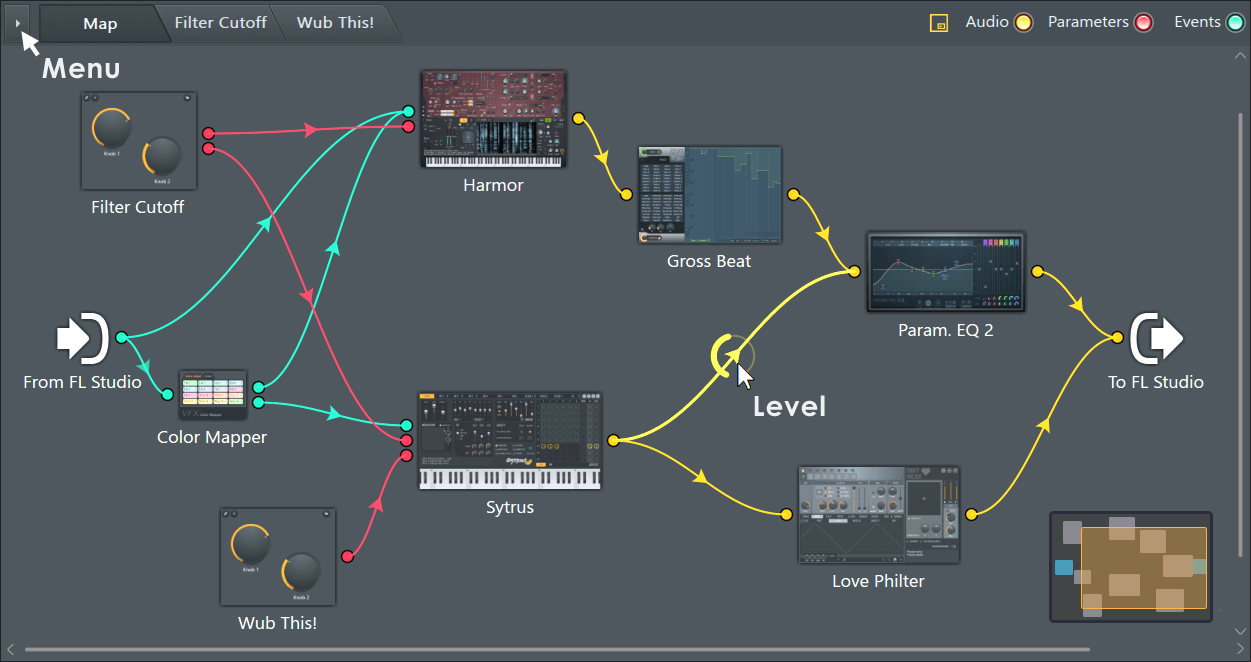
|

|

|
 04-13-2021, 05:31 AM
04-13-2021, 05:31 AM
|
#7382
|
|
Human being with feelings
Join Date: May 2020
Posts: 434
|
what an amazing script@@@!!!!
|

|

|
 04-15-2021, 02:42 PM
04-15-2021, 02:42 PM
|
#7383
|
|
Human being with feelings
Join Date: Dec 2011
Posts: 2,167
|

Quote:
Originally Posted by lb0

Hey RJ,
The putting parameter controls across spectral grid option would be the EQ Engine in Track->Other controls. I'll admit I have not visited this for a looooong time - so it may require a makeover one day. I'm pretty sure it should still work ok though. But it is a button that sits on a strip - when you click the button it opens the X/Y grid type view.
Regarding linking controls - other than a macro control to link separate L and R controls - and maybe hiding these linked controls inside a switcher - and having the switcher toggle between L+R versions and the macro-linked version - I cannot think of a better way. It would take a bit of work to get it set up and working nicely - but I don't see why it wouldn't work.
But it would probably be nice to have an easier way to simply link 2 controls and have a button to enable/disable the link. I shall think on it.
|
Hi lb0,
I'm testing out the EQ Engine with my recent EQ addition, the Massenburg MDW-6-eQ. Very interesting EQ.
There is something different about it though.
Each of the Band Filters can be assigned to 10-14 different configurations [Shelves, Bell, Hi/Low Pass, etc]. I can control them no problem.
The issue is with the FREQ range. The sweep is from 10 Hz to 40kHz. [each Band].
Due to the Linear function of STRIPPER, it is very difficult to scale the Band usefully with the Knobs, and now, the EQ Engine.
Not sure how to proceed ... but wondered ...
Is there a way to change Stripper to a Logarithmic scaling ? As an option for specific controls ?
I noticed on the EQ Engine, there is a 'Scale' button ... but I've not determined what that actually does.
Any ideas? solutions ? strategies ?
Thanks for any insights.
|

|

|
 04-15-2021, 03:00 PM
04-15-2021, 03:00 PM
|
#7384
|
|
Human being with feelings
Join Date: Apr 2014
Posts: 4,175
|

Quote:
Originally Posted by RJHollins

Hi lb0,
I'm testing out the EQ Engine with my recent EQ addition, the Massenburg MDW-6-eQ. Very interesting EQ.
There is something different about it though.
Each of the Band Filters can be assigned to 10-14 different configurations [Shelves, Bell, Hi/Low Pass, etc]. I can control them no problem.
The issue is with the FREQ range. The sweep is from 10 Hz to 40kHz. [each Band].
Due to the Linear function of STRIPPER, it is very difficult to scale the Band usefully with the Knobs, and now, the EQ Engine.
Not sure how to proceed ... but wondered ...
Is there a way to change Stripper to a Logarithmic scaling ? As an option for specific controls ?
I noticed on the EQ Engine, there is a 'Scale' button ... but I've not determined what that actually does.
Any ideas? solutions ? strategies ?
Thanks for any insights.
|
Hi RJ,
You can change a knob/slider response curve in normal strips (CTL OPTIONS Page 2) - Scale Mod/Frame Mod.
But I don't think this can be done yet in the EQ Engine. I'm guessing there aren't any options in the plugin to swap the movement of the frequency knobs to linear?
|

|

|
 04-15-2021, 06:56 PM
04-15-2021, 06:56 PM
|
#7385
|
|
Human being with feelings
Join Date: Dec 2011
Posts: 2,167
|
Quote:
Originally Posted by lb0

Hi RJ,
You can change a knob/slider response curve in normal strips (CTL OPTIONS Page 2) - Scale Mod/Frame Mod.
But I don't think this can be done yet in the EQ Engine. I'm guessing there aren't any options in the plugin to swap the movement of the frequency knobs to linear?
|
I just tried a variety of the Scale Mod/Frame Mod.
Not sure what they are suppose to do. The Frame Mod in 'Circ' did make a change ... but not anything useful. :\
As for the EQ plug itself, there are not any scaling options.
scratchin' my head ....
|

|

|
 04-16-2021, 01:57 AM
04-16-2021, 01:57 AM
|
#7386
|
|
Human being with feelings
Join Date: Jul 2009
Posts: 3,295
|
I don't mind to pay extra 100$ just to have a good fx built in container.
I will buy extra reaper copy
just add this feature already
|

|

|
 04-16-2021, 01:09 PM
04-16-2021, 01:09 PM
|
#7387
|
|
Human being with feelings
Join Date: Apr 2014
Posts: 4,175
|
Quote:
Originally Posted by Reflected

I don't mind to pay extra 100$ just to have a good fx built in container.
I will buy extra reaper copy
just add this feature already
|
Adding that sort of functionality to Stripper wouldn't provide an FX Container though - it would just manage the input and output channels of each plugin/strip. This would be a pretty neat thing to do - and I have thought about it before.
But I have a number of other things on my plate - so wouldn't be able to even look into it properly just yet.
|

|

|
 04-16-2021, 01:19 PM
04-16-2021, 01:19 PM
|
#7388
|
|
Human being with feelings
Join Date: Apr 2014
Posts: 4,175
|

Quote:
Originally Posted by RJHollins

I just tried a variety of the Scale Mod/Frame Mod.
Not sure what they are suppose to do. The Frame Mod in 'Circ' did make a change ... but not anything useful. :\
As for the EQ plug itself, there are not any scaling options.
scratchin' my head ....
|
Scale mod transforms the value response of the knob to a fast or slow curve... So gradually changes the response the further you turn the knob depending on what setting you use... Pretty much like a keyboard velocity response curve would act.
The frame mod instead of changing the value movement of the knob from linear - changes the frame drawn from linear - so can be used alongside the Scale mod setting to imitate things like the reaper volume fader curve (which are also not linear as they go from -inf(-160dB) to +4 (or whatever you choose) - where most detail (sensitivity) is nearer the 0dB mark...
So first off - see if any of the scale mod settings move the value in the plugin closer to what you need (BUT ignore the actual Stripper knob position - as this will likely be very odd and move weird).
If you find a value of Scale mod that works better - then play around with the Frame mod to see if you can then get the stripper knob to move the position more naturally.
If none of this makes any difference - I'm afraid you're out of luck - as I have no experience with that plugin and have no idea how the controls are calibrated.
I could see if there is a demo - but there's no way I could afford the plugin (it's not cheap!) - but often demo versions are restricted - and may not allow automation (which Stripper requires) - so the demo (assuming there is one) might be no good to me anyway...
|

|

|
 04-16-2021, 03:56 PM
04-16-2021, 03:56 PM
|
#7389
|
|
Human being with feelings
Join Date: Apr 2014
Posts: 4,175
|
Quote:
Originally Posted by RJHollins

I just tried a variety of the Scale Mod/Frame Mod.
Not sure what they are suppose to do. The Frame Mod in 'Circ' did make a change ... but not anything useful. :\
As for the EQ plug itself, there are not any scaling options.
scratchin' my head ....
|
Ok - I got the demo... 30 days...
Try setting a knob to these settings:
Scale Mod = 4
Frame Mod = CIRC
Then changing the knob sensitivity settings underneath
Normal = 1
Fine = 4 (or less depending on how fine you want to go).
This seems to work ok for me - I know the knob position is not going to match that of the plugin - but the frequency selection is smooth enough I think...

You might find an even better Scale mod setting - I think the key is lowering the knob sensitivity value - so you're not jumping over all the lower frequency values...
|

|

|
 04-16-2021, 03:59 PM
04-16-2021, 03:59 PM
|
#7390
|
|
Human being with feelings
Join Date: Jul 2009
Posts: 3,295
|
Quote:
Originally Posted by lb0

Adding that sort of functionality to Stripper wouldn't provide an FX Container though - it would just manage the input and output channels of each plugin/strip. This would be a pretty neat thing to do - and I have thought about it before.
But I have a number of other things on my plate - so wouldn't be able to even look into it properly just yet.
|
Owww
i posted it here by mistake.
it was supposed to be in the FR forum under fx container request. i want it as a built in feature.
if you can do something like this it will be awesome. I will sure support it!
seriously it doesn't look like an easy task for a script, so far everyone who tried failed :/
all the 3rd programs are far from being close to a built in feature.
|

|

|
 04-16-2021, 04:04 PM
04-16-2021, 04:04 PM
|
#7391
|
|
Human being with feelings
Join Date: Apr 2014
Posts: 4,175
|
Quote:
Originally Posted by Reflected

Owww
i posted it here by mistake.
it was supposed to be in the FR forum under fx container request. i want it as a built in feature.
if you can do something like this it will be awesome. I will sure support it!
seriously it doesn't look like an easy task for a script, so far everyone who tried failed :/
all the 3rd programs are far from being close to a built in feature.
|
No worries.
A proper FX container would require either native support from Reaper - or as a VST that can host other VSTs - both of which would not be possible in a script.
The best a script could do is make the management of the channel routing of VSTs in the fx chain less cumbersome.
|

|

|
 04-16-2021, 07:07 PM
04-16-2021, 07:07 PM
|
#7392
|
|
Human being with feelings
Join Date: Dec 2011
Posts: 2,167
|

Quote:
Originally Posted by lb0

Ok - I got the demo... 30 days...
Try setting a knob to these settings:
Scale Mod = 4
Frame Mod = CIRC
Then changing the knob sensitivity settings underneath
Normal = 1
Fine = 4 (or less depending on how fine you want to go).
This seems to work ok for me - I know the knob position is not going to match that of the plugin - but the frequency selection is smooth enough I think...

You might find an even better Scale mod setting - I think the key is lowering the knob sensitivity value - so you're not jumping over all the lower frequency values... |
OK !! I am definitely testing this out !!
I much appreciate you grabbing the DEMO ... although I'm concerned what happened to me ! Yeah, like I need another EQ.
I don't mind being proved wrong ... however, the wallet is not crazy about it. But I did lots of testing, putting it up against several of my main [clean] EQs.
George Massenburg .... the 'inventor' of the Parametric Equalizer, has a way of doing things. BTW ... there is a Discount Coupon floating around that took some of the sting out. :|
Anyway ... since the GUI is so d*mn small ... I turned to STRIPPER !
I tested one knob with the settings you posted. Definite improvement ... but I still need to see if I can scale this better. Thanks for the Scale/Mod explaination. Not sure I understand it all how they're working ... so ... experiment.
The issue is still with the Mouse-Wheel. Can't seem to find a 'better' setting.
oh ... the GAUGE is a mess, but ain't concerned with that this moment.
Going to work with this tonite some more ... see what I can do.
THANK-YOU for everything you're doing !
If you'd like ... I do have a Stripper GUI of this EQ, if you're interested.
off to testing !
|

|

|
 04-17-2021, 12:12 AM
04-17-2021, 12:12 AM
|
#7393
|
|
Human being with feelings
Join Date: Apr 2014
Posts: 4,175
|

Quote:
Originally Posted by RJHollins

OK !! I am definitely testing this out !!
I much appreciate you grabbing the DEMO ... although I'm concerned what happened to me ! Yeah, like I need another EQ.
I don't mind being proved wrong ... however, the wallet is not crazy about it. But I did lots of testing, putting it up against several of my main [clean] EQs.
George Massenburg .... the 'inventor' of the Parametric Equalizer, has a way of doing things. BTW ... there is a Discount Coupon floating around that took some of the sting out. :|
Anyway ... since the GUI is so d*mn small ... I turned to STRIPPER !
I tested one knob with the settings you posted. Definite improvement ... but I still need to see if I can scale this better. Thanks for the Scale/Mod explaination. Not sure I understand it all how they're working ... so ... experiment.
The issue is still with the Mouse-Wheel. Can't seem to find a 'better' setting.
oh ... the GAUGE is a mess, but ain't concerned with that this moment.
Going to work with this tonite some more ... see what I can do.
THANK-YOU for everything you're doing !
If you'd like ... I do have a Stripper GUI of this EQ, if you're interested.
off to testing !
|
Haha - don't worry - I'm not going to run any audio through it - that way I cannot be tempted lol.
Yes - I did test the mousewheel - and would have to make some changes there to get that working better...
I'll look into when I get some time...
|

|

|
 04-17-2021, 02:39 AM
04-17-2021, 02:39 AM
|
#7394
|
|
Human being with feelings
Join Date: Dec 2009
Posts: 543
|
Hej Leon,
just wanted to check if you also came around the "snapshot-bug" in Dynamic-Mode? As I mentioned earlier, all snapshots made in a Dynamic-Strip get moved across to every other same-Dynamic-Strip (even across projects). Not when you save the DM-Strip, but just in normal usage.
If this was intended behaviour, than please ignore me 
|

|

|
 04-17-2021, 05:54 AM
04-17-2021, 05:54 AM
|
#7395
|
|
Human being with feelings
Join Date: Apr 2014
Posts: 4,175
|

Quote:
Originally Posted by dasombre

Hej Leon,
just wanted to check if you also came around the "snapshot-bug" in Dynamic-Mode? As I mentioned earlier, all snapshots made in a Dynamic-Strip get moved across to every other same-Dynamic-Strip (even across projects). Not when you save the DM-Strip, but just in normal usage.
If this was intended behaviour, than please ignore me  |
Not forgotten - but it's also not easy at all to solve. The problem is that when a new plugin is added to a track - or plugins moved around or refresh is pressed - then it reloads all the strips and snapshots for those strips - so as it is - if the snapshots are not added to the strip file - it would lose them all the time.
So I'll need to work on a mechanism to get around this - which isn't trivial in all cases (it's fine for parameters tied to a specific plugin - but not so easy for controls that are not - like macro controls and things like that). But it is possible - just quite a bit of work which I've not yet had time for. 
|

|

|
 04-17-2021, 06:16 AM
04-17-2021, 06:16 AM
|
#7396
|
|
Human being with feelings
Join Date: Dec 2009
Posts: 543
|
Quote:
Originally Posted by lb0

Not forgotten - but it's also not easy at all to solve. The problem is that when a new plugin is added to a track - or plugins moved around or refresh is pressed - then it reloads all the strips and snapshots for those strips - so as it is - if the snapshots are not added to the strip file - it would lose them all the time.
So I'll need to work on a mechanism to get around this - which isn't trivial in all cases (it's fine for parameters tied to a specific plugin - but not so easy for controls that are not - like macro controls and things like that). But it is possible - just quite a bit of work which I've not yet had time for.  |
oh shoot. Thanks for the insight. And no hurry, just wanted to check if it's maybe a problem of my config.
I can happily use Live-Mode as before for now 
Have a good weekend sir.
|

|

|
 04-17-2021, 09:50 AM
04-17-2021, 09:50 AM
|
#7397
|
|
Human being with feelings
Join Date: Dec 2011
Posts: 2,167
|

Quote:
Originally Posted by lb0

Haha - don't worry - I'm not going to run any audio through it - that way I cannot be tempted lol.
Yes - I did test the mousewheel - and would have to make some changes there to get that working better...
I'll look into when I get some time...
|
That would be so welcomed !
Last nite I had made up a new Knob, expanding the number of Frames to 256.
It had little to no effect. [experimenting].
At least I learned about other Stripper functions ... I was able to tweak other knobs to change values in a better way [Gain changes -/+0.5dB] by adjusting the Sensitivity.
I can appreciate the avoidance of 'temptation'. It was not an easy decision, as the pandemic has hurt much of our Music Business.
After numerous A/B testings/compares ... I had to do what is best for my Clients. I could curve match any Bell [PlugDoc] exactly to bx_digital-3 eq [example] ... even the Phase. Yes, the Shelves were more unique [no match], so I was fine ...
But then I tested with Multiple Bands engaged ... that was quite revealing. I could no longer match them. Something very unique the way they interact ... and that was evident in the sonic comparisons.
The GUI interface is quite small, and difficult for these ole eyes to see. There are also several bugs in the operation. Hopefully updates will improve all this.
Meantime ... I've turned to Stripper to help. So I appreciate everything you've done in that regard.
Thanks lb0
|

|

|
 04-17-2021, 04:06 PM
04-17-2021, 04:06 PM
|
#7398
|
|
Human being with feelings
Join Date: Apr 2014
Posts: 4,175
|
Quote:
Originally Posted by dasombre

oh shoot. Thanks for the insight. And no hurry, just wanted to check if it's maybe a problem of my config.
I can happily use Live-Mode as before for now 
Have a good weekend sir. |
I'll definitely let you know when I've had a chance to work on it. 
Have a great weekend yourself. 
|

|

|
 04-17-2021, 04:14 PM
04-17-2021, 04:14 PM
|
#7399
|
|
Human being with feelings
Join Date: Apr 2014
Posts: 4,175
|
Quote:
Originally Posted by RJHollins

That would be so welcomed !
Last nite I had made up a new Knob, expanding the number of Frames to 256.
It had little to no effect. [experimenting].
|
As you found out - increasing the frame count has no affect on the internal values used to select the parameter value. All that does is make the knob animation smoother - at the expense of more RAM required to store the bitmap. I find 128 frames are generally plenty for a standard control.
The knob sensitivity options are what allows for finer tuning of a parameter. The Scale Mod changes the curve of the knob action, and the Frame Mod adjusts the animation curve used to draw the knob (depending on the parameter value). I added the CIRC option to try and negate strange knob positions when the knob action curve is not at default value of 1. However - I could probably add a few more options here - but never got round to it (nor has it ever been requested).
|

|

|
 04-20-2021, 05:00 PM
04-20-2021, 05:00 PM
|
#7400
|
|
Human being with feelings
Join Date: Dec 2011
Posts: 2,167
|
Question ... possible added function.
Using the analyzer, SPAN ... there is an function that RT Clicking Mouse button will copy the FREQ where the cursor is located on SPAN.
In STRIPPER, DBL clicking a Knob opens an Edit Box.
Would it be possible to PASTE from the Clipboard the value from Span [Freq only]. Really handy at times.
Thanks !
|

|

|
| Thread Tools |
|
|
| Display Modes |
 Linear Mode Linear Mode
|
 Posting Rules
Posting Rules
|
You may not post new threads
You may not post replies
You may not post attachments
You may not edit your posts
HTML code is Off
|
|
|
All times are GMT -7. The time now is 10:26 PM.
|