 |
|

|
 08-29-2020, 04:17 AM
08-29-2020, 04:17 AM
|
#2121
|
|
Human being with feelings
Join Date: Apr 2019
Posts: 231
|
Quote:
Originally Posted by MusoBob

Right click Save Link/Target As
|
Thank you so much, greatly appreciated.
|

|

|
 08-31-2020, 10:13 AM
08-31-2020, 10:13 AM
|
#2122
|
|
Human being with feelings
Join Date: Apr 2020
Posts: 1,522
|
Asking again:
Is there a script for invert track selection? There is a SWS action "SWS: Toggle (invert) track selection" but I'd like to invert the selection without the toggle. Is this possible to script (or is there a way to do this natively)?
Thanks!
|

|

|
 09-01-2020, 08:38 AM
09-01-2020, 08:38 AM
|
#2123
|
|
Human being with feelings
Join Date: Apr 2016
Location: ASU`ogacihC
Posts: 3,921
|
Quote:
Originally Posted by Pink Wool

Asking again:
I'd like to invert the selection without the toggle.
|
To me "Invert" means, to toggle the state (i.e. on/off) of an object, so I'm confused what you want to happen,.. maybe you just want to save the current selected state of all tracks so that you can restore that selection at a later time?
|

|

|
 09-01-2020, 12:42 PM
09-01-2020, 12:42 PM
|
#2124
|
|
Human being with feelings
Join Date: May 2017
Location: Leipzig
Posts: 6,630
|
Quote:
Originally Posted by Pink Wool

Asking again:
Is there a script for invert track selection? There is a SWS action "SWS: Toggle (invert) track selection" but I'd like to invert the selection without the toggle. Is this possible to script (or is there a way to do this natively)?
Thanks!
|
Why don't you want the toggle? I mean, using this action only once would do the same trick, right?
Getting rid of the toggle would be possible per project, but it would mean, you could use this action only once per project and I can imagine, that you want to invert the track-selection a number of times while working on a project, right?
|

|

|
 09-02-2020, 01:14 AM
09-02-2020, 01:14 AM
|
#2125
|
|
Human being with feelings
Join Date: Sep 2015
Location: Paris
Posts: 544
|
I see that "unselect last (bottom) selected track" is in the Reapack, Edgemeal, neat ! Thanx
EDIT : interesting variation related to this script :
"Unselect last selected track of selected folders"
"Unselect last (bottom) track of selected folders"
"Select last (bottom) track of selected folders"
"Unselect first (top) selected track"
One day, maybe  !!
Last edited by Loulou92; 09-02-2020 at 02:47 AM.
|

|

|
 09-02-2020, 01:43 AM
09-02-2020, 01:43 AM
|
#2126
|
|
Human being with feelings
Join Date: Apr 2020
Posts: 1,522
|
Quote:
Originally Posted by Edgemeal

To me "Invert" means, to toggle the state (i.e. on/off) of an object, so I'm confused what you want to happen,.. maybe you just want to save the current selected state of all tracks so that you can restore that selection at a later time?
|
Quote:
Originally Posted by Meo-Ada Mespotine

Why don't you want the toggle? I mean, using this action only once would do the same trick, right?
Getting rid of the toggle would be possible per project, but it would mean, you could use this action only once per project and I can imagine, that you want to invert the track-selection a number of times while working on a project, right?
|
You two are absolute right! Previously the custom action I created for locking items not selected didn't work. But now I see I had the "select all items" on the lock and unlock action included! So yeah. Live and learn! It's not easy being green!
Thanks!
Pink Wool
Last edited by Pink Wool; 09-02-2020 at 01:52 AM.
|

|

|
 09-02-2020, 02:35 PM
09-02-2020, 02:35 PM
|
#2127
|
|
Human being with feelings
Join Date: Sep 2015
Location: Paris
Posts: 544
|
 "Merge (or glue ?) selected adjacent items on selected tracks"
"Merge (or glue ?) selected adjacent items on selected tracks"
Sorry I won't shut up, but there are many actions that don't exist right now, and they are really show stoppers for anybody that is doing complex Custom/cycle actions. I can't code, but I create pretty complex stuff with the action list (330 actions inside one action, gosh  ) I'll post missing action ideas as they come, and I hope some people with the knowledge will be inspired. If this behavior is not appropriate or considered spamming, please let me know, I'll stop. Thanks  !
"Merge (or glue ?) selected adjacent items on selected tracks"
|

|

|
 09-03-2020, 05:43 AM
09-03-2020, 05:43 AM
|
#2128
|
|
Human being with feelings
Join Date: Apr 2019
Posts: 231
|
 Toggle element labels ?
Toggle element labels ?
I'm looking for a script that can toggle "element labels" the option in the Theme Adjuster (for mixer panel specifically)... I rather have a toolbar button than have to open the theme adjuster every single time.
as example, I have now it set to show Elements Labels only when the track is selected, but I would like to have a button to toggle it on for non selected tracks as well. Perhaps even a toggle for selected tracks as well...
Last edited by Kr3eM; 09-03-2020 at 05:50 AM.
|

|

|
 09-04-2020, 01:25 AM
09-04-2020, 01:25 AM
|
#2129
|
|
Human being with feelings
Join Date: Sep 2015
Location: Paris
Posts: 544
|
 "Insert items to fill time selection on selected tracks"
"Insert items to fill time selection on selected tracks"
"Insert items to fill time selection on selected tracks"
This could be useful. The idea is that the action would create items inside the time selection where the selected tracks are empty ; it would consider midi/audio/text items already in place on the track, and fill the space around them. Newly created items would all be selected at the end of the action.
Right now, we have an action that can insert or extend item to fill selection ; it doesn't take into account audio item in its calculation (only Midi item I think). And sometimes, you need only new items, not extended items  .
|

|

|
 09-04-2020, 02:28 AM
09-04-2020, 02:28 AM
|
#2130
|
|
Human being with feelings
Join Date: Apr 2020
Posts: 1,522
|
Would it be possible to get a script to set track input:none?
Thanks!
|

|

|
 09-04-2020, 02:59 AM
09-04-2020, 02:59 AM
|
#2131
|
|
Human being with feelings
Join Date: Apr 2011
Posts: 3,458
|
Quote:
Originally Posted by Pink Wool

Would it be possible to get a script to set track input:none?
Thanks!
|
Code:
local track_cnt = reaper.CountSelectedTracks(0)
if track_cnt == 0 then return end
for i = 0, track_cnt-1 do
local track = reaper.GetSelectedTrack(0,i)
reaper.SetMediaTrackInfo_Value( track, "I_RECINPUT" , -1 )
end
|

|

|
 09-04-2020, 04:39 AM
09-04-2020, 04:39 AM
|
#2132
|
|
Human being with feelings
Join Date: Apr 2020
Posts: 1,522
|
Quote:
Originally Posted by amagalma

Code:
local track_cnt = reaper.CountSelectedTracks(0)
if track_cnt == 0 then return end
for i = 0, track_cnt-1 do
local track = reaper.GetSelectedTrack(0,i)
reaper.SetMediaTrackInfo_Value( track, "I_RECINPUT" , -1 )
end
|
Superduper! Thanks!
|

|

|
 09-04-2020, 06:53 AM
09-04-2020, 06:53 AM
|
#2133
|
|
Human being with feelings
Join Date: Apr 2016
Location: ASU`ogacihC
Posts: 3,921
|
Quote:
Originally Posted by Kr3eM

I'm looking for a script that can toggle "element labels" the option in the Theme Adjuster (for mixer panel specifically)... I rather have a toolbar button than have to open the theme adjuster every single time.
as example, I have now it set to show Elements Labels only when the track is selected, but I would like to have a button to toggle it on for non selected tracks as well. Perhaps even a toggle for selected tracks as well...
|
I don't know anything about v6 theme or how the settings work, but seems those options are set by param 28 (themeconfig.ini), where,..
1 = selected tracks
2 = non-selected tracks
3 = selected and non-selected tracks
etc,etc,??
So for example, to set selected tracks only try,..
Code:
reaper.ThemeLayout_SetParameter(28, 1, true)--(param, value, persist)
reaper.ThemeLayout_RefreshAll()
Maybe someone else can help?
Last edited by Edgemeal; 09-04-2020 at 07:16 AM.
|

|

|
 09-04-2020, 07:20 AM
09-04-2020, 07:20 AM
|
#2134
|
|
Human being with feelings
Join Date: May 2009
Location: Montreal
Posts: 124
|
 JSFX : Block/filter MSB/LSB/Program Change
JSFX : Block/filter MSB/LSB/Program Change
Hi, is there anyone kind enough to write a quick JSFX to block or to filter in/out all kinds of MIDI messages?
It would be for a live usage to prevent my keyboardist to accidentally change the preset while playing!
Thanks in advance!
EDIT :
You could also modify the existing JSFX Midi Note Filter and add more options to the 3rd slider.
Last edited by jnastic; 09-04-2020 at 09:47 AM.
|

|

|
 09-04-2020, 08:19 AM
09-04-2020, 08:19 AM
|
#2135
|
|
Human being with feelings
Join Date: Apr 2019
Posts: 231
|
Thanks, It's not really that important, specially if it is complicated.
Perhaps a toggle script for "Show dB scales on track meters" ( in Preferences\Apperance\Track control panel settings ) would be a more of an easy task?
Quote:
Originally Posted by Edgemeal

I don't know anything about v6 theme or how the settings work, but seems those options are set by param 28 (themeconfig.ini), where,..
1 = selected tracks
2 = non-selected tracks
3 = selected and non-selected tracks
etc,etc,??
So for example, to set selected tracks only try,..
Code:
reaper.ThemeLayout_SetParameter(28, 1, true)--(param, value, persist)
reaper.ThemeLayout_RefreshAll()
Maybe someone else can help? |
|

|

|
 09-04-2020, 09:07 AM
09-04-2020, 09:07 AM
|
#2136
|
|
Human being with feelings
Join Date: Apr 2016
Location: ASU`ogacihC
Posts: 3,921
|
Quote:
Originally Posted by Kr3eM

Thanks, It's not really that important, specially if it is complicated.
Perhaps a toggle script for "Show dB scales on track meters" ( in Preferences\Apperance\Track control panel settings ) would be a more of an easy task?
|
see "nometers",
https://mespotin.uber.space/Ultrasch....html#nometers
Requires SWS, to toggle the "Show dB scales on track meters" setting try,
Code:
reaper.SNM_SetIntConfigVar("nometers", reaper.SNM_GetIntConfigVar("nometers", 0)~8)
But I'm not sure how you update the Mixer to show the changes? If I for example resize the Mixer window or height of track the window repaints and the change is seen. Note: I use v5 theme.
Last edited by Edgemeal; 09-04-2020 at 09:28 AM.
|

|

|
 09-05-2020, 04:44 AM
09-05-2020, 04:44 AM
|
#2137
|
|
Human being with feelings
Join Date: Apr 2019
Posts: 231
|

Quote:
Originally Posted by Edgemeal

see "nometers",
But I'm not sure how you update the Mixer to show the changes? If I for example resize the Mixer window or height of track the window repaints and the change is seen. Note: I use v5 theme.
|
Thanks, will have a look later. I'm doing my first custom setup and realize I constantly get sidetracked with lesser important functions so I need to focus on the essentials...or I will never make any music.
However, I need to thank you again actually. You made the script I use for toggle Monitor FXs. It was perfect but it didn't synced the toolbar icons with the states of the plugins when launching repear.
Not a big deal but still a little annoying, so I came up with the idea of having one button to bypass the Monitor FXs in question Monitor FX so to fit the all bypassed toolbars state it starts with.
However, I could not find a script that did bypass only, but then I remebered the first script you made me which didn't work well with the toolbar icons (Disable FX Monitor 2-13) which had two scripts, one for enable and one for disable.
I worked perfect for my need and I could with no effort change it to be able to do a custom 'Bypass Monitor FX 1+3-14' so now I only have to make one single click on a hidden icon instead of open the chain and manually bypass active plugins from previous session.
I'm so glad I didn't delete them when I got you updated functional version.
So, I really have to thank you twice for that 
|

|

|
 09-05-2020, 07:44 AM
09-05-2020, 07:44 AM
|
#2138
|
|
Human being with feelings
Join Date: Apr 2019
Posts: 231
|

Quote:
Originally Posted by Edgemeal

Requires SWS, to toggle the "Show dB scales on track meters" setting try,
But I'm not sure how you update the Mixer to show the changes? If I for example resize the Mixer window or height of track the window repaints and the change is seen. Note: I use v5 theme.
|
I can't script for all what it's worth but I am a decent HaCXVor (the dark art of Copy, Cut & Paste).... so I took a script and did some guesswork and ended up with this
Code:
local _,_,sec,cmd,_,_,_ = reaper.get_action_context();
local IntConfigVar = reaper.SNM_GetIntConfigVar("nometers", 0);
local nometers = IntConfigVar&8;
if nometers ~= 0 and nometers ~= 8 then no_undo() return end;
reaper.Undo_BeginBlock();
if nometers == 0 then;
reaper.SNM_SetIntConfigVar("nometers",IntConfigVar|8);
reaper.SetToggleCommandState(sec,cmd,0);
else;
reaper.SNM_SetIntConfigVar("nometers",IntConfigVar&~(IntConfigVar&8));
reaper.SetToggleCommandState(sec,cmd,1);
end;
(I used a script "Made by Andrei Ivanov (triplex) Based on Archie's script" as the source to modd... ie "3x - Toggle Only allow one FX chain window open at a time")
It works if I have set Show UI Elements on selected tracks in the theme adjuster, probably since it already has a redraw function. If it's set to non selected tracks as well then I get the same problem and the changes apply only when reaper feels the need to redraw a channel.
But, hey still useable for show elements on selected tracks, first selfmade script ever, or modd? or whatever one should call it, and yes I have no real understanding of scripts at all... you should se my rtconfig file modd.... it's a complete mess, but the GUI looks good 
Anyway thanks for the help and the link... perhaps someone will solve it one day or do a script to toggle the options in the theme adjuster...
|

|

|
 09-05-2020, 09:19 AM
09-05-2020, 09:19 AM
|
#2139
|
|
Human being with feelings
Join Date: Apr 2016
Location: ASU`ogacihC
Posts: 3,921
|

Quote:
Originally Posted by Kr3eM

Anyway thanks for the help and the link... perhaps someone will solve it one day or do a script to toggle the options in the theme adjuster...
|
To toggle that setting all you need is one line of code. 
Kind of odd the v6 theme adjuster doesn't repaint those meters in TCP or MCP ( if a bug then you should report it, I don't use it.), anyway heres a quick hack that forces the TCP and floating MCP window to redraw, not pretty but it works here.
EDIT Updates to toggle toolbar button.
Code:
-- toggle setting, Show dB scales on track meters
local nometers = reaper.SNM_GetIntConfigVar("nometers", 0)&8
reaper.SNM_SetIntConfigVar("nometers", nometers~8)
local _,_,sec,cmd,_,_,_ = reaper.get_action_context()
reaper.SetToggleCommandState(sec,cmd,nometers)
-- >>> WORKAROUND >>>, force TCP and MCP to redraw
retval, desc, value = reaper.ThemeLayout_GetParameter(4) --param4 is TCP meter size.
if value > 1 then newval=value-1 else newval=value+1 end
reaper.ThemeLayout_SetParameter(4, newval, false)
reaper.ThemeLayout_RefreshAll()
reaper.ThemeLayout_SetParameter(4, value, false)
reaper.ThemeLayout_RefreshAll()
-- if Mixer in floating window then force it to redraw -- *** REQUIRES: js_ReaScriptAPI extension ***
local mixer = reaper.JS_Window_FindTop("Mixer", true)
if mixer then
local _, left, top, right, bottom = reaper.JS_Window_GetRect(mixer)
local width,height = right-left, bottom-top
reaper.JS_Window_Resize(mixer, width-1, height-1)
reaper.JS_Window_Update(mixer)
reaper.JS_Window_Resize(mixer, width, height)
end
-- <<< WORKAROUND <<<
Last edited by Edgemeal; 09-05-2020 at 09:59 AM.
|

|

|
 09-05-2020, 12:14 PM
09-05-2020, 12:14 PM
|
#2140
|
|
Human being with feelings
Join Date: Apr 2019
Posts: 231
|
Quote:
Originally Posted by Edgemeal

To toggle that setting all you need is one line of code. 
Kind of odd the v6 theme adjuster doesn't repaint those meters in TCP or MCP ( if a bug then you should report it, I don't use it.), anyway heres a quick hack that forces the TCP and floating MCP window to redraw, not pretty but it works here. |
As I said, I have no clue what I am doing, even a broken clock is right twice a day  I have not enuff experience with reaper to tell things like this is a bug or not.
The new script works if I have the mixer floating but I always have it docked. So it appears not to force a redraw when it's docked
|

|

|
 09-05-2020, 12:50 PM
09-05-2020, 12:50 PM
|
#2141
|
|
Human being with feelings
Join Date: Apr 2016
Location: ASU`ogacihC
Posts: 3,921
|
Quote:
Originally Posted by Kr3eM

The new script works if I have the mixer floating but I always have it docked. So it appears not to force a redraw when it's docked
|
I didn't even try docked because I didn't think resizing a window would work when it was inside the docker, but it does, so...
Change this line,
Code:
local mixer = reaper.JS_Window_FindTop("Mixer", true)
to this,
Code:
local mixer = reaper.JS_Window_Find("Mixer", true)
You can also get handle to mixer using SWS function if you want,
Code:
local mixer = reaper.BR_Win32_GetMixerHwnd()
Last edited by Edgemeal; 09-05-2020 at 12:56 PM.
|

|

|
 09-05-2020, 01:02 PM
09-05-2020, 01:02 PM
|
#2142
|
|
Human being with feelings
Join Date: Apr 2019
Posts: 231
|
Quote:
Originally Posted by Edgemeal

I didn't even try docked because I didn't think resizing a window would work when it was inside the docker, but it does, so...
|
{insert: Shia Labeouf Magic meme here}
This is awesome, you sir made my day  thank you so much
|

|

|
 09-05-2020, 01:46 PM
09-05-2020, 01:46 PM
|
#2143
|
|
Human being with feelings
Join Date: Sep 2015
Location: Paris
Posts: 544
|
Hello 
Me again, new idea, this one I'd really really need...
Toggle show/hide volume envelope for selected tracks
Toggle show/hide pan envelope for selected tracks
Toggle show/hide width envelope for selected tracks
Is it me or we don't have much in the action list for envelope mgmt right now ?
If somebody think this is useful, I'd be very glad !
xxxxxxxxxxx
|

|

|
 09-05-2020, 02:08 PM
09-05-2020, 02:08 PM
|
#2144
|
|
Human being with feelings
Join Date: Apr 2013
Location: France
Posts: 9,900
|
@loulou92
Probably wrong keywords shortcuts cause this already exists:
Track: Toggle track volume envelope visible
(and same for pan and with).
|

|

|
 09-05-2020, 02:29 PM
09-05-2020, 02:29 PM
|
#2145
|
|
Human being with feelings
Join Date: Apr 2016
Location: ASU`ogacihC
Posts: 3,921
|

Quote:
Originally Posted by Loulou92

Is it me or we don't have much in the action list for envelope mgmt right now ?
|
We have actions to toggle envelope visible...
Code:
Track: Toggle track pan envelope visible
Track: Toggle track pre-FX pan envelope visible
Track: Toggle track pre-FX volume envelope visible
Track: Toggle track trim envelope visible
Track: Toggle track volume envelope visible
But I don't see anything for 'Width' or 'Width (Pre-FX)' envelopes, so maybe nned something like this,..
Code:
-- Toggle track width envelope visible
function ToggleEnvelopeVisible(env) -- *** Requires SWS ***
local br_env = reaper.BR_EnvAlloc(env, false)
local active, visible, armed, inLane, laneHeight, defaultShape, _, _, _, _, faderScaling = reaper.BR_EnvGetProperties(br_env)
reaper.BR_EnvSetProperties(br_env, active, not visible, armed, inLane, laneHeight, defaultShape, faderScaling)
reaper.BR_EnvFree(br_env, true)
end
reaper.PreventUIRefresh(1)
reaper.Undo_BeginBlock()
local sel_tracks = reaper.CountSelectedTracks(0)
for i = 0, sel_tracks - 1 do
local track = reaper.GetSelectedTrack(0, i)
local envCount = reaper.CountTrackEnvelopes(track)
for j = 0, envCount-1 do
local env = reaper.GetTrackEnvelope(track, j)
local _, envName = reaper.GetEnvelopeName(env, "")
if envName == "Width" then ToggleEnvelopeVisible(env) end
end
end
reaper.Undo_EndBlock('Toggle track width envelope visible', -1)
reaper.PreventUIRefresh(-1)
|

|

|
 09-05-2020, 02:36 PM
09-05-2020, 02:36 PM
|
#2146
|
|
Human being with feelings
Join Date: Sep 2015
Location: Paris
Posts: 544
|
Sorry guys, badly explained, but I'm looking for something that could work for several tracks at the same time. I think the action right now work for one track only (the first selected track, or the track at the top).
|

|

|
 09-05-2020, 02:39 PM
09-05-2020, 02:39 PM
|
#2147
|
|
Human being with feelings
Join Date: Sep 2015
Location: Paris
Posts: 544
|
No my bad, it works perfectly fine for several tracks at the same time (facepalm). Sorry about that...
Edit : and yes Edgemeal, nothing for width, so your script is very welcome, thank you  !!!
|

|

|
 09-06-2020, 01:12 PM
09-06-2020, 01:12 PM
|
#2148
|
|
Human being with feelings
Join Date: Apr 2019
Posts: 231
|
 toggle Show dB scales on track meters
toggle Show dB scales on track meters
Quote:
Originally Posted by Edgemeal

.
|
Guess I celebrated too early, when I added more channels to the mixer I noticed that Reaper appears to mostly redraw channels that are displayed when executeing the script.
When I scroll further on the mixer there's still channels that haven't been updated. I need to change size on the dock manually to force it...
Still it works better than before, but I wonder if this is a v6 issue or it's just down to have many channels...currently running about 100. Only about 5 have items on them since I'm working on a custome theme so it is not a heavy project.
Is there a way to, instead of resizeing mixer, change the height of FX/Parameters or Send list? I think that would force all channels if one could change one of those to something and back again...
...or maybe thats problem, perhaps one can't go back to the original size on the mixer. Maybe the size change happens to fast so all channel's have not been redrawn before the buffer/cache compares the final size whcih then is the same so those channels does not get redrawn... because computer says why IF same?
Not sure if that makes any sense, I'm not familiar to the right terms and I don't even know if this is how things work... it's purely a guess.
As I said before, it's not really importantand I can change the docker size manually if I really need to, it's still faster and more effective than open the Preferences window.... however, brain still wonder why is. 
|

|

|
 09-06-2020, 01:54 PM
09-06-2020, 01:54 PM
|
#2149
|
|
Human being with feelings
Join Date: Apr 2016
Location: ASU`ogacihC
Posts: 3,921
|
Quote:
Originally Posted by Kr3eM

When I scroll further on the mixer there's still channels that haven't been updated.
|
Ya I see, well that sucks for you I guess  , I'm out of ideas. Cheers!
|

|

|
 09-06-2020, 01:59 PM
09-06-2020, 01:59 PM
|
#2150
|
|
Human being with feelings
Join Date: Apr 2019
Posts: 231
|
Quote:
Originally Posted by Edgemeal

Ya I see, well that sucks for you I guess  , I'm out of ideas. Cheers! |
 no worries, thanks for the help though.
|

|

|
 09-12-2020, 06:12 AM
09-12-2020, 06:12 AM
|
#2151
|
|
Human being with feelings
Join Date: Sep 2018
Posts: 92
|
 Stop recording at the end of time selection
Stop recording at the end of time selection
Hello!
I'm trying to find a script to stop recording at the end of loop/time selection. I don't want to create a second take and I also don't want to stop playing.
Like that:

I'm not sure if it is possible or not
Thanks!
|

|

|
 09-12-2020, 12:39 PM
09-12-2020, 12:39 PM
|
#2152
|
|
Human being with feelings
Join Date: Aug 2020
Location: Hamburg
Posts: 116
|
Quote:
Originally Posted by tapemelancholy

Hello!
I'm trying to find a script to stop recording at the end of loop/time selection. I don't want to create a second take and I also don't want to stop playing.
I'm not sure if it is possible or not
Thanks!
|
If I understand you right, you could just right click on the record butten, choose "record mode: time selection auto punch" and turn off the "repeate" button on the right of the play button. Then when you make a time selection, the recording will start at the beginning of the time selection, end at the end of the time selection and just go on playing back after that without recording.
Or maybe that's too simple and I didn't get your problem...
|

|

|
 09-12-2020, 12:51 PM
09-12-2020, 12:51 PM
|
#2153
|
|
Human being with feelings
Join Date: Aug 2020
Location: Hamburg
Posts: 116
|
 A script that applies a volume fader change to a plugin
A script that applies a volume fader change to a plugin
For my needs, I could really use a script that does this:
-I move a fader on a track.
-On the *next* track, there is a volume plugin (for example JS: Volume/Pan Smoother)
-This volume plugin should be adjusted by the same amount the fader has been moved, but inverted.
-Then there a couple of other plugins after the volume plugin.
-At the end of the chain, there is another volume plugin.
-That volume plugin should be adjusted by the same amount the fader has been moved, this time not inverted.
This could be hard coded (I mean the application to the next track, and the plugin name) because my channel layout never changes.
(My setup here is a VCA track and a following buss track with effects on it)
I've tried parameter automation with audio control, with midi control and it is just near impossible to set up accurately...
Thank you for reading this! Maybe somebody can help me.
|

|

|
 09-13-2020, 02:15 AM
09-13-2020, 02:15 AM
|
#2154
|
|
Human being with feelings
Join Date: Sep 2018
Posts: 92
|
Quote:
Originally Posted by mattn

If I understand you right, you could just right click on the record butten, choose "record mode: time selection auto punch" and turn off the "repeate" button on the right of the play button. Then when you make a time selection, the recording will start at the beginning of the time selection, end at the end of the time selection and just go on playing back after that without recording.
Or maybe that's too simple and I didn't get your problem...
|
I really want it to be repeated but without recording so I can listen what i've just played
|

|

|
 09-13-2020, 04:17 AM
09-13-2020, 04:17 AM
|
#2155
|
|
Human being with feelings
Join Date: Apr 2013
Location: France
Posts: 9,900
|
@tapemelancholy
Maybe SWS MArker Action then, with the stop Record action ?
https://www.sws-extension.org/markeractions.php
Or one measure before end of start selection with Transport: Start/stop recording at next measure action as action marker.
|

|

|
 09-13-2020, 04:31 AM
09-13-2020, 04:31 AM
|
#2156
|
|
Human being with feelings
Join Date: Sep 2018
Posts: 92
|
Quote:
Originally Posted by X-Raym

|
Yeah, I did that on the gif for demonstration but it's inconvenient to create a marker every time. Also, the marker triggers record every time the cursor crosses it so it could be used just ones.
|

|

|
 09-21-2020, 08:05 PM
09-21-2020, 08:05 PM
|
#2157
|
|
Human being with feelings
Join Date: Sep 2015
Location: Paris
Posts: 544
|
 VCA stuff
VCA stuff
Hey !
Would it be possible to have a set of actions that assign the selected track(s) to VCA lead number n ?
Another action that would remove the selected track(s) link to their VCAs would be also very useful no ? Or maybe an action that needs you to have both the VCAs leader and follower selected to remove the link ?
This way, we could use toolbar actions instead of the Grouping parameter window and the grouping matrix window to assign tracks to pre-defined VCAs (by pre-defined, I mean VCAs already created and permanent in your default project template. Me, I have group 30 to 45 allocated to VCA lead and follow business)
I find the grouping parameter window pretty confusing, and the matrix view too tedious to navigate if you have many tracks ; I suspect many users would prefer to handle VCA actions via toolbars or menus !
|

|

|
 09-21-2020, 10:33 PM
09-21-2020, 10:33 PM
|
#2158
|
|
Human being with feelings
Join Date: Feb 2020
Location: Los Angeles
Posts: 463
|

Quote:
Originally Posted by mattn

Dear scripters,
I'm new to Reaper and was sent to this forum for a request: I would like to be able to use these two actions with my mouse wheel, the first one scrolling towards oneself and the second action by scrolling away from oneself. I would use the SHIFT modifier with that.
Peaks: Decrease peaks view gain
Peaks: Increase peaks view gain
Maybe other users might also find this useful? I came here from Samplitude and found having this feature at my fingertips very useful when mixing and checking for breaths in my vocal recording.
Any help is appreciated!
|
I've solved this with a custom action within reaper.... I have it assigned to shift option mouse wheel to match protools.. This is my action... good luck... BTW, you'll see "custom actions for increasse/decrease.. Those actions are just "increase peaks view gain" 6 times (or decrease respectively).... I just found it easier for it to do 6 at a time when attached to my mouse wheel.... But I don't like subtle.... Also the reason I attached as a separate custom action, was so that each time I moved my mouse wheel, I wouldn't get 6 peak gain increases in my undo history

Last edited by sonictim; 09-21-2020 at 10:34 PM.
Reason: bad grammar fix
|

|

|
 09-23-2020, 01:50 AM
09-23-2020, 01:50 AM
|
#2159
|
|
Human being with feelings
Join Date: Feb 2009
Posts: 90
|
 Req: action req'd to simulate a Bluetooth page turner
Req: action req'd to simulate a Bluetooth page turner
Plea for help to the Scripting Gurus please?
I'll describe my use case and then what I think [??] I'm after. Having trawled around, I'm unable to find anything similar but maybe something does exist? If so, grateful for any pointers please?
I've been working towards the goal of a live Reaper pedal board centred upon using the FCB1010. Driving Reaper will be the CSI Extension that Geoff W is developing. One of the FCB1010 banks will be configured to interact with a remote tablet device running Ultimate Guitar tablature app [browser based] via Bluetooth.
Other banks will be used for my live workflows.
I hooked up a Bluetooth AirTurn pedal to a tablet running UG and set up the UG pedal interface to use this pedal. It seemed as though numerics were used to bind the pedal to the app. For example, to activate the AutoScroll Start & Stop, the pedal sent "17"
What I think I'm looking for is a Reaper Action that I can assign to CSI [and the particular FCB1010 switch] that will; ensure a valid paired device is attached, send a Bluetooth message [e.g. "17"] and handle errors.
I could then copy the Reaper Action to a new action to send different numerics to emulate other pedal functions within the UG app [e.g. Slow Autoscroll Rate].
My coding skills are at the B of beginner though my enthusiasm is still strong to learn.
My thinking says to me that creating a Reaper Action allows for other uses not strictly via CSI or any other particular model.
If anyone can assist with; knowledge, pointers, guidance or simply "here you go Yorky, it took me 10 minutes..." I would be a very happy chap.
Thanks in anticipation.
Cheers
Yorky
|

|

|
 09-25-2020, 02:48 AM
09-25-2020, 02:48 AM
|
#2160
|
|
Human being with feelings
Join Date: Sep 2015
Location: Paris
Posts: 544
|
"Glue selected adjacent items (leave silence)"
I requested also this in the feature request sub-forum, because this could really be a Reaper native function, but I'll try also here. Maybe someone has a script for this ?
It's a fairly universal action, it would glue only adjacent selected items (see picture  )
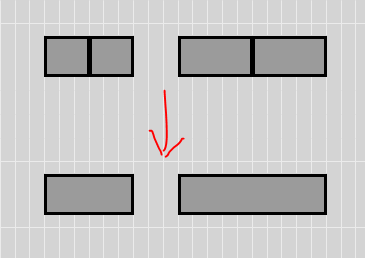
I'll consider donation if someone helps on this
Ok, have a nice day !
xxxx
Last edited by Loulou92; 09-25-2020 at 02:58 AM.
|

|

|
| Thread Tools |
|
|
| Display Modes |
 Linear Mode Linear Mode
|
 Posting Rules
Posting Rules
|
You may not post new threads
You may not post replies
You may not post attachments
You may not edit your posts
HTML code is Off
|
|
|
All times are GMT -7. The time now is 09:36 PM.
|