Quote:
Originally Posted by White Tie

This keep getting reported as a problem and I'm in a real bind because I can't replicate it. What would be fantastic is if one of you could do a bit of detective work please? Please please?
The 'default' settings should only be seen if Reaper doesn't find any previous settings, or if my script is somehow trashing them on load. This is a critical distinction because it targets the finger of blame 
Firstly, it would be useful for OS details and whether you are using a portable install.
Secondly, could you please take a look at your 'reaper-themeconfig.ini' file (found using Options > Show Reaper resource path in explorer/finder). This is where your settings are stored.
In the section '[Default_6.0_unpacked]' look for param1=xx. This is the parameter for the Mixer folder indent, lets use it as the test parameter because its param1.
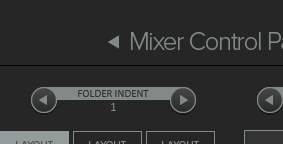
so... if you change the setting for Mixer folder indent, that param1 value should change. Reload 'reaper-themeconfig.ini' and make a note of the value its changed to, close Reaper, restart and then look at your 'reaper-themeconfig.ini' again. Has param1 reset, or is it still the value you changed it to?
Thanks  |
The parameter1 changes its value. With indent= none the value is 1, ig I change it to 1 the value changes to 5. If I set the indent back to none its now back to value of 1.
In my case deleting reaper-themeconfig.ini solved it and let it rebuild. I guess it got stuck with the latest dev bulit (dev1115). Im on win10 1809. Normal install of Reaper.
This is the last state:

Thanks for the help WT.