Update 24th May 2017
- Option button to enable / disable transitions. Defaults to off for iOS devices (hopefully).
- Track sends now also show hardware sends.
- Click time display to type in position or go to marker/region.
- Other fixes to cure some 'this is all horribly broken' errors.
Update 2nd May 2017
- Animated frames now rendered as individual tiles on GPU blahblahblah iOS users does this solve the frame rate problems?
Update 26th April 2017
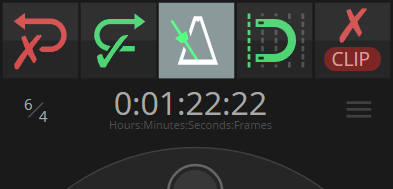
Toolbar (use the hamburger menu) with undo / redo / metronome / snap / clear clip indicators.
I'm using a different method for doing the opening/closing animation, could those experiencing low frame rate on track open/close (
iOS and elderly Android users) please test and report back if the toolbar performs better? Cheers!
Update 14th April 2017
- Simple graphic representation of previous / current / next time position of markers and region, for informed next/previous button based navigation.
- If current time position is neither a marker nor region border you can tap to drop a marker.
- Time display moved to top, shows units.

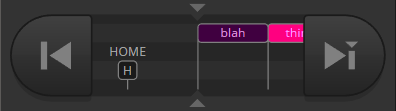
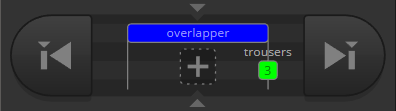

File is attached below as usual, please test! Thanks.
Update 1st March 2017
- Sends! If the destination track has a custom colour, it will be used. I forgot to do hardware sends from non-master tracks, so that is To Do.
- Play button surround arc is now drawn using a different method (not that you should care.)
- Fixes for all the awful iOS problems, and Safari compatibility, by none other than our glorious leader himself.
- Fixes for other stuff.
If you've tested before and it went badly, I'd be enormously grateful if you'd give it another go, the latest file is attached to this post as before. Thanks!

-------------------------------------------------------------------------------------
Here is a WIP on a fancier web interface. There is a single 80kB file with no images (they're all inline SVGs) so just unzip and stick it in the usual place.
It does phone style:
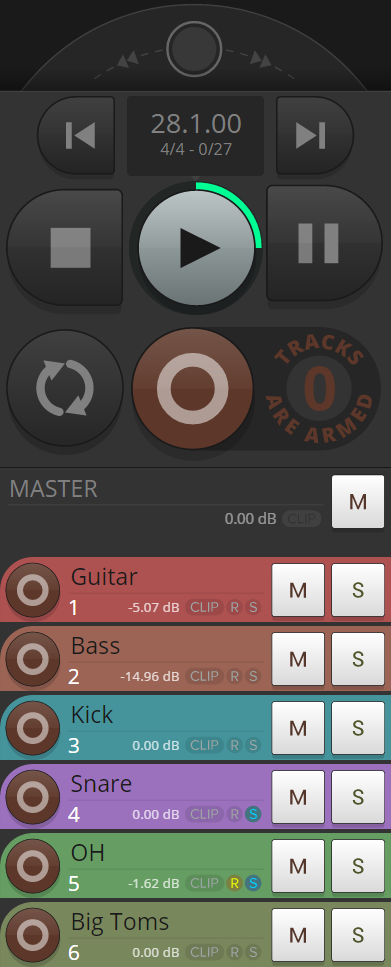
and tablet style:

It has tap-to-expand faders for each track, and marker navigation:

In an effort to improve navigation in arbitrary amounts, I found FFWD/RWD buttons to be a bit hopeless because of the lag inherent in this method of control. So... I've done a jogger wheel thing. Drag forwards or backwards to build up a skip distance, drag further to go faster. When you release it will send that offset to Reaper. I'd
really appreciate some feedback on the subjective feel of this, its a classic judgement call with no right answer. Thanks!

Its been tested on Chrome (Windows & Android) but that's all. I know nothing about browser compatibility, and I'm not very interested in learning (pfft), so I will be handing this over to a web type when the time comes. He said to pass on that this will
never work on older browsers because of the methods I've used, and will probably never work on Safari because he'd rather smash himself in the face than deal with all that. FYI

The far from exhaustive To Do list:
- track cloning
-
sends
- FX
- panning
-
not having the jog readout covered by your finger when you're jogging, derp.
- rebuild
all the remaining bits that don't line up or look quite right.
-
browser compatibility yawn. hopefully...
-
a way to reset clip indicators
-
Metronome on/off
-
Snap on/off
-
a way to zero faders I don't see a great need for this. Talk me into it...
-
Snap jogger output to nearest beat, not previous beat. No, that's nonsense, right?
-
Hardware sends from non-master tracks.
-
Undo / redo.
- Peak meter readout on armed tracks.
I've never done any programming before, so shoddiness may abound, which will no doubt need fixing as well.