ReaTrak Studio beta test
ReaTrak_beta.43.zip
See manual install guide on first post
or quick EZ Install guide see below.
Right click Save Link\Target As
ReaTrak_beta.43.ReaperConfigZip
Make sure you have
SWS Extensions installed.
beta43
Chordino Chord Import updated
Import Chords from Biab Plugin
Add CUE to WAV item
BIAB PLUGIN CHORDS VIDEO
https://www.youtube.com/watch?v=5pup364svAo
This video shows how to get the chords from Biab Plugin into Reaper.
The chord sheet has to be unfolded in the Biab Plugin so it is a linear progression.
It is then saved and loaded again.
The first time run will ask for the Band in a Box application folder location eg. C:\bb
Insert CUE into WAV item
Select the WAV item and set the edit cursor to position.
Leave blank to delete existing cue
Thanks to amagalma
uses modified
amagalma_Write project markers as media cues to selected items active takes source files.lua
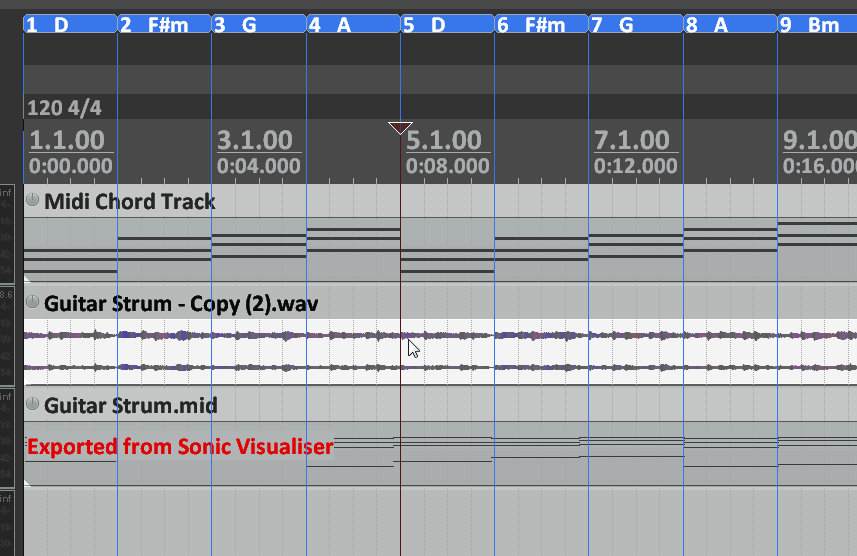
**This is the installed guide for new Reaper users,
the last one had the reaper-kb.ini that didn't merge but replace this existing one,
the new ReaTrak_xxx.ReaperConfigZip doesn't have reaper-kb.ini
so it should keep all the existing Actions and Key bindings intact.
If you could try this method and let me know if it works for you and
backup your existing configuration first.
https://www.youtube.com/watch?v=hm1qcxM0Lnc
EZ Install Guide
For those new to Reaper this might be an easier way to install/update ReaTrak.
To Show Reaper Resource Path
Options > Show
REAPER Resource Path in finder/explorer
1. Reaper > Options > Preferences > General > Export Configuration
check all boxes and Save as backup configuration !!!!
2. Reaper > Options > Preferences > General > Import Configuration
ReaTrak_xxx.ReaperConfigZip (you can copy it to
REAPER\Configurations folder first)
3. Reaper > Actions > Show Action List > Import >
REAPER\KeyMaps\ReaTrak Scripts.ReaperKeyMap
4. Reaper > Actions > Show Action List > Import >
REAPER\KeyMaps\ReaReaTrak Custom Actions Required (Main).ReaperKeyMap
5. Reaper > View > Toolbar Docker add or change toolbar from
REAPER\MenuSets\
6. Make sure you have
SWS Extensions installed.