from the sws-extension "what's new" for the current beta.
Resources window and related "slot actions"
Issue 560: added commands and options to attach/detach resource files to/from projects
When saving your work to another directory (using save as / copy media), all files that have been attached to the project in the S&M Resources window will be backed up too
When a bookmark is attached to a project, any file/slot that will be added to (or removed from) this bookmark will be automatically attached to (or detached from) the project
Use-case example: Comping, "Revolver tracks"
- Added Context menu > Bookmark > "Attach files to X.RPP" and "Detach files from Y.RPP"
- Added option "Attach files and paths to this project" when creating new bookmarks
- Added label for the attached project name (if any), right-click to load/select the said project
I've been in writing mode, so I actually hadn't checked this out yet. I have almost a full understanding of the bookmarks now(at least within resources)
For "Save as" - the implementation is better than I thought it would be. I thought best case scenario, we'd have to "save as" from the resources window itself by saving from "projects" in the resources window, which would copy everything over.
That's not necessary, you just need to make a bookmark and check the box to attach it to the project. The "attatch" is new in this beta
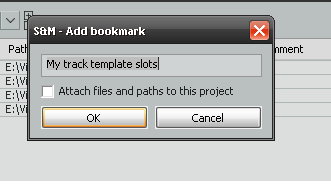
As for switching things project to project, once you have a bookmark for a project, you can just load that bookmark after loading the project and that's all you need to do.
The bookmark itself can't be saved with the project right now, that's the next step. If that can happen, it would load automatically. (if I'm understanding correctly)
Also a way to manage the bookmarks would be great. that list will get quite large for those that use this on a per project basis. (unless there is a way currently?)
If no bookmark has been created, you'll have to do what I have been doing, which is deleting the current templates, and setting the directories to the project path.
(an idea is to create a "blank" bookmark - this way you don't have to delete stuff, just load the blank bookmark, then reset directories and add a new bookmark)
If you already have existing bookmarks, right click on the bookmark name, to attatch or detatch it to the project.
The bookmarks can be tied to slot actions - or not - this is awesome. That was what I wasn't understanding, I got it now.
