|
|||||||
|
|
||||||||||||
 11-30-2009 06:29 AM 11-30-2009 06:29 AM
|
|||
|
|||
|
Discussion is rather spread over threads.
http://forum.cockos.com/showpost.php...0&postcount=14 http://forum.cockos.com/showpost.php...3&postcount=17 http://forum.cockos.com/showpost.php...64&postcount=8 |
 02-22-2010 12:17 AM 02-22-2010 12:17 AM
|
||
|
||
|
3.32pre1 almost has it!
Still some open things: 1. Why do we need the separate "Mono" checkbox for MP3 encoding? Isn't that specified in the global "Channels" checkbox already? Should be removed in my opinion (for less confusion). 2. The VBR bitrate approximation is wrong (reversed). The quality settings goes from best (10) to worst (100). Shouldn't this be the other way round? Then the approximation would be correct I guess. FIXED (3.32pre2) Why not even use "0" to "9" (matching the "V0" to "V9" quality terms)? This way I wouldn't have to think much when trying to render a "VBR V2" file for example. 3. There are still strange differences between a VBR V2 file from REAPER and foobar2000 (LAME.exe): http://www.outburst-audio.com/maik/vbr-v2.rar (11.6MB) REAPER's result is almost 0.5 MB larger than foobar2000's!? foobar2000 commandline: "-S --noreplaygain -V 2 --vbr-new - %d" foobar2000 V2 overall bitrate result: 187 kbps reaper V2 overall bitrate result: 202 kbps Any idea? The only idea I have is that it's because foobar2000 just feeds the decoder with 24bit. But I'm not sure ... |
 02-22-2010 06:02 AM 02-22-2010 06:02 AM
|
|||
|
|||
|
The quality scale and bitrate approximations are taken straight from http://lame.sourceforge.net/lame_ui_example.php .
|
 02-22-2010 08:55 AM 02-22-2010 08:55 AM
|
|||
|
|||
|
Confirmed the quality scale is backwards. But, we will keep the scale direction of 10 (worst) - 100 (best), because anything else will be exactly counterintuitive for anyone who isn't intimately familiar with mp3 encoding internals. We can write (worst) and (best) on the ends of the scale for clarity.
|
 02-22-2010 09:03 AM 02-22-2010 09:03 AM
|
||
|
||
|
Ok. What about the file differences between REAPER and foobar2000? Any idea?
|
 02-23-2010 07:29 PM 02-23-2010 07:29 PM
|
||
|
||
|
No idea schwa? I'm still getting bigger V2 MP3s with REAPER 3.32pre2 (than with foobar2000) :(
Please have a look at a MP3 from REAPER in a hexeditor:  Doesn't that look strange? Why this repeating section? Also why did you add that "Mono" checkbox? For all other formats there's no Mono checkbox. So why do we need it for MP3? Please remove it. In the project settings the "Bitrate" dropdown box isn't drawn properly (missing bottom edge):  |
 02-23-2010 08:59 PM 02-23-2010 08:59 PM
|
|||
|
|||
|
I think the repeated header tag information might be coming from the particular version of LAME that you have, I'm only seeing the expected single tag with LAME 3.93. What build of LAME are you using?
[edit] Also not seeing repeated tags with LAME 3.98 from RareWares. What settings are you using in this case? [edit] The repeating section in your screenshot is not even a well-formed tag, it's just garbage, essentially. The encoder writes the header, not Reaper. |
 02-23-2010 09:15 PM 02-23-2010 09:15 PM
|
||
|
||
|
LAME 3.98.2
2009-09-26 Bundle compiled with Intel Compiler 11.1.046. from http://rarewares.org/mp3-lame-bundle.php What about the "Mono" checkbox? |
 02-23-2010 09:21 PM 02-23-2010 09:21 PM
|
||
|
||
|
Same with
LAME 3.98.2 2009-02-17 Bundle compiled with VC6/Intel Compiler 9.1 - intended for older Windows OSs. from http://rarewares.org/mp3-lame-bundle.php It doesn't happen with short files it seems. Reproducing steps: -> 48kHz project -> timeselection lenght = 4:25.253 -> render timeselection to 48kHz stereo MP3 VBR with Quality 80 => Now that stuff happens |
 02-23-2010 09:23 PM 02-23-2010 09:23 PM
|
|||
|
|||
|
I just downloaded that build, just now, rendered stereo VBR quality 70 (in the Reaper dropdown), normal header. What settings are you using?
[edit] same results with 5 minute render, 48k, VBR 80. |
 02-23-2010 09:25 PM 02-23-2010 09:25 PM
|
||
|
||
|
Quote:
These: Quote:
|
 02-23-2010 09:36 PM 02-23-2010 09:36 PM
|
|||
|
|||
|
I just noticed your screenshot is not from the start of the file at all. I believe your screenshot is normal/correct encoding for a bunch of empty (silent) frames.
|
 02-23-2010 09:45 PM 02-23-2010 09:45 PM
|
||
|
||
|
The screenshot is from the REAPER encoded file found in http://www.outburst-audio.com/maik/vbr-v2.rar
The foobar2000 (lame.exe) file is much smaller. Both VBR V2. |
 02-23-2010 10:27 PM 02-23-2010 10:27 PM
|
|||
|
|||
|
The foobar MP3 is 7% smaller than the Reaper one.
The settings written into the LAME tag (quality, encoding flags, etc) are exactly identical between foobar and Reaper except that the foobar has the "unwise" bit set. LAME sets this bit when certain parameters are overridden by the caller. One override that triggers the bit is "short blocks forced" which might explain why the foobar MP3 is somewhat smaller. Anyway, there's no bug here. Closing the ticket, further discussion can happen in the user forum. |
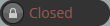
|
| Issue Tools |
|---|
 Subscribe to this issue Subscribe to this issue |