 |
|

|
 12-17-2011, 06:43 AM
12-17-2011, 06:43 AM
|
#1
|
|
Human being with feelings
Join Date: Jun 2010
Location: The Netherlands
Posts: 179
|
 New JS script: Graphical MIDI velocity viewer
New JS script: Graphical MIDI velocity viewer
I'd like to share my "Graphical MIDI velocity viewer" JS script with you:
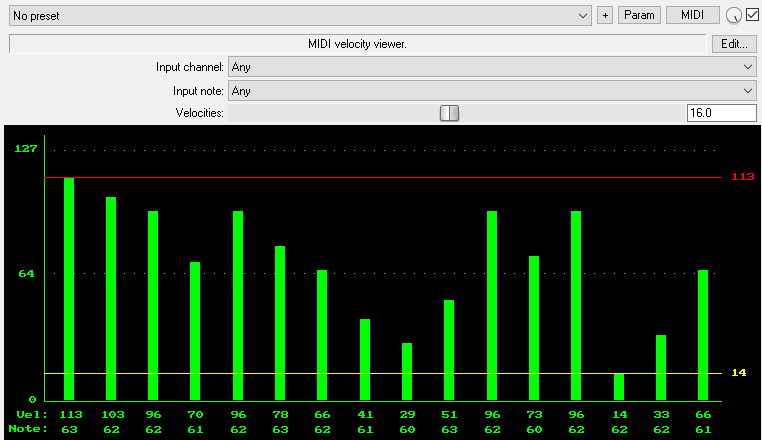
I wrote this plugin to measure and improve the MIDI dynamics (velocities) of my Roland TD12 electronic drumkit.
A short readme:
- Download midi_velocity_viewer from Github: https://github.com/Erriez/erriez-reaper-jsfx.
- Copy the extracted file 'midi_velocity_viewer' to:
Windows 7/8/10: C:\Users\<username>\AppData\Roaming\REAPER\Effects \MIDI\
Mac OS X: /Users/<username>/Library/Application Support/REAPER/Effects/MIDI/
- Click the FX button on a (MIDI) track
- Click the Add button and browse to this plugin: JS: MIDI\midi_velocity_viewer
- Select the MIDI input channel 1-16 or Any
- Select the MIDI input note 0-127 or Any
- Select the number of velocities with the third slider 1-32
- Left mouse click to hide/show the minimum/maximum velocities
- Right mouse click to reset
Thanks to everybody who helped me on this forum!
Please leave a comment if you like it or not. If you find any bugs, please let me know!
Last edited by Erriez; 07-04-2017 at 12:12 PM.
|

|

|
 12-17-2011, 07:40 AM
12-17-2011, 07:40 AM
|
#2
|
|
Human being with feelings
Join Date: Jan 2007
Location: mcr:uk
Posts: 3,891
|
Thanks, that looks like it might come in handy. Good job on the graphics too. I find it hard to muster enthusiasm for doing gfx stuff  .
|

|

|
 12-17-2011, 07:47 AM
12-17-2011, 07:47 AM
|
#3
|
|
Human being with feelings
Join Date: Oct 2006
Location: Southampton, England
Posts: 191
|
looks great, will be a useful tool to have available.
|

|

|
 12-17-2011, 09:46 AM
12-17-2011, 09:46 AM
|
#4
|
|
Human being with feelings
Join Date: May 2006
Location: Surrey, UK
Posts: 19,680
|
It's now been added to the Third-Party JS FX Library
http://forum.cockos.com/showthread.php?t=33795
__________________
DarkStar ... interesting, if true. . . . Inspired by ...
Last edited by DarkStar; 12-18-2011 at 02:04 AM.
|

|

|
 12-17-2011, 01:22 PM
12-17-2011, 01:22 PM
|
#5
|
|
Human being with feelings
Join Date: Nov 2007
Posts: 674
|
 thanks!!
thanks!!
Hi,
Get on down with your badself!! Tranlation...thanks!
Guido
|

|

|
 05-14-2013, 02:43 AM
05-14-2013, 02:43 AM
|
#6
|
|
Human being with feelings
Join Date: Feb 2009
Location: Reaper HAS send control via midi !!!
Posts: 4,032
|
Very nice to measure the sensivity of input devices like Korg nanopad 2 or maybe the newer QuNexus, checking if there are any differences and if, how big or less are the differences, in terms of sensitivity, mainly to low pressure input, meaning achieving RELIABLY low velocity values, e.g. 10 times in sequence achieving velocities in the range of 10..20, if this is possible, or not. Mostly this is not possible, not with Korg nanopad 2 for example.
In reality the sensor input range is always much less than the full range 0..127. Quite sad and shows even this oldish midi standard is not fully used yet.
|

|

|
 05-27-2013, 08:55 AM
05-27-2013, 08:55 AM
|
#7
|
|
Human being with feelings
Join Date: Jun 2012
Location: Southern Appalachia
Posts: 149
|
Very useful tool. Thanks, Erriez.
|

|

|
 06-07-2017, 10:38 PM
06-07-2017, 10:38 PM
|
#8
|
|
Human being with feelings
Join Date: Jun 2009
Posts: 369
|
Sorry to bump an old thread, but I have a couple questions about this plugin...
First I wanna say this is a great tool for me, I'm on an e-kit journey & this helps me to play more consistently because I can see what velocities I'm hitting...
How do you change the size of the font & numbers that appear in the gui??? I've did some searching & even had a look at the jsfx programming documentation, but it's way over my head...
Second, I would love it if it had about 8 rows (more if possible), with the ability to assign a midi note to each row, to be able to see the velocity for each different note...
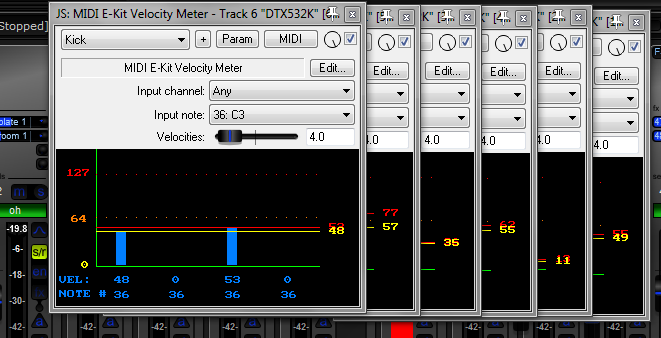 ↑
↑ This ↑ is what I'm currently doing, & while it's ok, it would help me quite a bit if I didn't have to use an instance of the plugin for each note I wanna see...
The ability to show up to 16 velocities is there, but it would be great to be able to assign a different note to each on...
Any help???
Thanks in advance...
|

|

|
 06-19-2017, 01:10 PM
06-19-2017, 01:10 PM
|
#9
|
|
Human being with feelings
Join Date: Jun 2010
Location: The Netherlands
Posts: 179
|
Hi minerman,
Thanks for your feedback. I've moved my script to Github which is easier to maintain.
To answer your questions:
Quote:
|
How do you change the size of the font & numbers that appear in the gui??? I've did some searching & even had a look at the jsfx programming documentation, but it's way over my head...
|
I've added font type and font size as you requested. An updated readme describes the usage:
https://github.com/Erriez/reaper-midi-velocity-viewer
Quote:
|
Second, I would love it if it had about 8 rows (more if possible), with the ability to assign a midi note to each row, to be able to see the velocity for each different note...
|
Hmm, that's a large change. I could not fit 8 rows into a small screen, beause you also need 8 sliders to configure the MIDI notes. Otherwise it should be hard-coded in the script which makes it unflexible.
Success!
|

|

|
 06-19-2017, 03:20 PM
06-19-2017, 03:20 PM
|
#10
|
|
Human being with feelings
Join Date: Jun 2009
Posts: 369
|

Quote:
Originally Posted by Erriez

Hi minerman,
Thanks for your feedback. I've moved my script to Github which is easier to maintain.
To answer your questions:
I've added font type and font size as you requested. An updated readme describes the usage:
https://github.com/Erriez/reaper-midi-velocity-viewer
Hmm, that's a large change. I could not fit 8 rows into a small screen, beause you also need 8 sliders to configure the MIDI notes. Otherwise it should be hard-coded in the script which makes it unflexible.
Success! |
Thanks dude, I appreciate the work you've put into this...Please do let me know if you want a donation for your efforts...This is a really helpful tool for me to play my e-kit, it lets me see how hard/soft I'm hitting the pads in real time...
If you're saying you could hard-code the pre-determined notes, that'd probably work too, as I could probably edit the code by changing the midi note numbers in the editor...
Again, thanks for your work, & lemme know what you need from me...
|

|

|
 06-20-2017, 01:03 PM
06-20-2017, 01:03 PM
|
#11
|
|
Human being with feelings
Join Date: Jun 2010
Location: The Netherlands
Posts: 179
|
Quote:
|
This is a really helpful tool for me to play my e-kit, it lets me see how hard/soft I'm hitting the pads in real time...
|
I'm glad to hear that!
Quote:
|
If you're saying you could hard-code the pre-determined notes, that'd probably work too, as I could probably edit the code by changing the midi note numbers in the editor...
|
I've simplified the viewer for E-Drums (not fully tested, just for demonstration):

Is this useful for you? Then I'll test/clean it up and add a readme how to change the MIDI note map.
You can download the script from my Github feature branch (MIDI notes are hard-coded):
https://github.com/Erriez/reaper-mid..._viewer_edrums
Quote:
|
Again, thanks for your work, & lemme know what you need from me...
|
At the moment... I need some time. :-) Thanks for your offer!
Last edited by Erriez; 06-20-2017 at 01:49 PM.
|

|

|
 06-20-2017, 03:26 PM
06-20-2017, 03:26 PM
|
#12
|
|
Human being with feelings
Join Date: Jun 2009
Posts: 369
|

Quote:
Originally Posted by Erriez

I'm glad to hear that!
I've simplified the viewer for E-Drums (not fully tested, just for demonstration)
Is this useful for you? Then I'll test/clean it up and add a readme how to change the MIDI note map.
At the moment... I need some time. :-) Thanks for your offer!
|
YES!!! This is great man, I tested it with my kit, & it works...I know you're not finished, but the only thing lacking from the previous version is the velocity values disappear immediately after hitting the pads...
I had a look at the code, & I might be able to figure out how to change the note #'s, but I'm a total newbie at this kinda thing...
It would be great if I could add/remove rows, but I see in the code you already have places for tom rims/ride edge/etc, so I think you've done it...
I'm really, really impressed man, & please no hurry at all, I know everyone is busy with life, just when you get time...
One more thing, please do send me a donation link...Your work & time you've put into this is greatly appreciated!!! This is awesome!!!
Edit: If possible you could even leave the channel slider out/off, it may give more space, not sure...Thanks again, this is great!!!
Last edited by minerman; 06-20-2017 at 03:54 PM.
Reason: Another thought & more thanks!!!!
|

|

|
 06-21-2017, 01:31 PM
06-21-2017, 01:31 PM
|
#13
|
|
Human being with feelings
Join Date: Jun 2010
Location: The Netherlands
Posts: 179
|

Quote:
|
I know you're not finished, but the only thing lacking from the previous version is the velocity values disappear immediately after hitting the pads...
|
There is enough space to "remember" multiple velocities per note. Do you want to see every note velocity value as well?
Quote:
|
I had a look at the code, & I might be able to figure out how to change the note #'s, but I'm a total newbie at this kinda thing...
|
No problem, I'll write clear documentation how to configure and use it.
Quote:
|
It would be great if I could add/remove rows, but I see in the code you already have places for tom rims/ride edge/etc, so I think you've done it...
|
I'm thinking about a horizontal version for small screens and vertical version for larger screens. I figured out how to multiply the graphics over the screen (not committed yet). Here is a screenshot:

Note: I'm not sure about realtime performance inpact with this approach. We'll see.
Then it's possible to place everything vertically or create 2 or 3 columns. Do you prefer this vertical layout or my previous horizontal layout?
Quote:
I'm really, really impressed man, & please no hurry at all, I know everyone is busy with life, just when you get time...
One more thing, please do send me a donation link...Your work & time you've put into this is greatly appreciated!!! This is awesome!!!
|
Thanks! I'll create a link when we're done. Yes, I develop this in my spare time. I think it's very useful for my E-kit as well. :-)
Quote:
|
Edit: If possible you could even leave the channel slider out/off, it may give more space, not sure...Thanks again, this is great!!!
|
Sure.
|

|

|
 06-22-2017, 08:13 AM
06-22-2017, 08:13 AM
|
#14
|
|
Human being with feelings
Join Date: Jun 2009
Posts: 369
|

Quote:
Originally Posted by Erriez

There is enough space to "remember" multiple velocities per note. Do you want to see every note velocity value as well?
|
Hmmm...not sure about seeing every note, but as long as the values show up like the original version is fine IMO...
Quote:
Originally Posted by Erriez

No problem, I'll write clear documentation how to configure and use it.
|
Nice!!! Much appreciated!!!
Quote:
Originally Posted by Erriez

I'm thinking about a horizontal version for small screens and vertical version for larger screens. I figured out how to multiply the graphics over the screen (not committed yet). Here is a screenshot:

Note: I'm not sure about realtime performance inpact with this approach. We'll see.
Then it's possible to place everything vertically or create 2 or 3 columns. Do you prefer this vertical layout or my previous horizontal layout? |
To be honest, just looking at the screenshot, I prefer the previous version, mainly because it takes up less screen space...It might be nice to have both versions for folks who prefer the vertical, but again, I prefer the original myself...
Quote:
Originally Posted by Erriez

Thanks! I'll create a link when we're done. Yes, I develop this in my spare time. I think it's very useful for my E-kit as well. :-)
|
Be sure you send a link dude, this is a very, very handy little tool for me...After years of programming the midi, I know my software's sweetspots & how each different drum vsti reacts to different velocities, so again, this is a great little tool to help me learn to play my e-kit...
|

|

|
 06-22-2017, 01:07 PM
06-22-2017, 01:07 PM
|
#15
|
|
Human being with feelings
Join Date: Jun 2010
Location: The Netherlands
Posts: 179
|
Quote:
|
To be honest, just looking at the screenshot, I prefer the previous version, mainly because it takes up less screen space...It might be nice to have both versions for folks who prefer the vertical, but again, I prefer the original myself...
|
Thanks! That's valuable feedback. I'll focus on the horizontal version first.
Quote:
|
Be sure you send a link dude
|
I'll create a donation link for you this weekend. Then I've more time to look at the script. Stay tuned!
|

|

|
 06-22-2017, 02:10 PM
06-22-2017, 02:10 PM
|
#16
|
|
Human being with feelings
Join Date: Jun 2009
Posts: 369
|
Quote:
Originally Posted by Erriez

Thanks! That's valuable feedback. I'll focus on the horizontal version first.
I'll create a donation link for you this weekend. Then I've more time to look at the script. Stay tuned!
|
Very nice man, waiting patiently...
|

|

|
 06-25-2017, 01:31 PM
06-25-2017, 01:31 PM
|
#17
|
|
Human being with feelings
Join Date: Jun 2010
Location: The Netherlands
Posts: 179
|
I've created an initial MIDI Velocity Viewer for E-Drums, horizontal version:

This version includes: - minimum and maximum values.
- Configurable number of grid lines
- Configurable number of velocities per note.
- Left mouse click to disable minimum and maximum velocities.
- Right mouse click to reset all velocities.
- Hard-coded MIDI note tables and note names
Note: E-Drum slider does not work yet. Script is not finished.
You can test it by downloading this version:
https://github.com/Erriez/reaper-mid...ums_horizontal
To change the MIDI notes and columns: - Edit the script between begin and end "user configuration". This will be fixed later by using a slider and data configuration file.
I've added a Paypal Donation link which is available in the script and Readme.md. Thank you very much :-)
Is this what you're looking for?
|

|

|
 06-26-2017, 12:40 PM
06-26-2017, 12:40 PM
|
#18
|
|
Human being with feelings
Join Date: Jun 2009
Posts: 369
|

Quote:
Originally Posted by Erriez

I've created an initial MIDI Velocity Viewer for E-Drums, horizontal version:

This version includes: - minimum and maximum values.
- Configurable number of grid lines
- Configurable number of velocities per note.
- Left mouse click to disable minimum and maximum velocities.
- Right mouse click to reset all velocities.
- Hard-coded MIDI note tables and note names
Note: E-Drum slider does not work yet. Script is not finished.
You can test it by downloading this version:
https://github.com/Erriez/reaper-mid...ums_horizontal
To change the MIDI notes and columns: - Edit the script between begin and end "user configuration". This will be fixed later by using a slider and data configuration file.
I've added a Paypal Donation link which is available in the script and Readme.md. Thank you very much :-)
Is this what you're looking for? |
Holy shit dude!!! This is just awesome, you've really went the extra mile on this, I cannot thank you enough!!!
FWIW, I've piddled around with the code in the previous versions, & could get a few things to work, but I'm just a hack with this stuff, what you've done is waaay outta my league...
Very slick you're gonna include different module/kit mappings, I'm a Yamaha guy myself, but this is way cool...
Thanks a bunch!!!
|

|

|
 06-27-2017, 06:31 PM
06-27-2017, 06:31 PM
|
#19
|
|
Human being with feelings
Join Date: Jun 2013
Location: So Florida
Posts: 1,436
|
Hi,
And continue to get on down with your bad self!!
Thank you very much.
Guido
|

|

|
 06-28-2017, 11:28 AM
06-28-2017, 11:28 AM
|
#20
|
|
Human being with feelings
Join Date: Jun 2010
Location: The Netherlands
Posts: 179
|
I'll focus on the following: - Implement loading drum presets from a config file
- Fix bugs
- Code cleanup
- Add documentation
- Merge v1.0 into the master branch
Stay tuned...
|

|

|
 06-28-2017, 01:26 PM
06-28-2017, 01:26 PM
|
#21
|
|
Human being with feelings
Join Date: Jun 2009
Posts: 369
|
Great tool IMO!!! I'd been using 7-8 instances of the older version, but the new version rocks, very, very useful to help me along with my e-kit...
|

|

|
 07-01-2017, 02:02 PM
07-01-2017, 02:02 PM
|
#22
|
|
Human being with feelings
Join Date: Jun 2010
Location: The Netherlands
Posts: 179
|
The MIDI velocity viewer for drums is now available on Github:
https://github.com/Erriez/erriez-reaper-jsfx
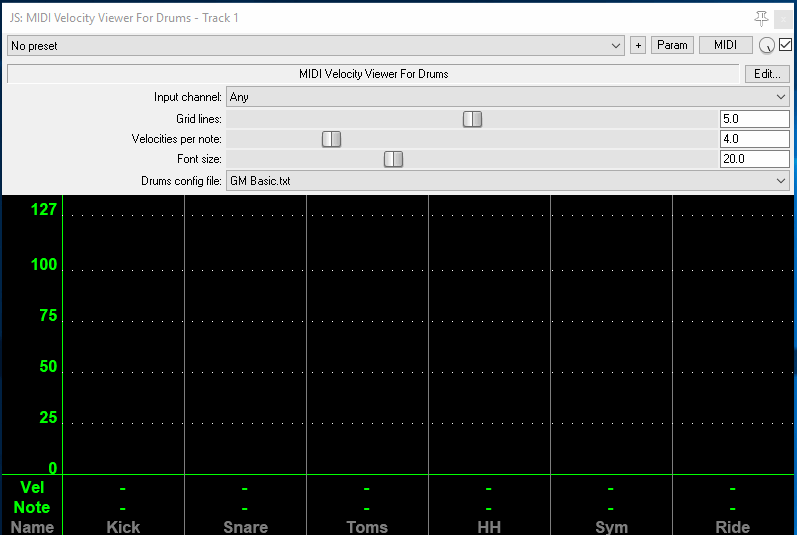 Features:
Features:- Display note velocities in real time.
- Use custom or pre-defined drum-map presets.
- Display minimum and maximum note velocities.
- Display last captured note number and note name.
- Display one or all MIDI channels.
- Configurable number of grid lines.
- Configurable number of velocities per column.
- Configurable font size.
New features will be implemented only when I receive at least one donation: - View dyanmic range
- Orange/red zone
- New drum-map presets (Roland TD12, EZDrummer, Superior drummer)
Thanks!
|

|

|
 07-02-2017, 03:15 PM
07-02-2017, 03:15 PM
|
#23
|
|
Human being with feelings
Join Date: Jun 2009
Posts: 369
|
Quote:
Originally Posted by Erriez

The MIDI velocity viewer for drums is now available on Github:
Thanks!
|
Nice!!! Check your pm's....
|

|

|
 07-03-2017, 10:48 AM
07-03-2017, 10:48 AM
|
#24
|
|
Human being with feelings
Join Date: Jun 2010
Location: The Netherlands
Posts: 179
|
Quote:
Originally Posted by minerman

Nice!!! Check your pm's....
|
Thank you very much! I've sent you a PM back. :-)
|

|

|
 07-03-2017, 03:16 PM
07-03-2017, 03:16 PM
|
#25
|
|
Human being with feelings
Join Date: Mar 2007
Location: I'm in a barn
Posts: 4,467
|
this looks awesome! Haven't really had time to check it out thoroughly yet, and likely will not be working with MIDI drums for a bit. Glad I could help out in a small way with the drum preset config! I use AD, I might be able to provide a config file for AD unless someone beats me to it 
Also I love that this thing is 6 years in the making.. lol. takes me about that long to get something where I want it as well.
|

|

|
 07-04-2017, 12:07 PM
07-04-2017, 12:07 PM
|
#26
|
|
Human being with feelings
Join Date: Jun 2010
Location: The Netherlands
Posts: 179
|

Quote:
Originally Posted by James HE

this looks awesome!
|
Thanks!
Quote:
Haven't really had time to check it out thoroughly yet, and likely will not be working with MIDI drums for a bit. Glad I could help out in a small way with the drum preset config! I use AD, I might be able to provide a config file for AD unless someone beats me to it 
|
Thanks for your offer to help me. I've added several Toontrack and AD presets: https://github.com/Erriez/erriez-reaper-jsfx
It would be great if you can provide me some feedback, because I don't have AD and can't test it.
Now you can install the two Velocity Viewer plugins + presets automatically with ReaPack:
Code:
https://raw.githubusercontent.com/Erriez/erriez-reaper-jsfx/master/index.xml
Type in the ReaPack: PackageBrowser | Filter: Erriez
I'll create a Wiki page how to use it.
Quote:
|
Also I love that this thing is 6 years in the making.. lol. takes me about that long to get something where I want it as well.
|
I wrote this script around 7 years ago. Git did not exist and even function names in JSFX scripts was not available.
I really like ReaPack which is a huge improvement, so I'll add more of my scripts in the future. Stay tuned... :-)
Last edited by Erriez; 07-04-2017 at 12:17 PM.
|

|

|
 07-04-2017, 01:11 PM
07-04-2017, 01:11 PM
|
#27
|
|
Human being with feelings
Join Date: Jun 2010
Location: The Netherlands
Posts: 179
|
|

|

|
 07-05-2017, 01:01 PM
07-05-2017, 01:01 PM
|
#28
|
|
Human being with feelings
Join Date: Jun 2009
Posts: 369
|

Quote:
Originally Posted by Erriez

Thanks!
Thanks for your offer to help me. I've added several Toontrack and AD presets: https://github.com/Erriez/erriez-reaper-jsfx
It would be great if you can provide me some feedback, because I don't have AD and can't test it.
Now you can install the two Velocity Viewer plugins + presets automatically with ReaPack:
Code:
https://raw.githubusercontent.com/Erriez/erriez-reaper-jsfx/master/index.xml
Type in the ReaPack: PackageBrowser | Filter: Erriez
I'll create a Wiki page how to use it.
I wrote this script around 7 years ago. Git did not exist and even function names in JSFX scripts was not available.
I really like ReaPack which is a huge improvement, so I'll add more of my scripts in the future. Stay tuned... :-) |
Thanks man!!!! I don't use ReaPack (I tried to install/use it a while back & couldn't get my head around it to make it work), so thanks for the options with/without...
I have AD2, along with almost every drum vsti known to man, so I'll do some testing & report back...
This is very cool & you have really went the extra mile on this, I can't thank you enough for your hard work!!!
I snooped around in the code & figured out how to change note names/numbers because I use a custom map for most of my drums (which is usually a "franken-kit" using 2-3 different vsti's at once), but this is a really awesome little tool to help me with the dynamics of the vsti's...Thanks again for the super effort!!!!
|

|

|
 07-06-2017, 10:49 AM
07-06-2017, 10:49 AM
|
#29
|
|
Human being with feelings
Join Date: Jun 2010
Location: The Netherlands
Posts: 179
|
Quote:
|
I tried to install/use it a while back & couldn't get my head around it to make it work
|
I suggest you to post ReaPack questions / problems on this forum. The developer cfillion and other people are very helpful.
Yesterday I've released v1.1 of the plugin, so updating is much easer with ReaPack instead of copying all files manually.
Is the notemapping different between AD and AD2 like EZDrummer and EZDrummer2?
Quote:
|
I'll do some testing & report back...
|
Perfect. I can add your presets to the release if you want to share it with other people.
Quote:
|
I use a custom map for most of my drums (which is usually a "franken-kit" using 2-3 different vsti's at once)
|
Ah, the Franken-kit. Thisone?

Just kidding... :-)
|

|

|
 07-06-2017, 12:06 PM
07-06-2017, 12:06 PM
|
#30
|
|
Human being with feelings
Join Date: Jun 2009
Posts: 369
|

Quote:
Originally Posted by Erriez

I suggest you to post ReaPack questions / problems on this forum. The developer cfillion and other people are very helpful.
Yesterday I've released v1.1 of the plugin, so updating is much easer with ReaPack instead of copying all files manually. |
Thanks, I'll give it another shot...
Quote:
Originally Posted by Erriez

Is the notemapping different between AD and AD2 like EZDrummer and EZDrummer2?
Perfect. I can add your presets to the release if you want to share it with other people.
|
Like every other drum vsti AD/AD2 has their own unique mapping, but you can change it like Superior if you want...
I'll put the default up for folks who just wanna plug-n-play...
Quote:
Originally Posted by Erriez

Ah, the Franken-kit. Thisone?

Just kidding... :-) |
Lol...Not quite, but my e-kit is made of a Yamaha DTX532K, a DTX400 kit thrown together, with an extra cymbal/pad or two for good measure...I also have my 19" pc monitor mounted to my drum rack, with a 2nd pc keyboard & mouse on a table beside the kit so I don't have to run back/forth while I'm behind the drums...
|

|

|
 07-09-2017, 04:09 PM
07-09-2017, 04:09 PM
|
#31
|
|
Human being with feelings
Join Date: Jun 2009
Posts: 369
|
Here's the Addictive Drums 2 default map, just put it in the folder with the others...There really isn't lot of difference between this & the map already provided, but I threw it up here anyway... 
**The percussion pieces need to be re-named to whatever you have assigned (IE: Flex Hit 1 = Cowbell, Flex Hit 2 = Tambourine, etc)**
|

|

|
 07-10-2017, 11:04 AM
07-10-2017, 11:04 AM
|
#32
|
|
Human being with feelings
Join Date: Jun 2010
Location: The Netherlands
Posts: 179
|
Quote:
Originally Posted by minerman

Here's the Addictive Drums 2 default map, just put it in the folder with the others...There really isn't lot of difference between this & the map already provided, but I threw it up here anyway... 
**The percussion pieces need to be re-named to whatever you have assigned (IE: Flex Hit 1 = Cowbell, Flex Hit 2 = Tambourine, etc)** |
I've added your preset file. Thanks for your help!
|

|

|
 07-10-2017, 11:56 AM
07-10-2017, 11:56 AM
|
#33
|
|
Human being with feelings
Join Date: Jun 2009
Posts: 369
|
Quote:
Originally Posted by Erriez

I've added your preset file. Thanks for your help!
|
No dude, thank you for the time & effort you've put into this!!!
Gimme a day or two & I'll put BFD3's map here too...
|

|

|
| Thread Tools |
|
|
| Display Modes |
 Linear Mode Linear Mode
|
 Posting Rules
Posting Rules
|
You may not post new threads
You may not post replies
You may not post attachments
You may not edit your posts
HTML code is Off
|
|
|
All times are GMT -7. The time now is 04:12 PM.
|